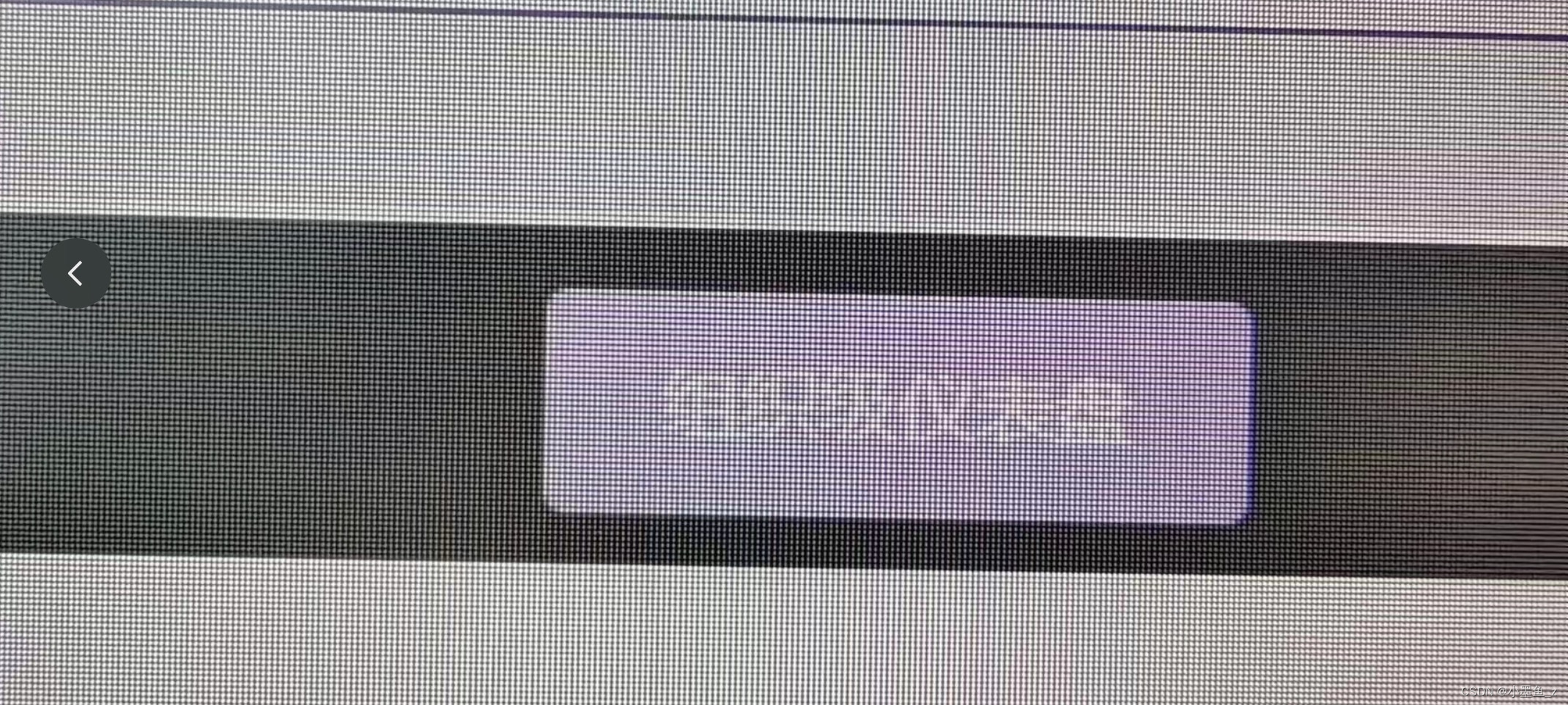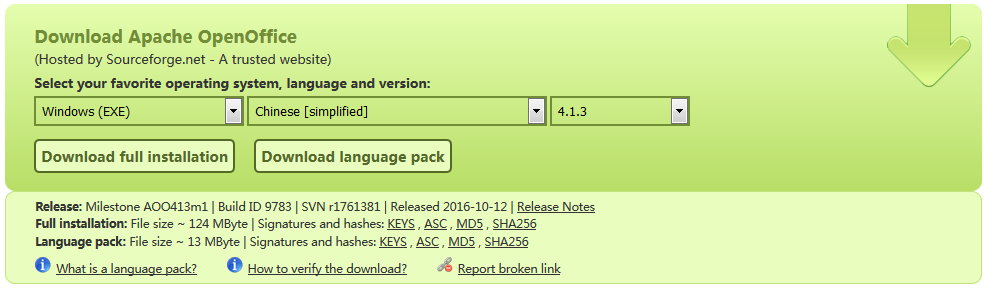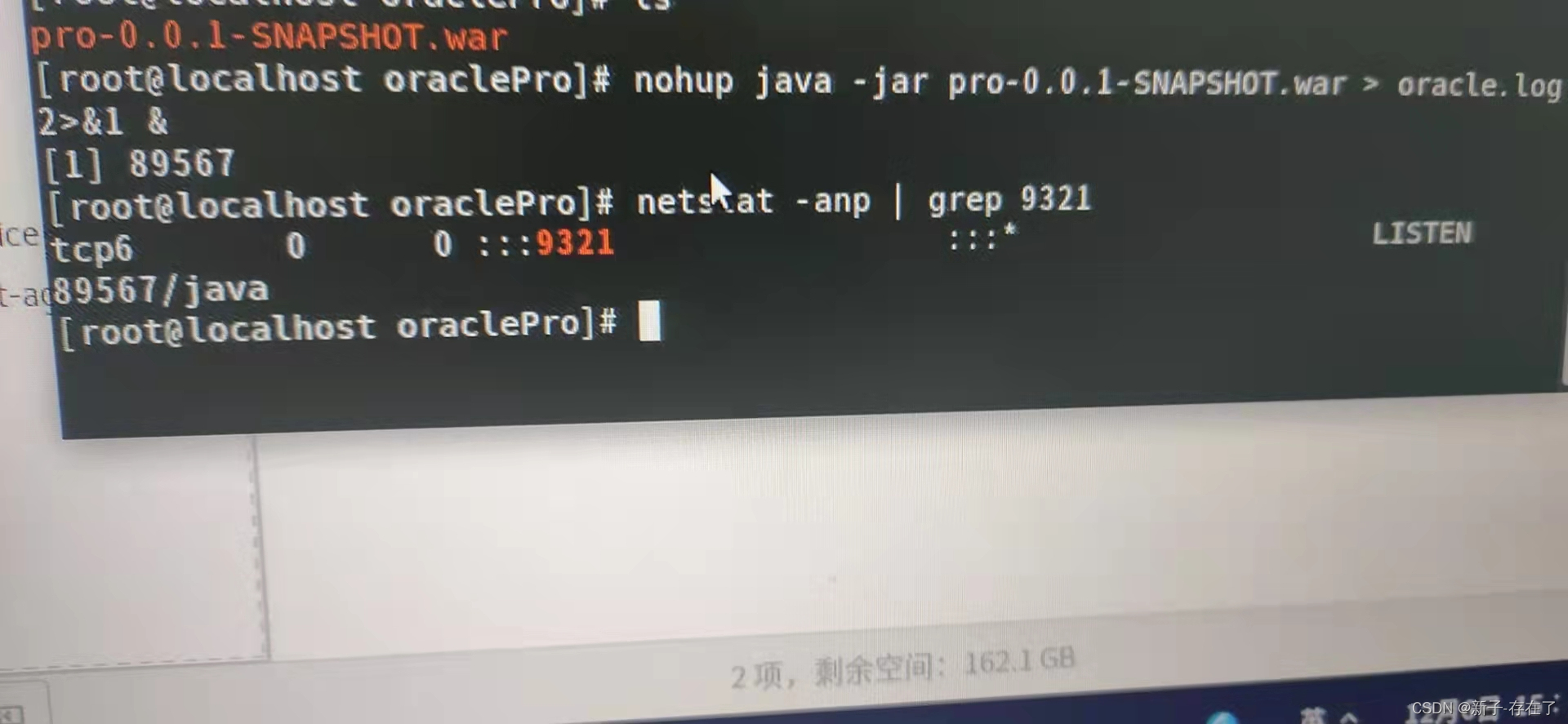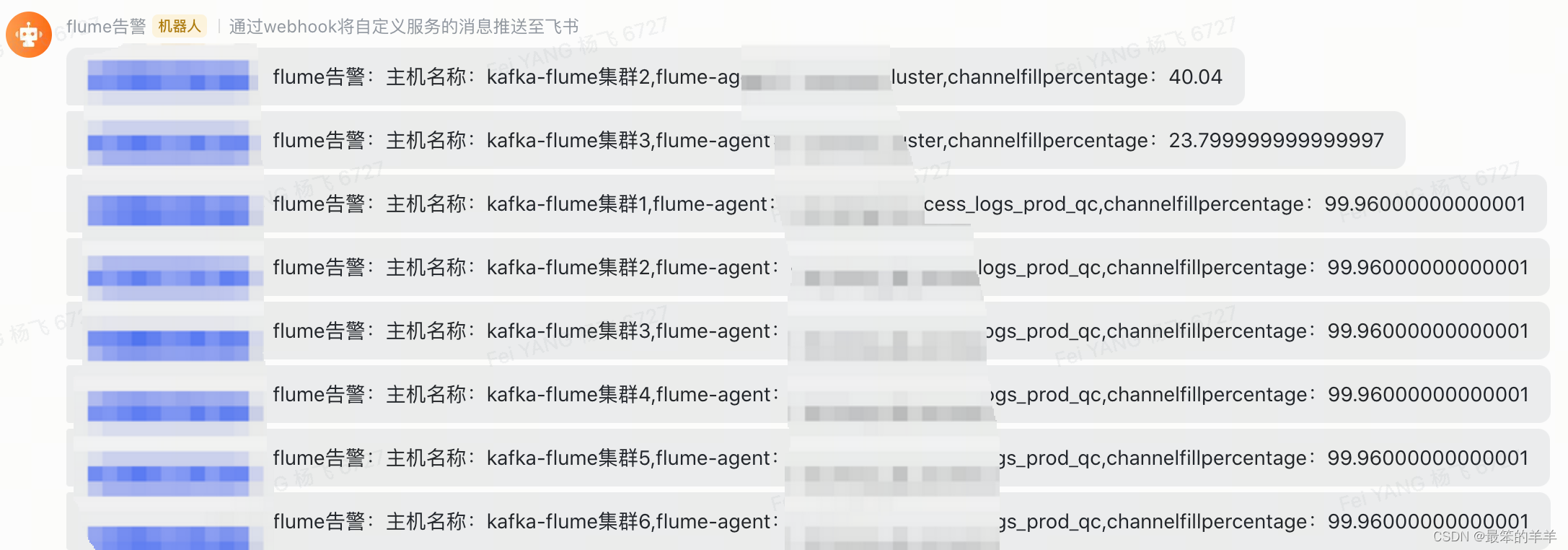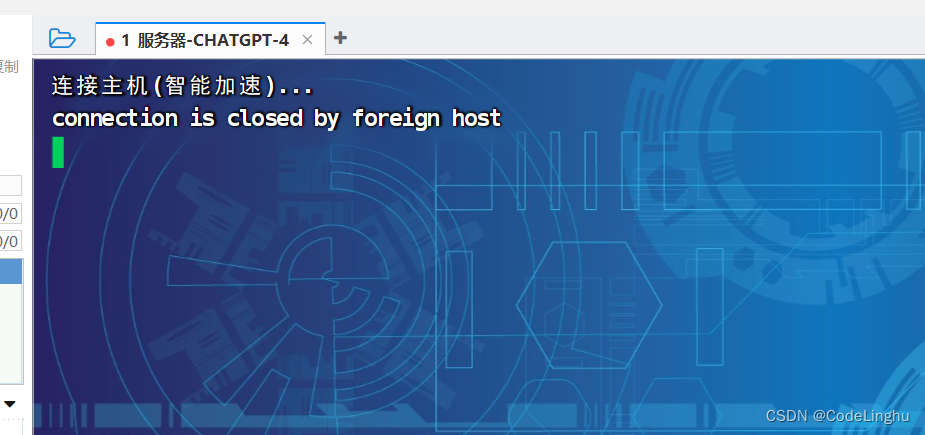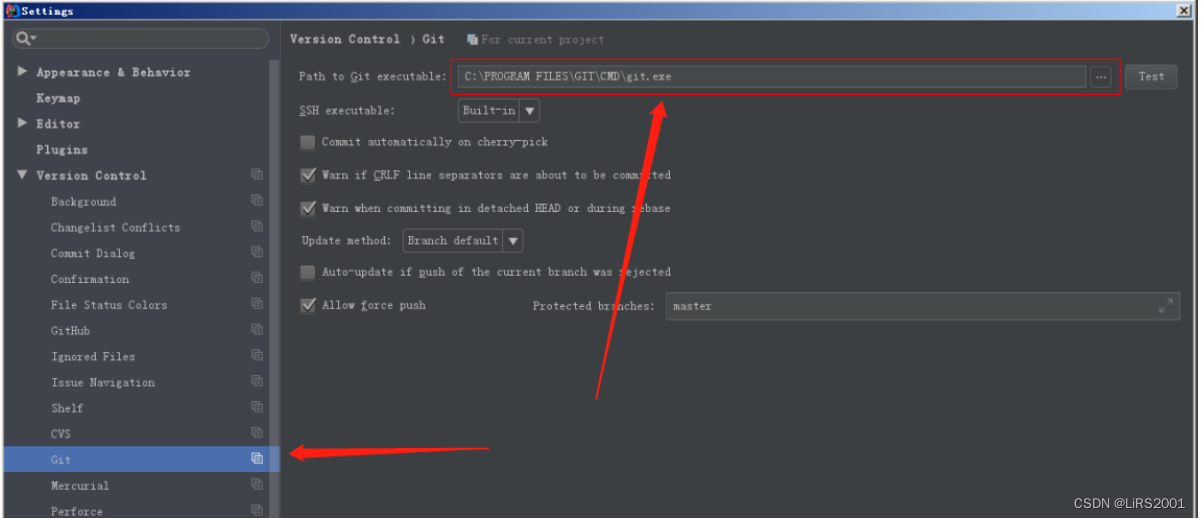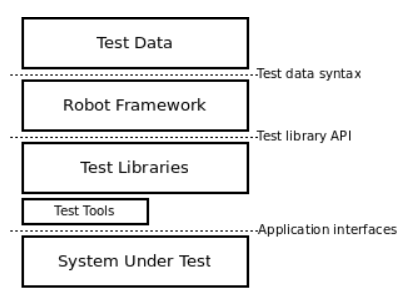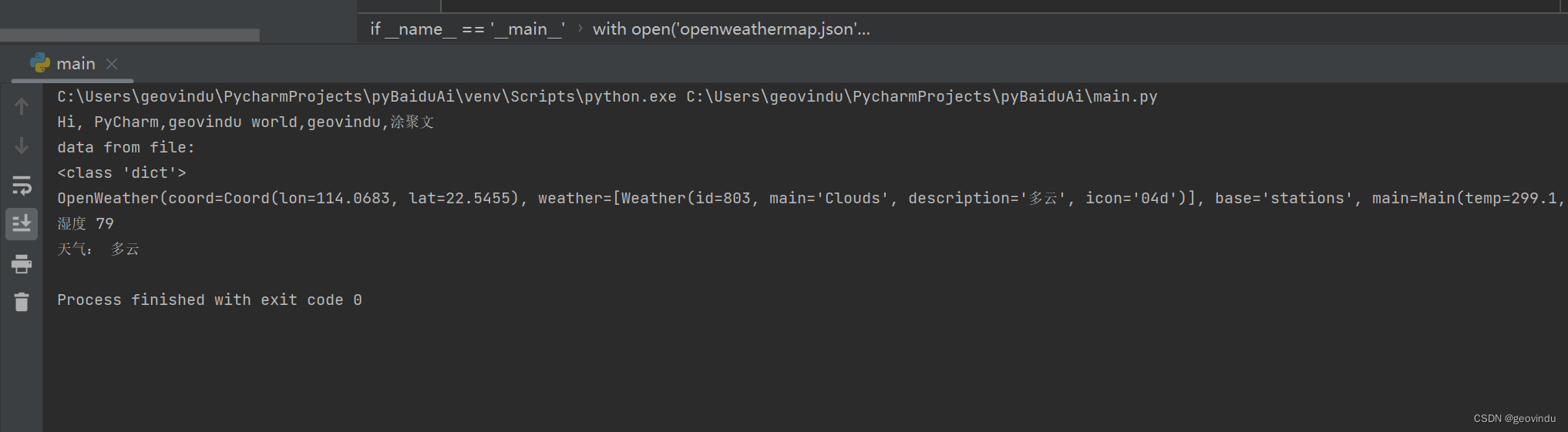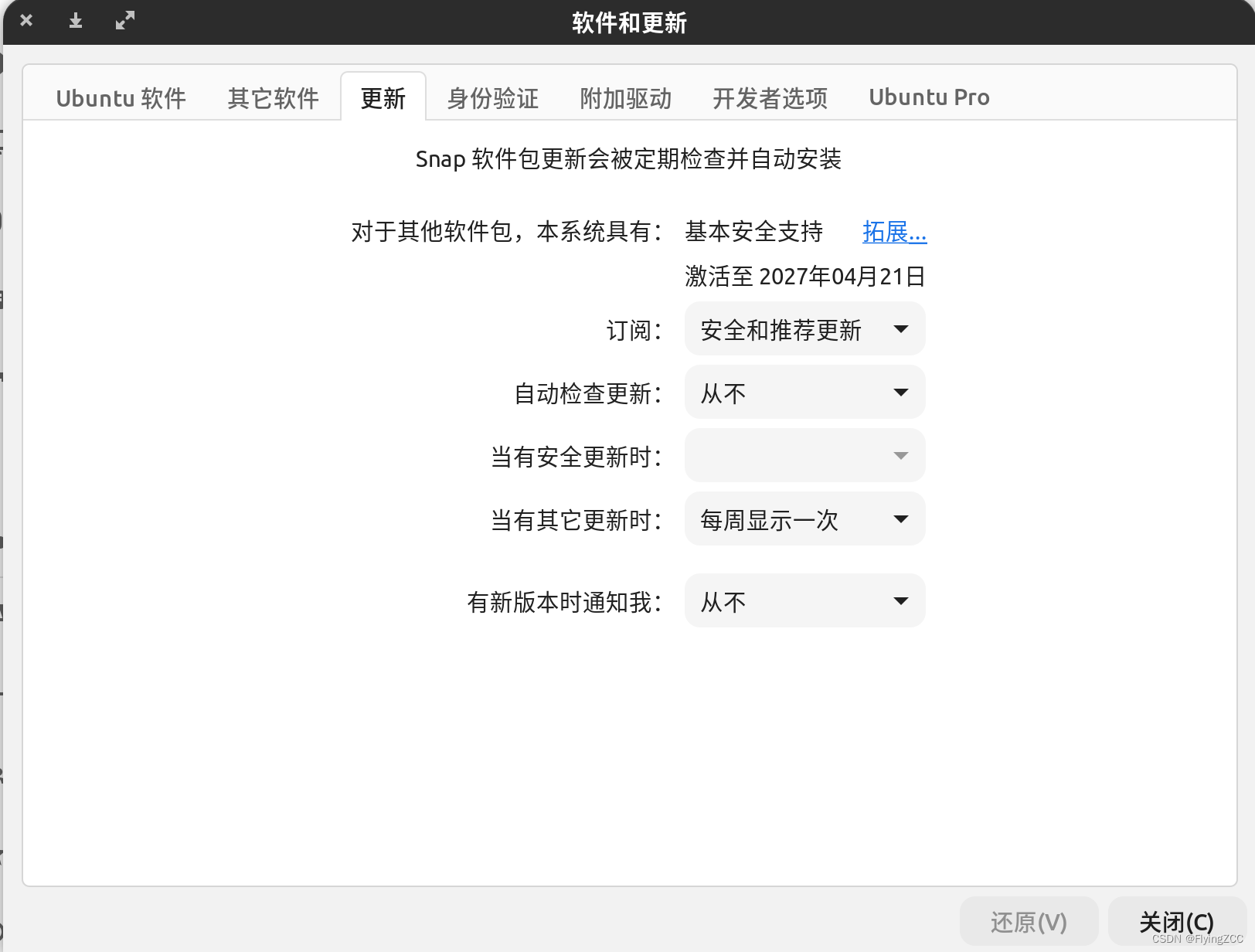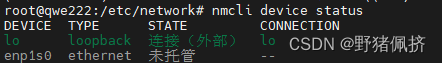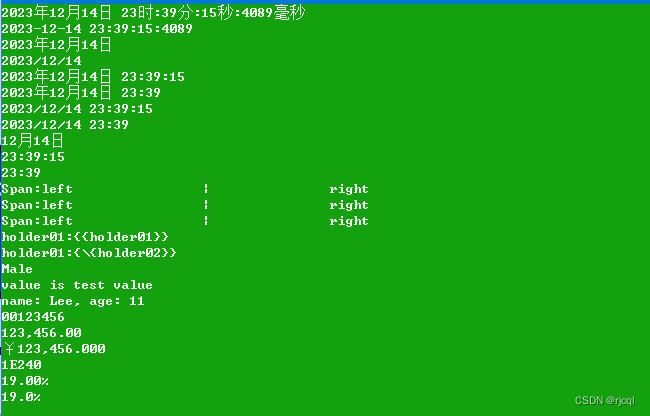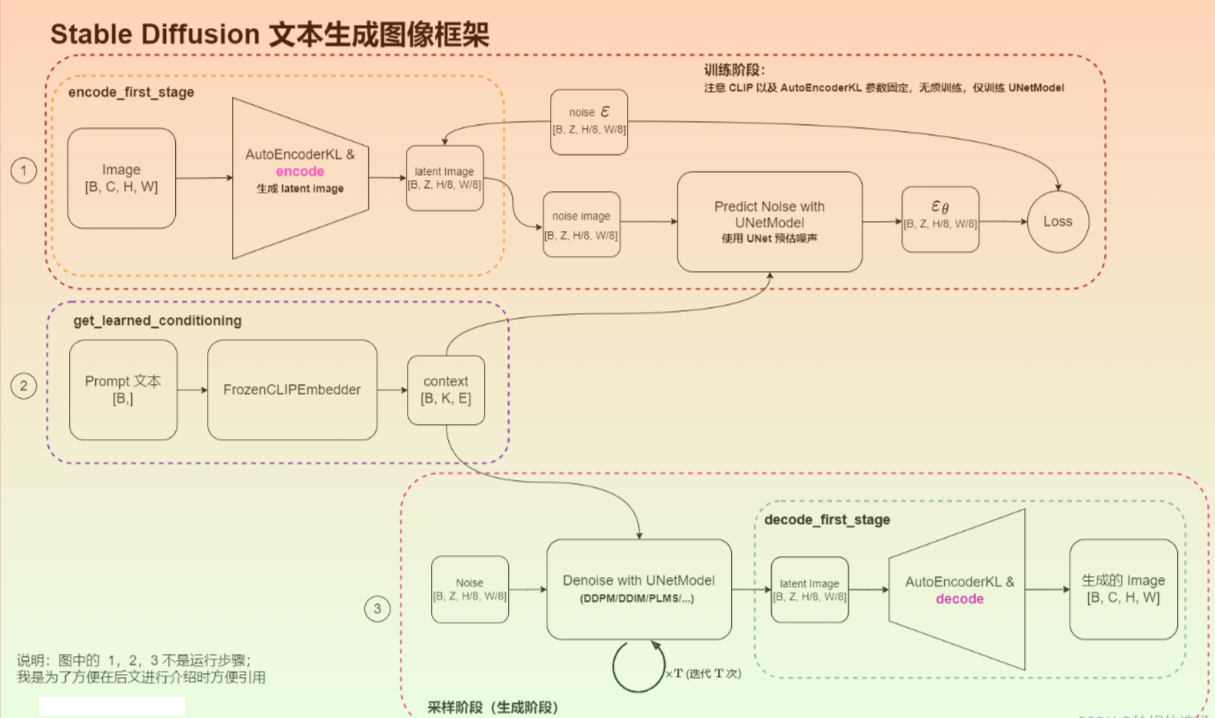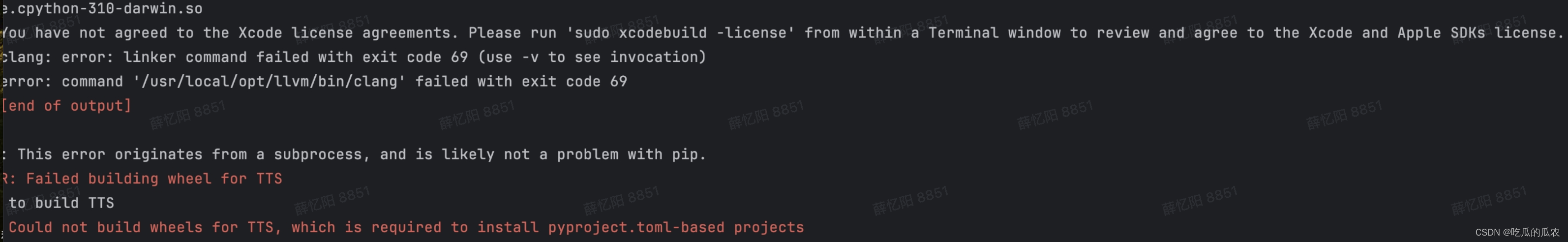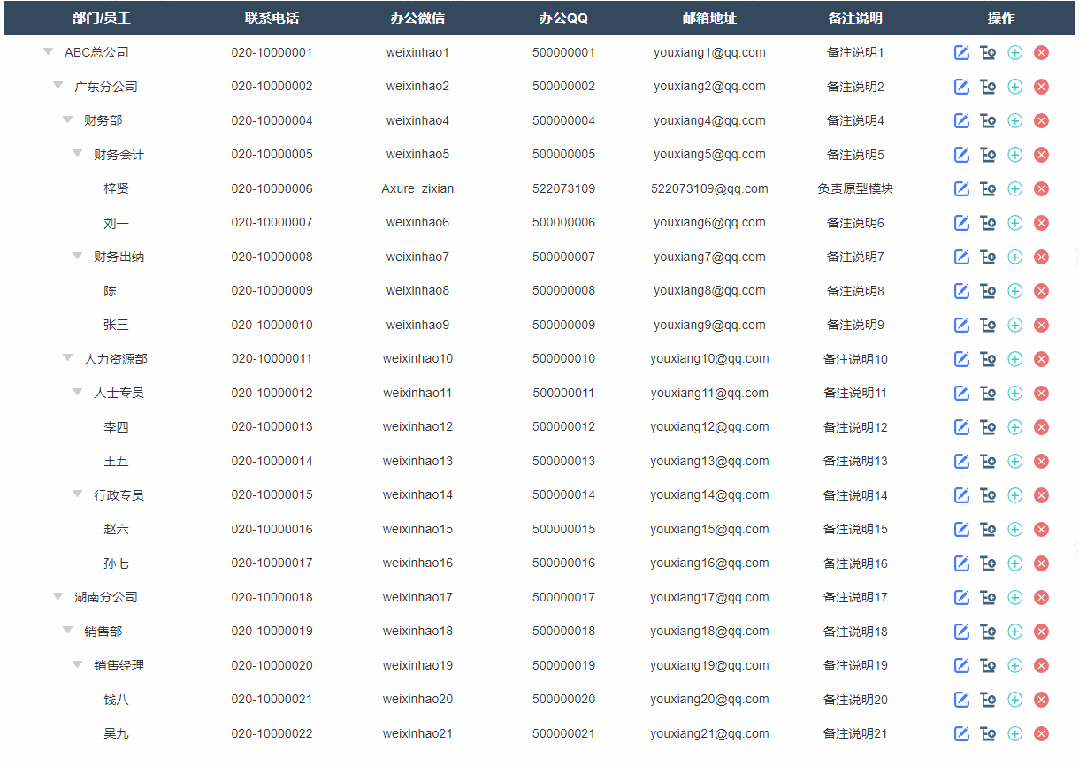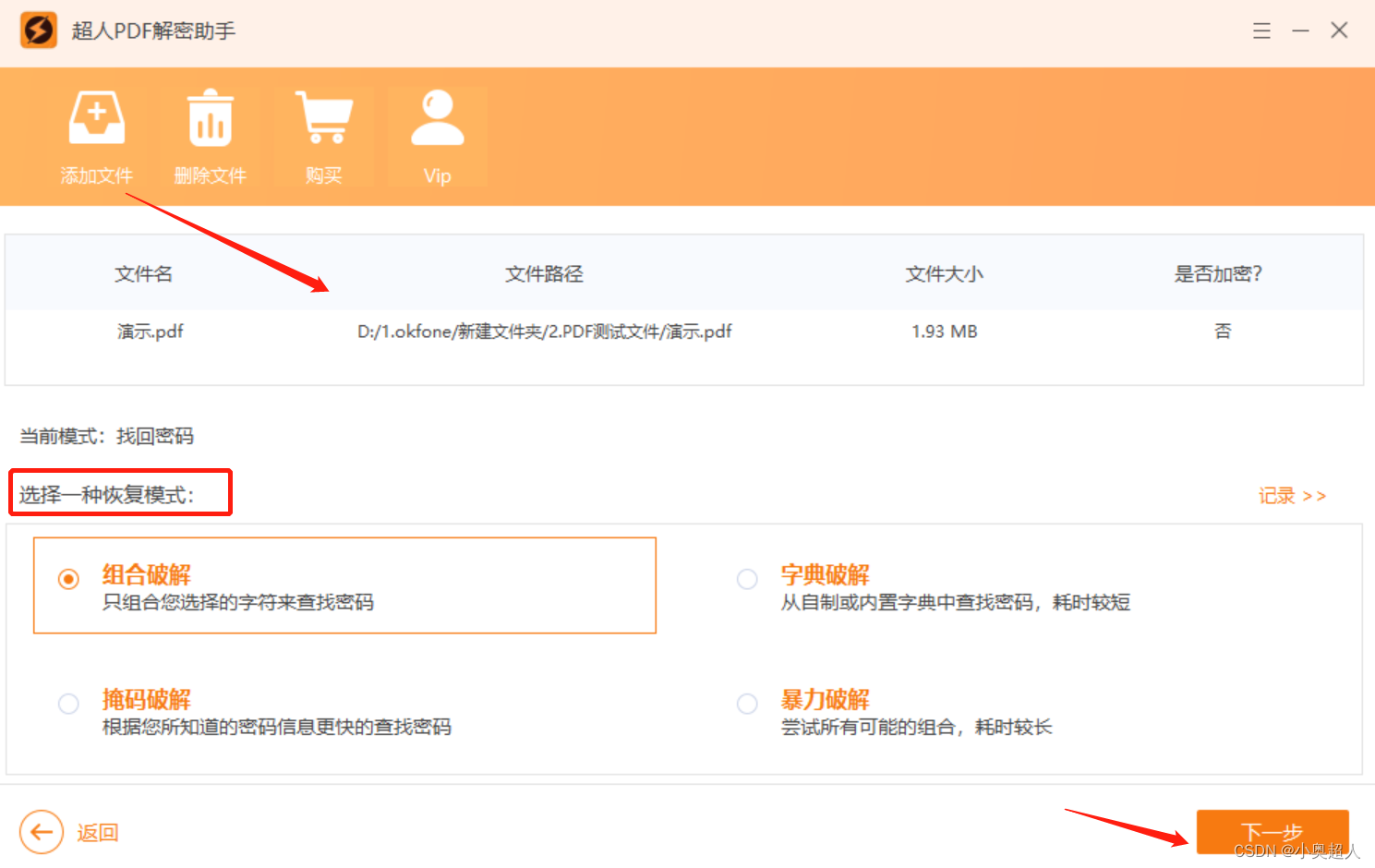如何使父元素的opacity不影响子元素
前言
现有一个粉红色父元素,包裹着绿色子元素,效果如下

代码如下
<!DOCTYPE html>
<html lang="en">
<head>
<meta charset="UTF-8" />
<meta http-equiv="X-UA-Compatible" content="IE=edge" />
<meta name="viewport" content="width=device-width, initial-scale=1.0" />
<title>Document</title>
<style>
.border{
border: 2px solid #333;
}
.father {
width: 400px;
height: 400px;
background-color: #CD5C5C;
}
.son {
width: 200px;
height: 200px;
background-color: #32CD32;
}
</style>
</head>
<body>
<div class="border">
<div class="father">
father
<div class="son">son</div>
</div>
</div>
</body>
</html>
如果一个父元素设置opacity:0.5,那么他的子元素也会受到影响,即使将子元素的opacity设为1也不会正常显示。


解决方法
方法一(推荐)
将十六进制的颜色转为rgba写法,将透明度给rgba的第四个参数
原先写法
.father{
width: 400px;
height: 400px;
opacity: 0.5;
background-color: #CD5C5C;
}
修改后写法
.father{
width: 400px;
height: 400px;
background-color: rgba(205, 92, 92, 0.5);
}
最终效果

方法二(可以实现,但没必要)
如果父元素只是一个背景,可以利用定位,使元素脱离文档流
修改后代码
<!DOCTYPE html>
<html lang="en">
<head>
<meta charset="UTF-8" />
<meta http-equiv="X-UA-Compatible" content="IE=edge" />
<meta name="viewport" content="width=device-width, initial-scale=1.0" />
<title>Document</title>
<style>
.border {
position: relative;
border: 2px solid #333;
}
.father {
position: absolute;
width: 400px;
height: 400px;
background-color: #cd5c5c;
opacity: 0.5;
}
.son {
position: absolute;
width: 200px;
height: 200px;
background-color: #32cd32;
}
</style>
</head>
<body>
<div class="border">
<div class="father">father</div>
<div class="son">son</div>
</div>
</body>
</html>

可以发现最外层的元素由于受到定位影响(子元素脱离文档流,其本身又未设置高度),导致高度为0,宽度默认100%,还需要手动设置宽高,所以不建议这种写法。