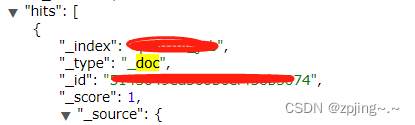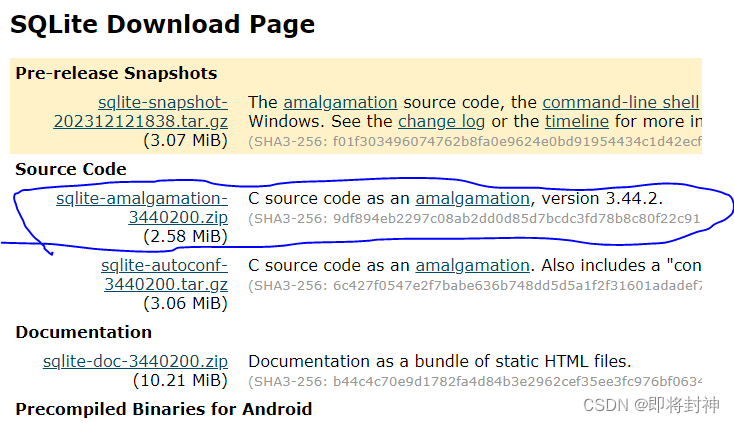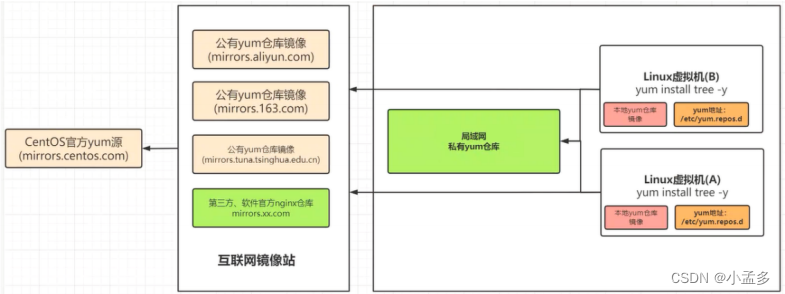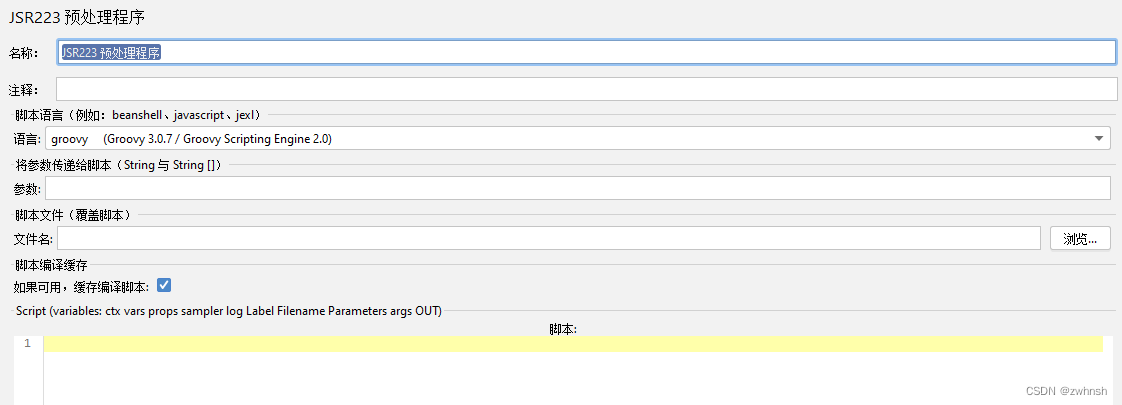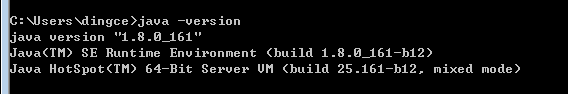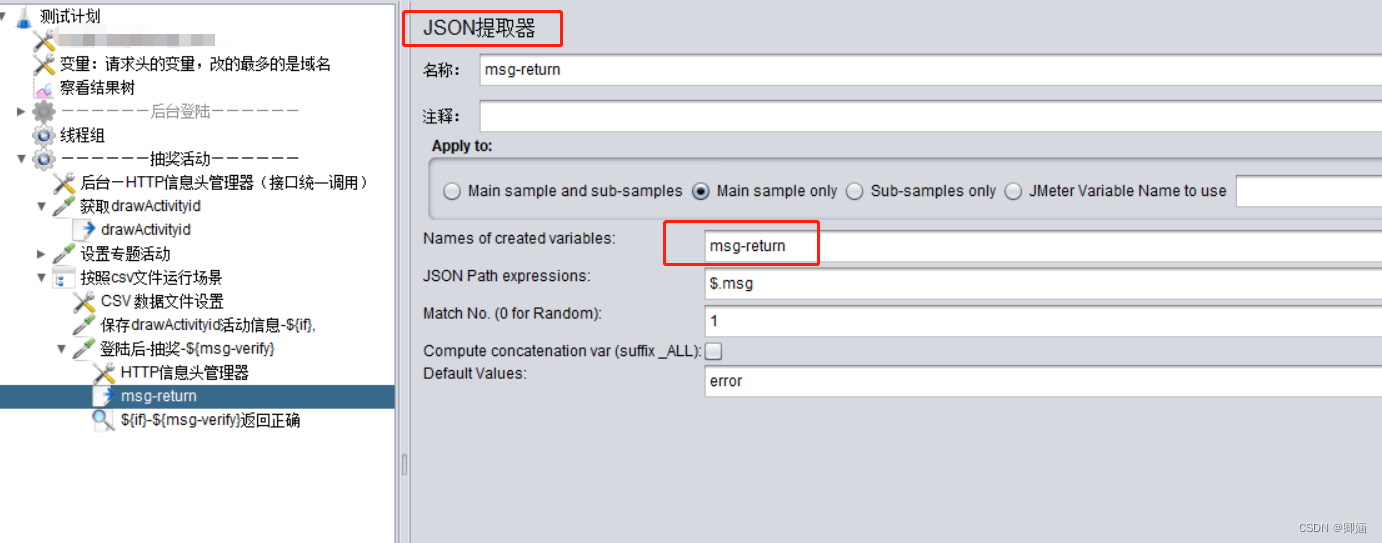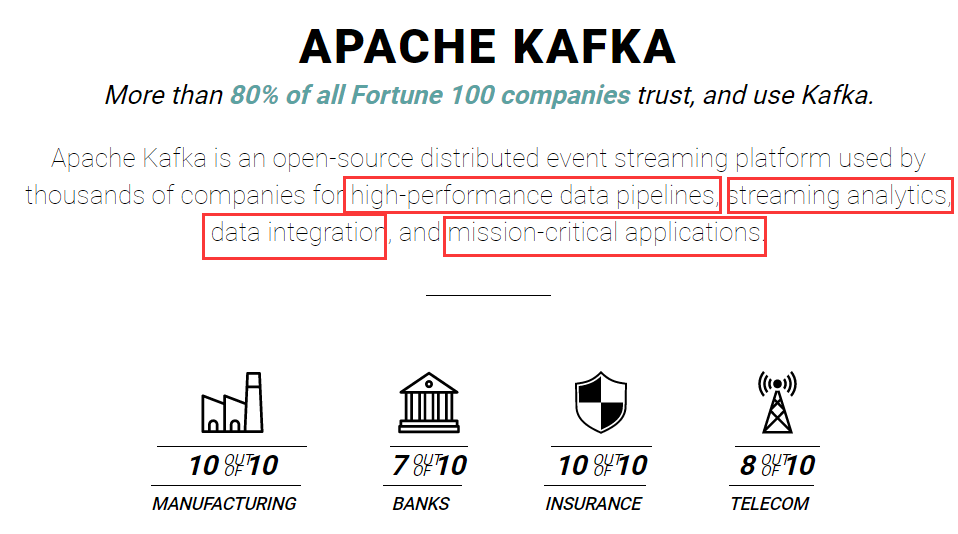文章目录
前言
DPDK的主进程和辅助进程之间共享大页内存。关于DPDK多进程的支持文档介绍见:47. 多进程支持。
本文介绍本机DPDK的主进程和辅助进程之间交换短消息的API的使用。
本机DPDK IPC API介绍
具体的API接口使用,见API 手册。
第一种是消息。相关函数如下:
int rte_mp_sendmsg (struct rte_mp_msg *msg):发送消息。辅助进程调用该函数,发送单播消息到主进程。主进程调用该函数,发送广播消息到所有辅助进程。
第二种是请求。相关函数如下:
int rte_mp_request_sync (struct rte_mp_msg *req, struct rte_mp_reply *reply, const struct timespec *ts): 同步请求,阻塞直到收返回内容,可以设置等待时长。int rte_mp_request_async (struct rte_mp_msg *req, const struct timespec *ts, rte_mp_async_reply_t clb): 异步请求。不会阻塞。int rte_mp_action_register (const char *name, rte_mp_t action): 注册,消息/请求到来时,对应的响应函数。void rte_mp_action_unregister (const char *name): 取消注册的响应函数。int rte_mp_reply (struct rte_mp_msg *msg, const char *peer): 响应函数中,调用该函数,对请求做出回复。
不管时消息还是请求,都需要填充rte_mp_msg这个结构体。要填充的字段列表如下:
- name- 消息名称。该名称必须与接收者的回调名称匹配。
- param- 消息数据(最多 256 字节)。
- len_param- 消息数据的长度。
- fds- 与数据一起传递的文件描述符(最多 8 个 fd)。
- num_fds- 要发送的文件描述符的数量。
可以看到,主辅进程之间可以传递文件描述符,这就很厉害了。消息一次最多传递256个字符,传递数据能力有限。但是通过文件描述符(如,socketpair创建的描述符),主辅进程通信起来就很方便了。
demo演示
不太会用,大概写了一个demo:(1)辅助进程发送消息给主进程,其中包含一段字符串和一个文件描述符。(2)主进程收到消息后,阻塞读取文件描述符。(3)辅助进程通过fd给主进程发送消息,最后关闭fd(发送EOF)。 (4)可以结合epoll/libevent进一步提高代码的灵活性。
完整代码见仓库。
辅助进程代码如下。
#include "common.h"
#include <rte_eal.h>
#include <rte_errno.h>
int main(int argc, char *argv[]) {
int ret;
// 创建pipe管道
int fd[2];
ret = pipe(fd);
if (ret < 0) {
fprintf(stderr, "Failed to execute pipe function\n");
return -1;
}
ret = rte_eal_init(argc, argv);
if (ret < 0) {
printf("Error message: %s\n", rte_strerror(rte_errno));
return -1;
}
// 获取当前程序的名称
char hello_msg_send[256];
get_process_name(hello_msg_send, sizeof(hello_msg_send));
strncat(hello_msg_send, ":Hi, I am secondary.",
sizeof(hello_msg_send) - strlen(hello_msg_send) - 1);
// 构建发送消息
struct rte_mp_msg hello;
strncpy(hello.name, "hello_register", sizeof(hello.name) - 1);
strncpy(hello.param, hello_msg_send, sizeof(hello.param) - 1);
hello.len_param = strlen(hello_msg_send);
hello.fds[0] = fd[0];
hello.num_fds = 1;
ret = rte_mp_sendmsg(&hello);
if (ret < 0) {
printf("Error message: %s\n", rte_strerror(rte_errno));
return -1;
}
// 通过pipe的fd,给primary发送内容
const char *close_msg = "I(secondary) will close";
int send_len = strlen(close_msg);
int n = 0;
while (n < send_len) {
n += write(fd[1], close_msg + n, sizeof(close_msg));
}
close(fd[1]);
return 0;
}
主进程代码如下。
#include "common.h"
#include <rte_eal.h>
#include <rte_errno.h>
int secondary_fd = -1;
int hello_msg_reply(const struct rte_mp_msg *msg, const void *peer) {
printf("recv:");
printf("%s\n", (char *)msg->param);
printf("recv len %d\n", msg->len_param);
secondary_fd = msg->fds[0];
}
int main(int argc, char *argv) {
int ret = rte_eal_init(argc, argv);
if (ret < 0) {
printf("Error message: %s\n", rte_strerror(rte_errno));
return -1;
}
rte_mp_action_register("hello_register", hello_msg_reply);
while (secondary_fd < 0) {
sleep(1);
}
char buf[256];
while (read(secondary_fd, buf, sizeof(buf) - 1)) {
printf("%s\n", buf);
}
return 0;
}
运行输出如下。
sudo ./primary
sudo ./secondary --proc-type=secondary
# 主进程输入如下
recv:secondary:Hi, I am secondary.
recv len 29
I(secondary) will close


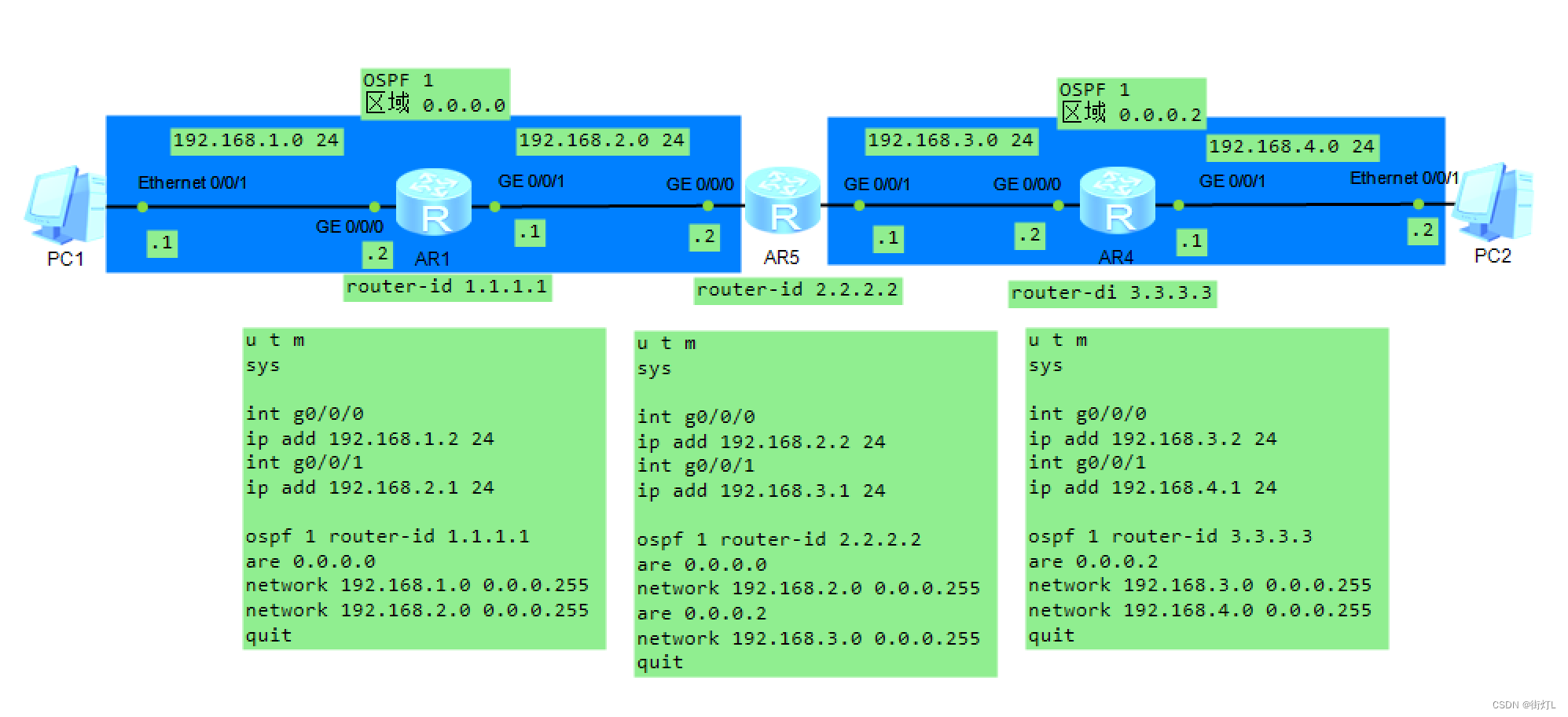

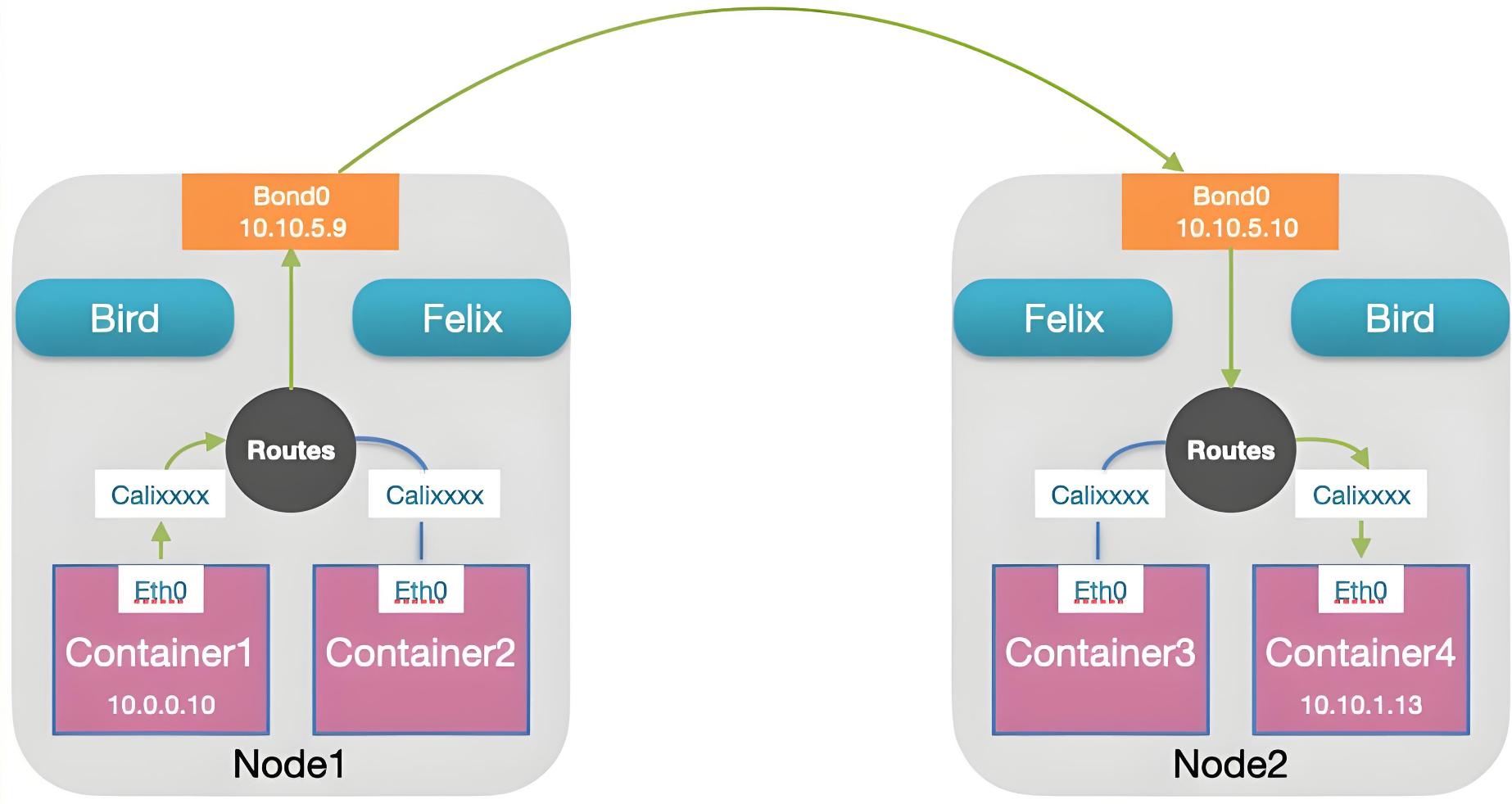
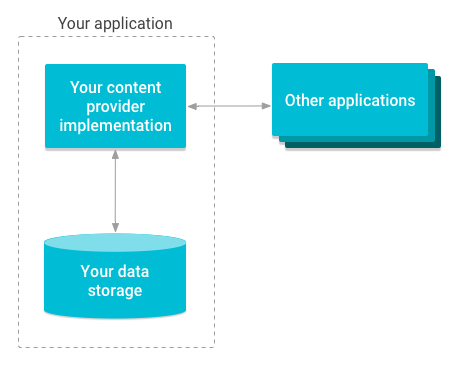
















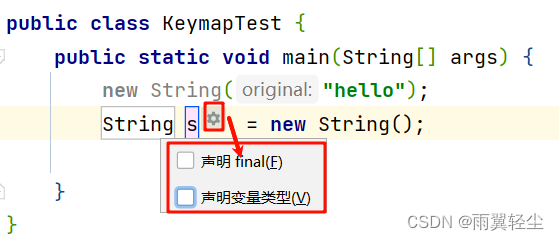
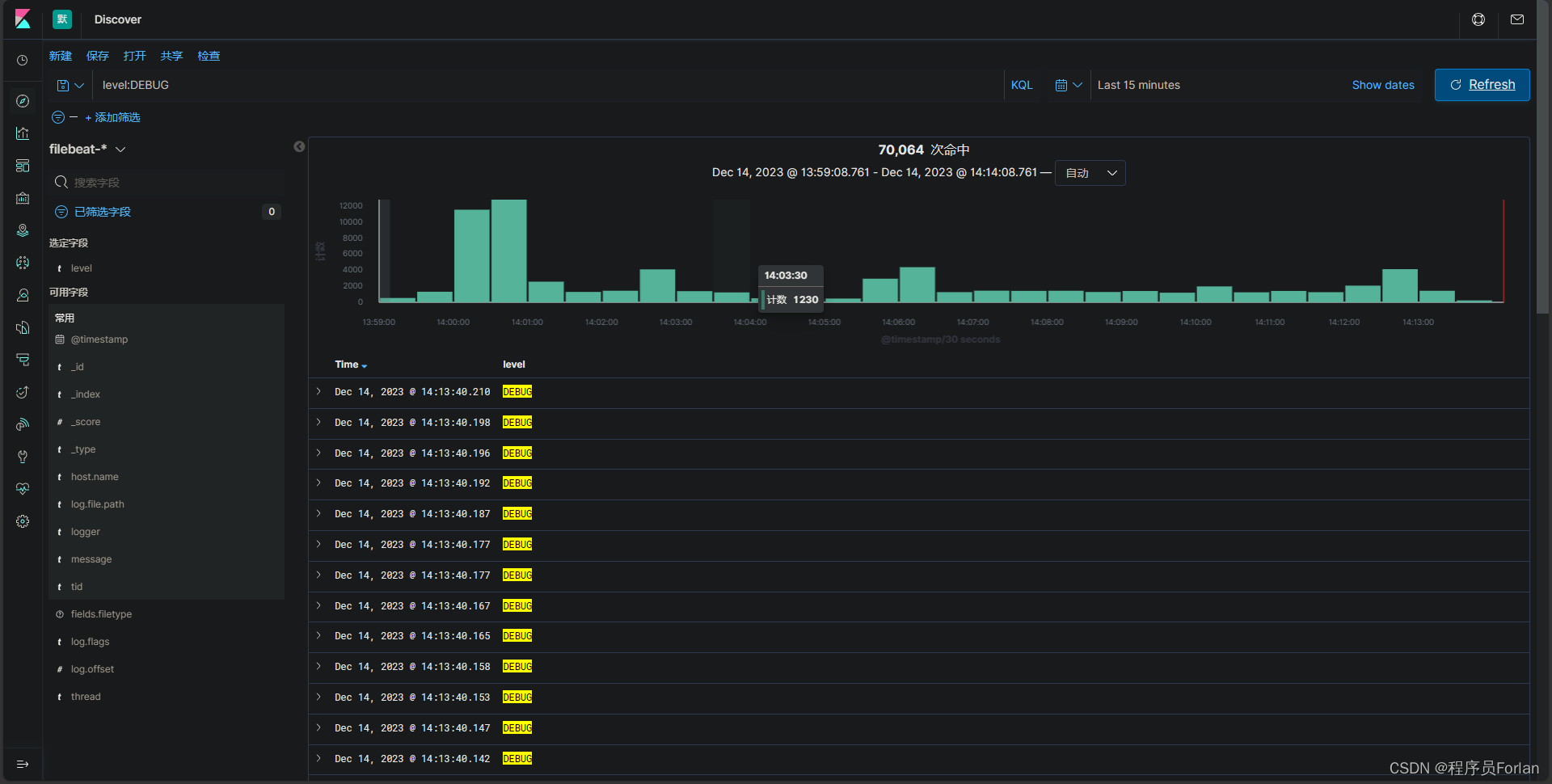

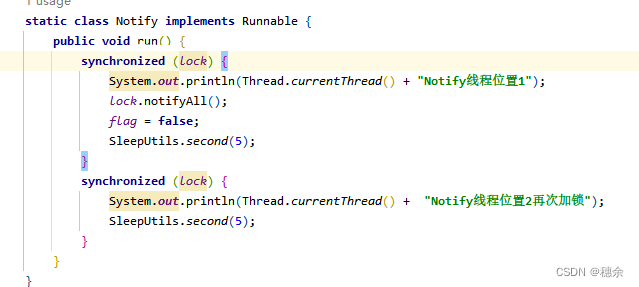
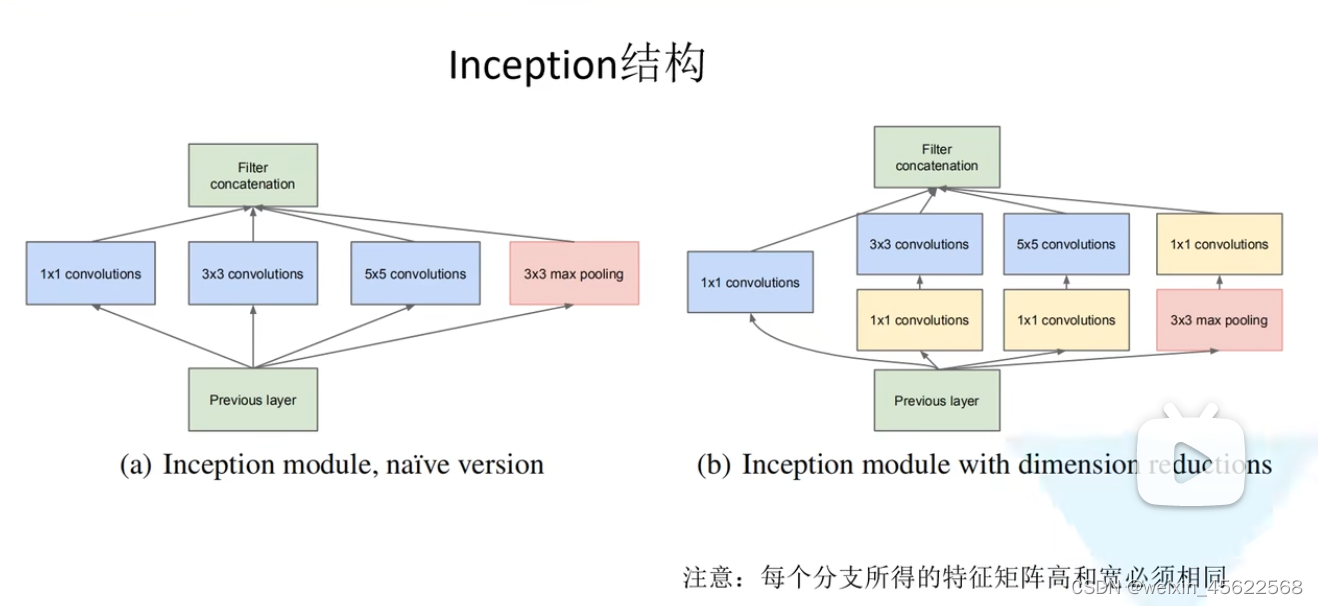
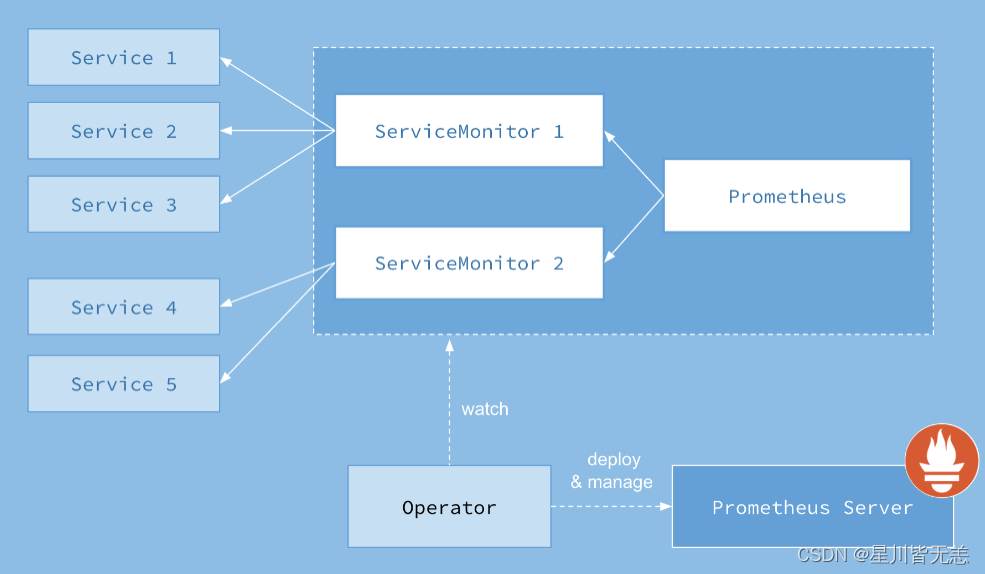
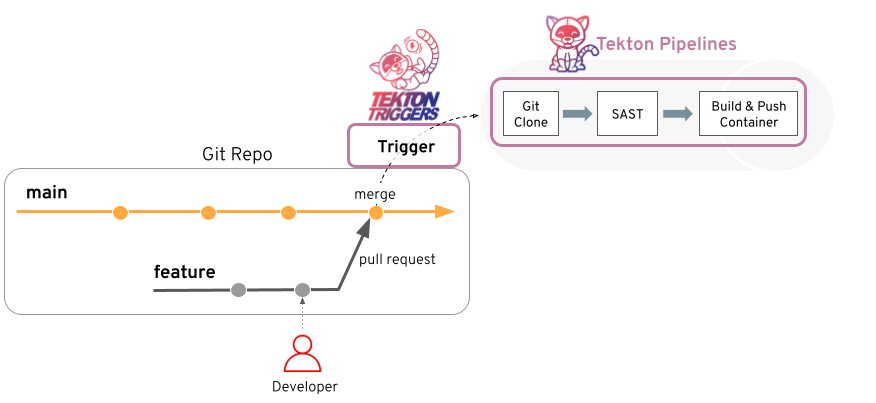
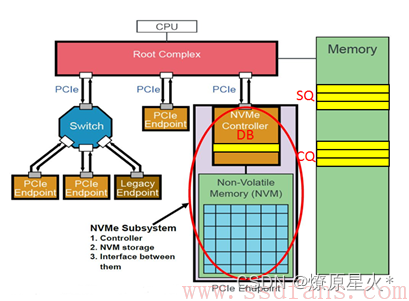
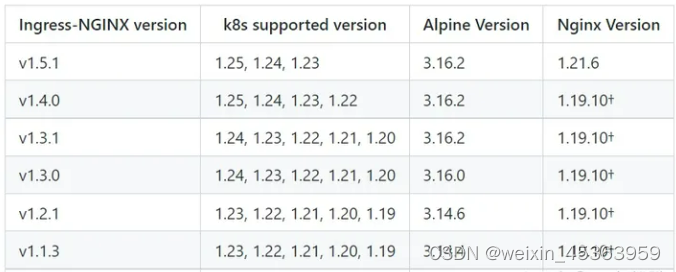
![[Kubernetes]2. k8s集群中部署基于nodejs golang的项目以及Pod、Deployment详解](https://img-blog.csdnimg.cn/direct/1b93ccdefd8840cbb95922996ead98d6.png)