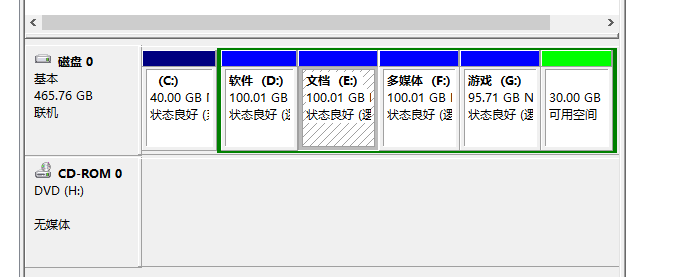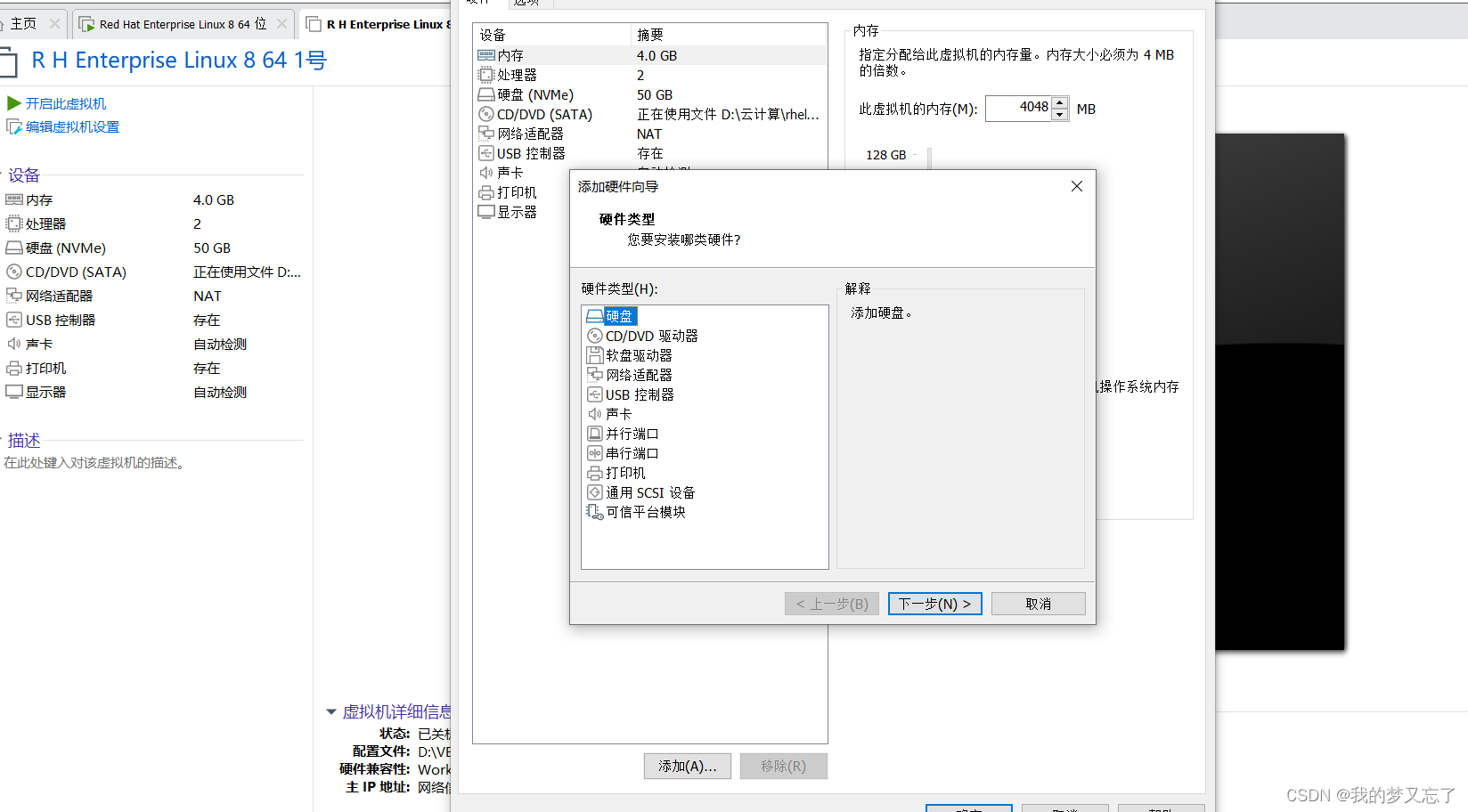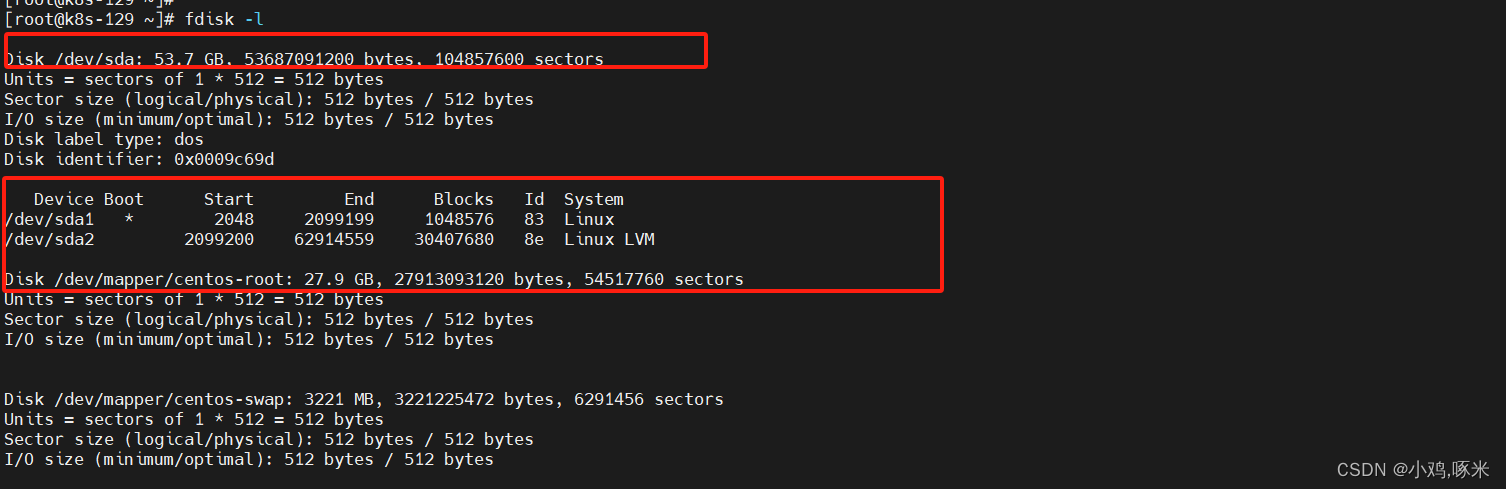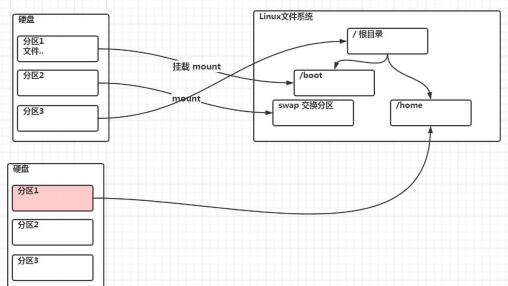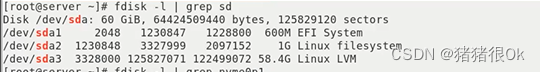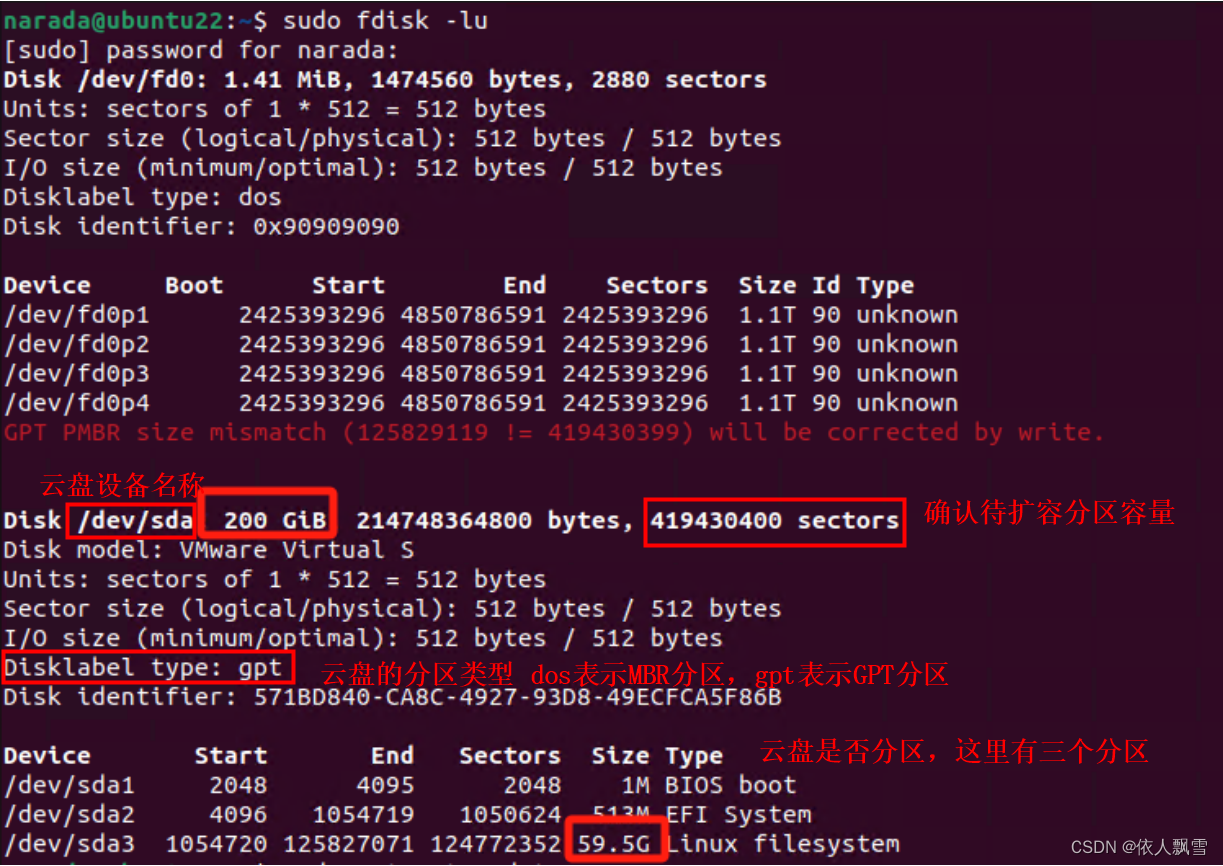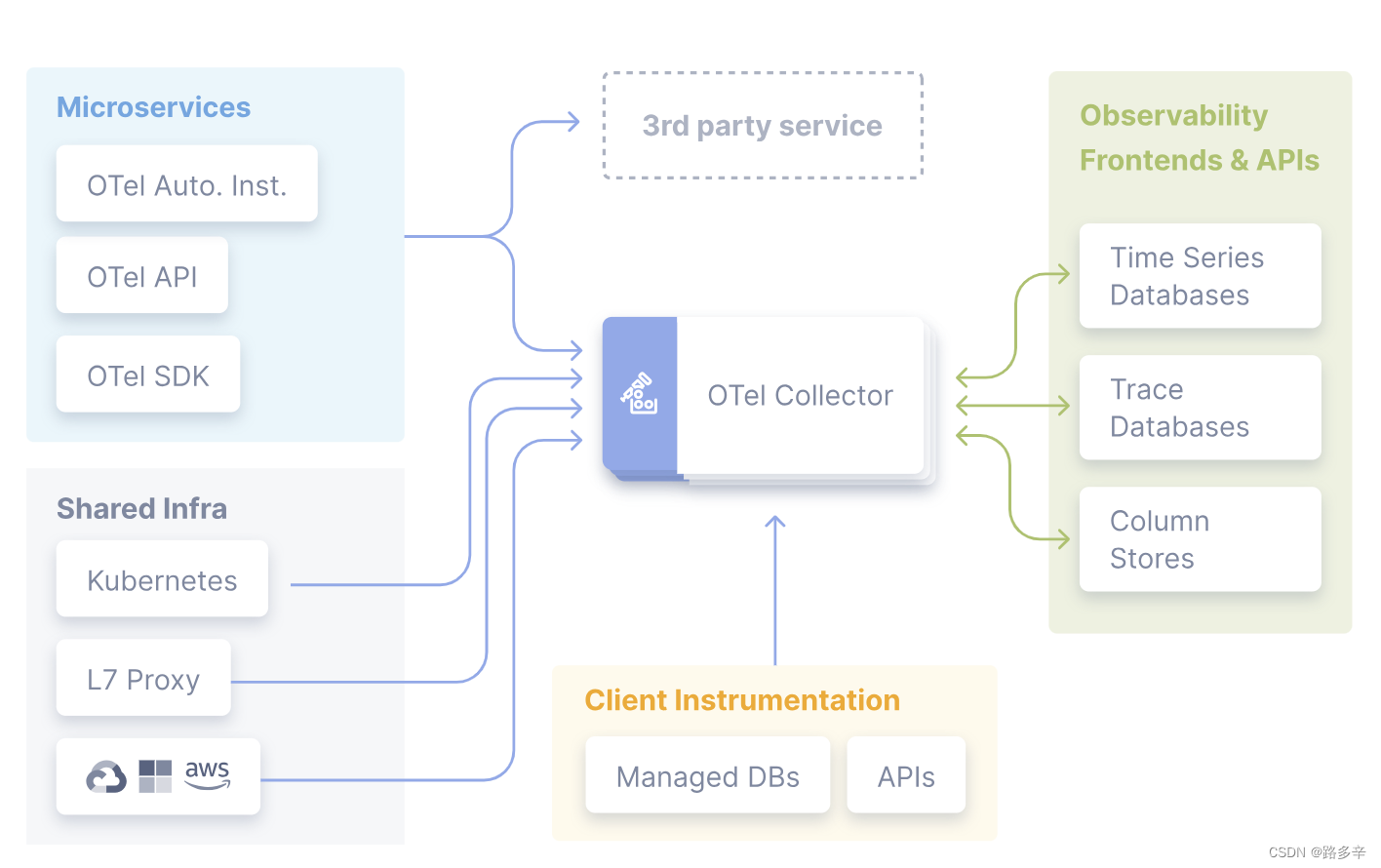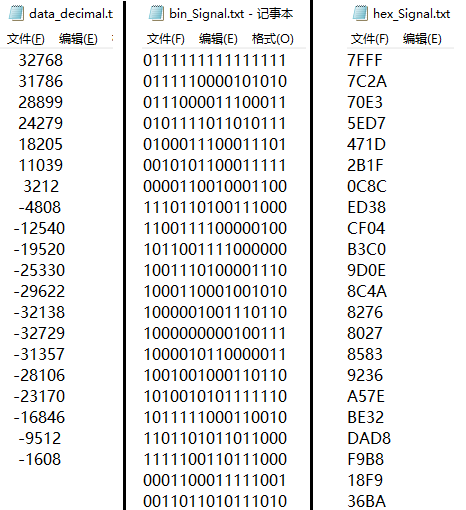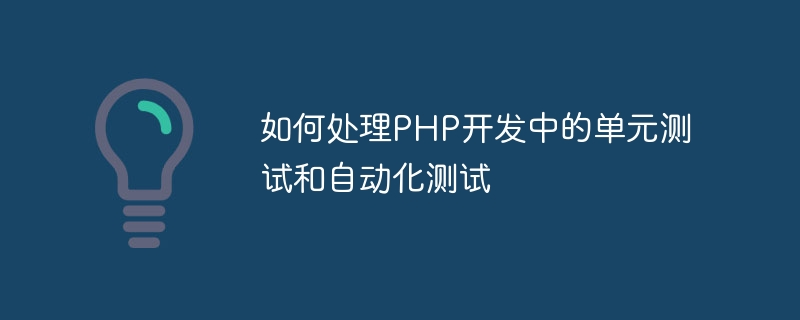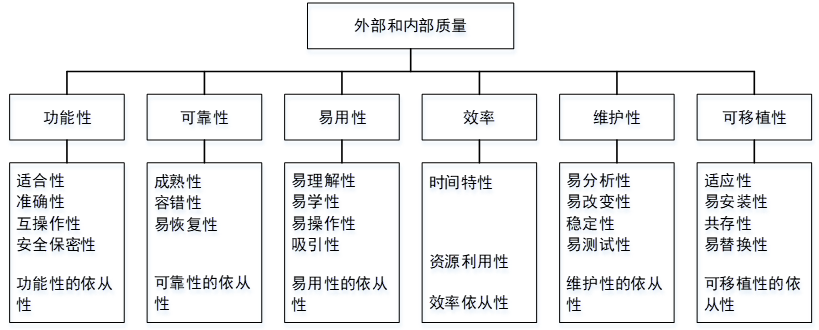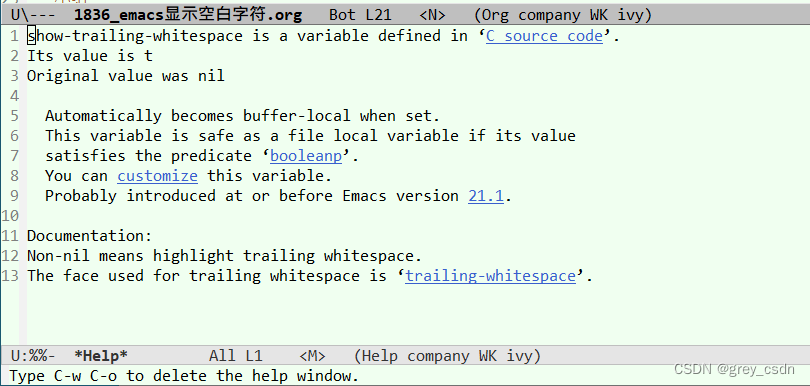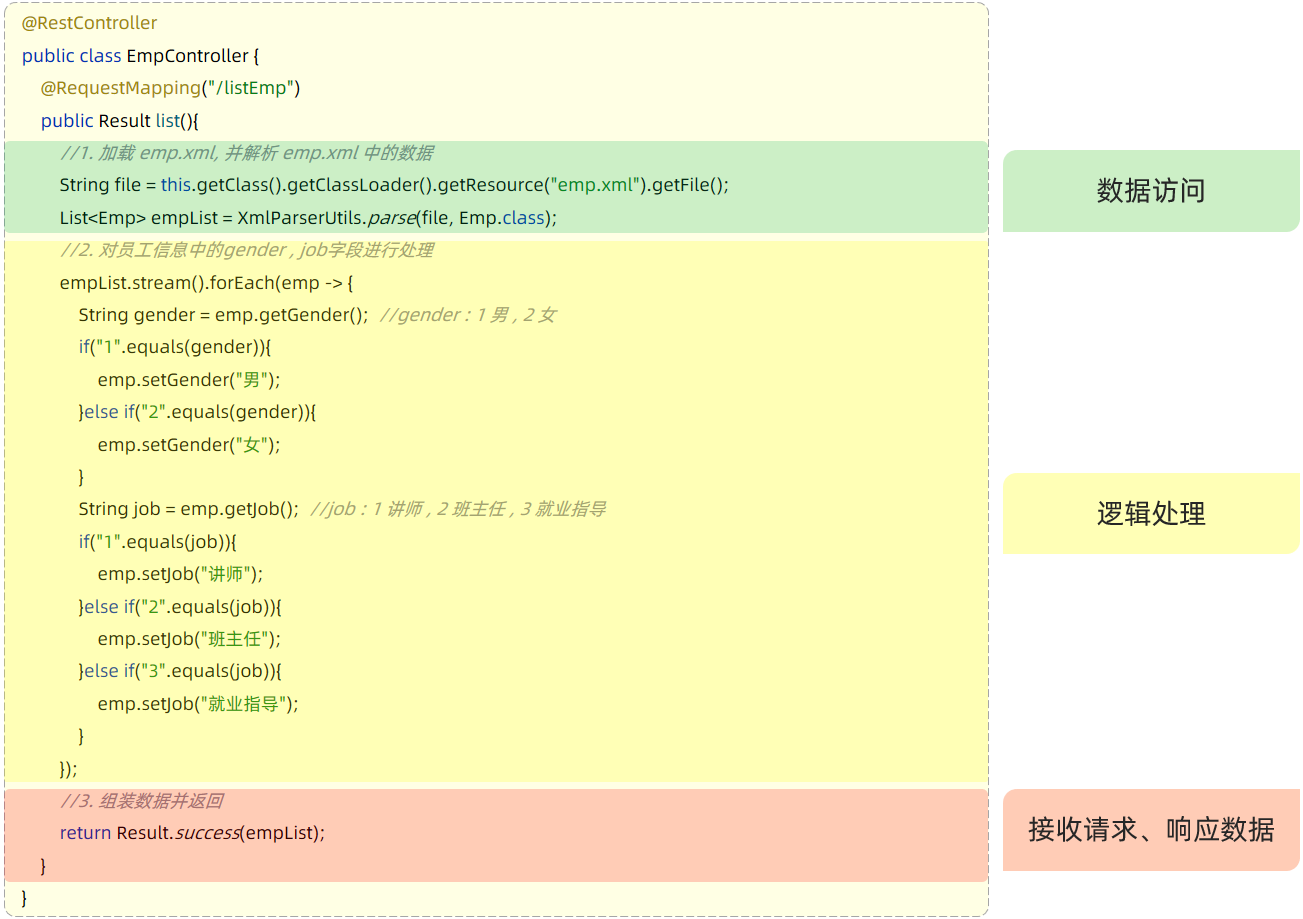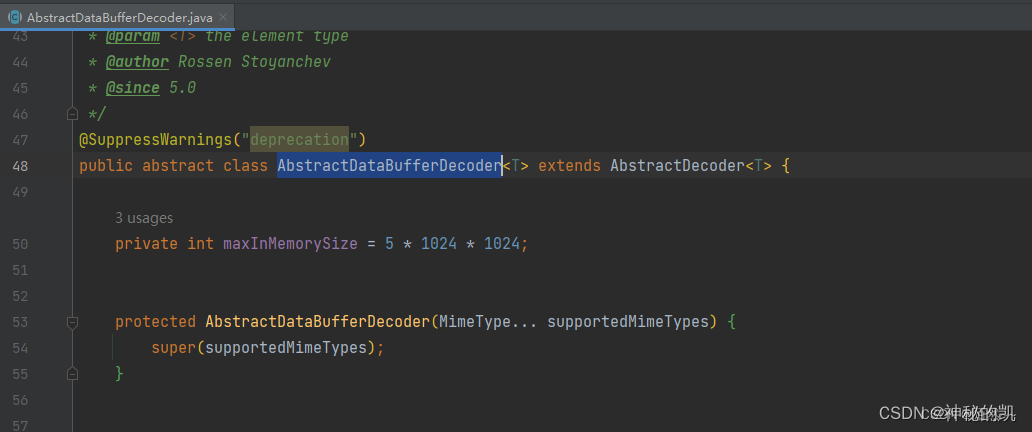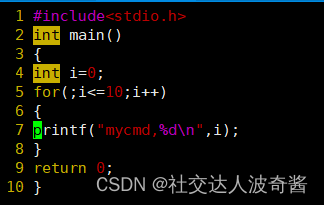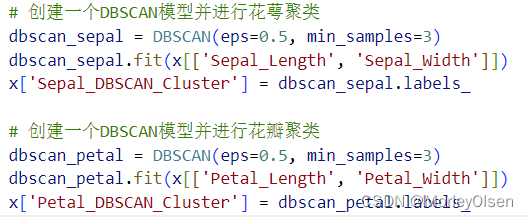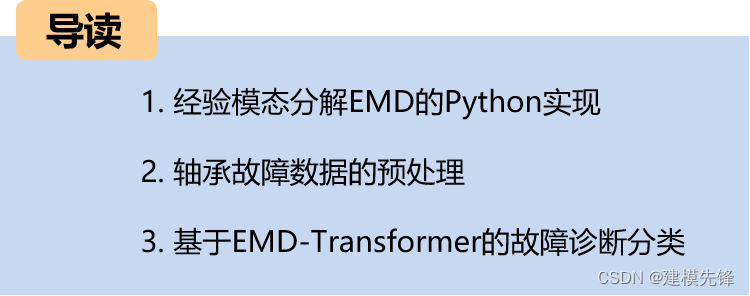曾经这个小短文解决了我很多实操的问题
针对:磁盘已有在用盘,再扩容空间用于增加新的MBR分区。
分区挂载准备
$ fdisk -lu /dev/vda #运行以下命令确认数据盘的分区表格式,,本例是MBR分区
#如果"System"="Linux",说明数据盘使用的是MBR分区表格式。
#如果"System"="GPT",说明数据盘使用的是GPT分区表格式。
$ blkid /dev/vda1 #确认已有分区的文件系统类型。此文件系统类型为ext4。
# (如未分区,无信息显示)
/dev/vdb1: UUID="e97bf1e2-fc84-4c11-9652-73********24" TYPE="ext4"
$ e2fsck -n /dev/vda1 #ext4,查看文件系统状态 clean代表是正常的
#xfs_repair -n #xfs文件系统用这个命令2. 新增并格式化MBR分区
场景:新增空间用于增加新的MBR分区
$ fdisk -u /dev/vda #命令新建分区
Command (m for help): p #打印分区情况
Command (m for help): n #创建分我
Partition type:
p primary (1 primary, 0 extended, 3 free)
e extended
Select (default p): p #主分区
Partition number (2-4, default 2): 2
First sector (41943040-83886079, default 41943040): 回车
Last sector, +sectors or +size{K,M,G} (41943040-83886079, default 83886079): 回车
Command (m for help): w #
The partition table has been altered!
Calling ioctl() to re-read partition table.
WARNING: Re-reading the partition table failed with error 16: Device or resource busy.
The kernel still uses the old table. The new table will be used at
the next reboot or after you run partprobe(8) or kpartx(8)
Syncing disks.
$ fdisk -lu /dev/vda #查看分区3. 等待重启连接
[root@*** ~]# reboot4. mkfs.ext4 /dev/vda2 #创建文件系统
[root@***~]# fdisk -lu /dev/vda #查看分区
[root@***~]# mkfs.ext4 /dev/vda2
mke2fs 1.42.9 (28-Dec-2013)
Filesystem label=
OS type: Linux
Block size=4096 (log=2)
Fragment size=4096 (log=2)
Stride=0 blocks, Stripe width=0 blocks
1310720 inodes, 5242880 blocks
262144 blocks (5.00%) reserved for the super user
First data block=0
Maximum filesystem blocks=2153775104
160 block groups
32768 blocks per group, 32768 fragments per group
8192 inodes per group
Superblock backups stored on blocks:
32768, 98304, 163840, 229376, 294912, 819200, 884736, 1605632, 2654208,
4096000
Allocating group tables: done
Writing inode tables: done
Creating journal (32768 blocks): done
Writing superblocks and filesystem accounting information: done5. 备份数据,清空/data用户分区
[root@***~]# cp /etc/fstab /etc/fstab.bak
[root@*** ~]# mkdir /bak
[root@*** ~]# tar -zcvf /bak/data.tar.gz /data/
[root@*** ~]# cd /data & cd /data
[root@*** ~]# rm -rf * && cd ..6. 向/etc/fstab写入新分区信息,启动开机自动挂载分区。
#向/etc/fstab里写入新分区信息。如只是挂载到 /mnt,将/data 改为/mnt
[root@*** ~]# echo `blkid /dev/vda2 | awk '{print $2}' | sed 's/\"//g'` /data ext4 defaults 0 0 >> /etc/fstab
[root@*** ~]# cat /etc/fstab #查看信息
[root@*** ~]# mount /dev/vda2 /data #立即生效的mount7. df -h #查看结果情况
"/data挂载成功结果检查
[root@*** /]# df -h
Filesystem Size Used Avail Use% Mounted on
devtmpfs 1.9G 0 1.9G 0% /dev
tmpfs 1.9G 0 1.9G 0% /dev/shm
tmpfs 1.9G 460K 1.9G 1% /run
tmpfs 1.9G 0 1.9G 0% /sys/fs/cgroup
/dev/vda1 20G 15G 3.7G 81% /
tmpfs 379M 0 379M 0% /run/user/0
/dev/vda2 20G 45M 19G 1% /data8. 恢复数据
$ tar -zxvf /bak/data.tar.gz -C /data/
$ mv /data/data/* /data/
$ rmdir /data/data
$ reboot