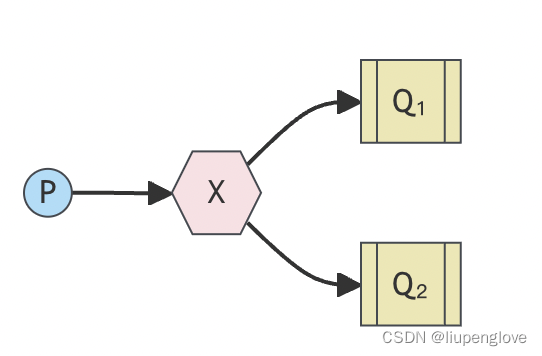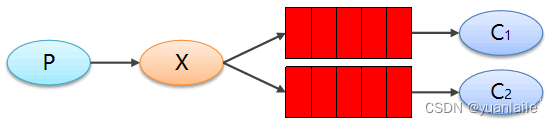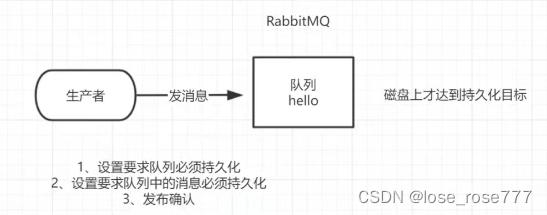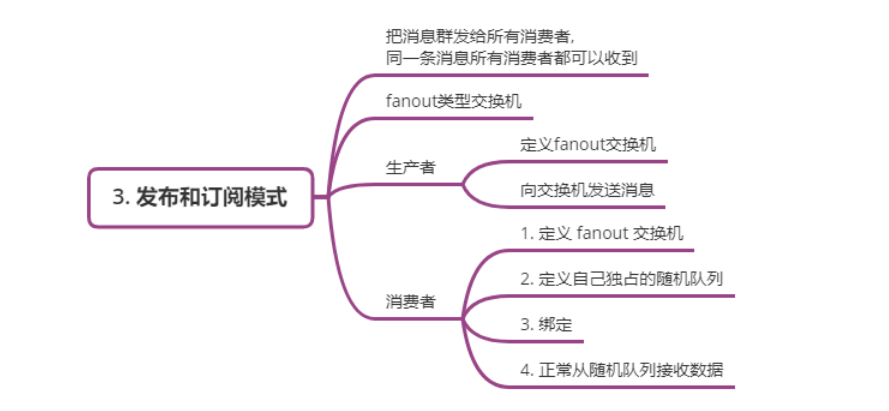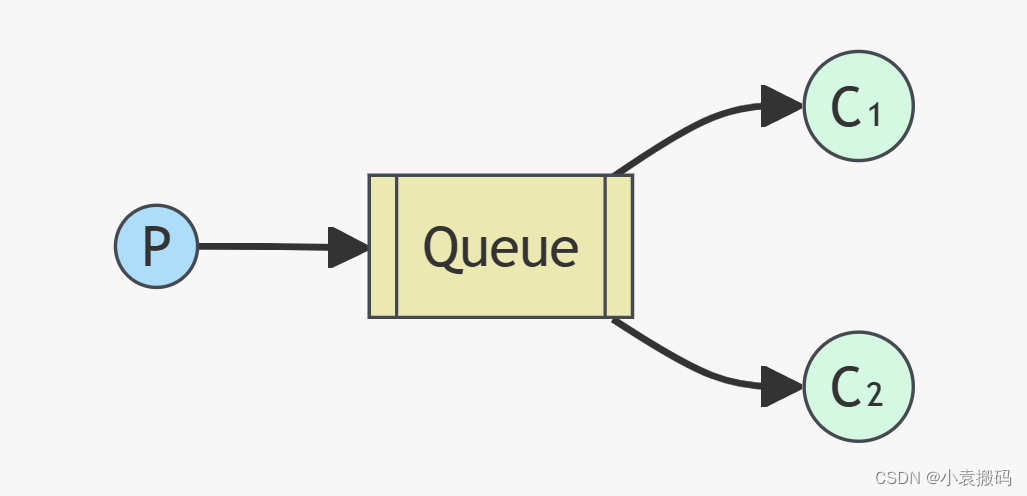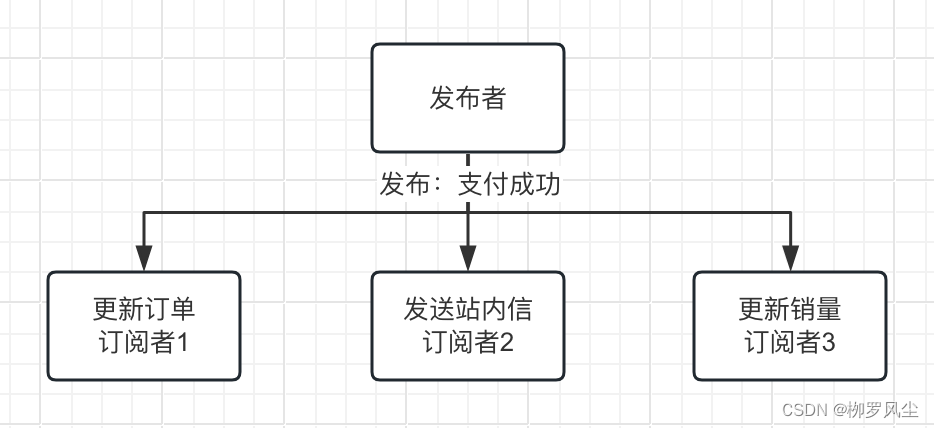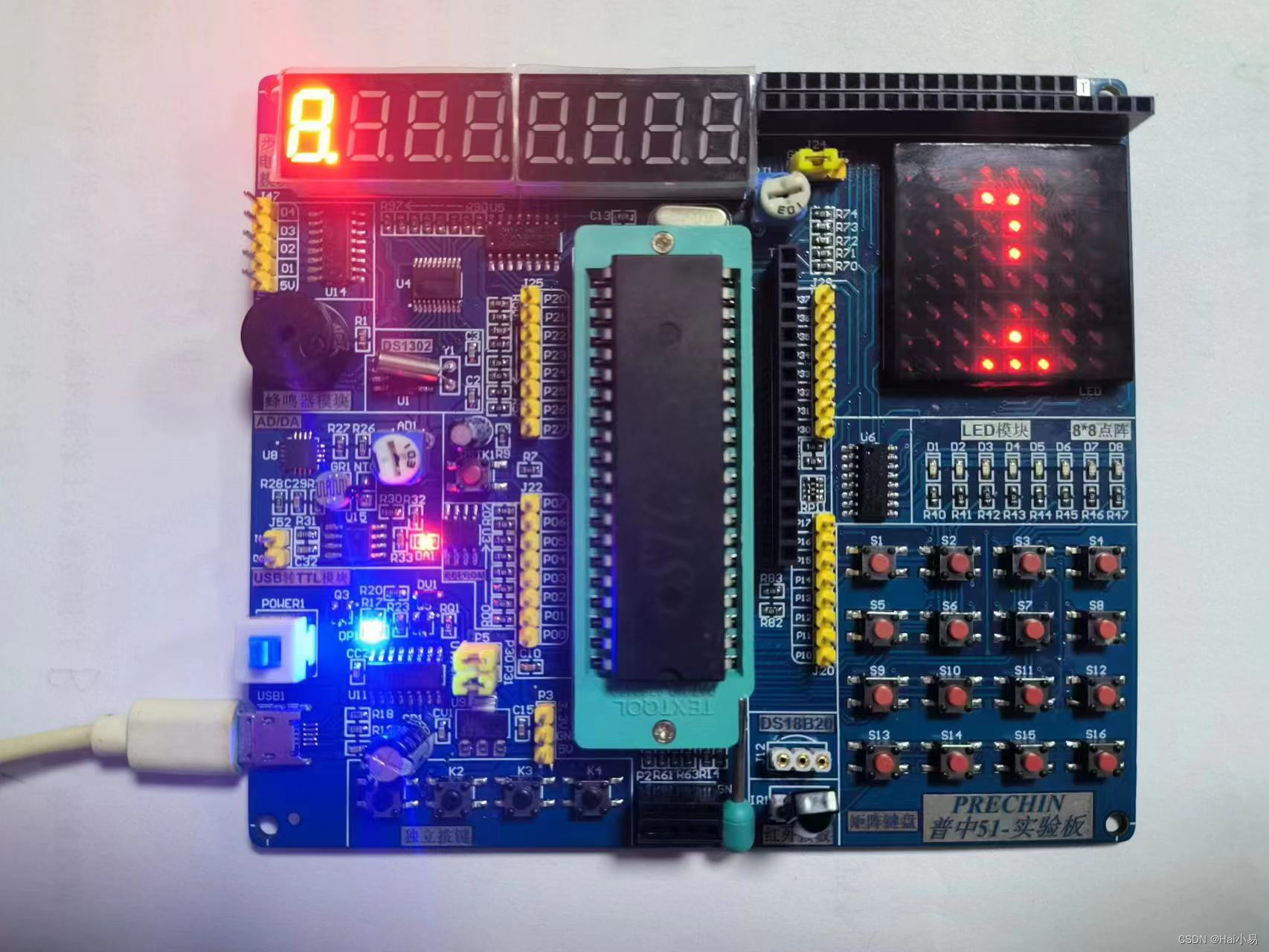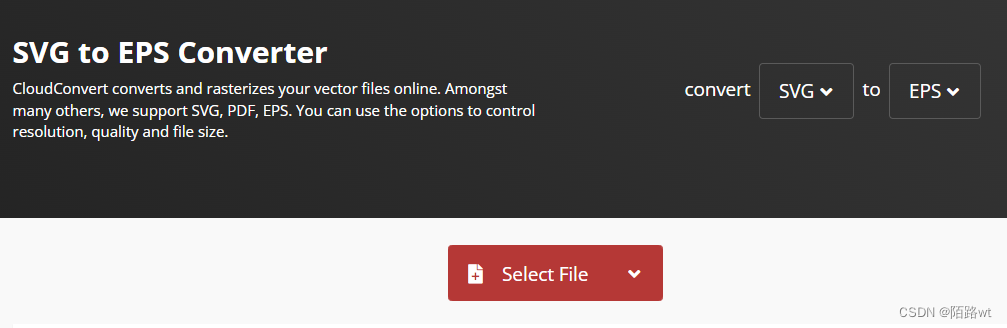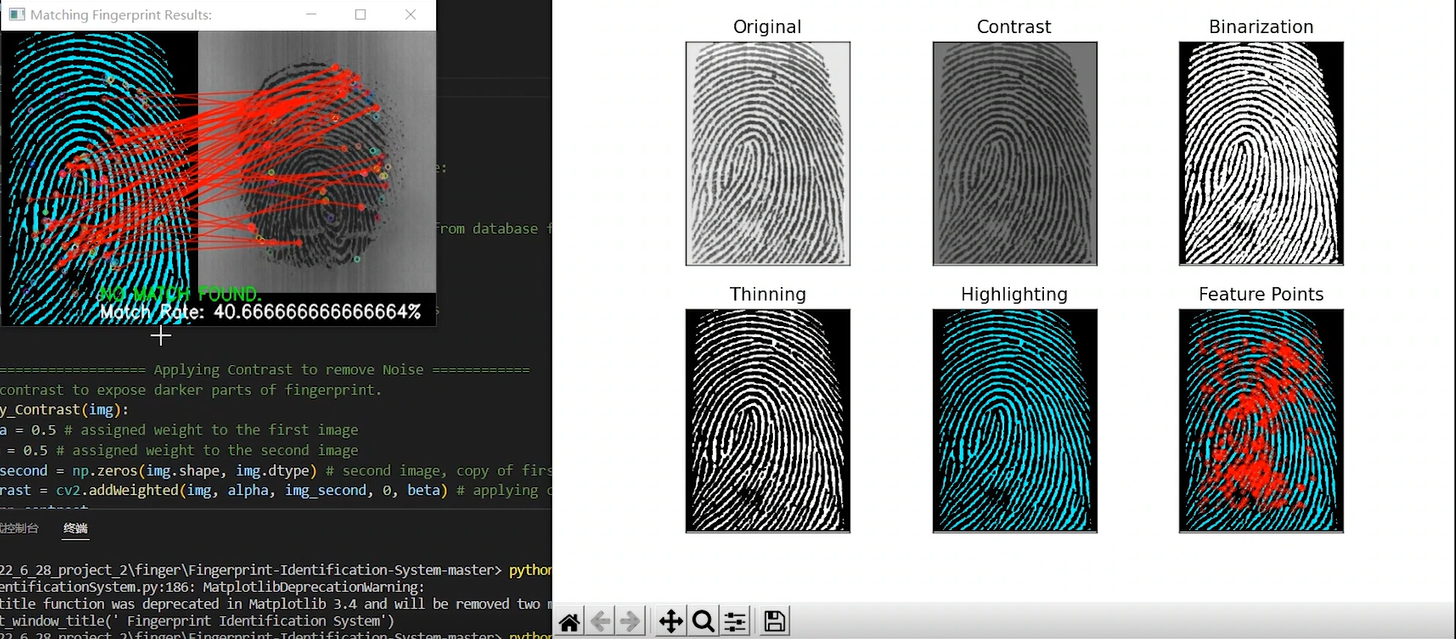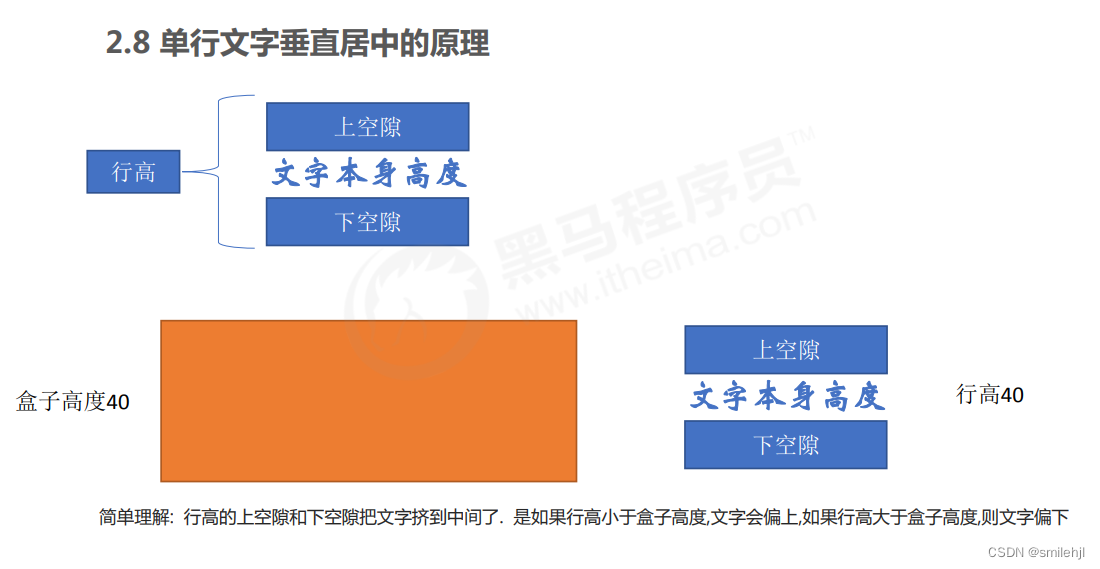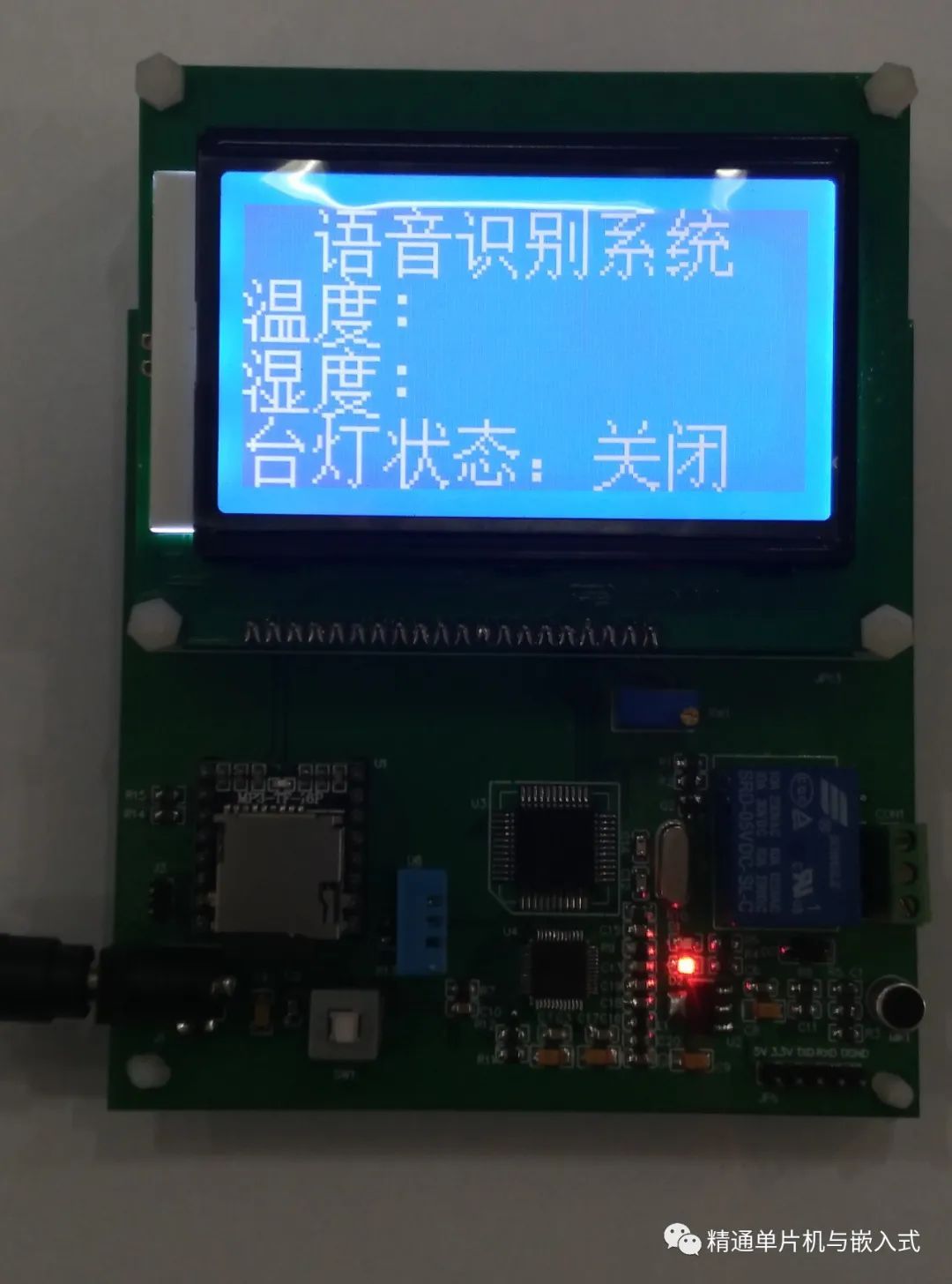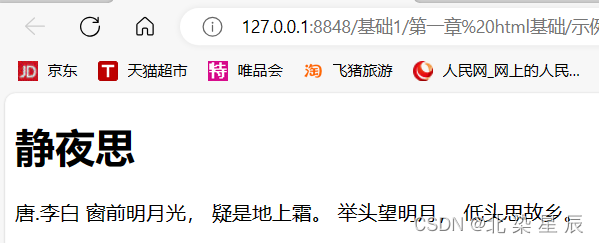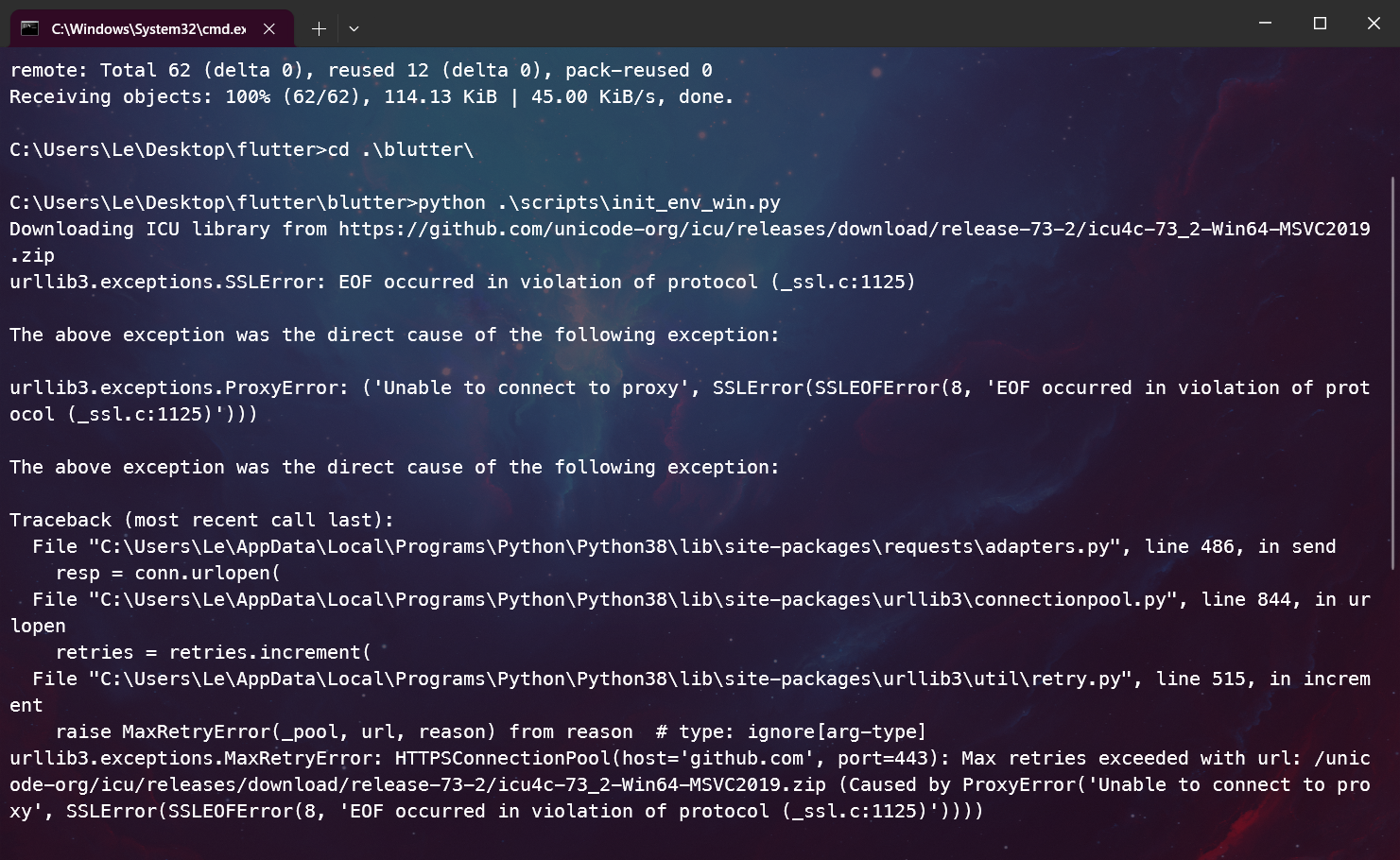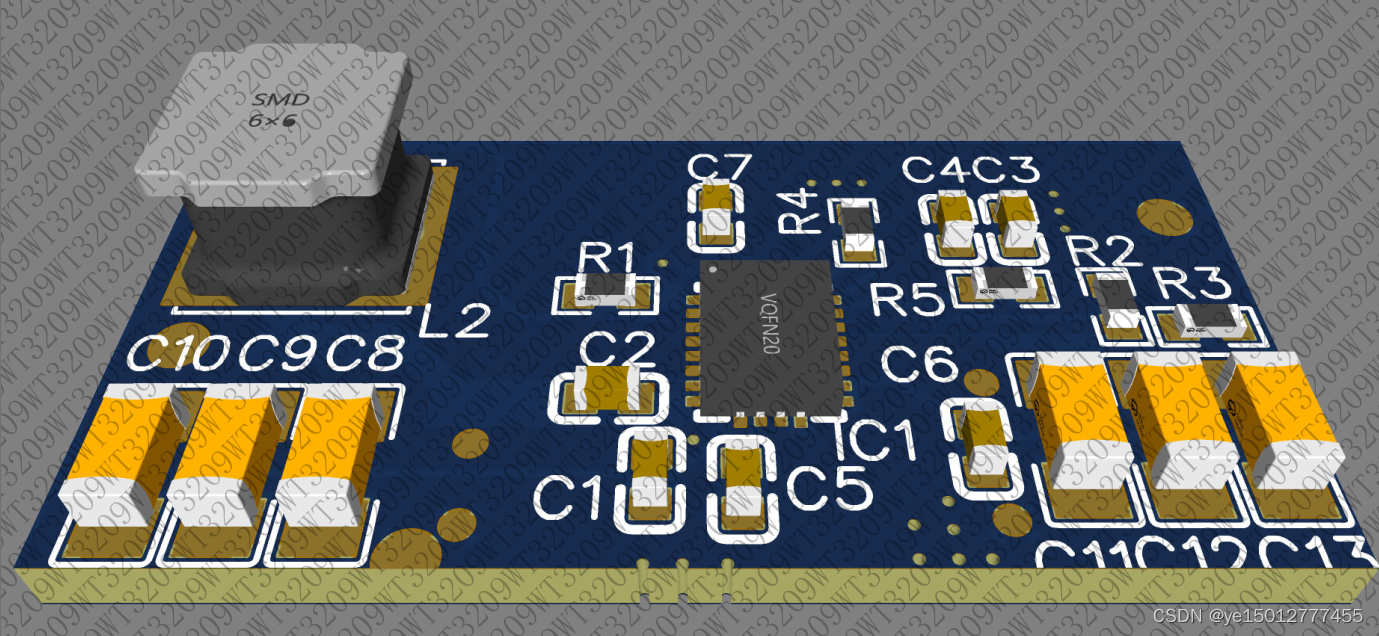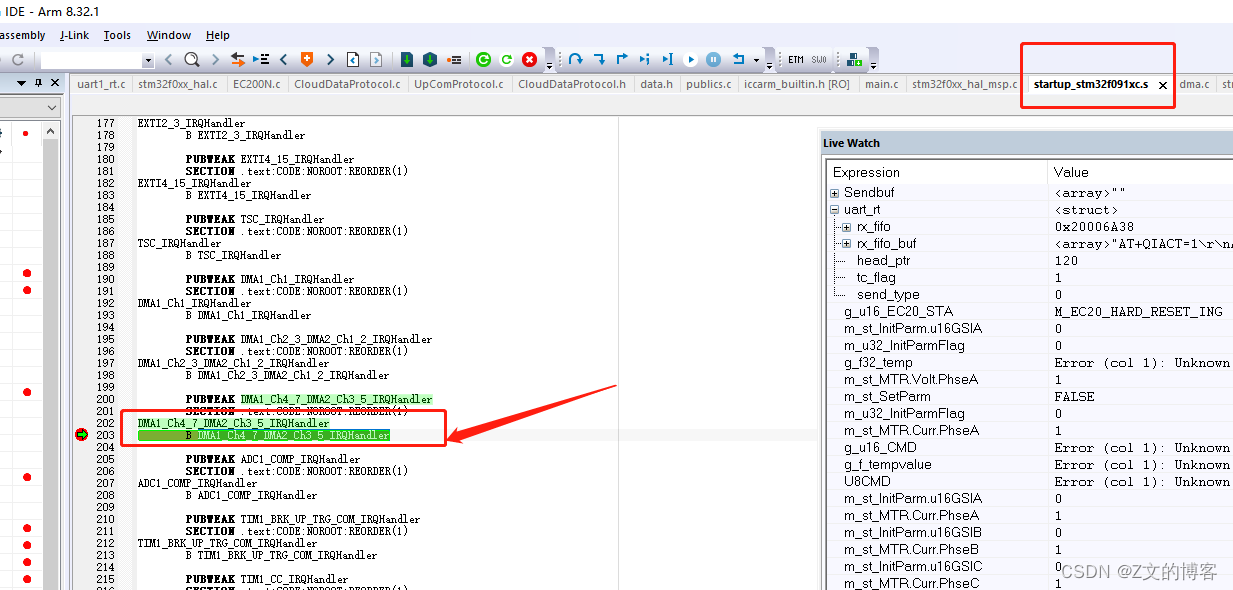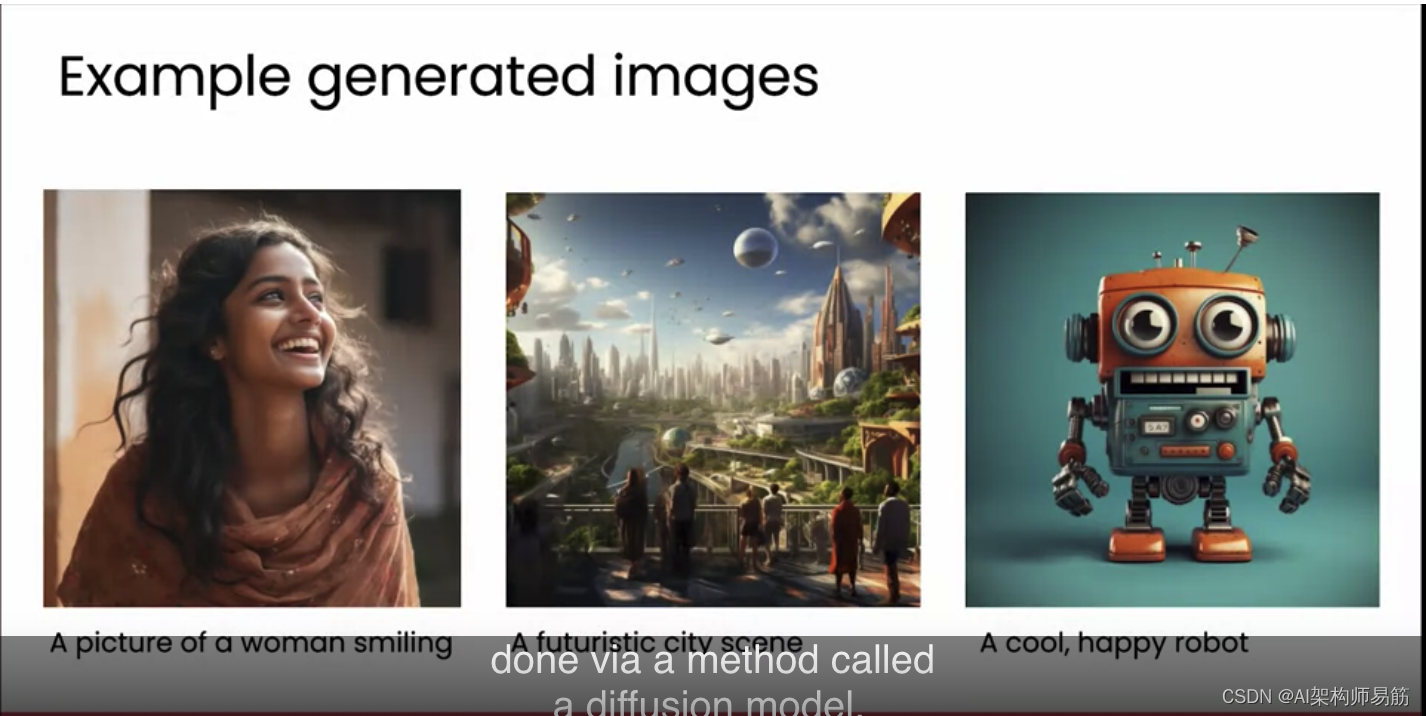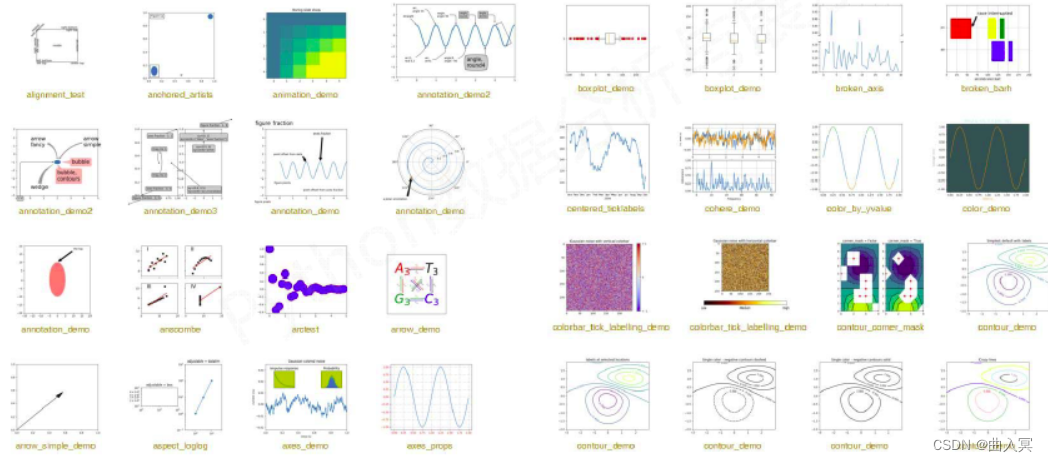1 发布订阅
2 发布订阅高级之Routing(按关键字匹配)
2.1 发布订阅高级之Topic(按关键字模糊匹配)
3 基于rabbitmq实现rpc
1 发布订阅
发布者
import pika
credentials = pika.PlainCredentials("admin","admin")
connection = pika.BlockingConnection(pika.ConnectionParameters('101.133.225.166',credentials=credentials))
channel = connection.channel()
channel.exchange_declare(exchange='m1',exchange_type='fanout')
channel.basic_publish(exchange='m1',
routing_key='',
body='lqz nb')
connection.close()
订阅者(启动几次订阅者会生成几个队列)
import pika
credentials = pika.PlainCredentials("admin","admin")
connection = pika.BlockingConnection(pika.ConnectionParameters('101.133.225.166',credentials=credentials))
channel = connection.channel()
# exchange='m1',exchange(秘书)的名称
# exchange_type='fanout' , 秘书工作方式将消息发送给所有的队列
channel.exchange_declare(exchange='m1',exchange_type='fanout')
# 随机生成一个队列
result = channel.queue_declare(queue='',exclusive=True)
queue_name = result.method.queue
print(queue_name)
# 让exchange和queque进行绑定.
channel.queue_bind(exchange='m1',queue=queue_name)
def callback(ch, method, properties, body):
print("消费者接受到了任务: %r" % body)
channel.basic_consume(queue=queue_name,on_message_callback=callback,auto_ack=True)
channel.start_consuming()
1 发布订阅高级之Routing(按关键字匹配)
发布者
import pika
credentials = pika.PlainCredentials("admin","admin")
connection = pika.BlockingConnection(pika.ConnectionParameters('101.133.225.166',credentials=credentials))
channel = connection.channel()
channel.exchange_declare(exchange='m2',exchange_type='direct')
channel.basic_publish(exchange='m2',
routing_key='bnb', # 多个关键字,指定routing_key
body='lqz nb')
connection.close()
订阅者1
import pika
credentials = pika.PlainCredentials("admin","admin")
connection = pika.BlockingConnection(pika.ConnectionParameters('101.133.225.166',credentials=credentials))
channel = connection.channel()
# exchange='m1',exchange(秘书)的名称
# exchange_type='direct' , 秘书工作方式将消息发送给不同的关键字
channel.exchange_declare(exchange='m2',exchange_type='direct')
# 随机生成一个队列
result = channel.queue_declare(queue='',exclusive=True)
queue_name = result.method.queue
print(queue_name)
# 让exchange和queque进行绑定.
channel.queue_bind(exchange='m2',queue=queue_name,routing_key='nb')
channel.queue_bind(exchange='m2',queue=queue_name,routing_key='bnb')
def callback(ch, method, properties, body):
print("消费者接受到了任务: %r" % body)
channel.basic_consume(queue=queue_name,on_message_callback=callback,auto_ack=True)
channel.start_consuming()
订阅者2
import pika
credentials = pika.PlainCredentials("admin","admin")
connection = pika.BlockingConnection(pika.ConnectionParameters('101.133.225.166',credentials=credentials))
channel = connection.channel()
# exchange='m1',exchange(秘书)的名称
# exchange_type='direct' , 秘书工作方式将消息发送给不同的关键字
channel.exchange_declare(exchange='m2',exchange_type='direct')
# 随机生成一个队列
result = channel.queue_declare(queue='',exclusive=True)
queue_name = result.method.queue
print(queue_name)
# 让exchange和queque进行绑定.
channel.queue_bind(exchange='m2',queue=queue_name,routing_key='nb')
def callback(ch, method, properties, body):
print("消费者接受到了任务: %r" % body)
channel.basic_consume(queue=queue_name,on_message_callback=callback,auto_ack=True)
channel.start_consuming()
2.1 发布订阅高级之Topic(按关键字模糊匹配)
发布者
import pika
credentials = pika.PlainCredentials("admin","admin")
connection = pika.BlockingConnection(pika.ConnectionParameters('101.133.225.166',credentials=credentials))
channel = connection.channel()
channel.exchange_declare(exchange='m3',exchange_type='topic')
channel.basic_publish(exchange='m3',
# routing_key='lqz.handsome', #都能收到
routing_key='lqz.handsome.xx', #只有lqz.#能收到
body='lqz nb')
connection.close()
订阅者1
只能加一个单词
#可以加任意单词字符
import pika
credentials = pika.PlainCredentials("admin","admin")
connection = pika.BlockingConnection(pika.ConnectionParameters('101.133.225.166',credentials=credentials))
channel = connection.channel()
# exchange='m1',exchange(秘书)的名称
# exchange_type='direct' , 秘书工作方式将消息发送给不同的关键字
channel.exchange_declare(exchange='m3',exchange_type='topic')
# 随机生成一个队列
result = channel.queue_declare(queue='',exclusive=True)
queue_name = result.method.queue
print(queue_name)
# 让exchange和queque进行绑定.
channel.queue_bind(exchange='m3',queue=queue_name,routing_key='lqz.#')
def callback(ch, method, properties, body):
print("消费者接受到了任务: %r" % body)
channel.basic_consume(queue=queue_name,on_message_callback=callback,auto_ack=True)
channel.start_consuming()
订阅者2
import pika
credentials = pika.PlainCredentials("admin","admin")
connection = pika.BlockingConnection(pika.ConnectionParameters('101.133.225.166',credentials=credentials))
channel = connection.channel()
# exchange='m1',exchange(秘书)的名称
# exchange_type='topic' , 模糊匹配
channel.exchange_declare(exchange='m3',exchange_type='topic')
# 随机生成一个队列
result = channel.queue_declare(queue='',exclusive=True)
queue_name = result.method.queue
print(queue_name)
# 让exchange和queque进行绑定.
channel.queue_bind(exchange='m3',queue=queue_name,routing_key='lqz.*')
def callback(ch, method, properties, body):
queue_name = result.method.queue # 发送的routing_key是什么
print("消费者接受到了任务: %r" % body)
channel.basic_consume(queue=queue_name,on_message_callback=callback,auto_ack=True)
channel.start_consuming()
3 基于rabbitmq实现rpc
服务端
import pika
credentials = pika.PlainCredentials("admin","admin")
connection = pika.BlockingConnection(pika.ConnectionParameters('101.133.225.166',credentials=credentials))
channel = connection.channel()
# 起翰监听任务队列
channel.queue_declare(queue='rpc_queue')
def on_request(ch, method, props, body):
n = int(body)
response = n + 100
# props.reply_to 要放结果的队列.
# props.correlation_id 任务
ch.basic_publish(exchange='',
routing_key=props.reply_to,
properties=pika.BasicProperties(correlation_id= props.correlation_id),
body=str(response))
ch.basic_ack(delivery_tag=method.delivery_tag)
channel.basic_qos(prefetch_count=1)
channel.basic_consume( queue='rpc_queue',on_message_callback=on_request,)
channel.start_consuming()
客户端
import pika
import uuid
class FibonacciRpcClient(object):
def __init__(self):
credentials = pika.PlainCredentials("admin", "admin")
self.connection = pika.BlockingConnection(pika.ConnectionParameters('101.133.225.166', credentials=credentials))
self.channel = self.connection.channel()
# 随机生成一个消息队列(用于接收结果)
result = self.channel.queue_declare(queue='',exclusive=True)
self.callback_queue = result.method.queue
# 监听消息队列中是否有值返回,如果有值则执行 on_response 函数(一旦有结果,则执行on_response)
self.channel.basic_consume(queue=self.callback_queue,on_message_callback=self.on_response, auto_ack=True)
def on_response(self, ch, method, props, body):
if self.corr_id == props.correlation_id:
self.response = body
def call(self, n):
self.response = None
self.corr_id = str(uuid.uuid4())
# 客户端 给 服务端 发送一个任务: 任务id = corr_id / 任务内容 = '30' / 用于接收结果的队列名称
self.channel.basic_publish(exchange='',
routing_key='rpc_queue', # 服务端接收任务的队列名称
properties=pika.BasicProperties(
reply_to = self.callback_queue, # 用于接收结果的队列
correlation_id = self.corr_id, # 任务ID
),
body=str(n))
while self.response is None:
self.connection.process_data_events()
return self.response
fibonacci_rpc = FibonacciRpcClient()
response = fibonacci_rpc.call(50)
print('返回结果:',response)