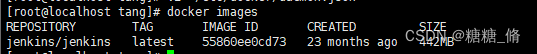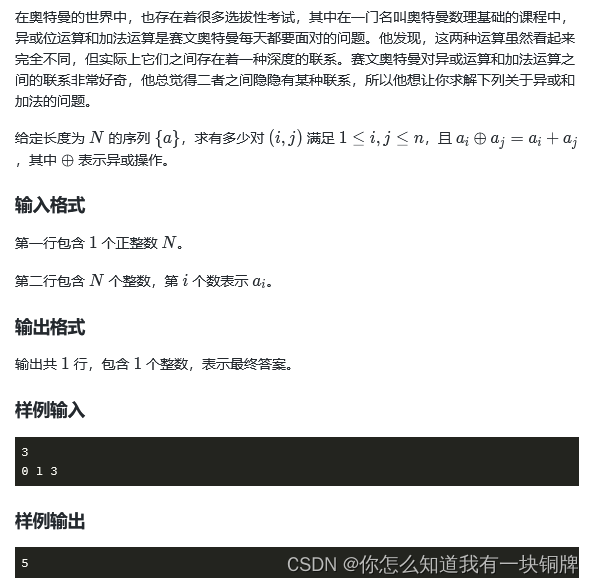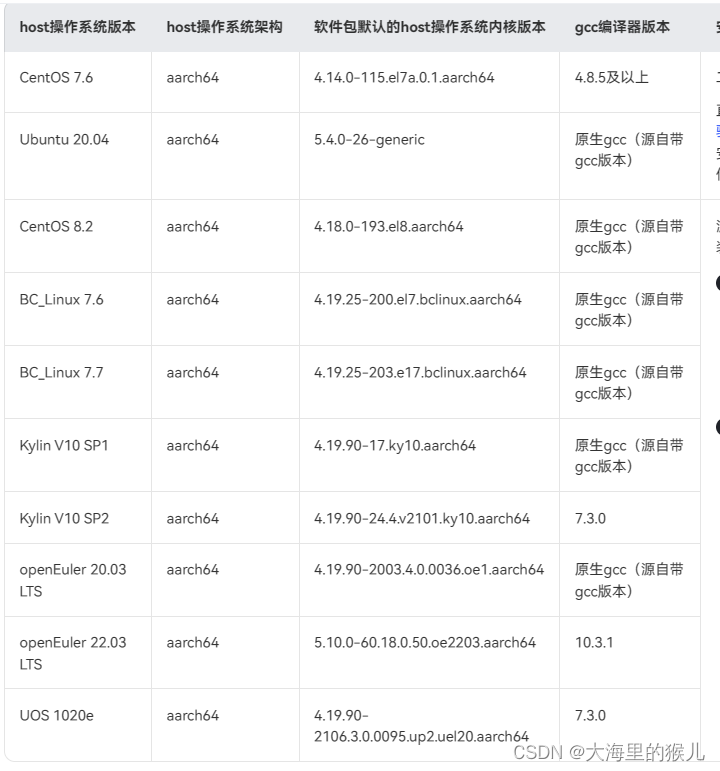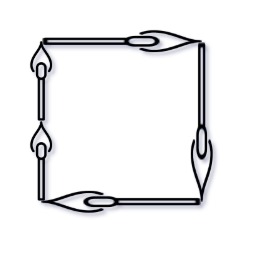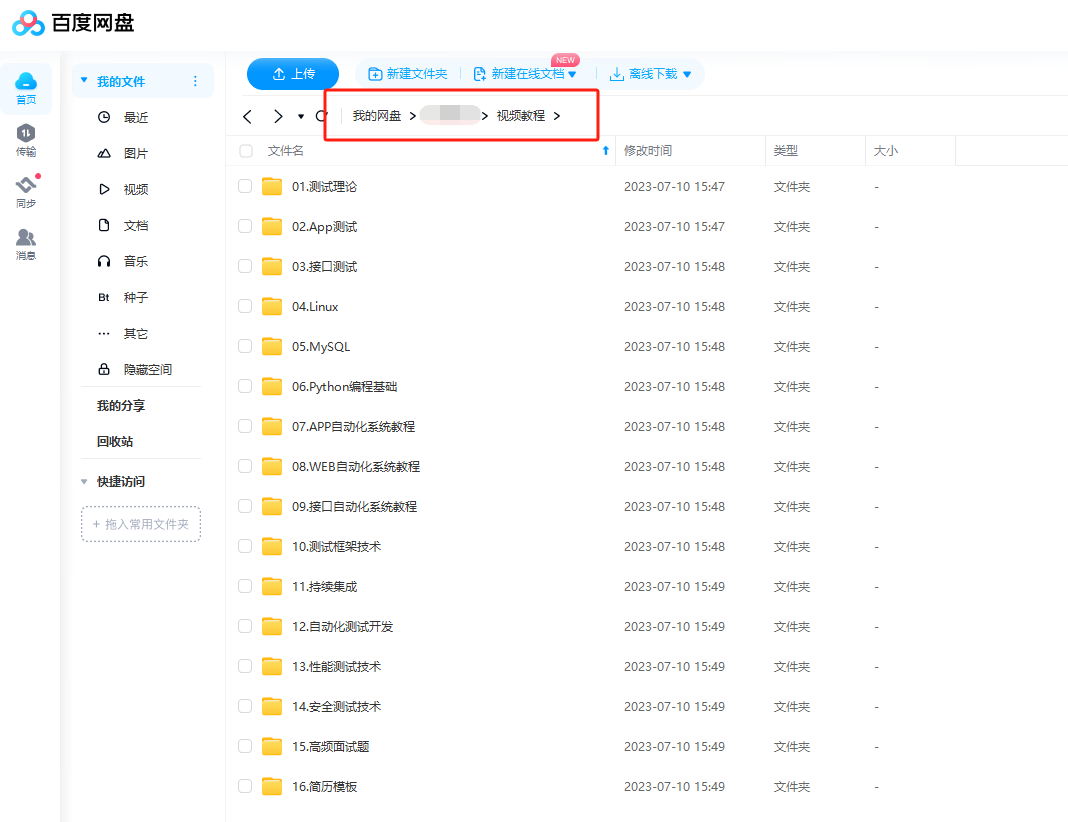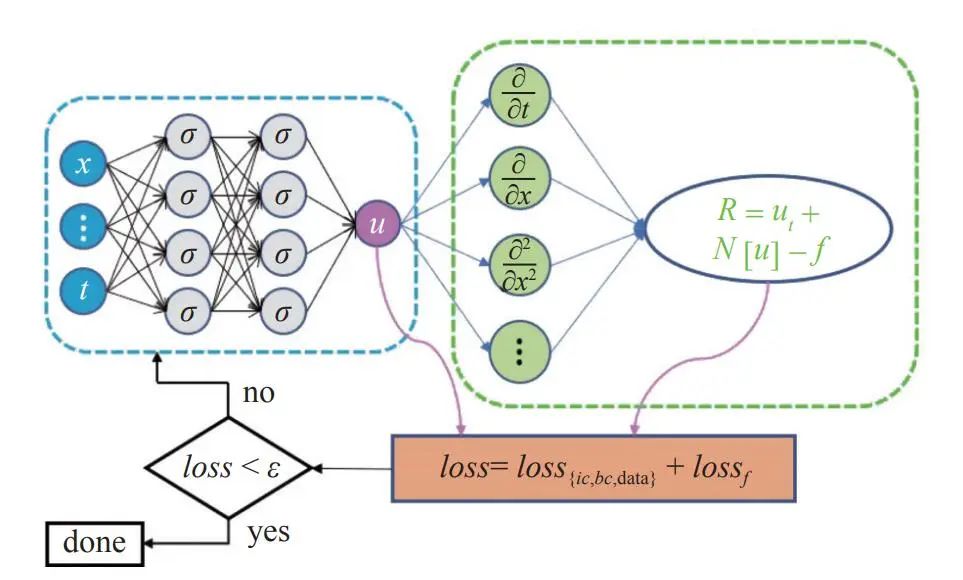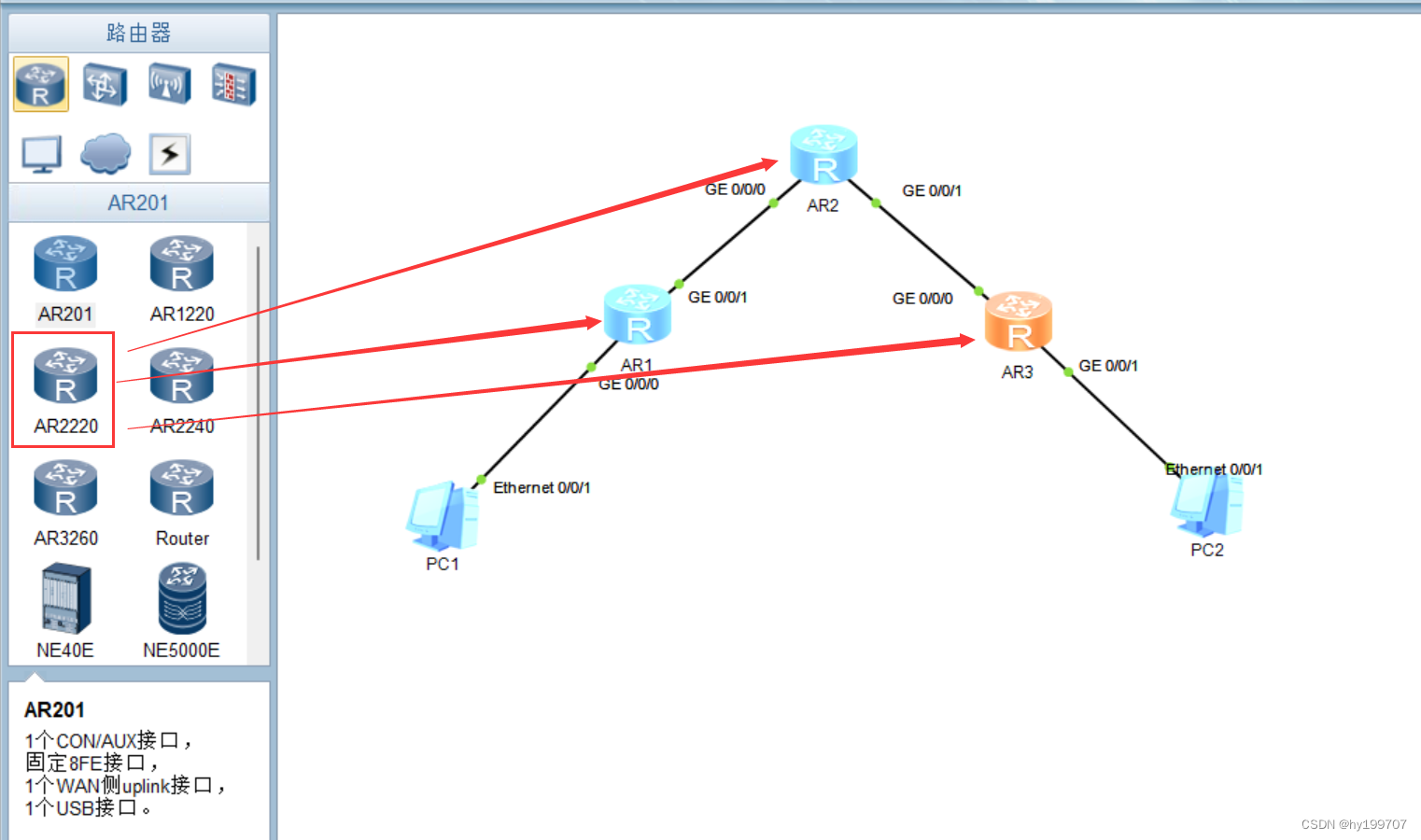通用类
import http from '@ohos.net.http';
const Test: boolean = true;
const Url: string = Test ? 'http://api.林.cn/' : 'http://api.林.cn/';
export function request(api: string, method: string, data: any, token: string = ''): Promise<any> {
return new Promise((resolve, reject) => {
const url = Url + api;
const httpRequest = http.createHttp();
const requestMethod = getRequestMethod(method);
const customHeaders = {
'Content-Type': 'application/json',
'Authorization': token
};
const promise = httpRequest.request(
url,
{
method: requestMethod,
extraData: data,
connectTimeout: 60000,
readTimeout: 60000,
header: {
...customHeaders }
}
);
promise.then((responseData) => {
if (responseData.responseCode === http.ResponseCode.OK) {
resolve(responseData);
} else {
console.error('错误 - 响应代码: ' + responseData.responseCode);
reject(new Error('HTTP 请求失败,响应代码为 ' + responseData.responseCode));
}
}).catch((error) => {
console.error('错误: ' + JSON.stringify(error));
reject(error);
});
});
}
function getRequestMethod(method: string): http.RequestMethod {
switch (method.toLowerCase()) {
case 'get':
return http.RequestMethod.GET;
case 'post':
return http.RequestMethod.POST;
case 'put':
return http.RequestMethod.PUT;
case 'delete':
return http.RequestMethod.DELETE;
default:
throw new Error(`不支持的 HTTP 方法: ${
method}`);
}
}
调用方式
import {
request } from '../tools/httpUtils';
@Entry
@Component
struct Index {
@State message: string = '啾啾救援'
build() {
Row() {
Column() {
Image("http://www.jjsos.cn/images/menu_logo.png").width(300).interpolation(ImageInterpolation.High)
Text(this.message)
.fontSize(50)
.fontWeight(FontWeight.Bold)
Button('确定').fontSize(30).backgroundColor("#000").onClick(()=>{
this.message="JJSOS"
})
TextInput({
placeholder:'用户名'}).type(InputType.PhoneNumber)
TextInput({
placeholder:'密码'}).type(InputType.Password)
Button('确定登陆').onClick(()=>{
const requestData = {
"type": "1",
"username": "13176630659",
"password": "123456"
};
const authToken:string=""
const apiEndpoint = 'v2/auth/get-access-token';
request(apiEndpoint, 'post', requestData, authToken)
.then((responseData) => {
console.log('Response:', responseData);
})
.catch((error) => {
console.error('Error:', error);
});
})
}
.width('100%').backgroundColor("#aaa")
}
.height('100%').backgroundColor("#aaa")
}
}
function authToken(apiEndpoint: string,arg1: string,requestData: {
type: string; username: string; password: string; },authToken: any) {
throw new Error('Function not implemented.');
}



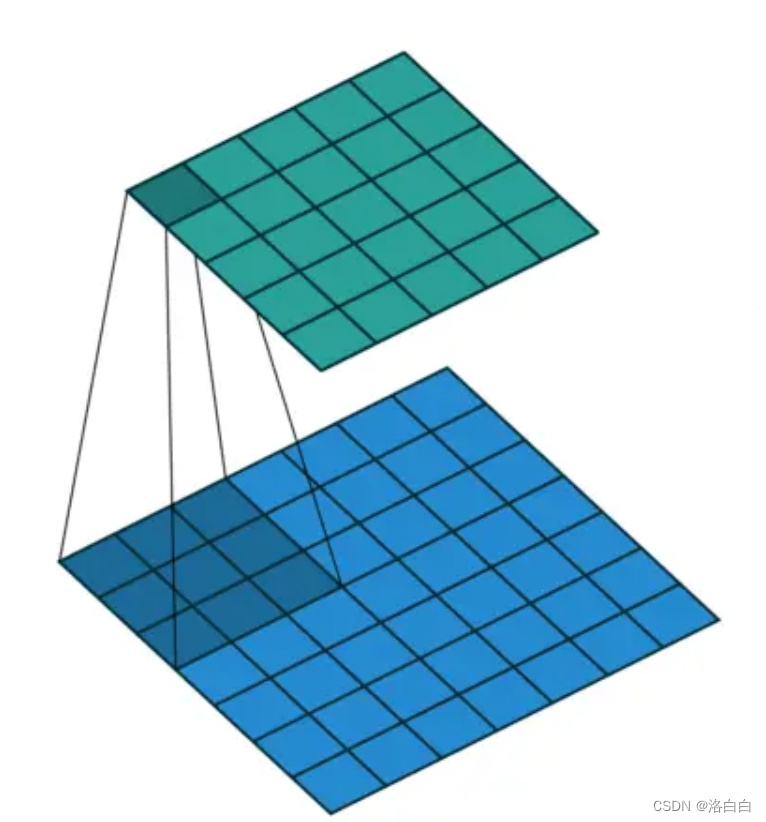
















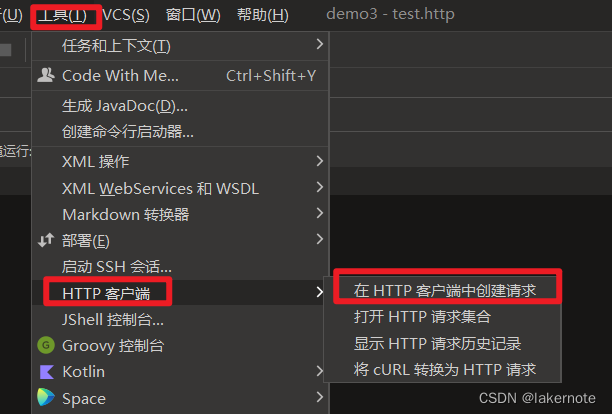
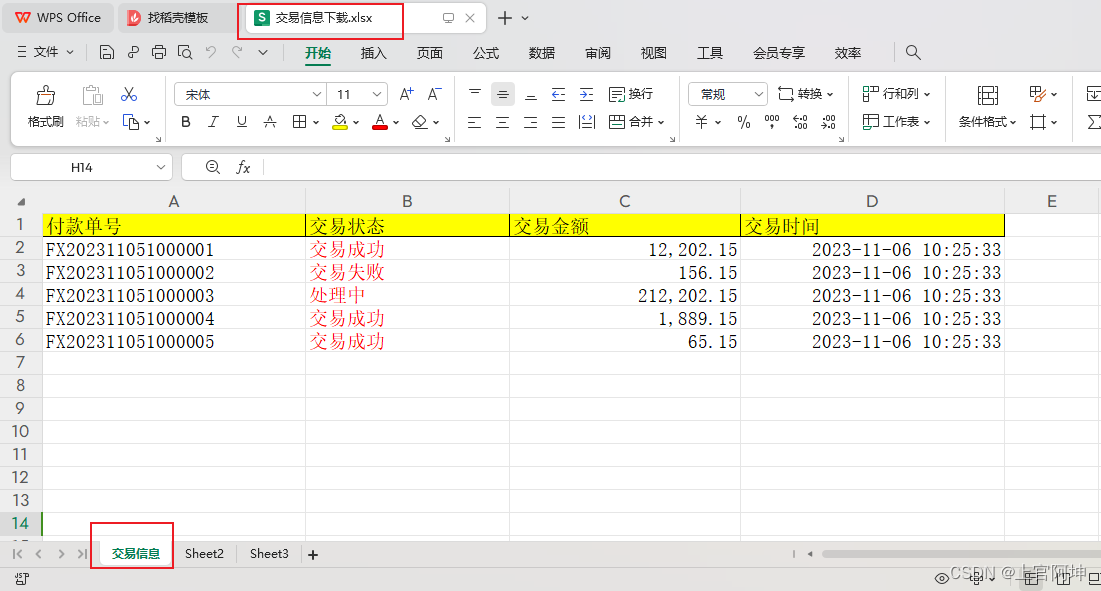
![[学习笔记]在CentOS7中用Docker方式安装Jenkins](https://img-blog.csdnimg.cn/direct/e376e0a49cff4f76a61cdfe272ba4fde.png)