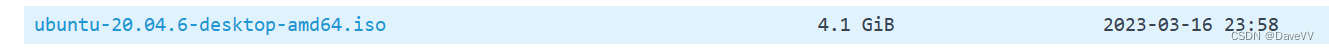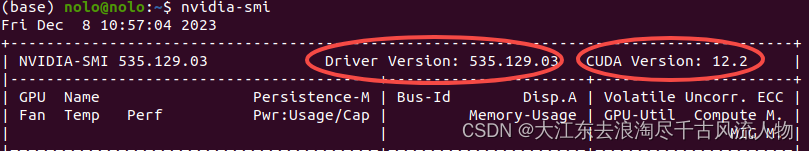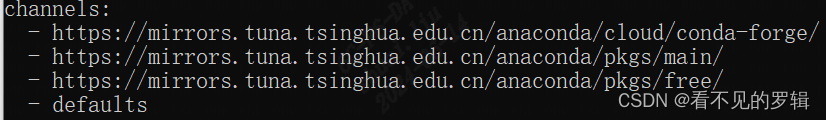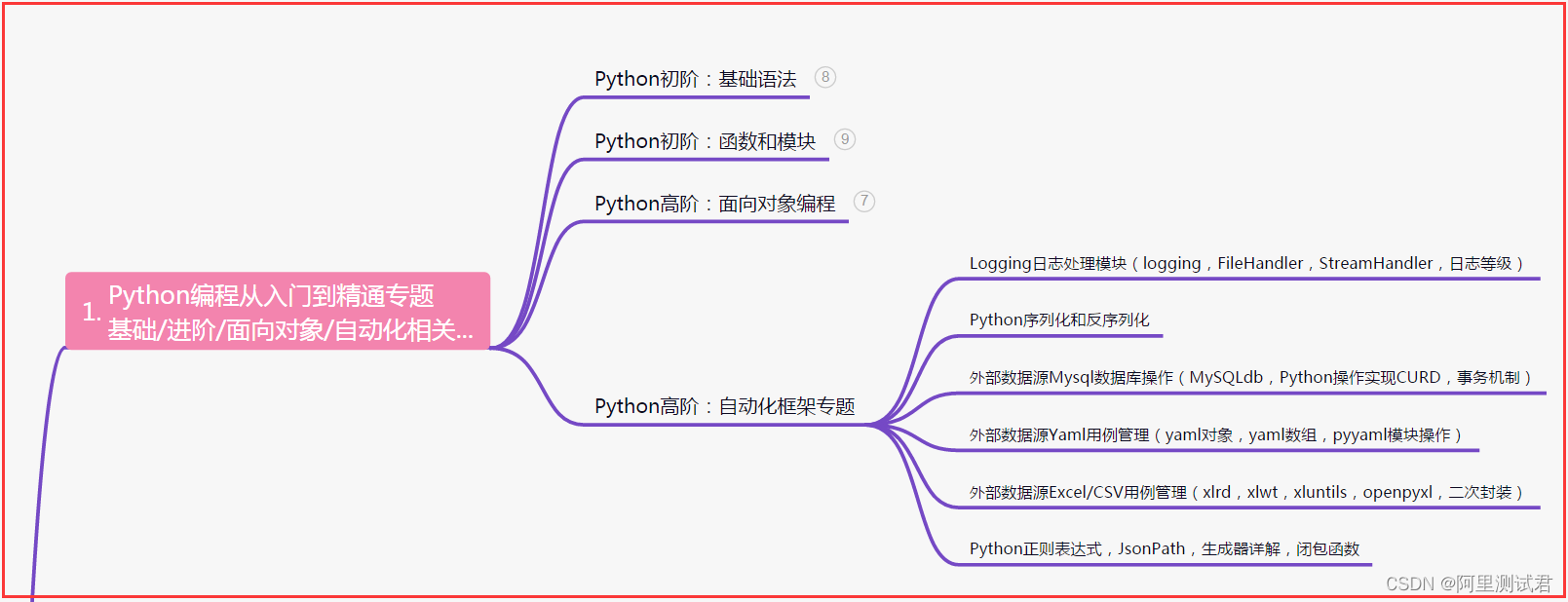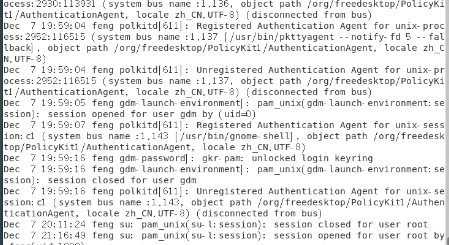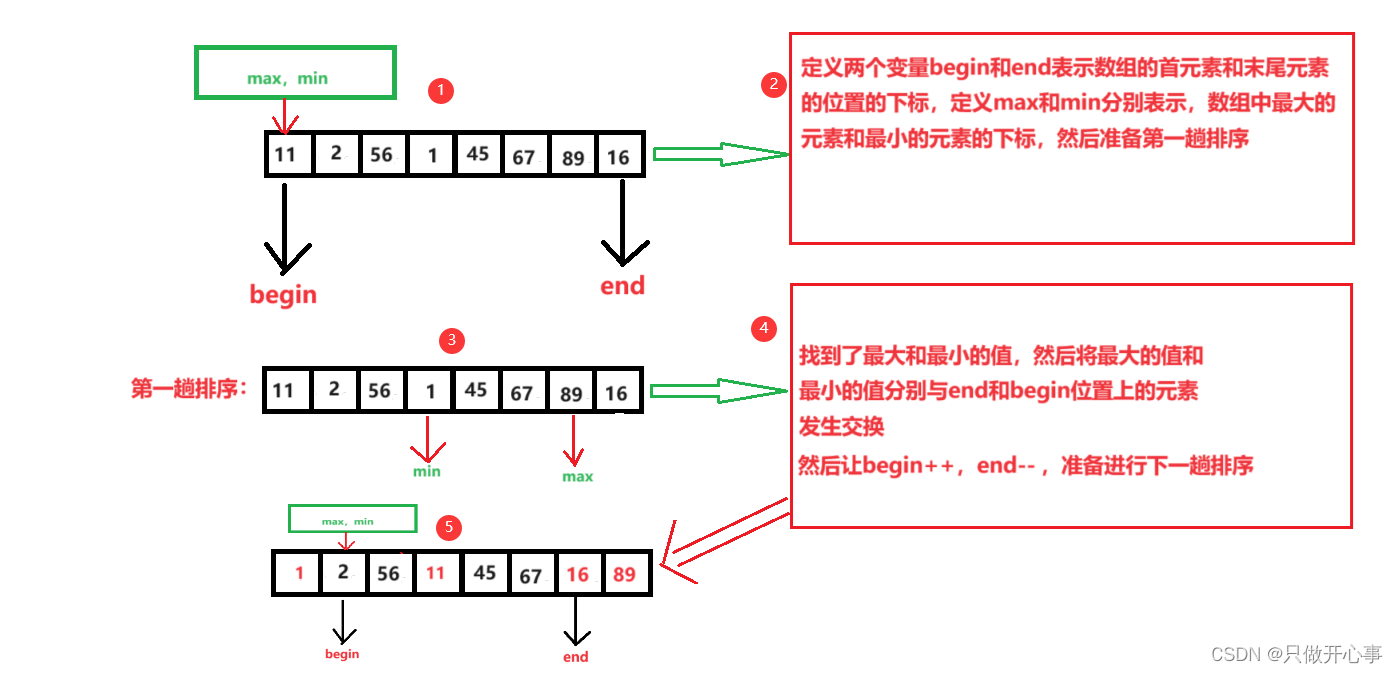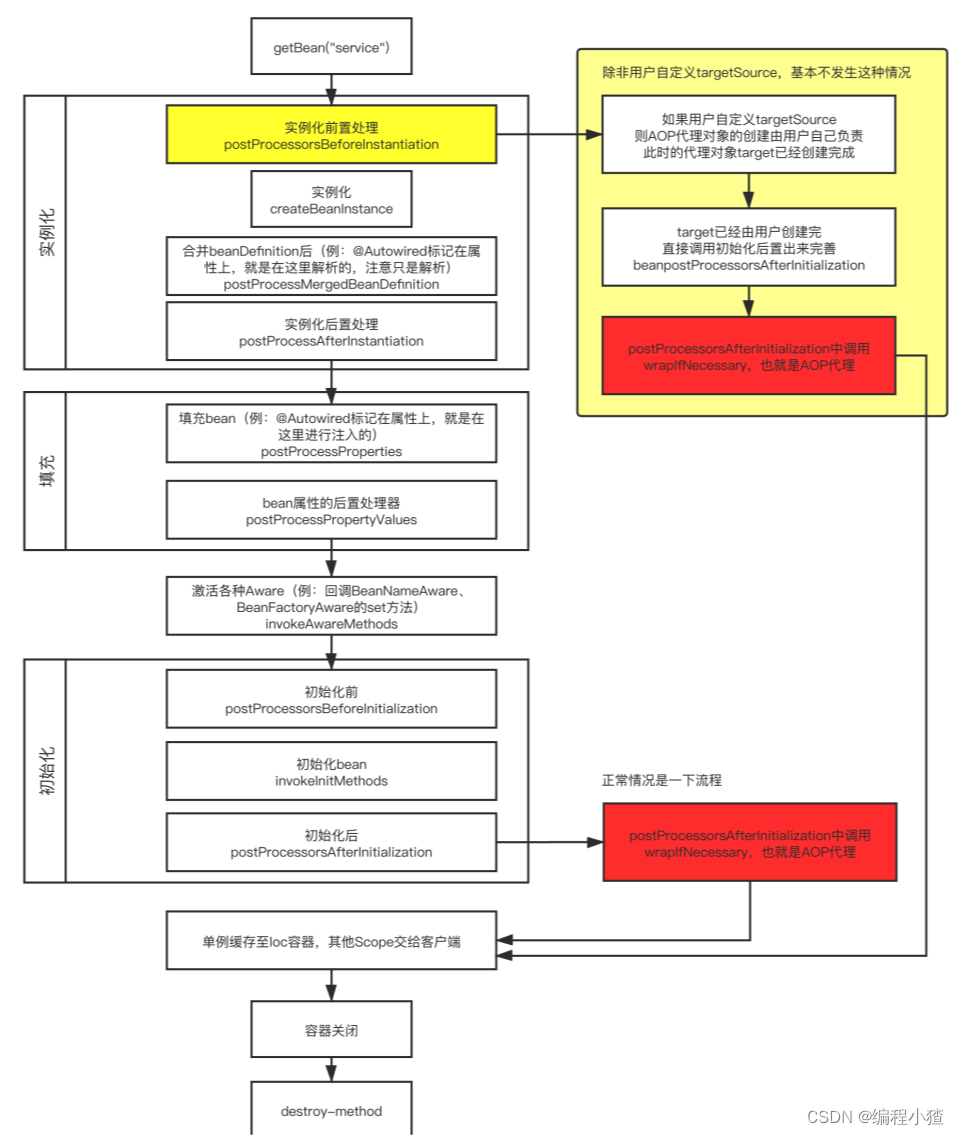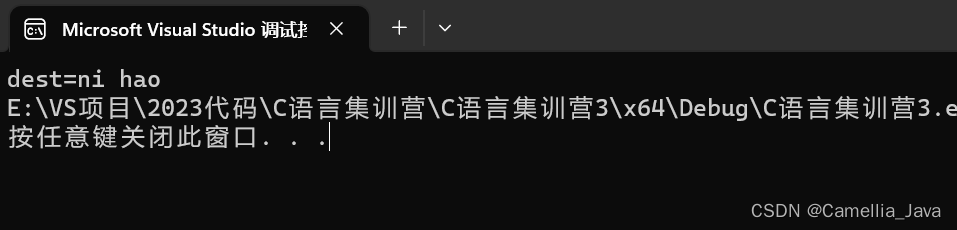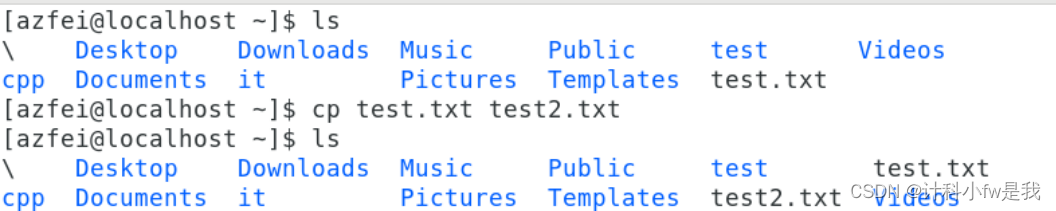Windows下Conda安装pytorch换源
我们直接从conda官方或pytorch官方安装pytorch时,由于服务器在国外,速度很慢,或者无法下载/中断,这时候换上国内的镜像源会快很多。
这里给出更换阿里源的例子,其他国内源同理。
配置方法
创建.condarc文件
Windows 用户无法直接创建名为 .condarc 的文件,可先执行 conda config --set show_channel_urls yes 生成该文件之后再修改。
该文件所在路径通常为C盘/User/用户名/.condarc
配置镜像源
用以下内容替换.condarc文件内容:
channels:
- defaults
show_channel_urls: true
default_channels:
- https://mirrors.aliyun.com/anaconda/pkgs/main
- https://mirrors.aliyun.com/anaconda/pkgs/r
- https://mirrors.aliyun.com/anaconda/pkgs/msys2
custom_channels:
conda-forge: https://mirrors.aliyun.com/anaconda/cloud
msys2: https://mirrors.aliyun.com/anaconda/cloud
bioconda: https://mirrors.aliyun.com/anaconda/cloud
menpo: https://mirrors.aliyun.com/anaconda/cloud
pytorch: https://mirrors.aliyun.com/anaconda/cloud
simpleitk: https://mirrors.aliyun.com/anaconda/cloud
- 注意,这里网上的其他教程一般是
http,但是可能不好使,改成https就行了。
清除索引缓存
配置完成可运行命令: conda clean -i 清除索引缓存。
使用方式
在下载时,如果不指定特定通道,则会使用上述的默认通道去检索包。
当要指定特定通道时,在conda install xxx后面加上例如-c conda-forge(指定使用conda-forge通道)这样的参数即可。
我们可以通过打开上述默认通道的路径去查看是否存在需要的包,举个例子,打开https://mirrors.aliyun.com/anaconda/cloud/,
依次点击pytorch->win64,我们会发现存在例如pytorch-1.10.0-py3.9_cuda11.3_cudnn8_0.tar.bz2这样的链接名,意即python3.9的pytorch1.10.0-cuda11.3,且这个channel的pytorch1.10.0-gpu支持python3.6,3.7,3.8,3.9,这时候如果用python3.10去拉这个环境是拉不下来的。