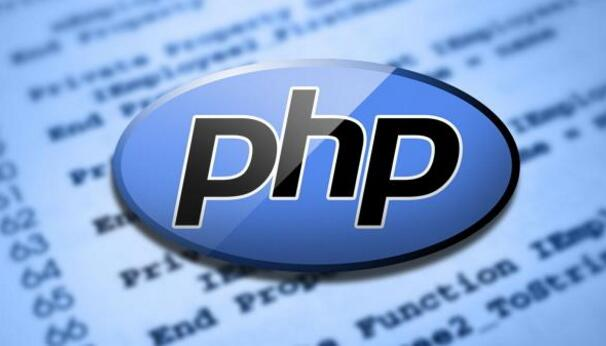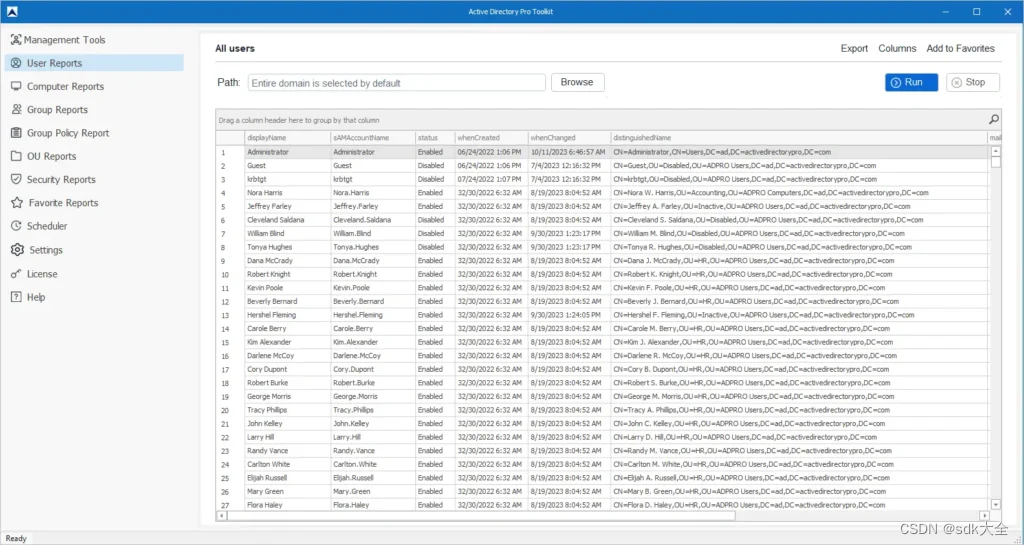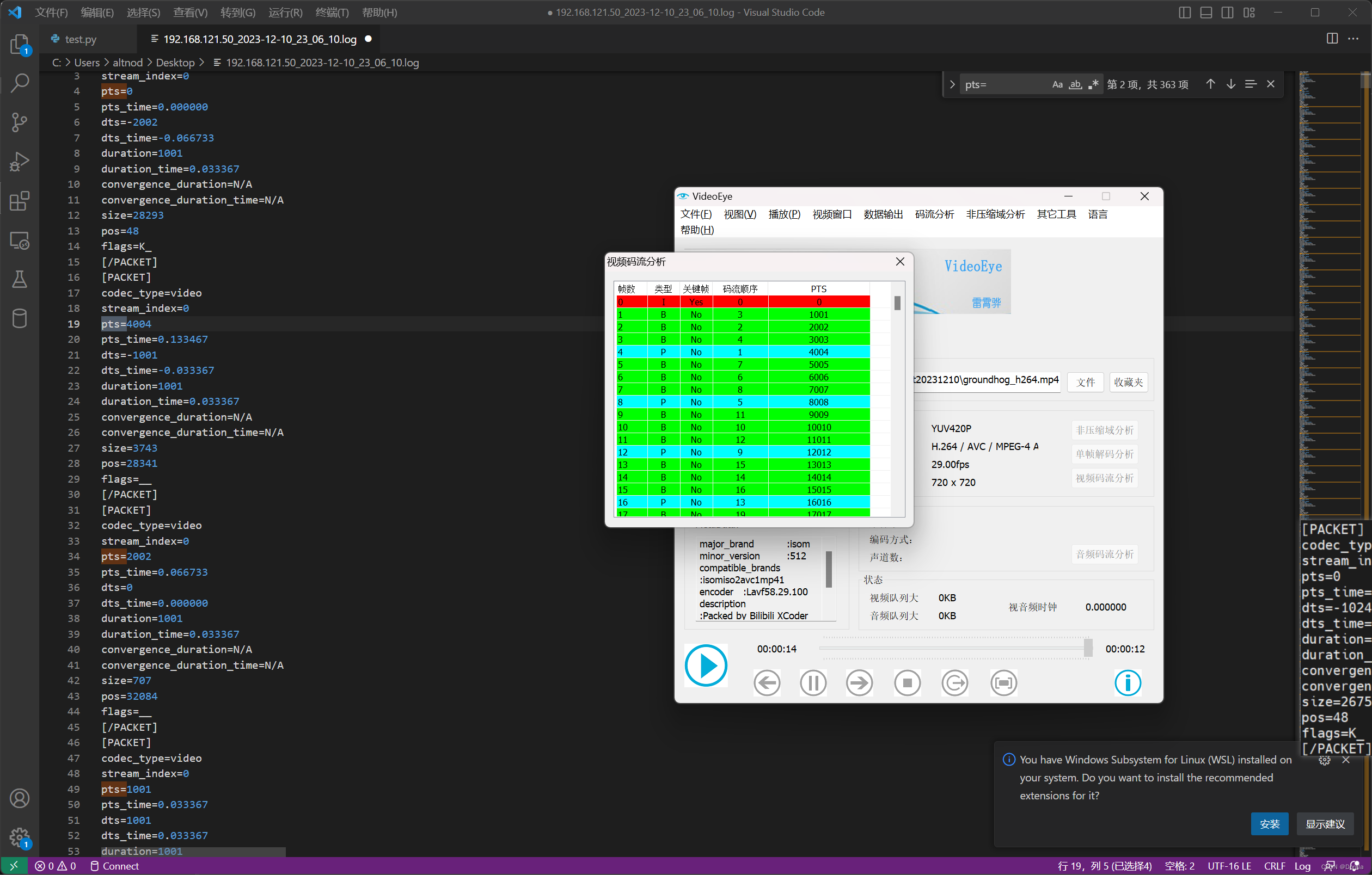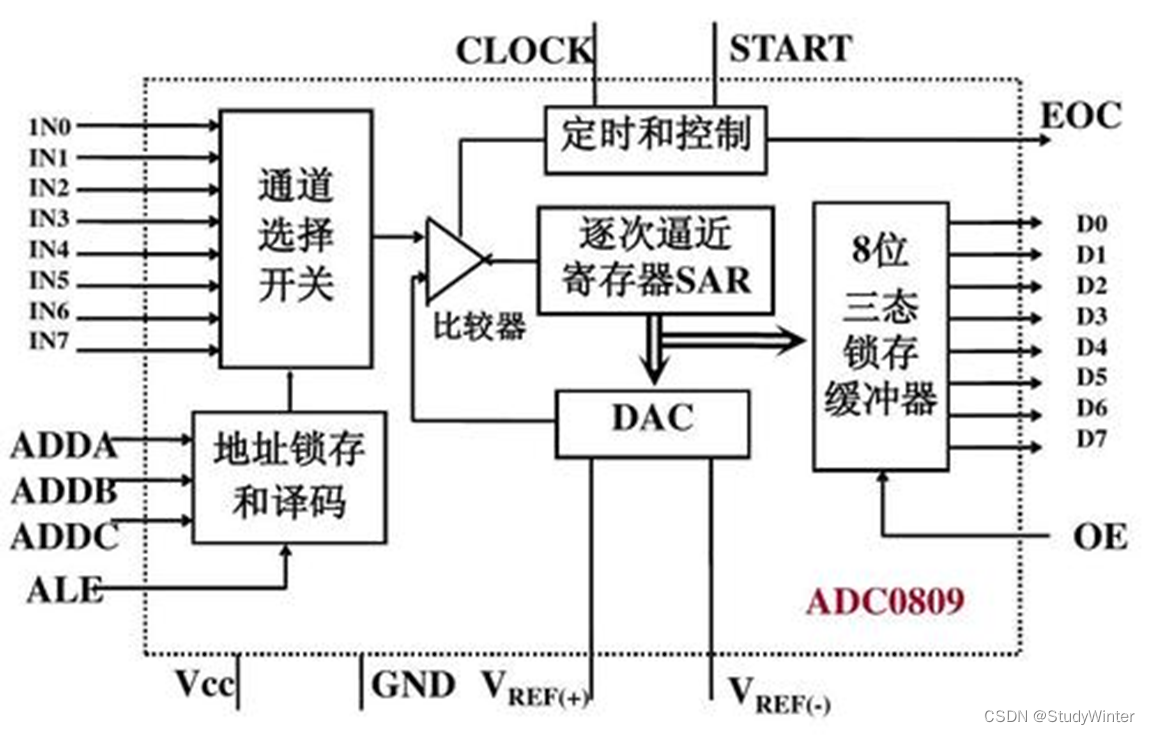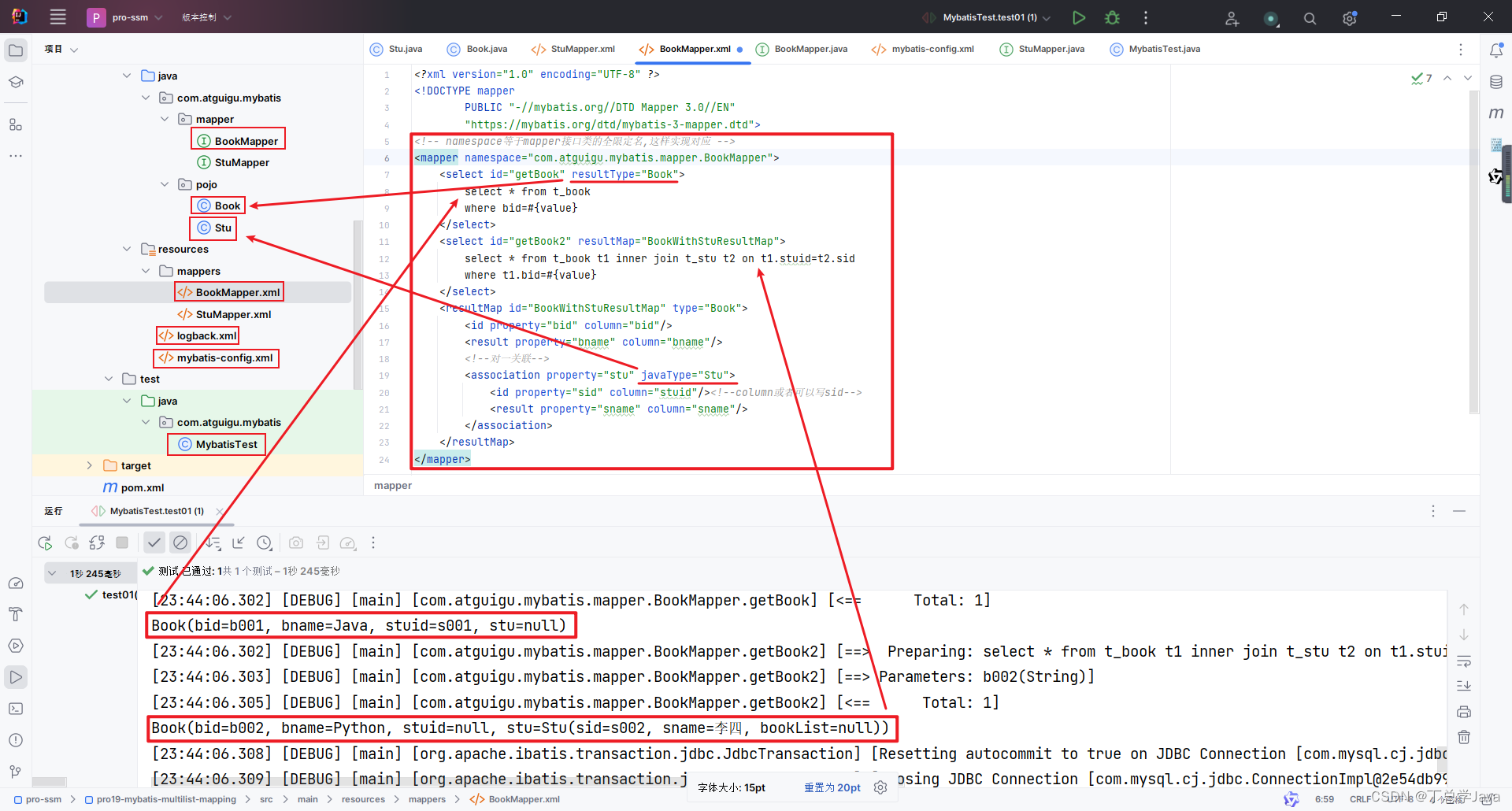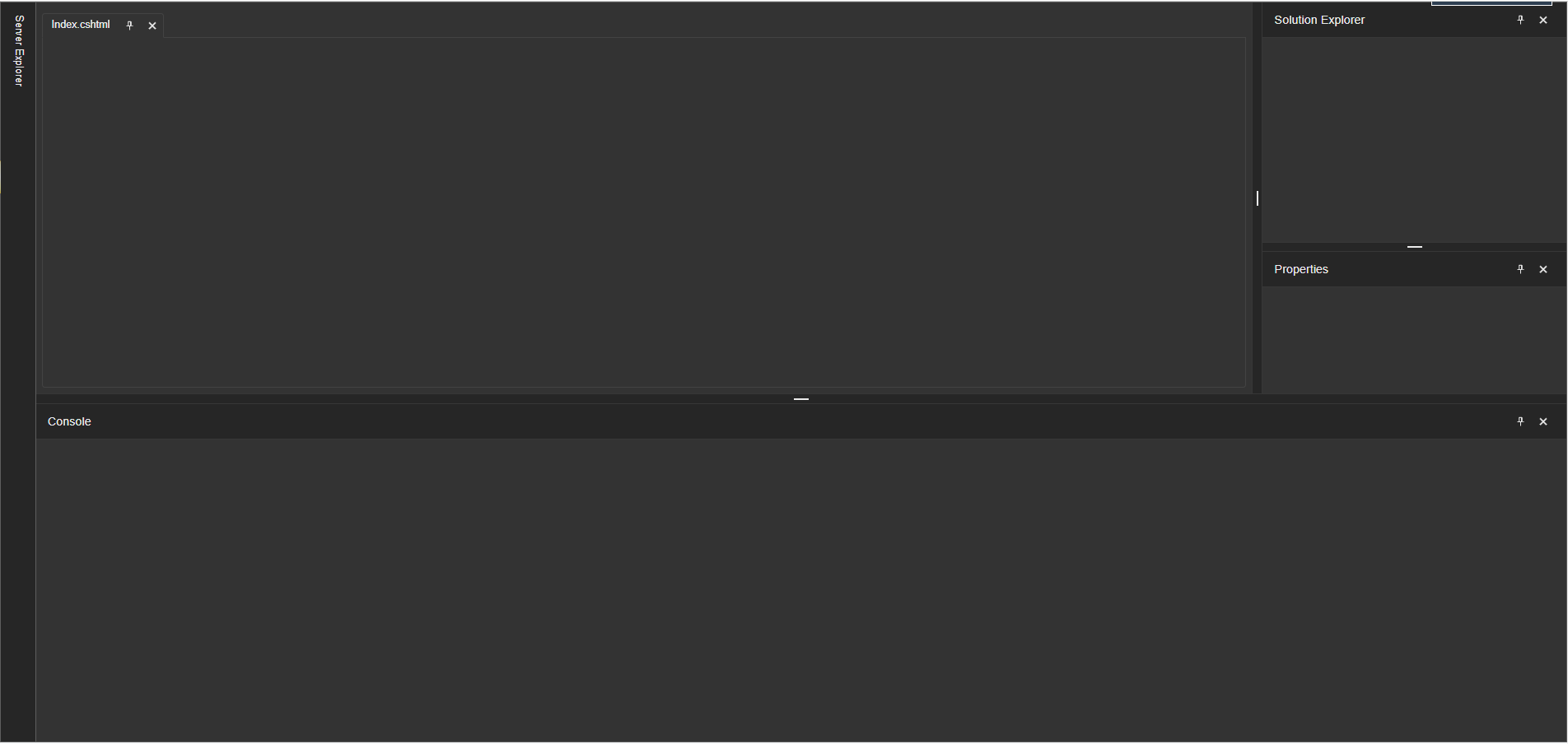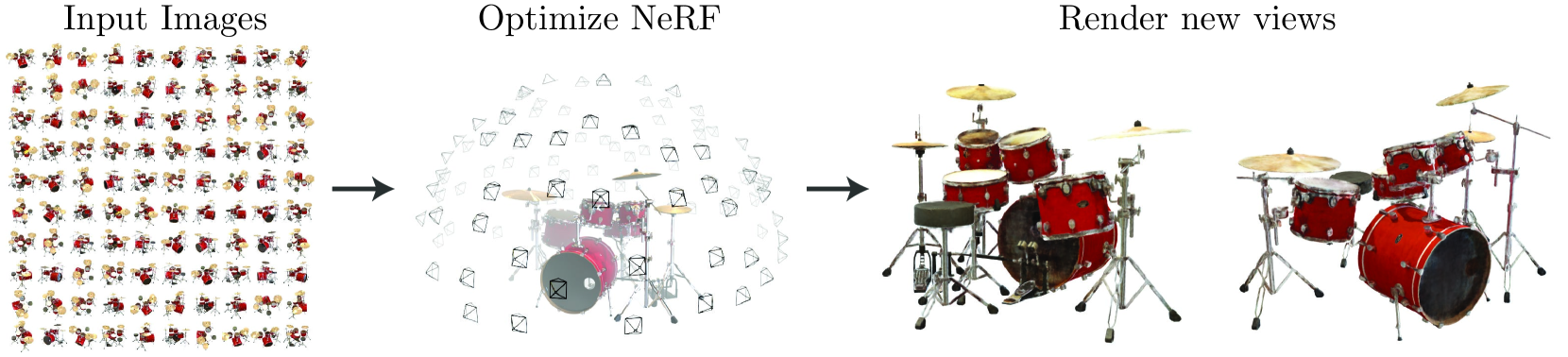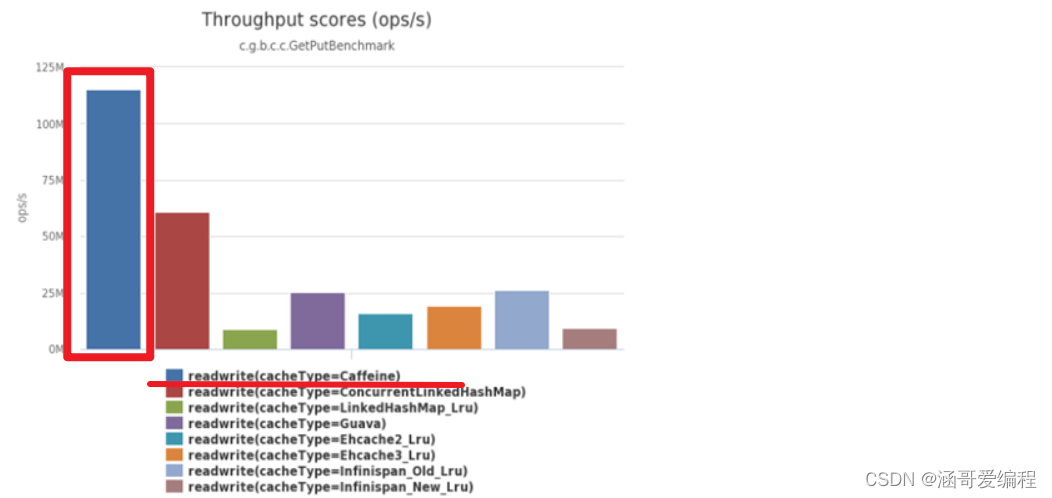本篇文章主要记录一下自己在IntelliJ IDEA上使用git的操作,一个新项目如何使用git进行版本控制。文章使用的IDEA版本 IntelliJ IDEA Community Edition 2023.3,远程仓库为https://gitee.com/
1.配置Git(File>Settings)
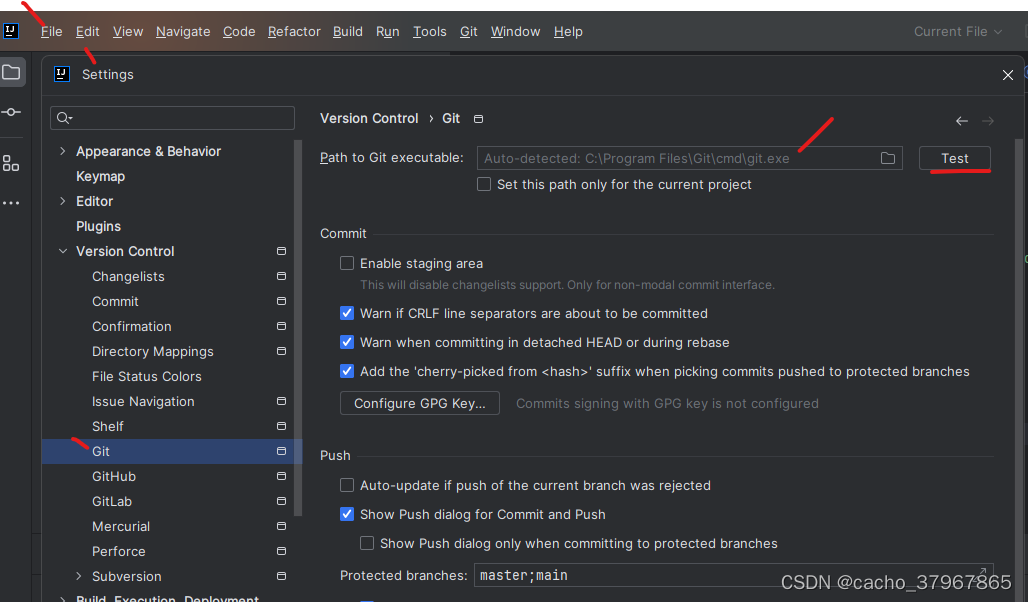
2.去Gitee创建项目仓库

3.初始化项目并连接远程服务器
git init
git remote add gitee https://gitee.com/Cacho/java-lesson.git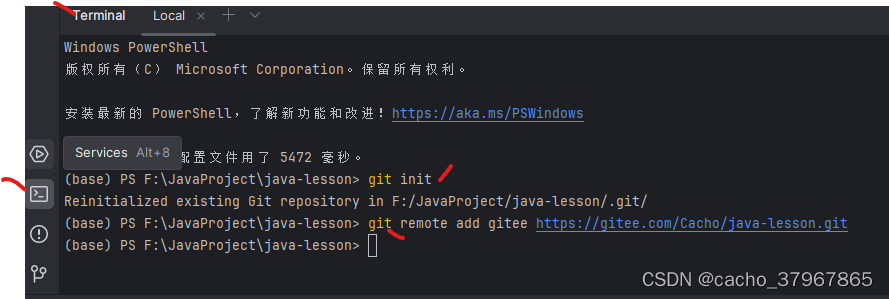
4. Fetch all Remote

5. Add + Commit Directory
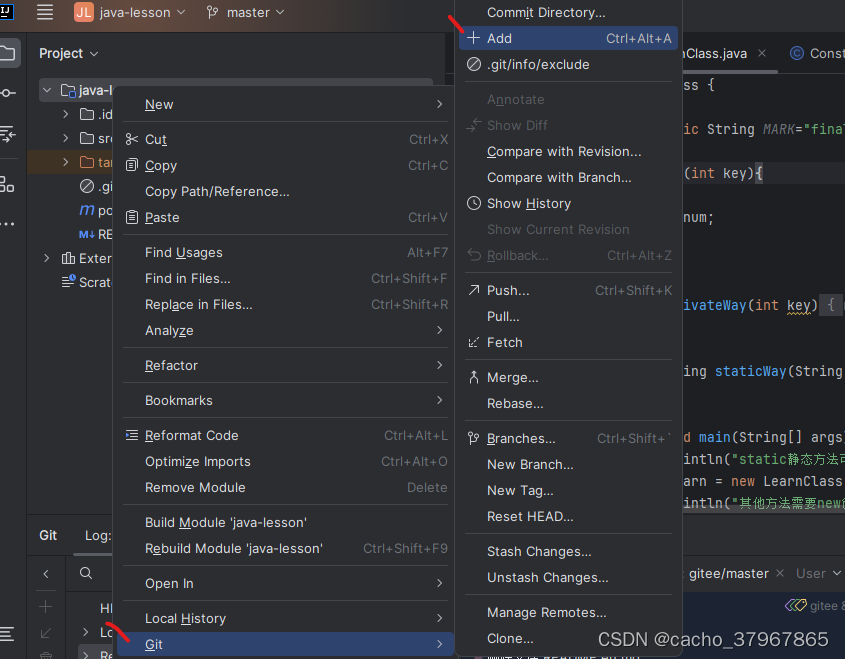
6. Push


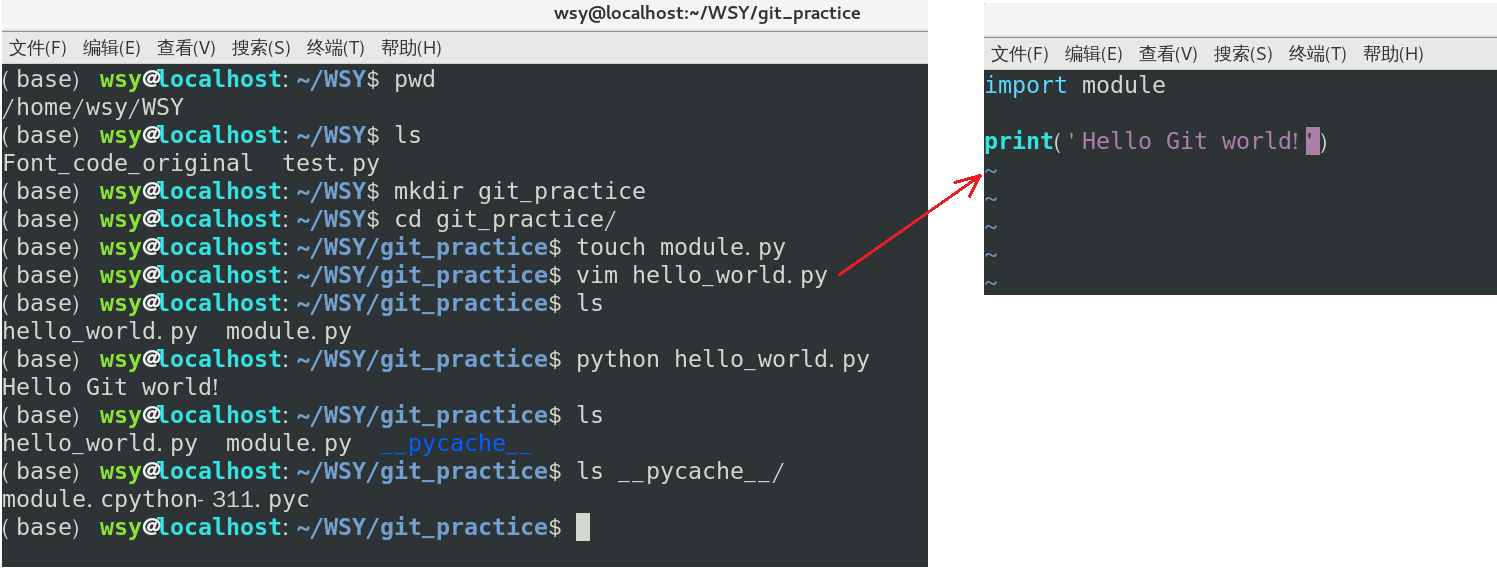
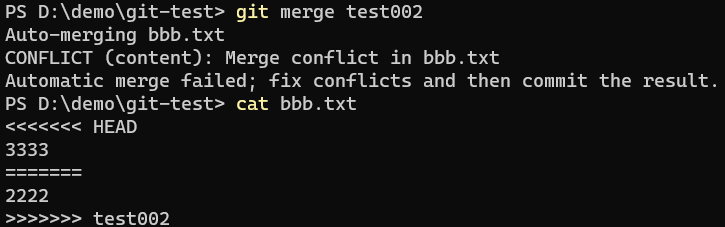
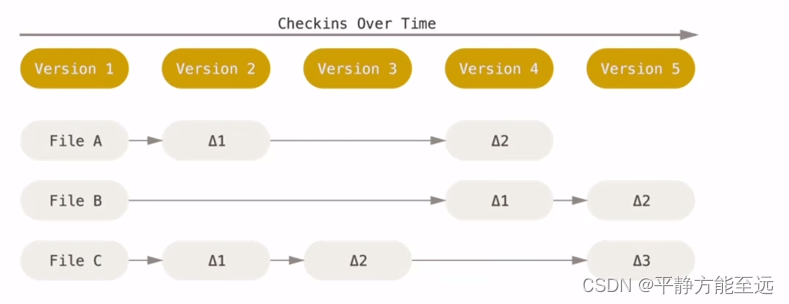
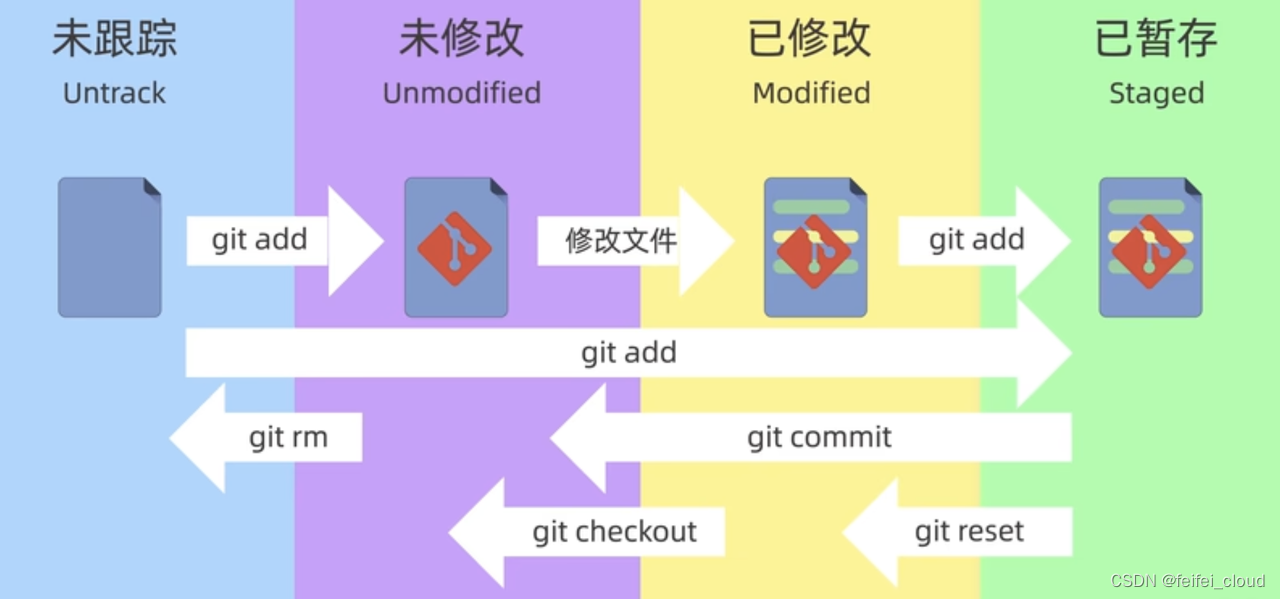


















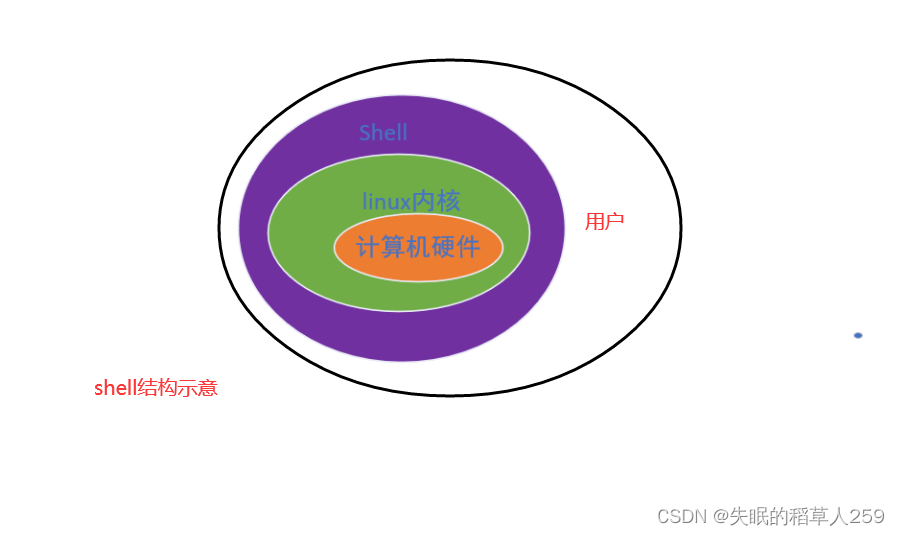
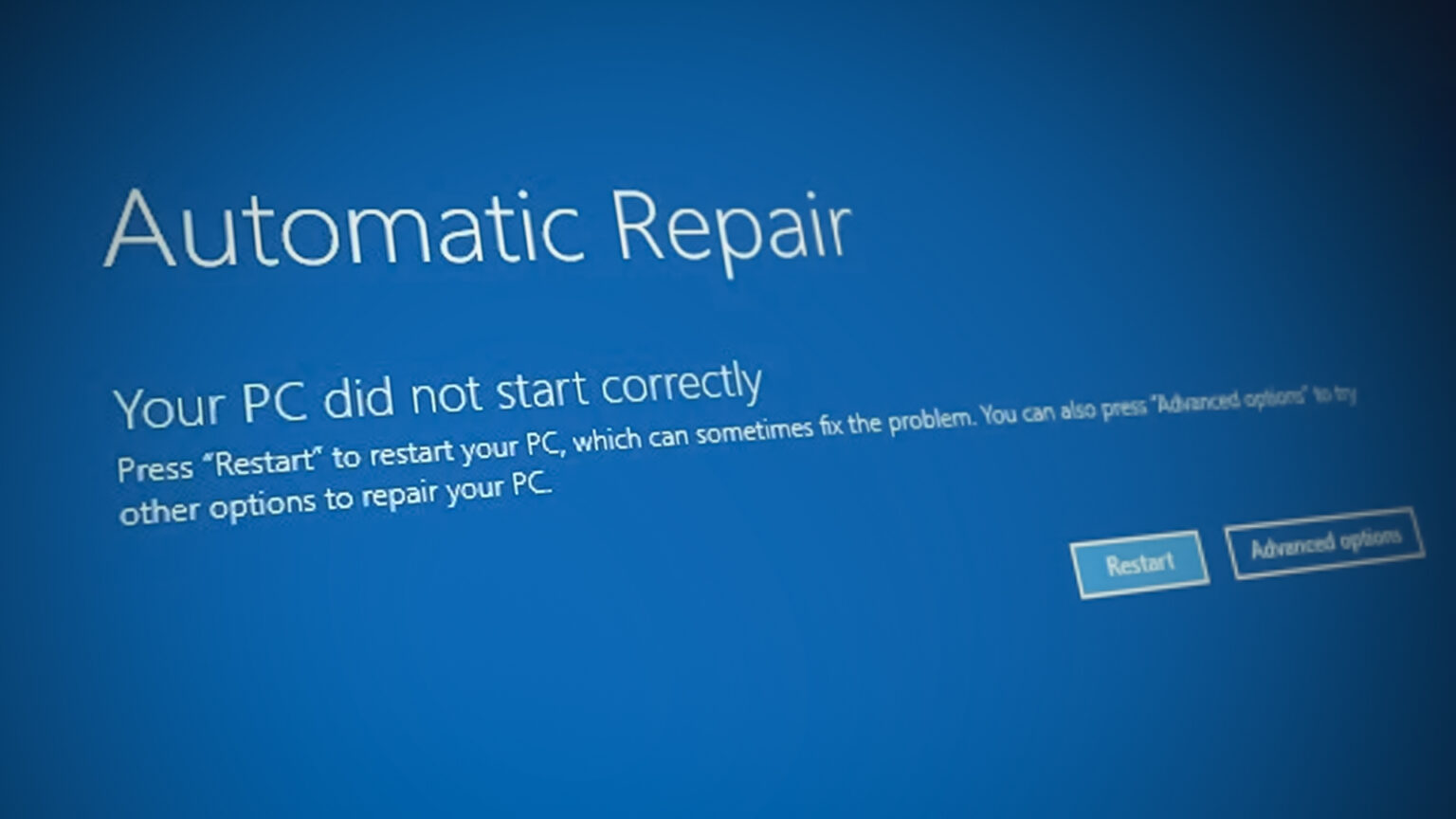
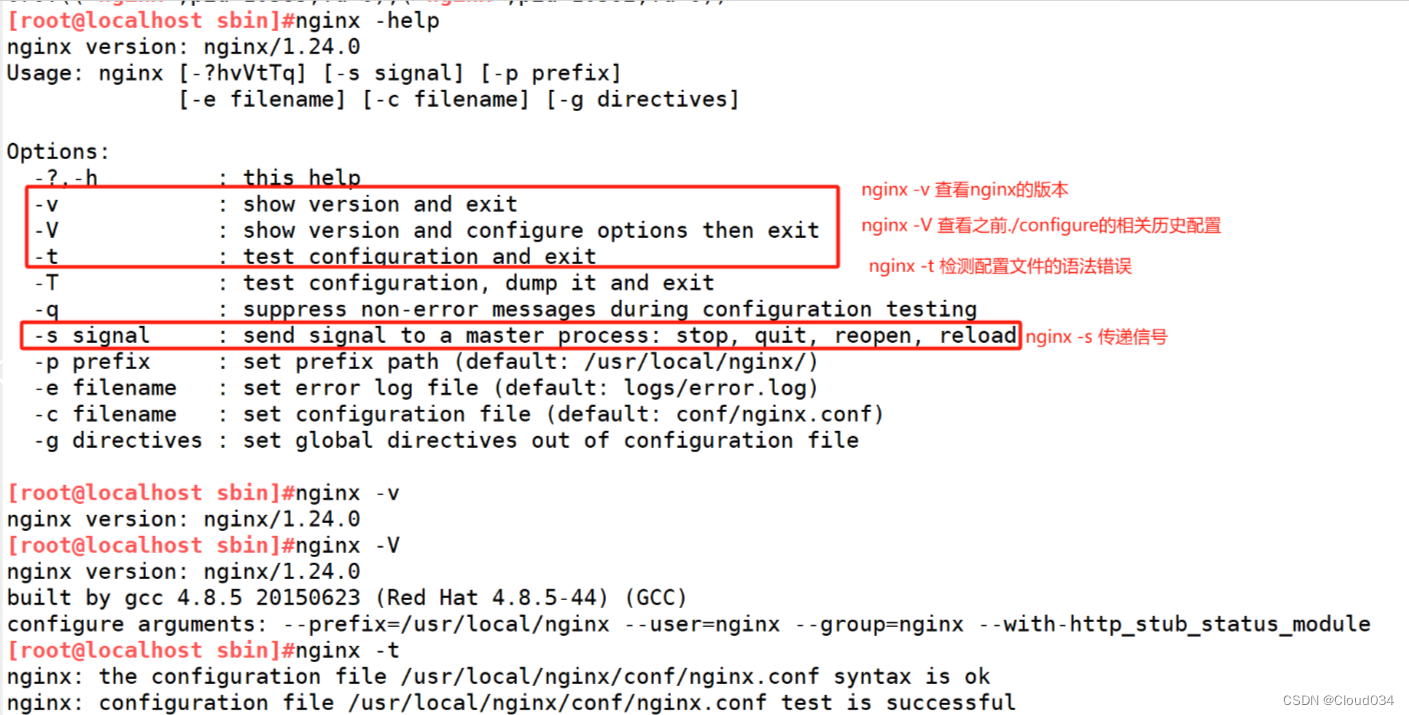

![[Linux] nginx防盗链与优化](https://img-blog.csdnimg.cn/direct/1cb1aa3ecb644285af7b7f04f06d5add.png)