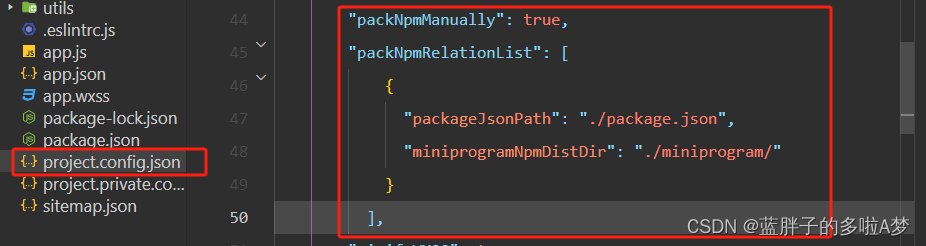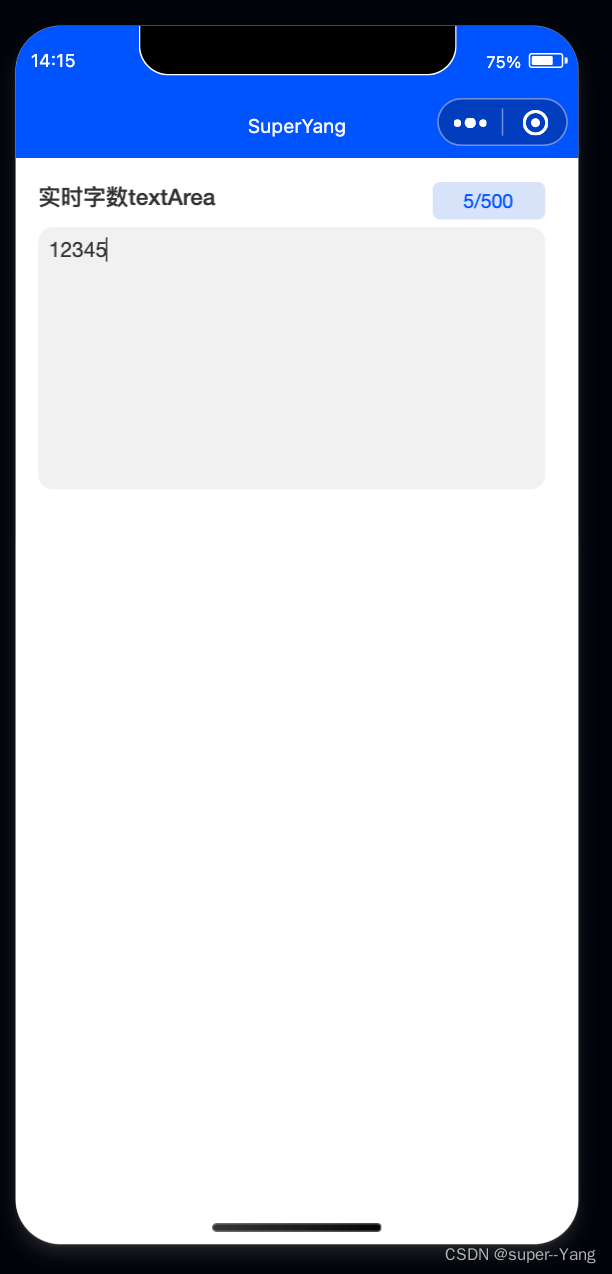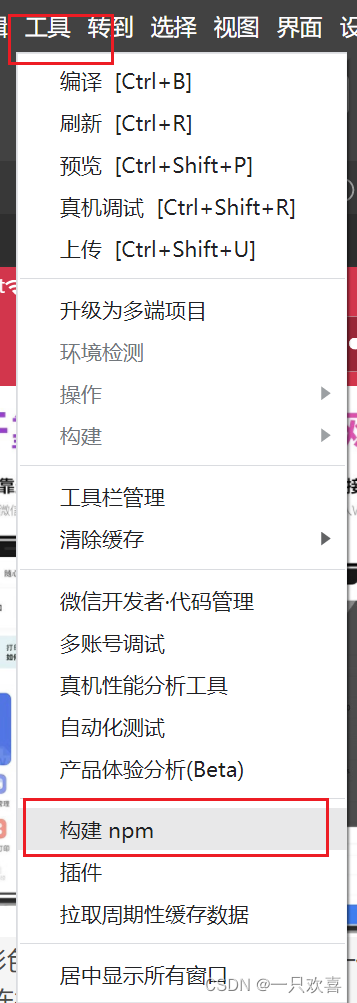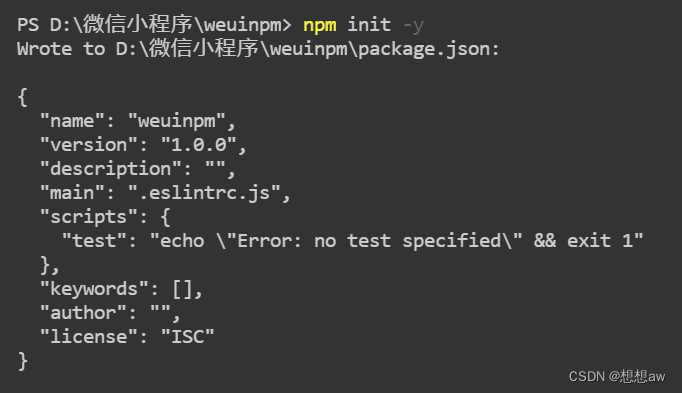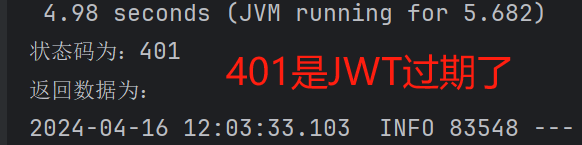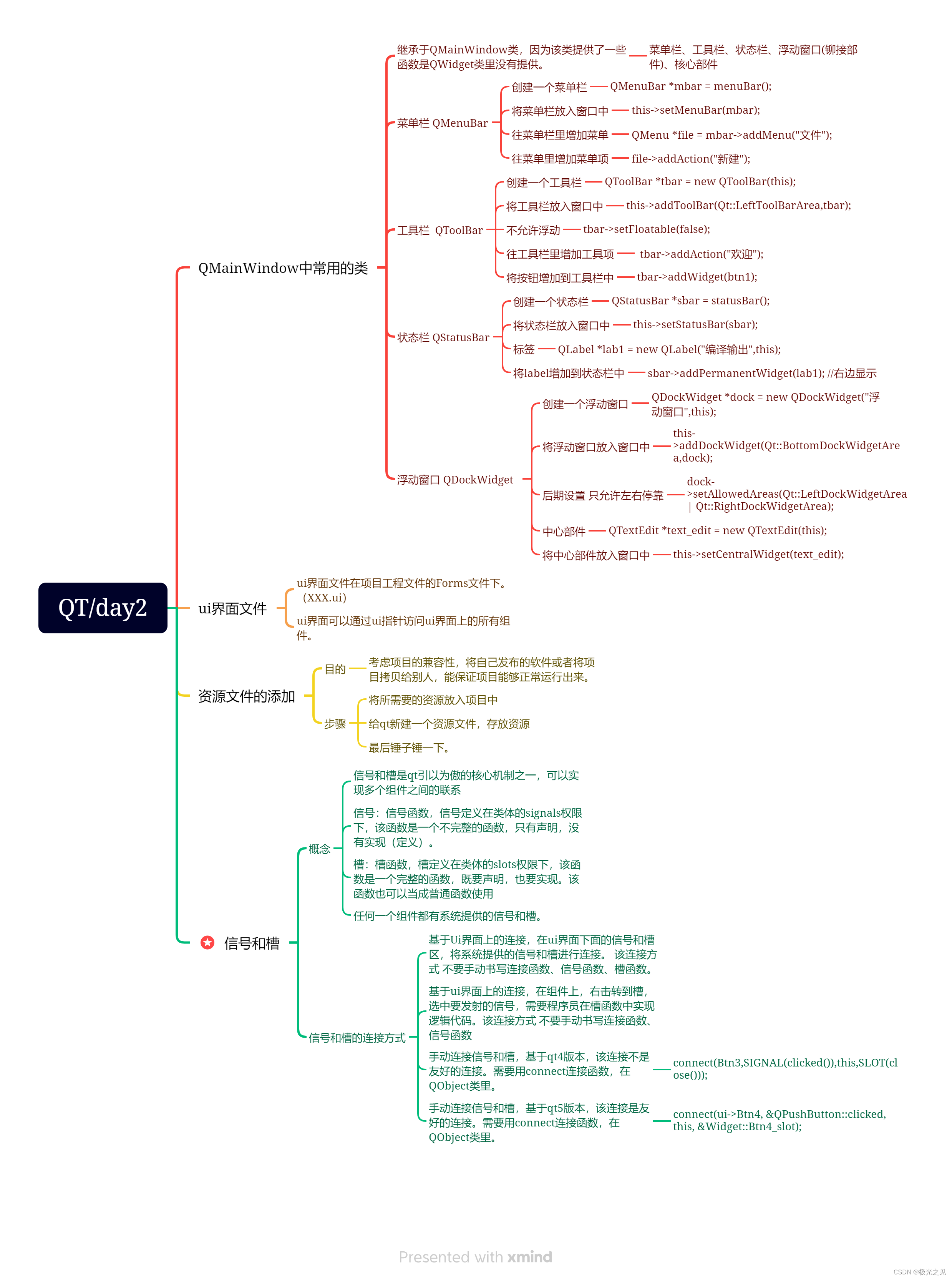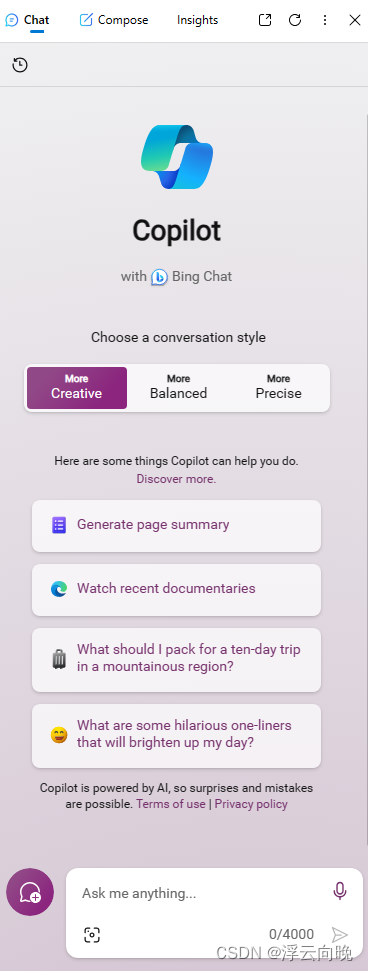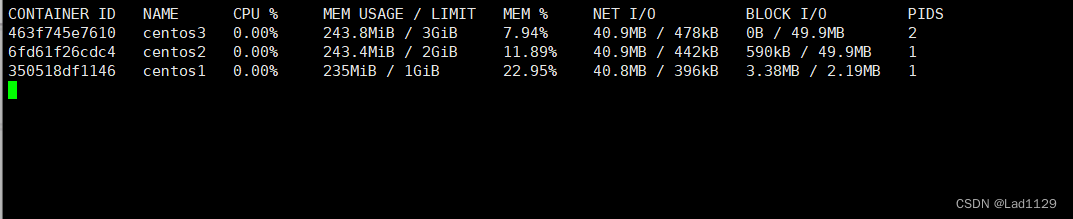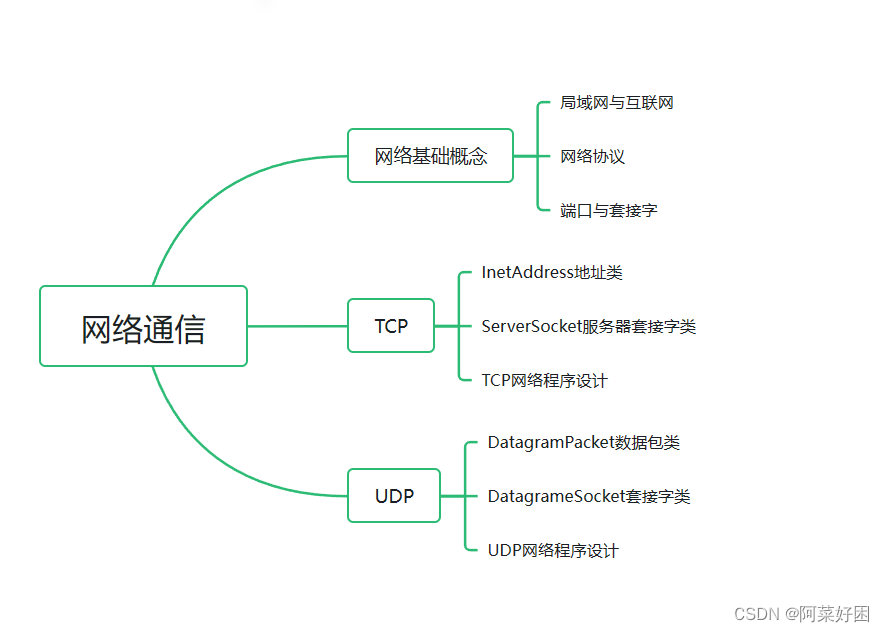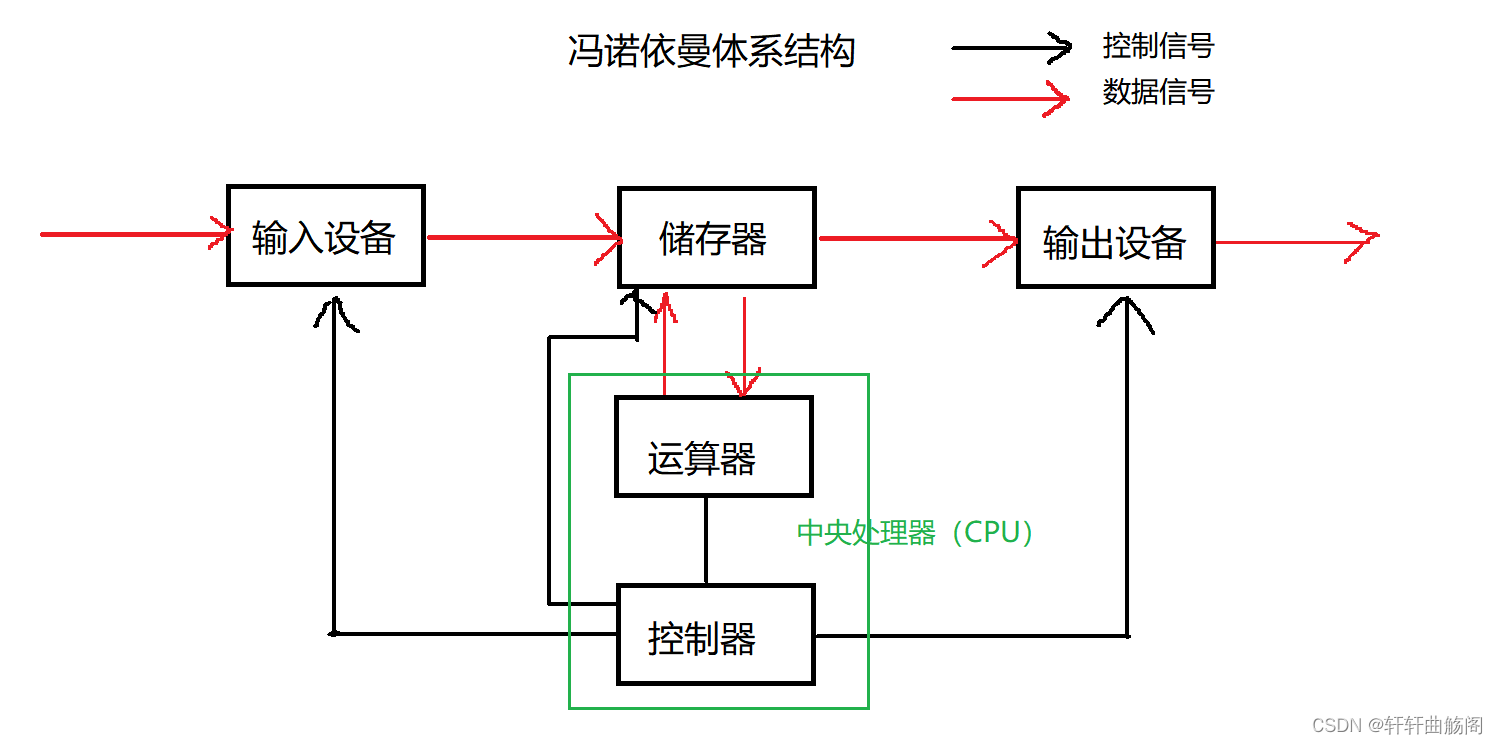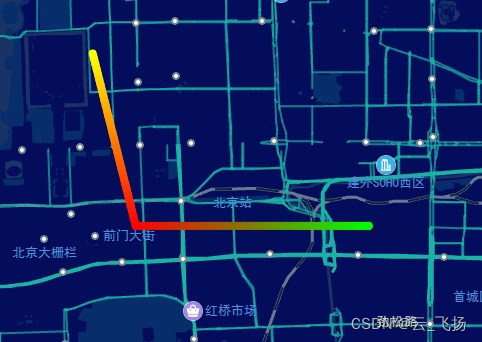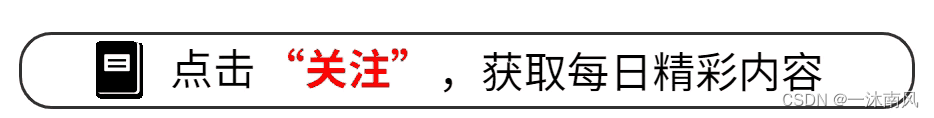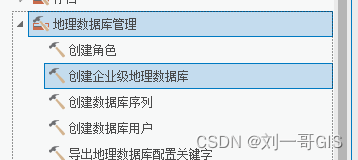1.自定义组件生命周期函数:
Component({
data: {
},
attached() {
console.log("自定义组件生命周期函数 attached--先执行");
this.getPos();
},
ready() {
console.log("ready生命周期函数---在attached之后执行")
},
methods: {
getPos() {
var that = this;
console.log("ssss")
wx.getLocation({
type: "wgs84",
isHighAccuracy: true,
success: function (res) {
console.log('纬度' + res.latitude);
console.log('经度' + res.longitude);
that.setData({
latitude: res.latitude,
longitude: res.longitude,
})
}
})
}
}
})
2.使用ColorUI定义的列表样式:
<view class="cu-list menu">
<view class="cu-item">
<view class="content">
<text class="cuIcon-locationfill text-grey"></text>
<text class="text-black">地址</text>
<text class="text-grey text-xs detailPos">详细地址</text>
</view>
</view>
</view>
3.使用ColorUI定义的图标样式:
<text class="cuIcon-locationfill text-grey"></text>

4.可上下滚动的列表:
(1).wxml:
<view class="posList">
<scroll-view scroll-y="true" style="height: 100%" bindscrolltoupper="upper" bindscrolltolower="lower" bindscroll="scroll" scroll-into-view="{
{toView}}" scroll-top="{
{scrollTop}}">
<view class="cu-list menu">
<view class="cu-item" wx:for="{
{itemsPos}}" wx:for-item="item" wx:key="index">
<view class="content">
<text class="cuIcon-locationfill text-grey"></text>
<text class="text-black">{
{item.pos}}</text>
<text class="text-grey text-xs detailPos">{
{item.detailPos}}</text>
</view>
</view>
</view>
</scroll-view>
</view>
(2).js文件:
scrollToTop() {
this.setAction({
scrollTop: 0
})
},
upper(e) {
// console.log(e)
},
lower(e) {
// console.log(e)
},
scroll(e) {
// console.log(e)
},
tap() {
for (let i = 0; i < order.length; ++i) {
if (order[i] === this.data.toView) {
this.setData({
toView: order[i + 1],
scrollTop: (i + 1) * 200
})
break
}
}
},
tapMove() {
this.setData({
scrollTop: this.data.scrollTop + 10
})
},
(3).wsxx文件:
.posList {
position: fixed;
left: 0%;
top: 16%;
width: 100%;
height: 90%;
background-color: rgb(215, 253, 0);
}
.scroll-view_H {
white-space: nowrap;
}
.scroll-view-item {
height: 100%;
}
.scroll-view-item_H {
display: inline-block;
width: 100%;
height: 100%;
}