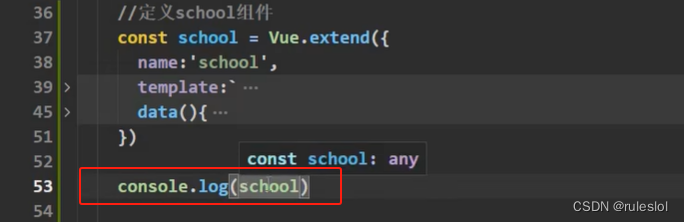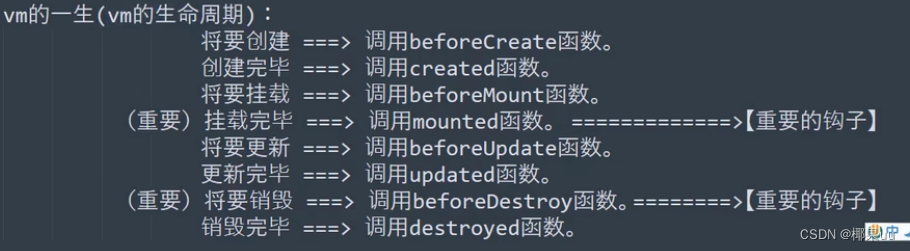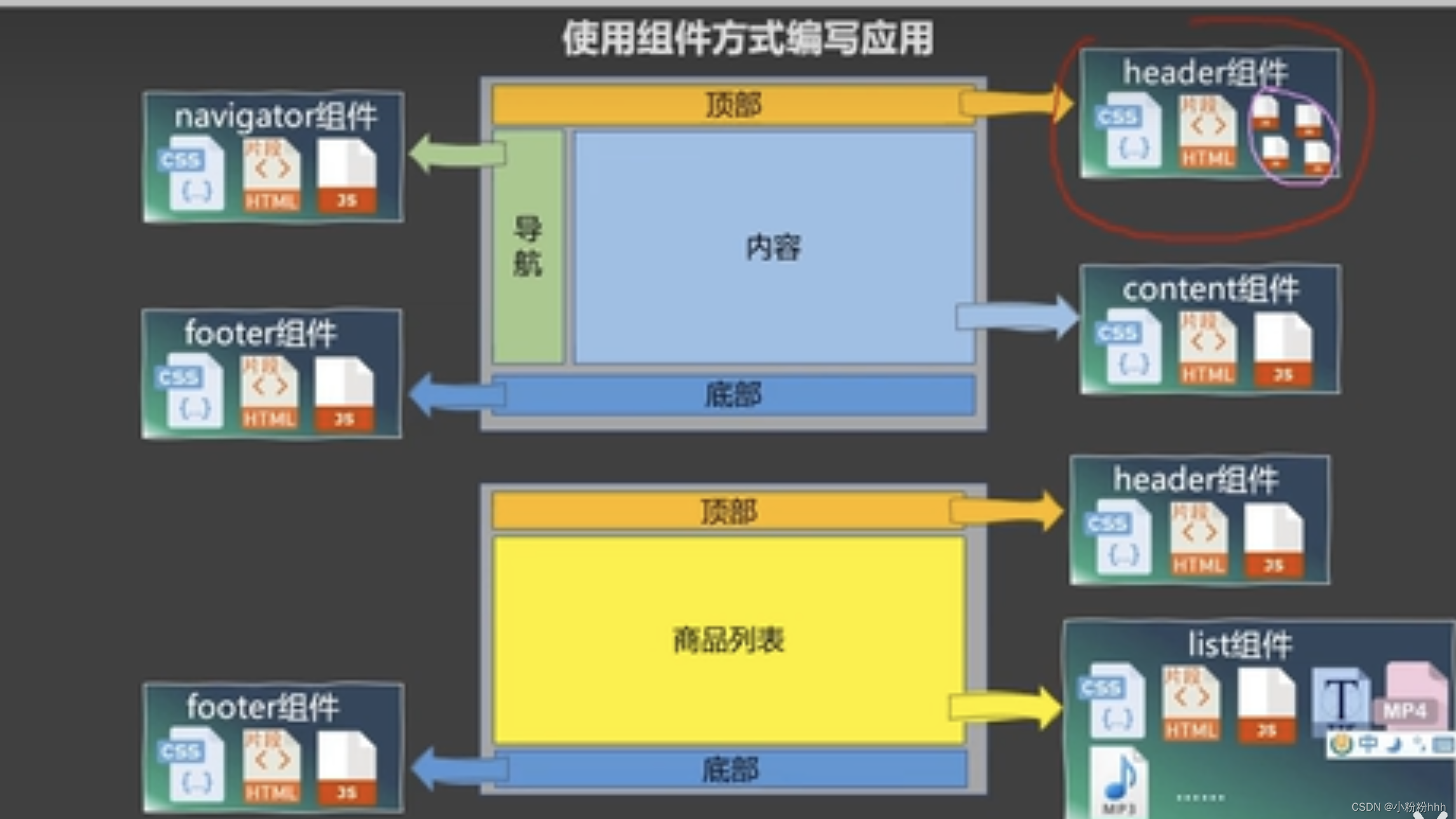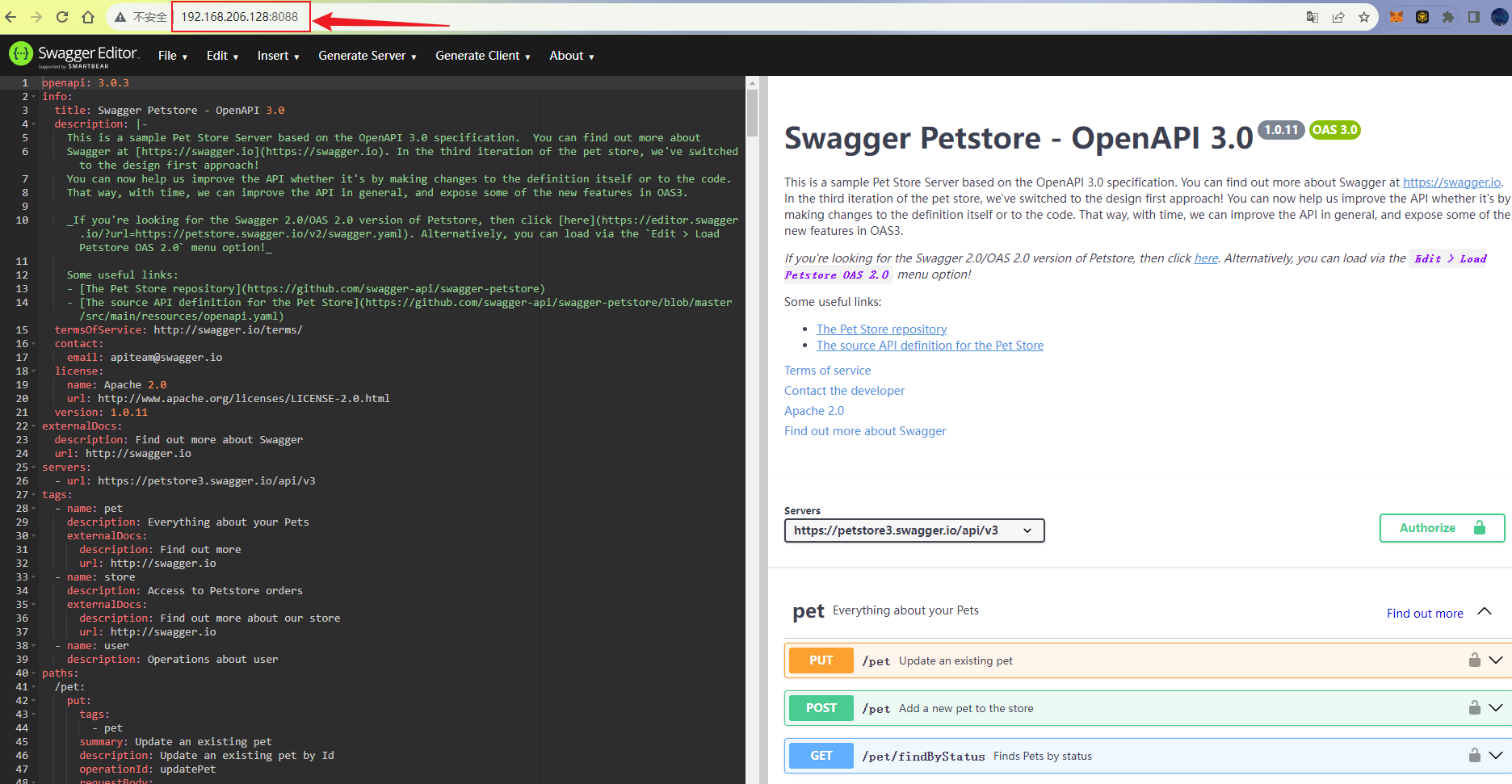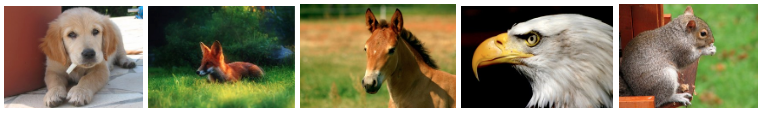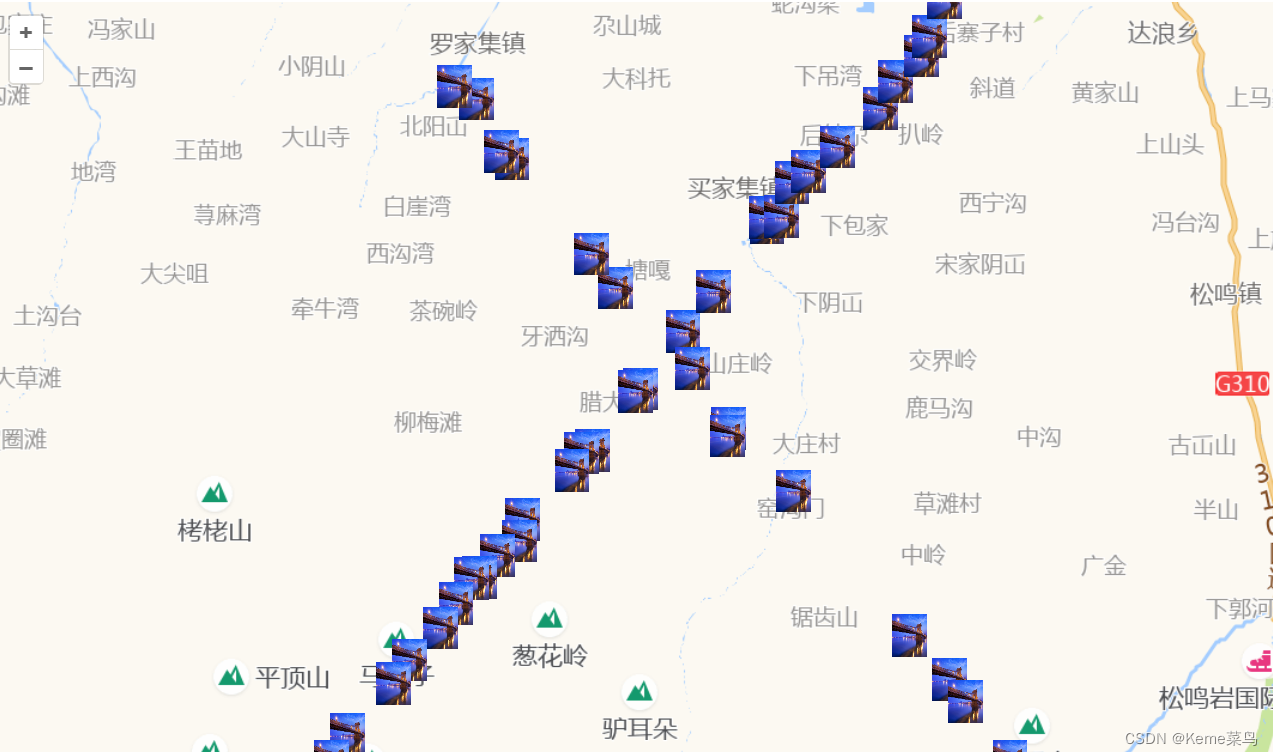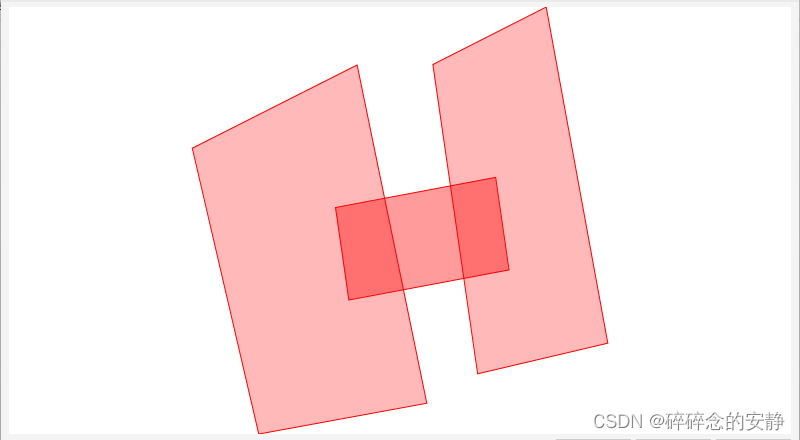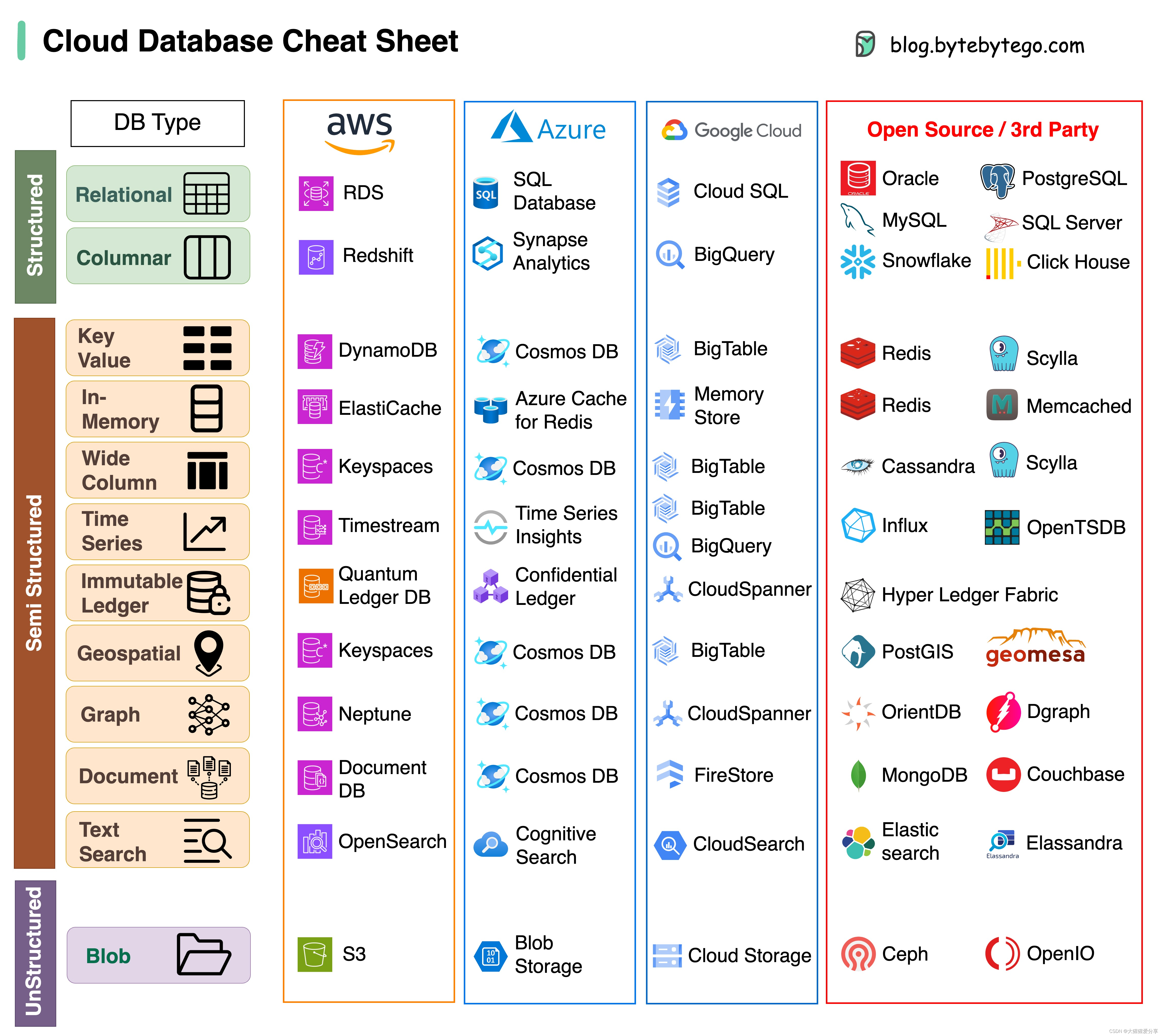组件是可复用的 Vue 实例,且带有一个名字
因为组件是可复用的 Vue 实例,所以它们与 new Vue 接收相同的选项,例如 data、computed、watch、methods 以及生命周期钩子等。仅有的例外是像 el 这样根实例特有的选项。
// 定义一个名为 button-counter 的新组件
Vue.component('button-counter', {
props: ['title'],
data: function () {
return {
count: 0
}
},
template: '<button v-on:click="count++">You clicked me {
{ count }} {
{ title }}times.</button>'
})
注意当点击按钮时,每个组件都会各自独立维护它的 count。因为你每用一次组件,就会有一个它的新实例被创建。
一个组件的 data 选项必须是一个函数,因此每个实例可以维护一份被返回对象的独立的拷贝:
在input上使用 v-model
<input
v-bind:value="searchText"
v-on:input="searchText = $event.target.value"
>
在组件上使用 v-model
<custom-input
v-bind:value="searchText"
v-on:input="searchText = $event"
></custom-input>
Vue.component('custom-input', {
props: ['value'],
template: `
<input
v-bind:value="value"
v-on:input="$emit('input', $event.target.value)"
>
`
})
有的时候,在不同组件之间进行动态切换是非常有用的,比如在一个多标签的界面里:
通过 Vue 的 元素加一个特殊的 is attribute 来实现:
<!-- 组件会在 `currentTabComponent` 改变时改变 -->
// currentTabComponent 可以包括
<component v-bind:is="currentTabComponent"></component>
<template>
<div>
<component v-bind:is="currentTabComponent"></component>
<button @click="changeTab('ComponentA')">Component A</button>
<button @click="changeTab('ComponentB')">Component B</button>
<button @click="changeTab('ComponentC')">Component C</button>
</div>
</template>
<script>
import ComponentA from './ComponentA.vue';
import ComponentB from './ComponentB.vue';
import ComponentC from './ComponentC.vue';
export default {
components: {
ComponentA,
ComponentB,
ComponentC
},
data() {
return {
currentTabComponent: 'ComponentA'
}
},
methods: {
changeTab(component) {
this.currentTabComponent = component;
}
}
}
</script>