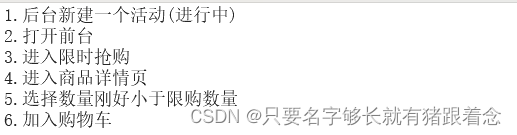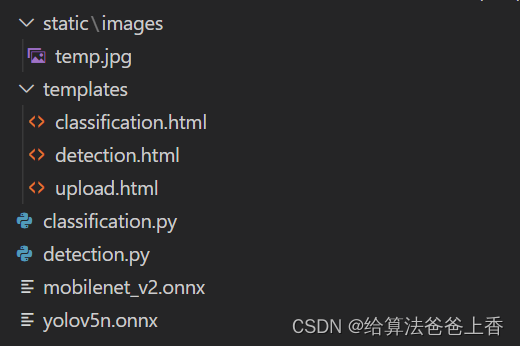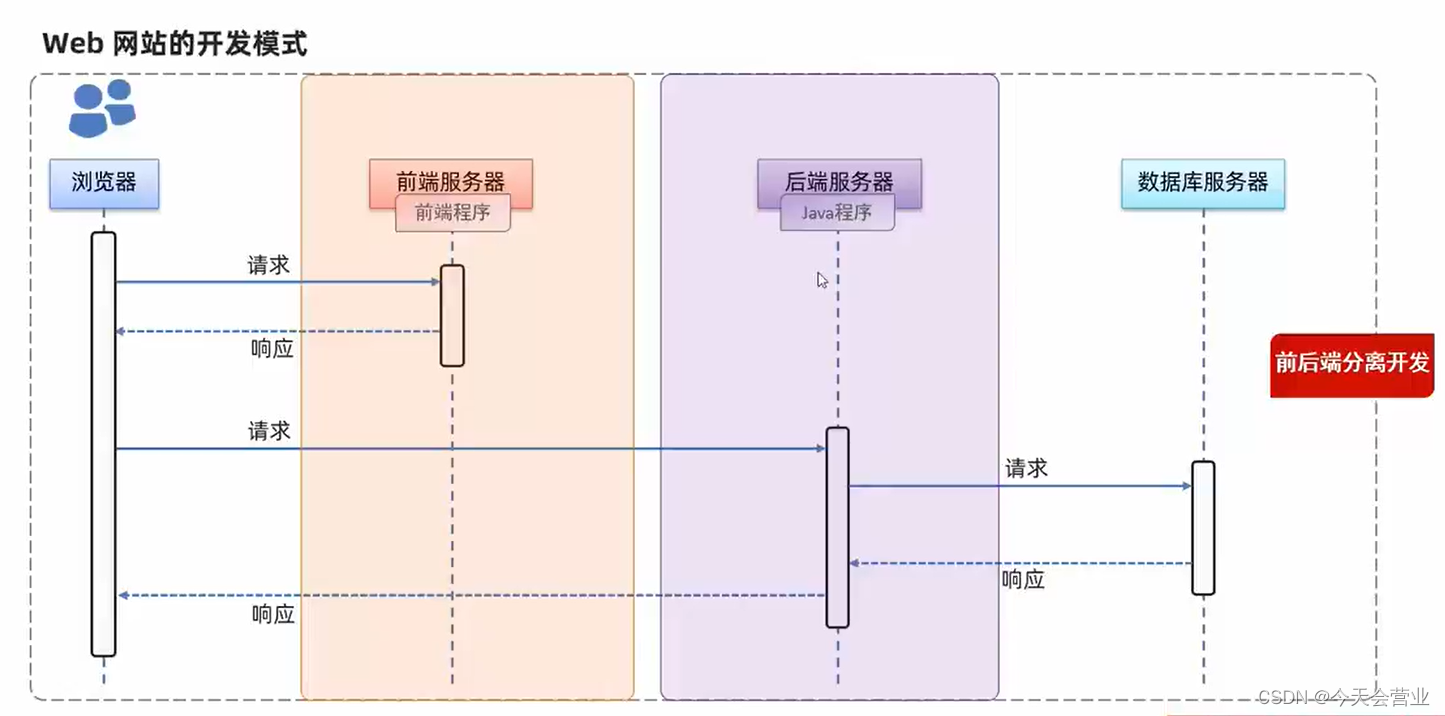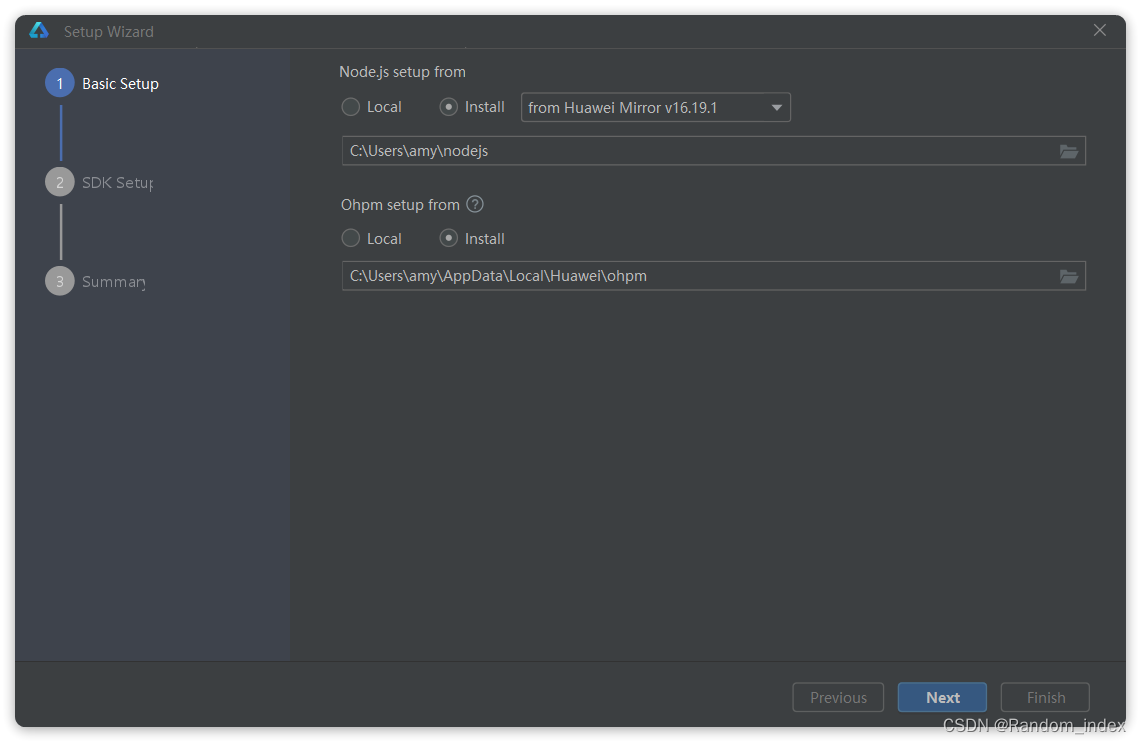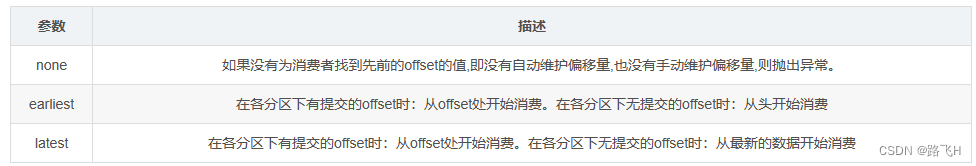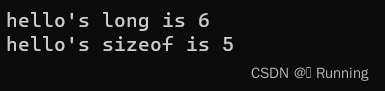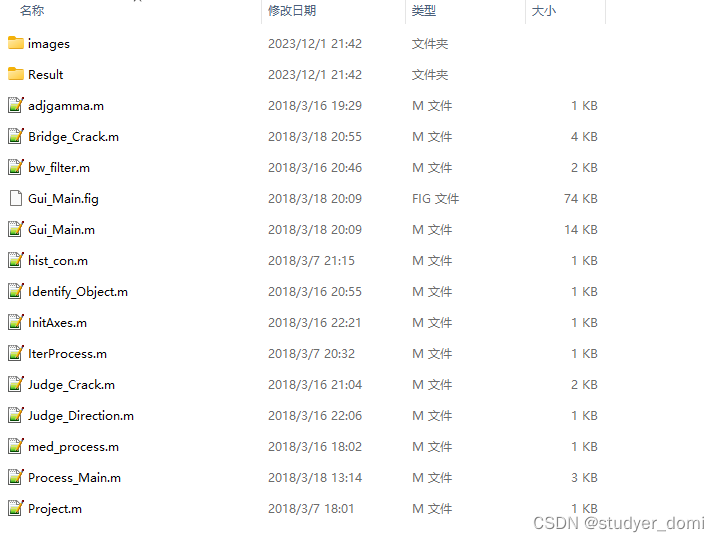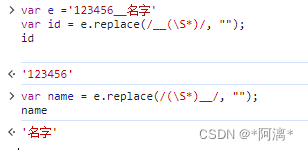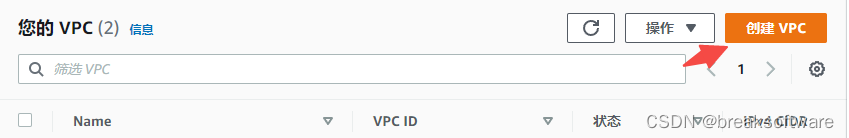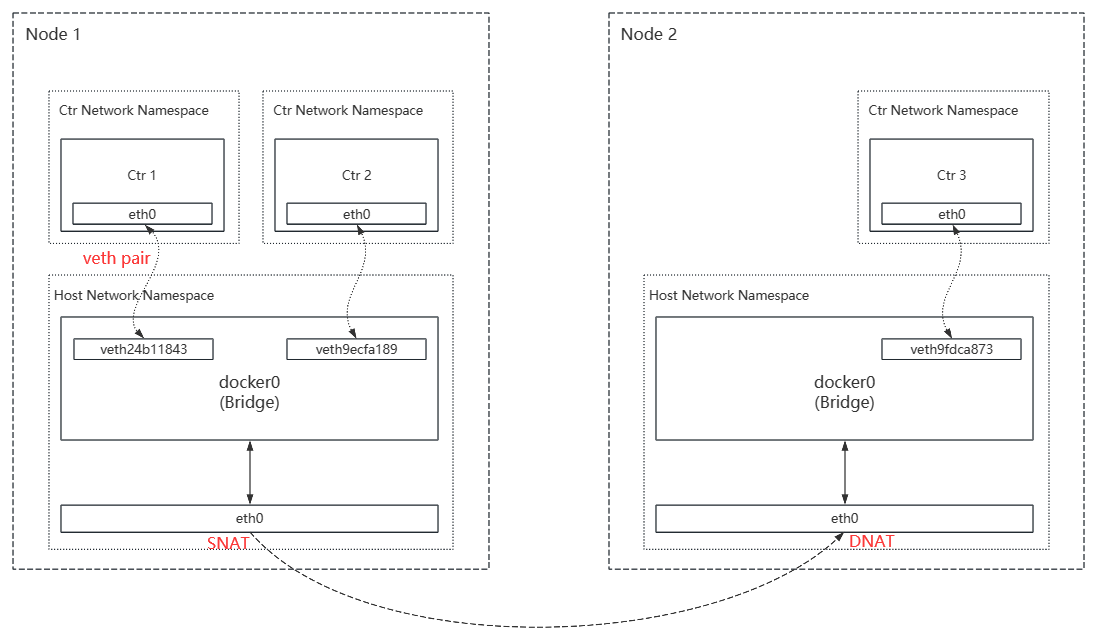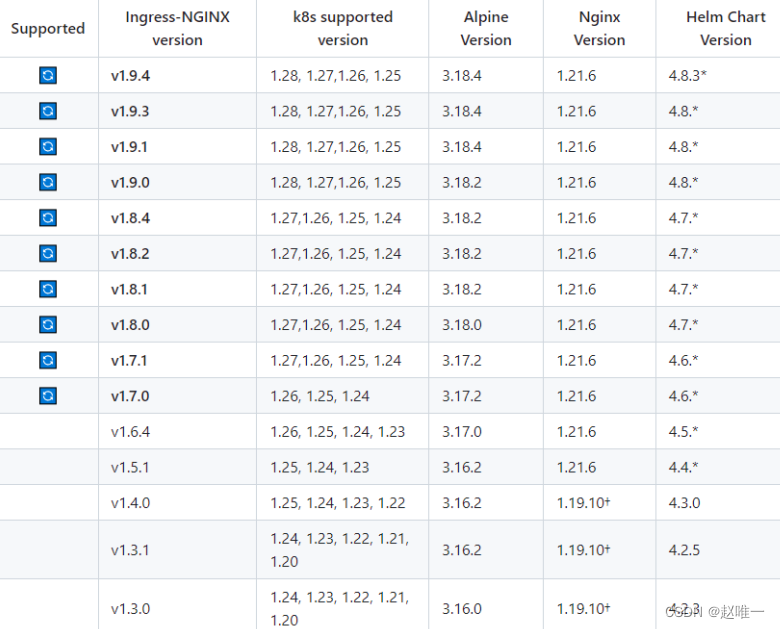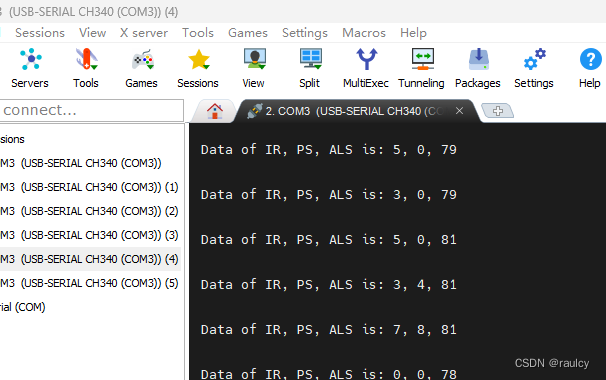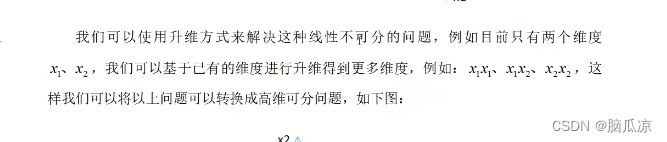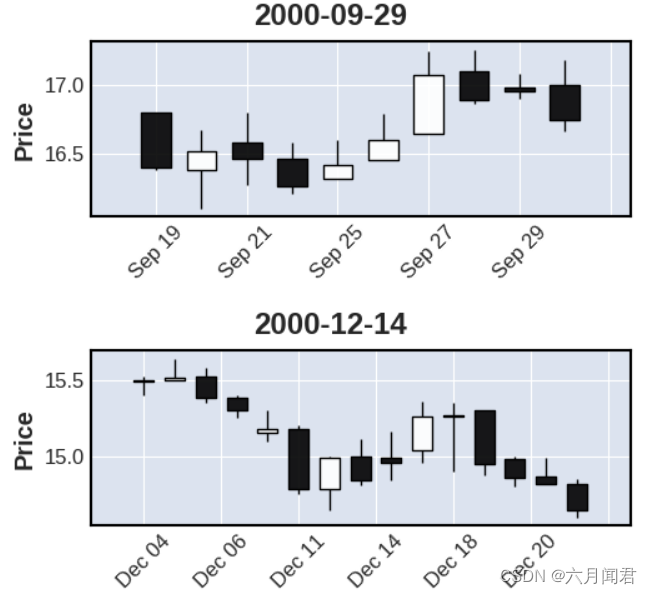[node] Node.js的Web 模块
什么是 Web 服务器?
Web服务器一般指网站服务器,是指驻留于因特网上某种类型计算机的程序,Web服务器的基本功能就是提供Web信息浏览服务。它只需支持HTTP协议、HTML文档格式及URL,与客户端的网络浏览器配合。
大多数 web 服务器都支持服务端的脚本语言(php、python、ruby)等,并通过脚本语言从数据库获取数据,将结果返回给客户端浏览器。
目前最主流的三个Web服务器是Apache、Nginx、IIS。
Web的应用架构
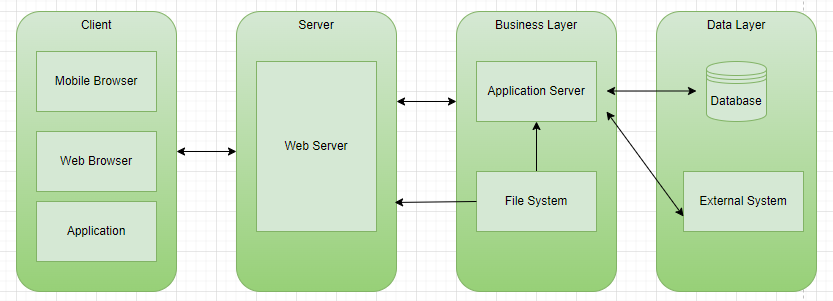
- Client - 客户端,一般指浏览器,浏览器可以通过 HTTP 协议向服务器请求数据。
- Server - 服务端,一般指 Web 服务器,可以接收客户端请求,并向客户端发送响应数据。
- Business - 业务层, 通过 Web 服务器处理应用程序,如与数据库交互,逻辑运算,调用外部程序等。
- Data - 数据层,一般由数据库组成。
http
Node.js 提供了 http 模块,http 模块主要用于搭建 HTTP 服务端和客户端,处理与 web 服务器的交互等相关功能,使用 HTTP 服务器或客户端功能必须调用 http 模块
使用方式
var http = require('http');
使用 Node 创建 Web 服务器
以下是一个最基本的 HTTP 服务器架构(使用 8080 端口)实例:
创建 index.html 文件:
<!DOCTYPE html>
<html>
<head>
<meta charset="utf-8">
<title>兼容性提示页面</title>
</head>
<body>
<h1>兼容性提示</h1>
</body>
</html>
创建 server.js 文件:
var http = require('http');
var fs = require('fs');
var url = require('url');
// 创建服务器
http.createServer( function (request, response) {
// 解析请求,包括文件名
var pathname = url.parse(request.url).pathname;
// 输出请求的文件名
console.log("Request for " + pathname + " received.");
// 从文件系统中读取请求的文件内容
fs.readFile(pathname.substr(1), function (err, data) {
if (err) {
console.log(err);
// HTTP 状态码: 404 : NOT FOUND
// Content Type: text/html
response.writeHead(404, {
'Content-Type': 'text/html'});
}else{
// HTTP 状态码: 200 : OK
// Content Type: text/html
response.writeHead(200, {
'Content-Type': 'text/html'});
// 响应文件内容
response.write(data.toString());
}
// 发送响应数据
response.end();
});
}).listen(8081);
// 控制台会输出以下信息
console.log('Server running at http://127.0.0.1:8081/');
终端启动服务:
$node main.js
//输出
//Server running at http://127.0.0.1:8081/
浏览器端访问http://127.0.0.1:8081/index.html,打开后是index.html的内容展示,服务器终端会打印Request for /index.html received.,表明接受到了请求
注意,这里index.html文件需要在node执行命令所在的文件夹,否则会报找不到index.html文件错误;如果index.html文件改名为test.html,则访问
http://127.0.0.1:8081/test.html可以正常查看,所以对访问文件名没有要求,只要与设置命名一致即可
使用 Node 创建 Web 客户端
创建 client.js 文件:
var http = require('http');
// 用于请求的选项
var options = {
host: 'localhost',
port: '8081',
path: '/index.html'
};
// 处理响应的回调函数
var callback = function(response){
// 不断更新数据
var body = '';
response.on('data', function(data) {
body += data;
});
response.on('end', function() {
// 数据接收完成
console.log(body);
});
}
// 向服务端发送请求
var req = http.request(options, callback);
req.end();
此时另外打开一个终端执行 node main.js,不要在同一个终端执行,否则服务端会终止,此时终端会打印index.html的内容,也即客户端接收到了服务端的所有数据