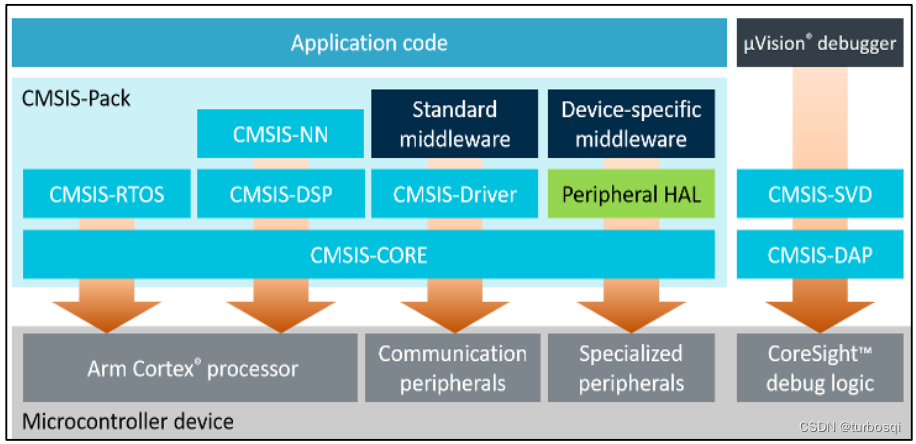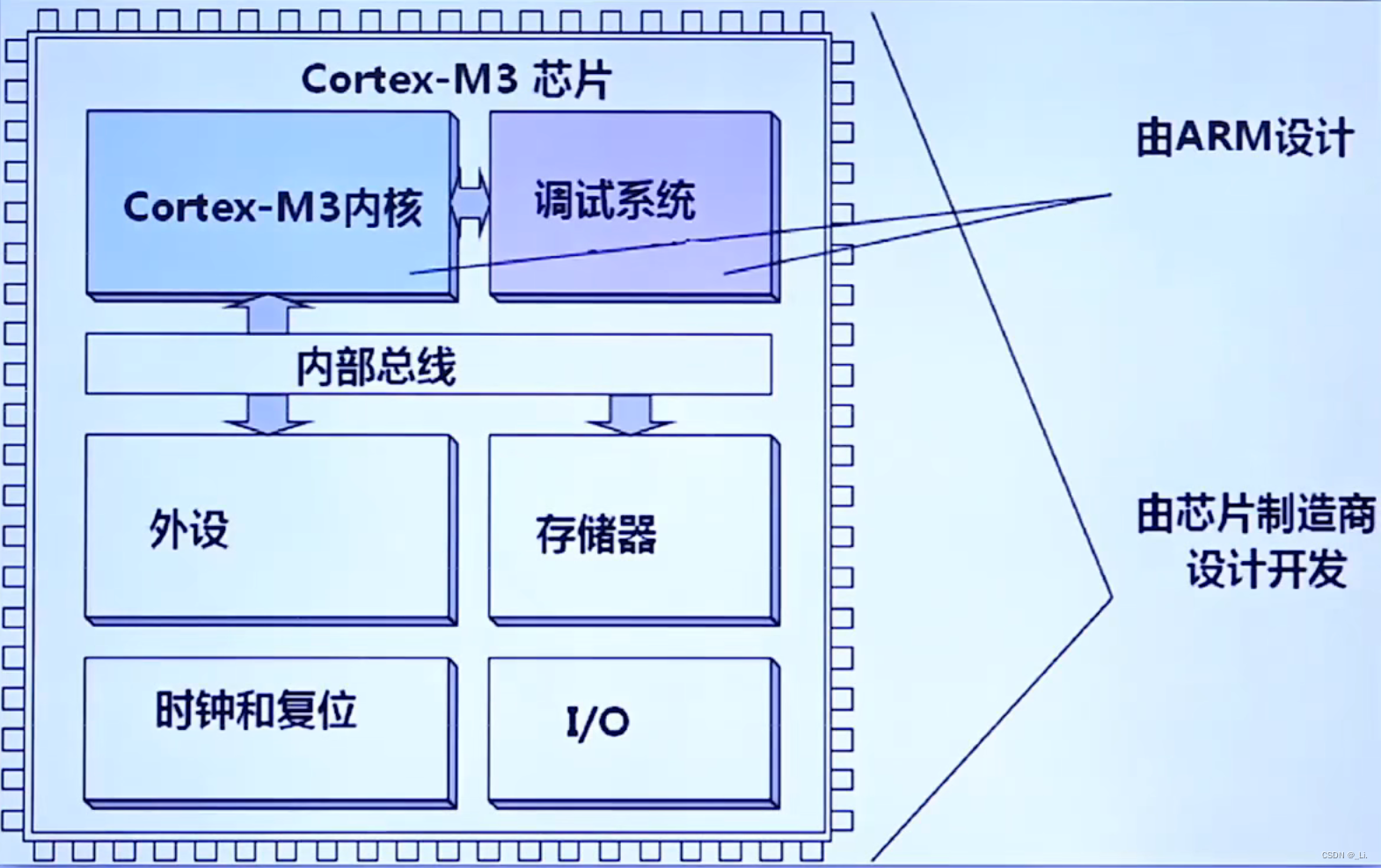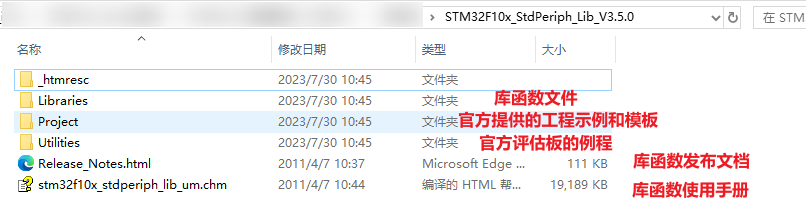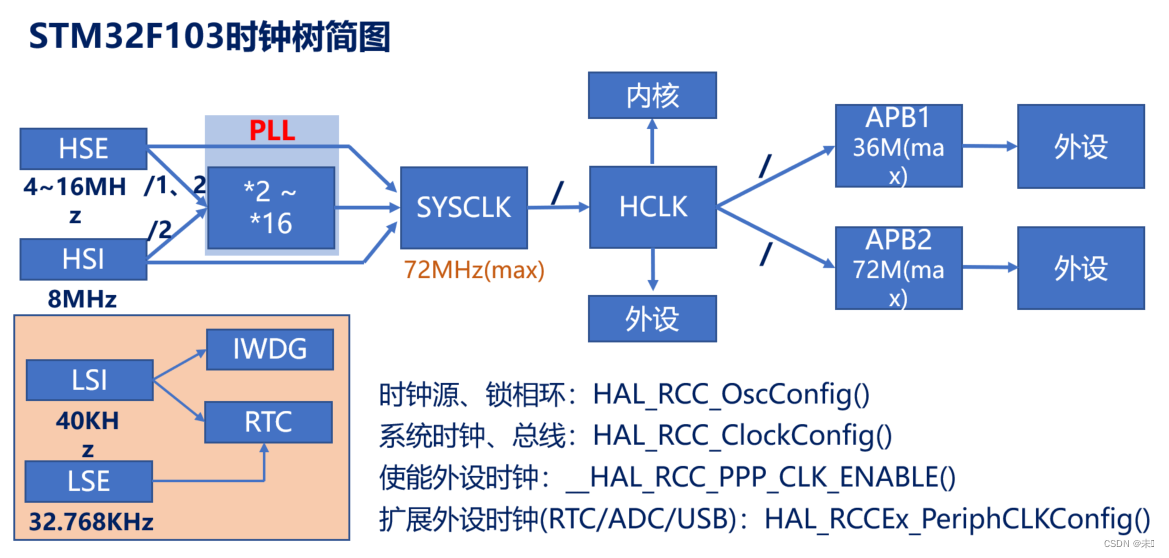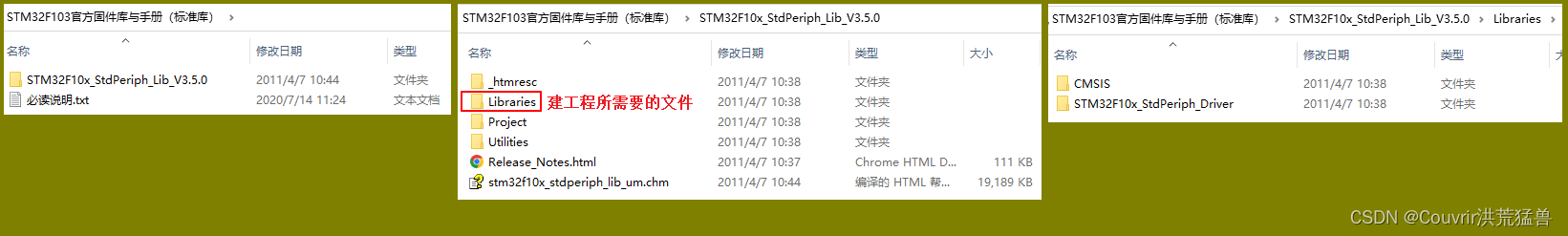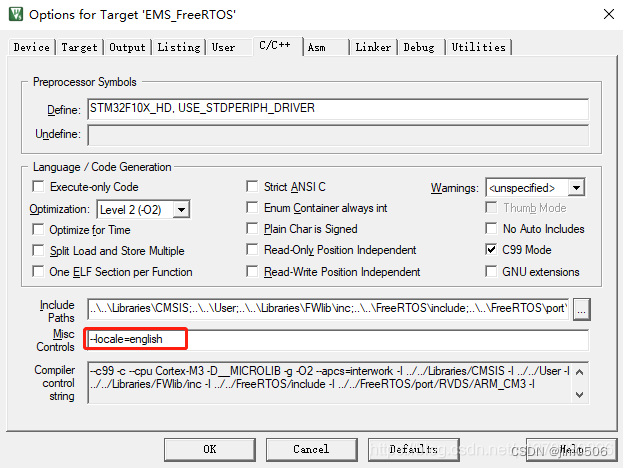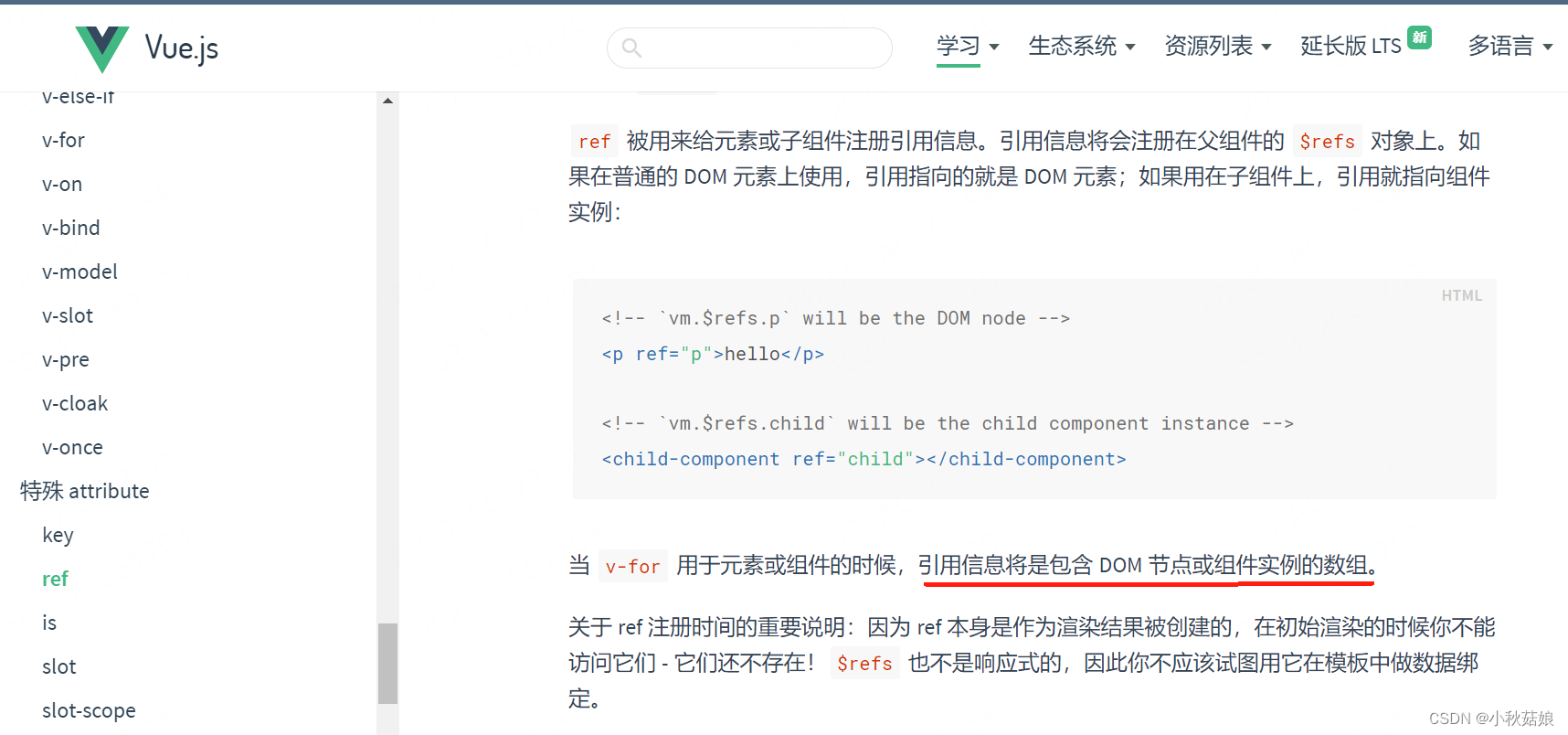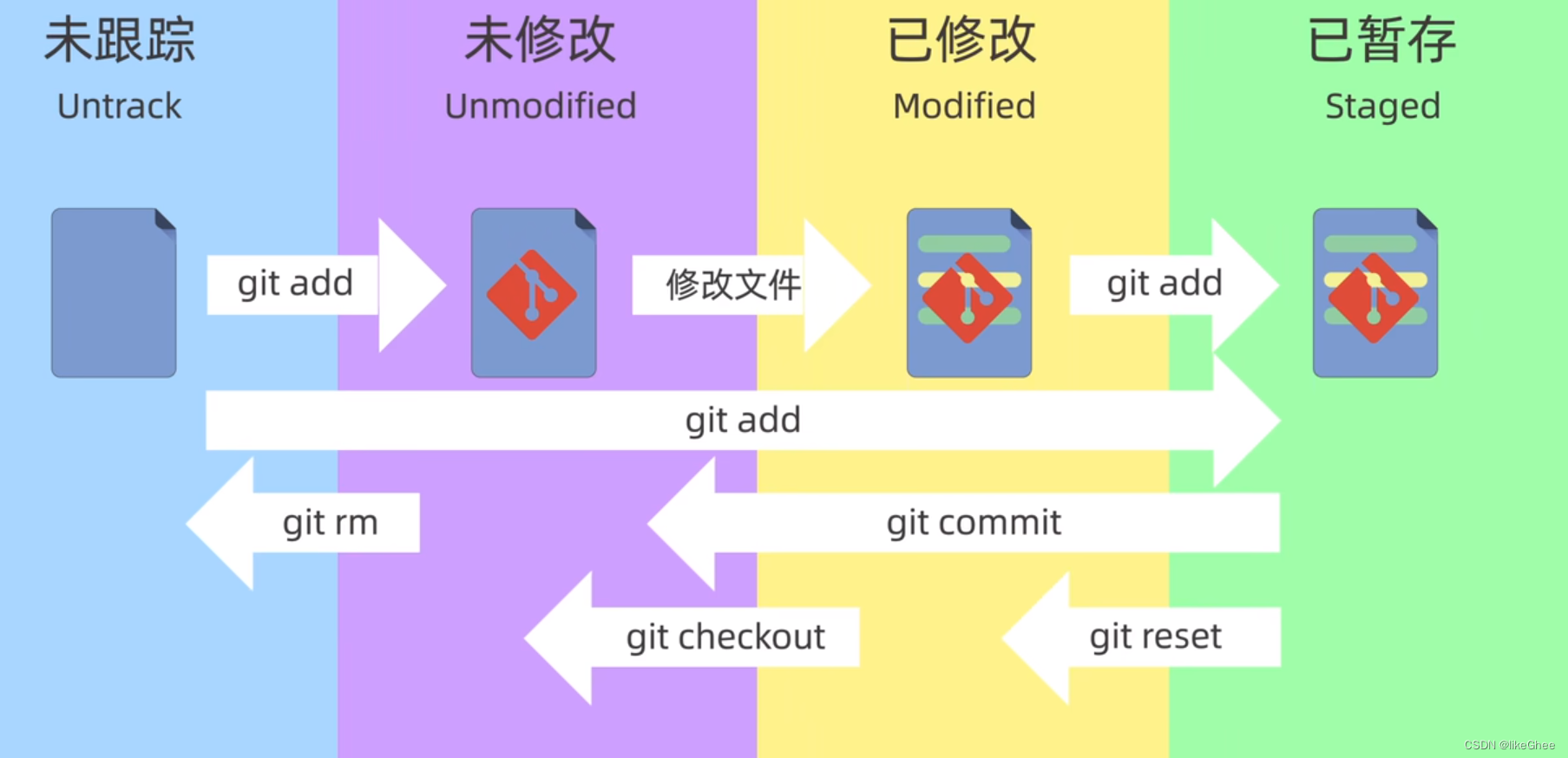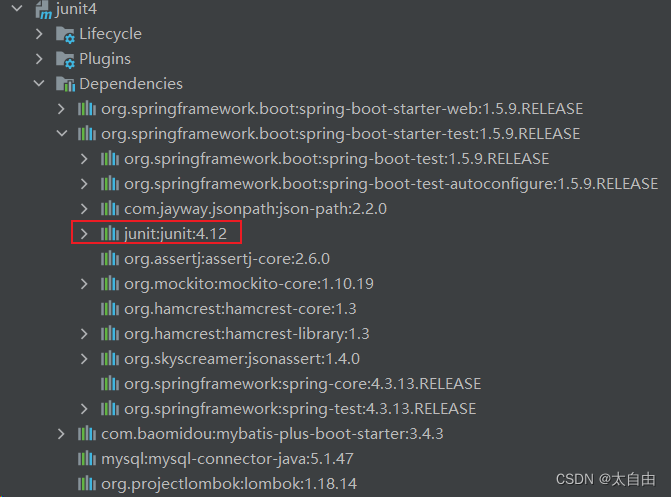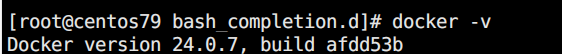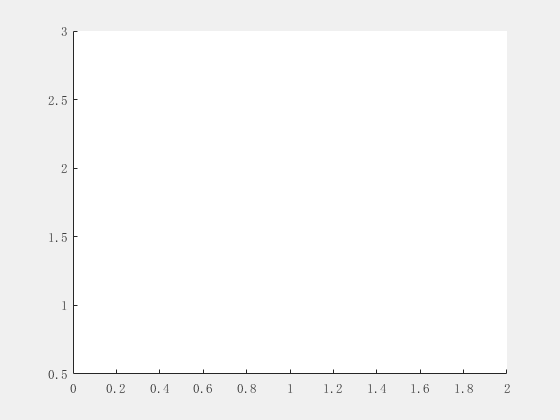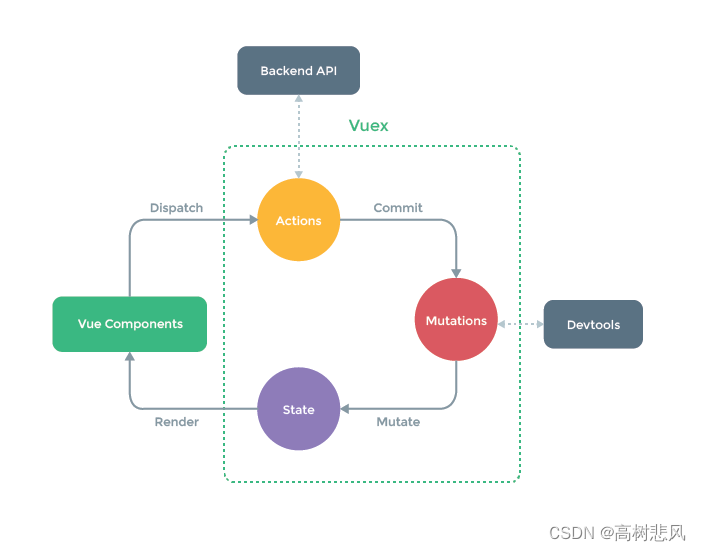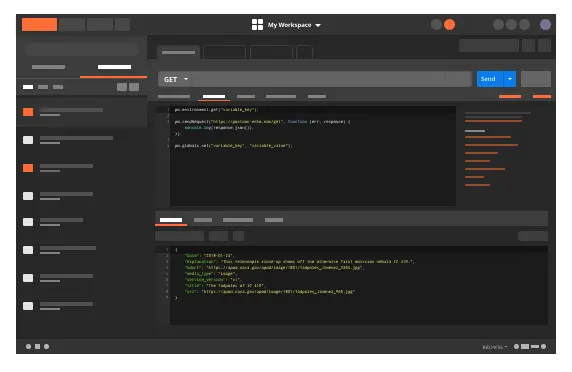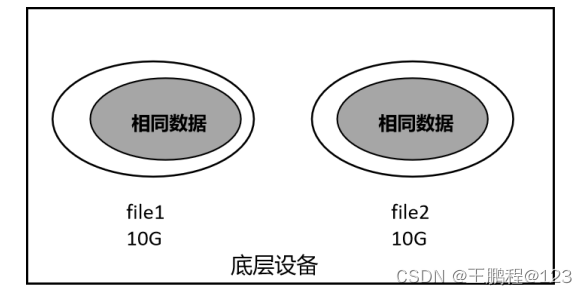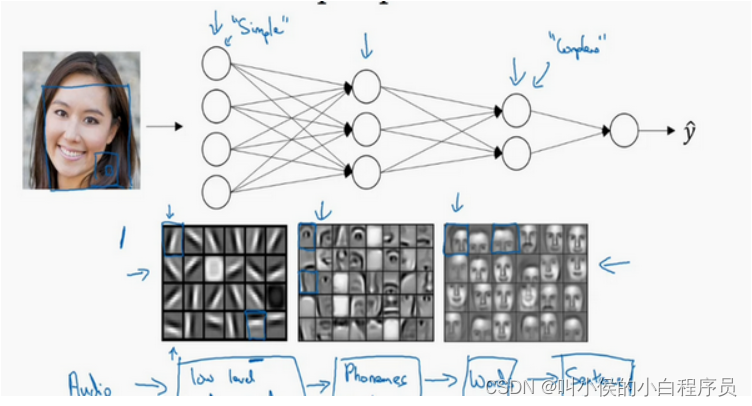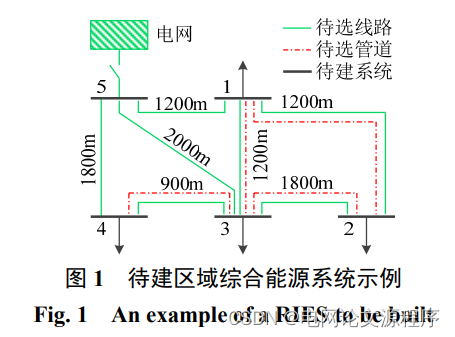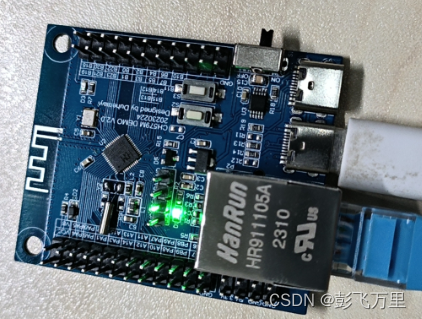GitHub - micro-ROS/micro_ros_stm32cubemx_utils at humble
Using this package with STM32CubeMX
Clone this repository in your STM32CubeMX project folder. A sample project can be generated with the provided
sample_project.ioc.Make sure that your STM32CubeMX project is using a
Makefiletoolchain underProject Manager -> Project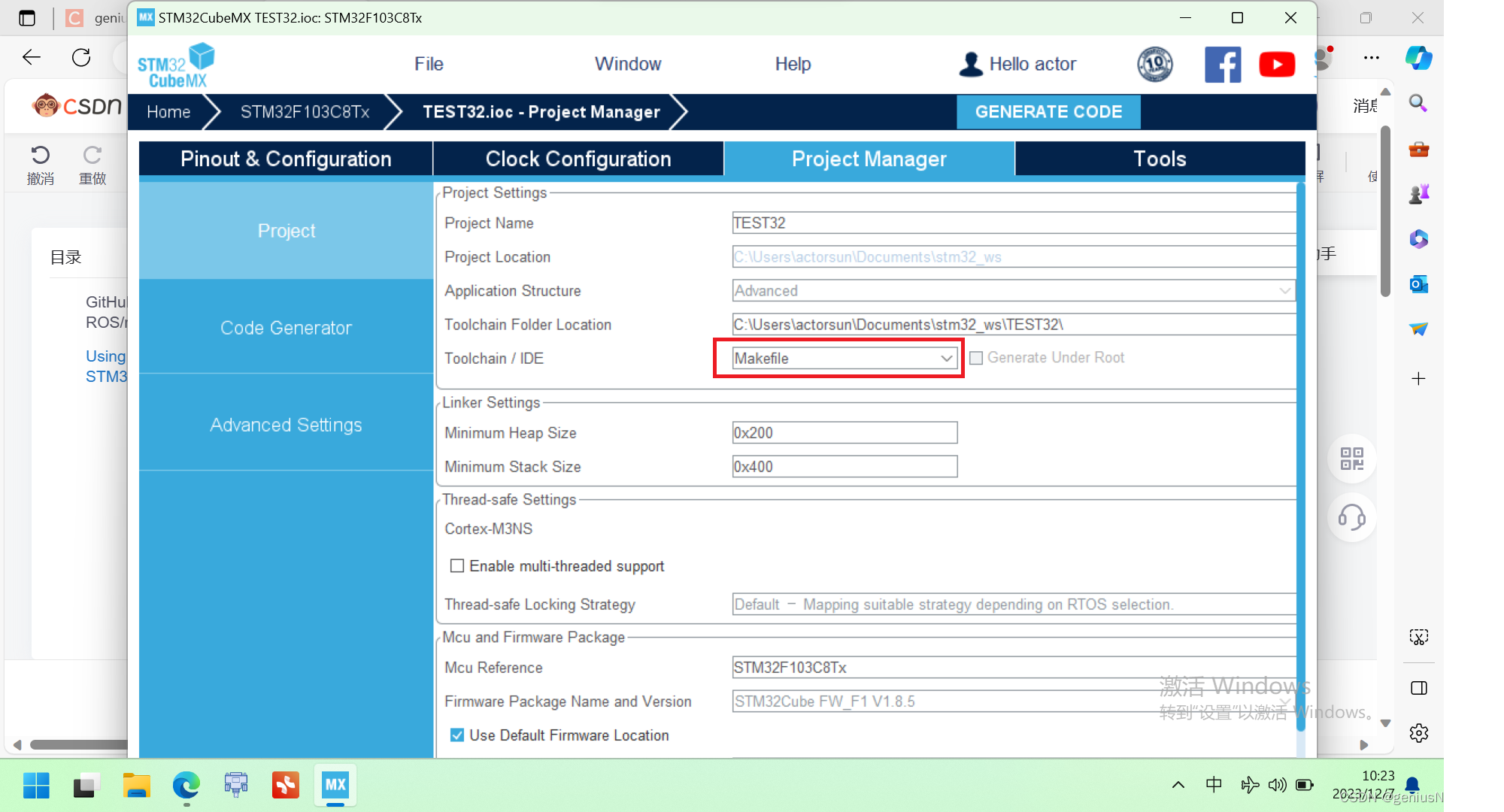
Make sure that if you are using FreeRTOS, the micro-ROS task has more than 10 kB of stack:
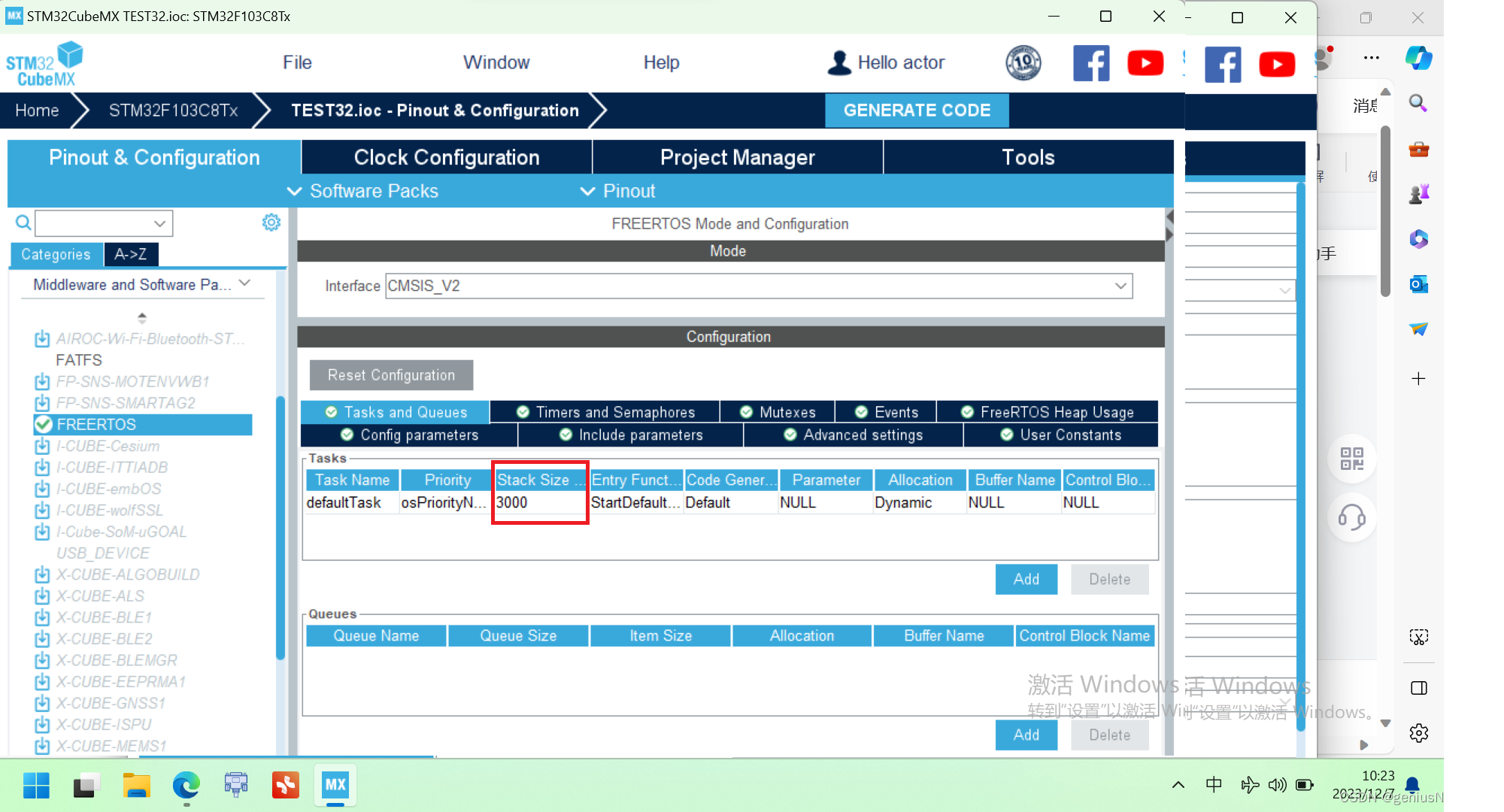
Configure the transport interface on the STM32CubeMX project, check the Transport configuration section for instructions on the custom transports provided.在STM32CubeMX内设置串口
Modify the generated
Makefileto include the following code before thebuild the applicationsection:修改makefile文件,在build the application之前添加后面这个代码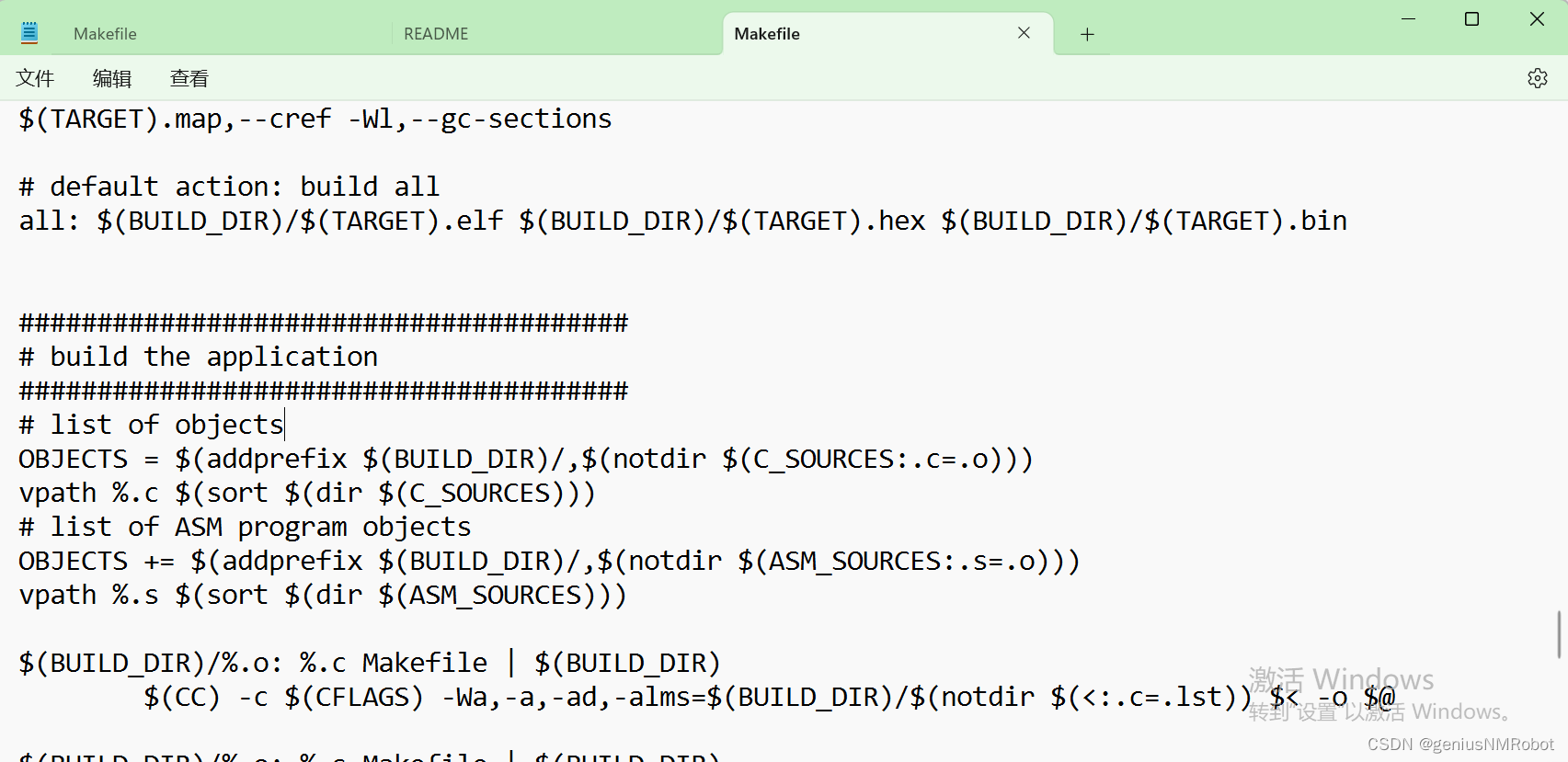
####################################### # micro-ROS addons ####################################### LDFLAGS += micro_ros_stm32cubemx_utils/microros_static_library/libmicroros/libmicroros.a C_INCLUDES += -Imicro_ros_stm32cubemx_utils/microros_static_library/libmicroros/microros_include # Add micro-ROS utils C_SOURCES += micro_ros_stm32cubemx_utils/extra_sources/custom_memory_manager.c C_SOURCES += micro_ros_stm32cubemx_utils/extra_sources/microros_allocators.c C_SOURCES += micro_ros_stm32cubemx_utils/extra_sources/microros_time.c # Set here the custom transport implementation C_SOURCES += micro_ros_stm32cubemx_utils/extra_sources/microros_transports/dma_transport.c #注意看这里添加的是DMA传输方式文件,所以前面应该配置的是DMA传输方式,如果使用的是中断方式就不知道添加哪个文件了也许大概是包含IT_transport.c这样的一个文件吧 print_cflags: @echo $(CFLAGS)
Execute the static library generation tool. 编译Compiler flags will retrieved automatically from your
Makefileand user will be prompted to check if they are correct.docker pull microros/micro_ros_static_library_builder:humble(这里遇到permission denied,所以需要先切换到超级用户在控制台输入su,然后再执行这个命令就可以了) docker run -it --rm -v $(pwd):/project --env MICROROS_LIBRARY_FOLDER=micro_ros_stm32cubemx_utils/microros_static_library microros/micro_ros_static_library_builder:humble
Modify your
main.cto use micro-ROS.(在开发文件cpp文件中根据需要使用micro-ros内容) An example application can be found insample_main.c.Continue your usual workflow building your project and flashing the binary:
make -j$(nproc)
Transport configuration(STM32与micro_ros支持的通讯方式)
Available transport for this platform are:
U(S)ART with DMA(DMA方式的串口通讯)
Steps to configure:
- Enable U(S)ART in your STM32CubeMX
- For the selected USART, enable DMA for Tx and Rx under
DMA Settings - Set the DMA priotity to
Very Highfor Tx and Rx - Set the DMA mode to
Circularfor Rx: Detail - For the selected, enable
global interruptunderNVIC Settings: Detail
U(S)ART with Interrupts(中断方式串口通讯)
Steps to configure:
- Enable U(S)ART in your STM32CubeMX
- For the selected USART, enable
global interruptunderNVIC Settings: Detail
USB CDC
Steps to configure:
Enable the USB in your STM32CubeMX
Connectivitytab.
Select the
Communication Device Class (Virtual Port Com)mode on theMiddleware -> USB_DEVICEconfiguration.
Note: The micro-ROS transport will override the autogenerated
USB_DEVICE/App/usbd_cdc_if.cmethods.