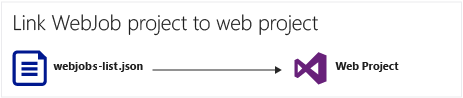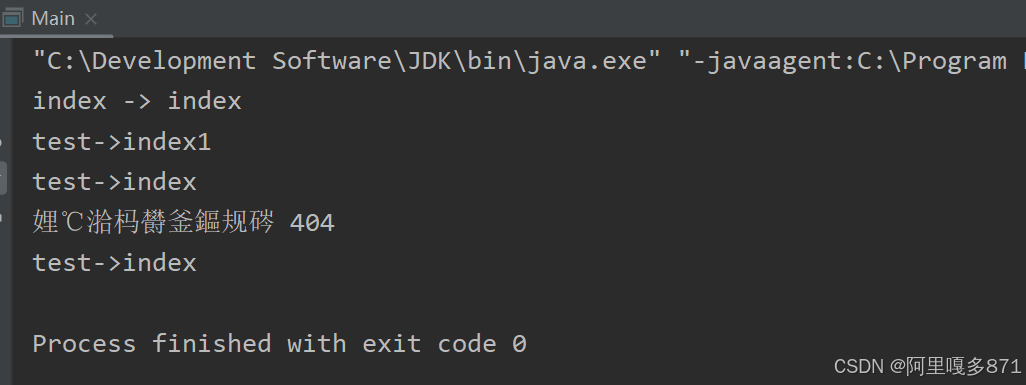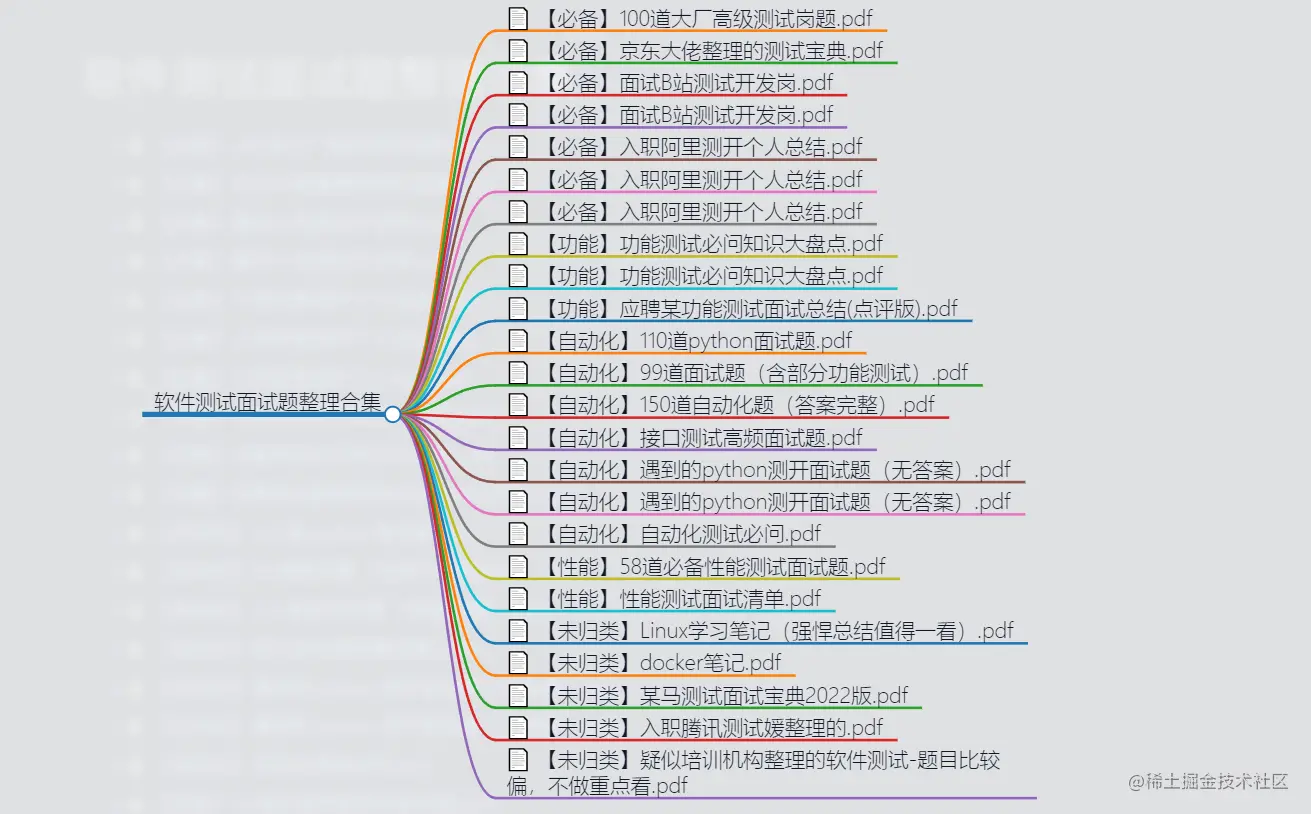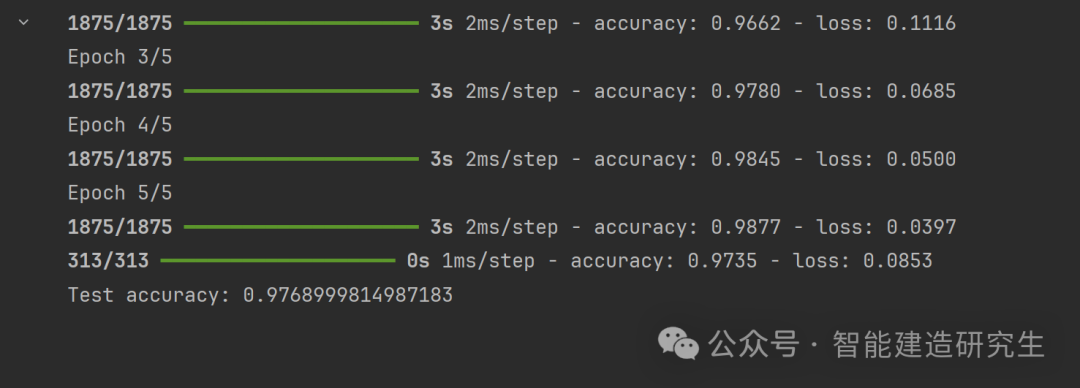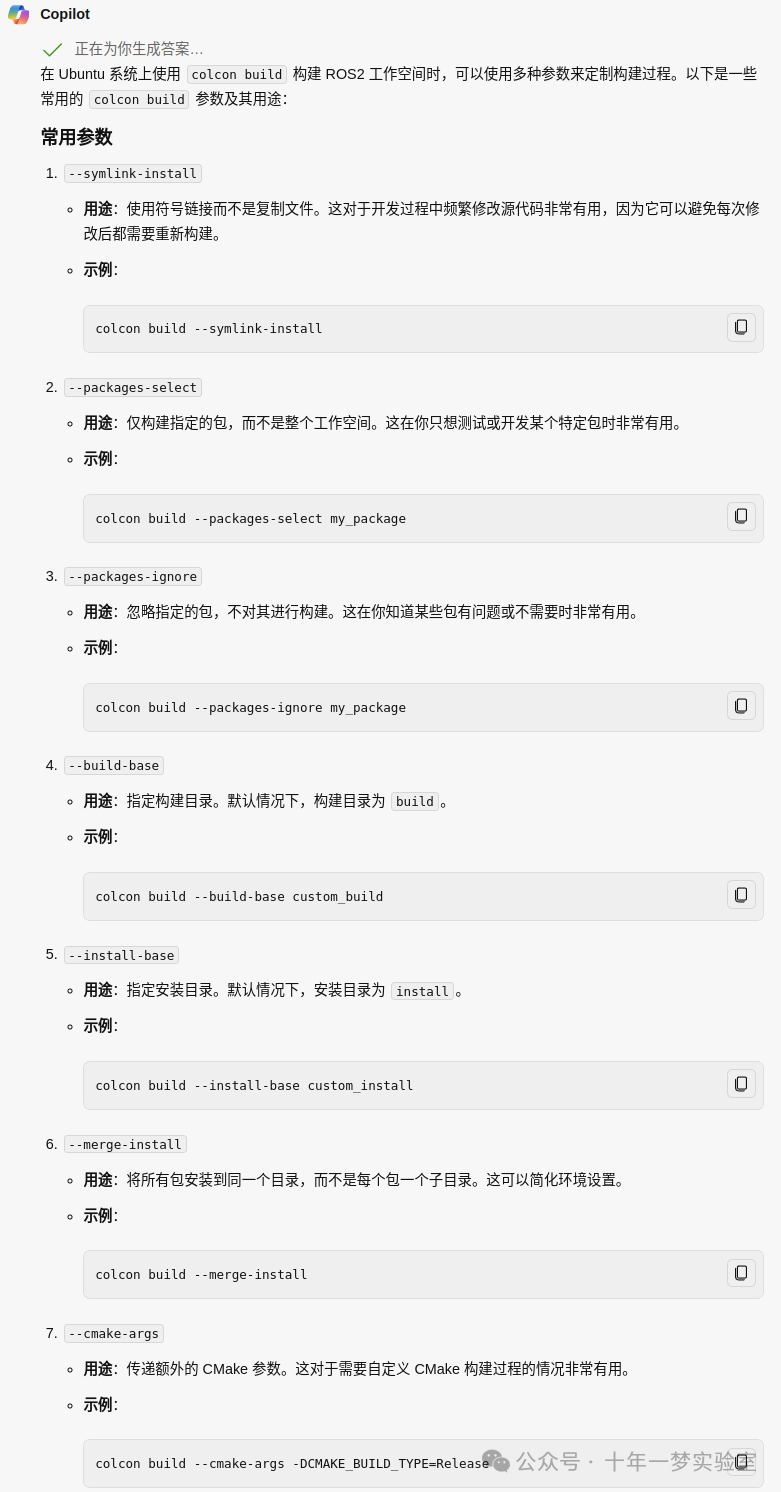SVG in VSCode: A Comprehensive Guide
Introduction
SVG, or Scalable Vector Graphics, is a widely used XML-based markup language for creating two-dimensional vector graphics. It is popular due to its scalability, which means SVG images can be scaled to any size without losing quality. Visual Studio Code (VSCode) is a powerful source code editor developed by Microsoft, known for its ease of use and extensive features. In this guide, we will explore how to work with SVG in VSCode, covering everything from basic editing to advanced features.
Setting Up VSCode for SVG
Before diving into SVG editing, it's essential to ensure that VSCode is set up to handle SVG files effectively. Here's how you can set up VSCode for SVG:
Install VSCode: If you haven't already, download and install VSCode from the official website.
Install Extensions: VSCode has a rich ecosystem of extensions