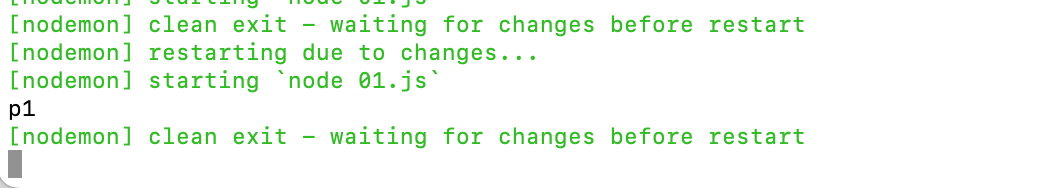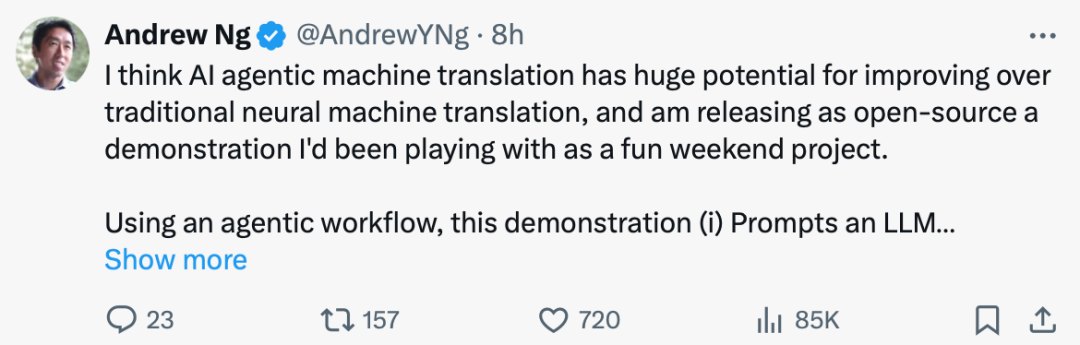Element UI 是一套基于 Vue.js 的桌面端组件库,它提供了一系列易用、美观、高度可定制的组件,可以帮助开发者快速构建出优秀的用户界面。
以下是 Element UI 的快速入门步骤:
- 安装 Element UI:在项目中使用 npm 或者 yarn 安装 Element UI 依赖包。可以在终端中运行以下命令:
npm install element-ui
或者
yarn add element-ui
- 导入 Element UI:在项目的入口文件中(一般是 main.js)导入并使用 Element UI。在 main.js 中添加以下代码:
import Vue from 'vue'
import ElementUI from 'element-ui'
import 'element-ui/lib/theme-chalk/index.css'
Vue.use(ElementUI)
- 使用 Element UI 组件:现在你可以在你的 Vue 组件中使用 Element UI 的组件了。在你的组件中导入所需的组件,并在模板中使用它们。
<template>
<div>
<el-button type="primary">按钮</el-button>
<el-input v-model="inputValue" placeholder="请输入内容"></el-input>
</div>
</template>
<script>
import { ElButton, ElInput } from 'element-ui'
export default {
components: {
ElButton,
ElInput
},
data() {
return {
inputValue: ''
}
}
}
</script>
以上就是 Element UI 的快速入门步骤。当然,Element UI 还有很多其他的组件和功能,你可以通过官方文档来了解更多信息。




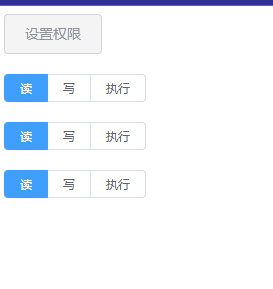
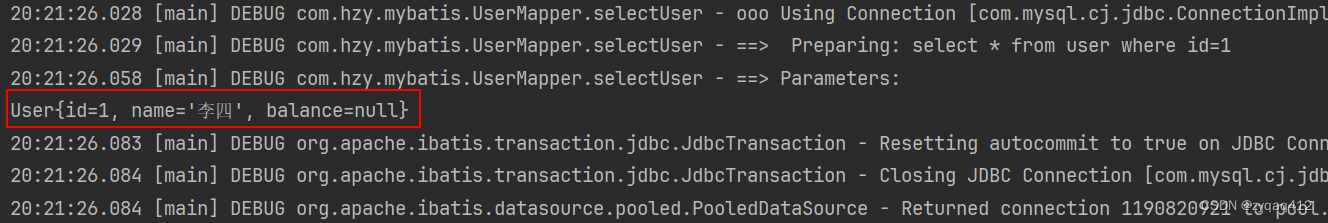
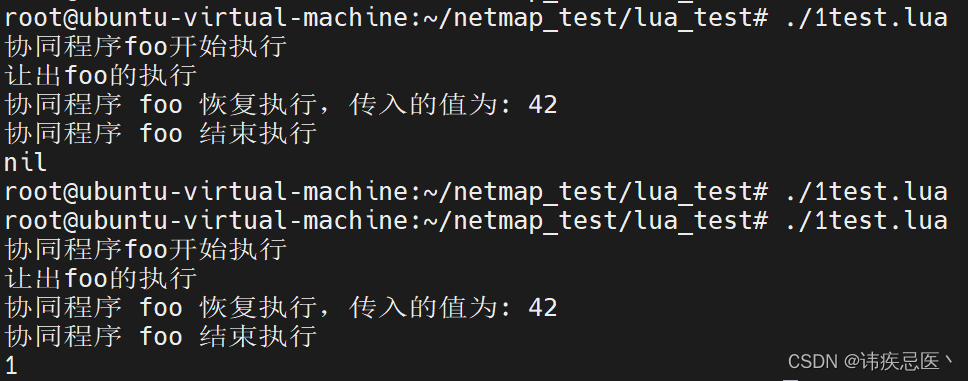
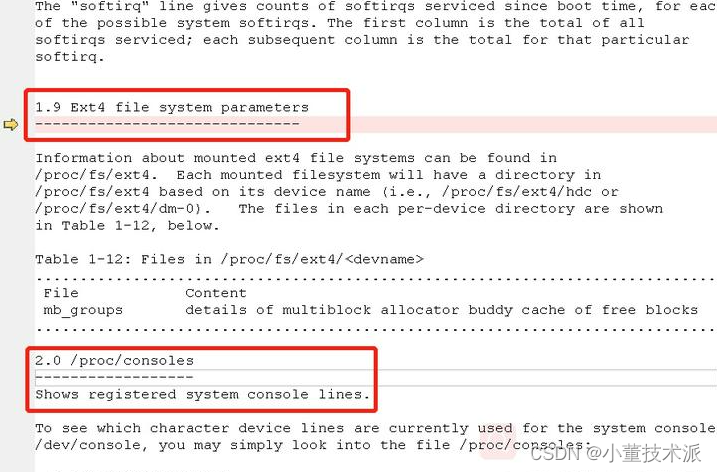



















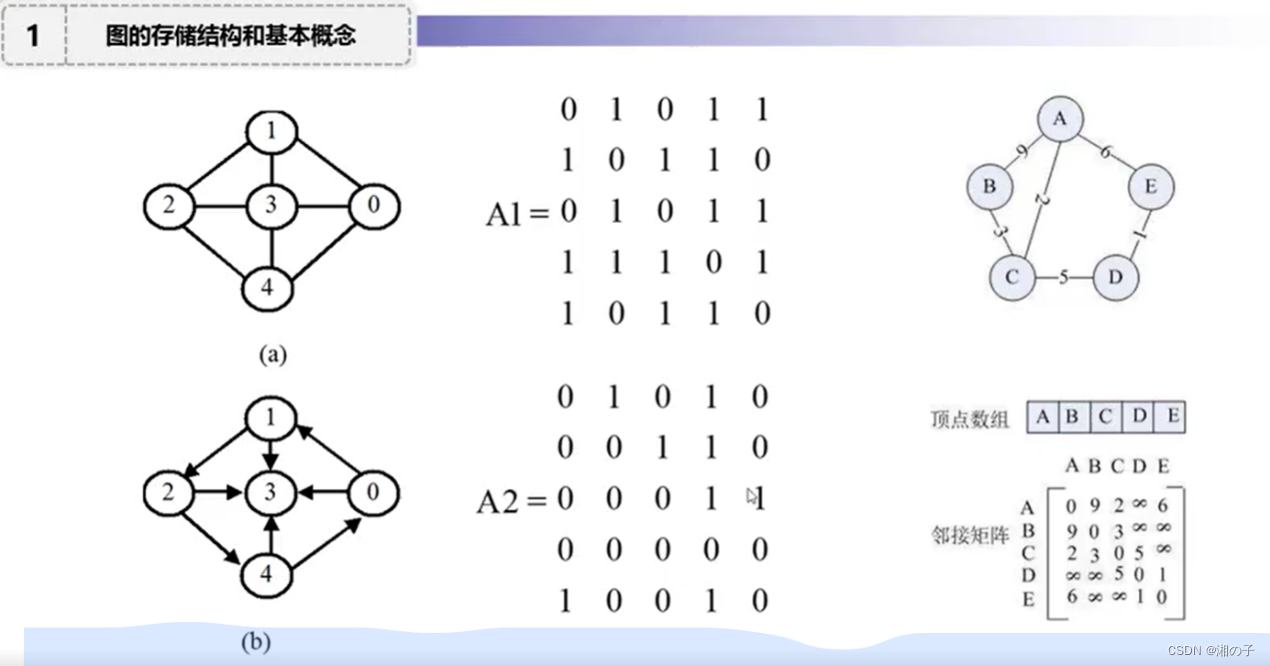
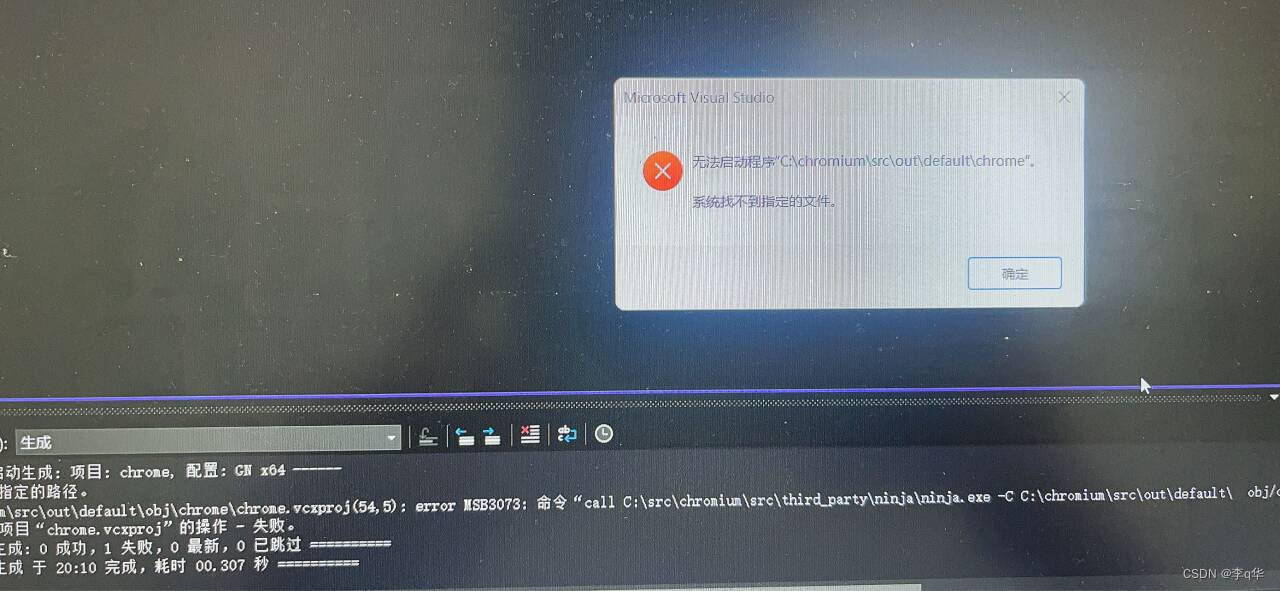





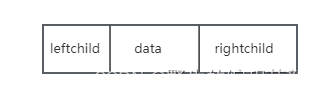


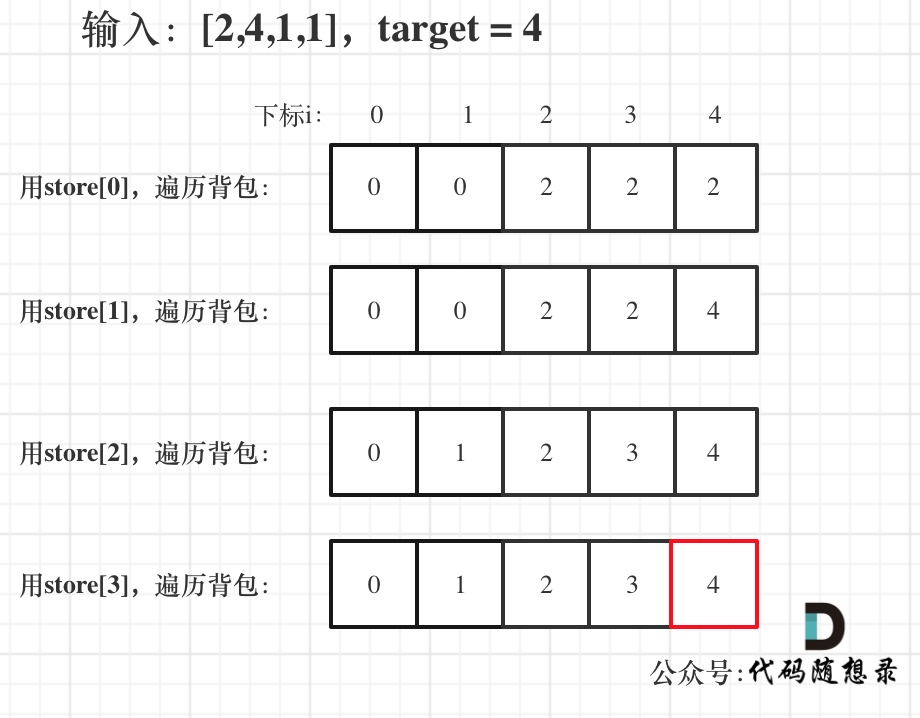
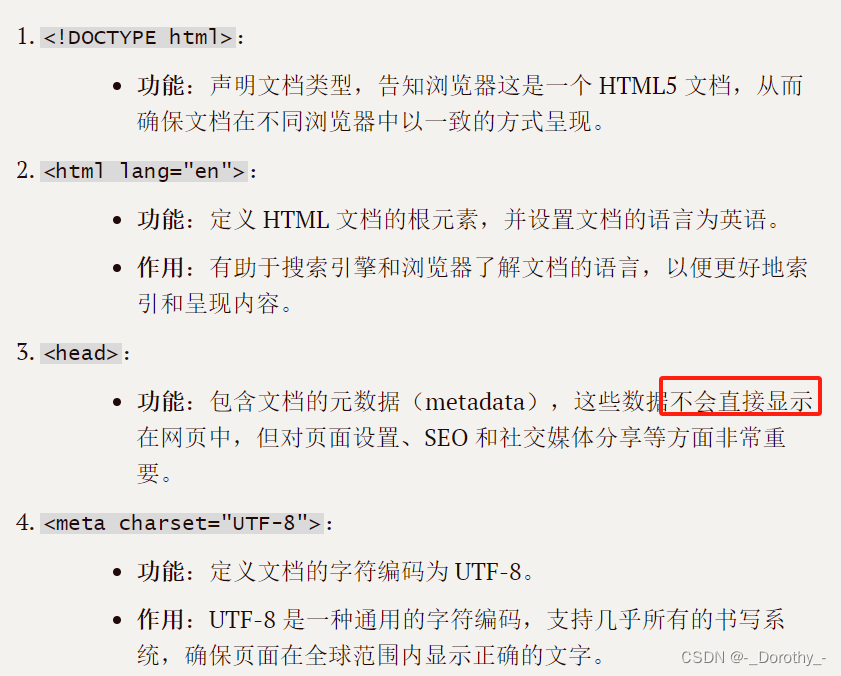



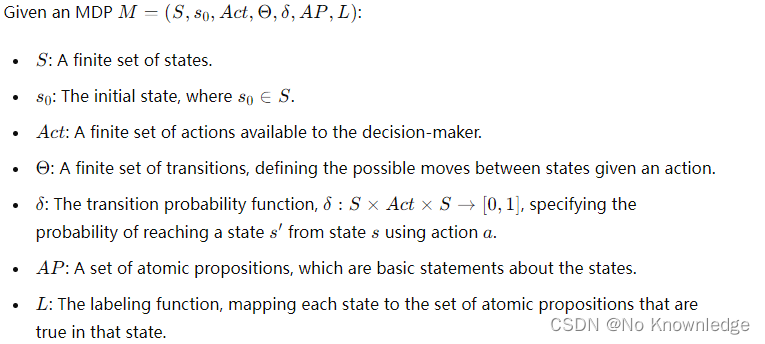

![【YOLOv10改进[CONV]】2024年的DynamicConv助力YOLOv10目标检测效果 + 含全部代码和详细修改方式 + 手撕结构图 + 全网首发](https://img-blog.csdnimg.cn/direct/fd4cf676df104df2911e12ffcb18b022.png)