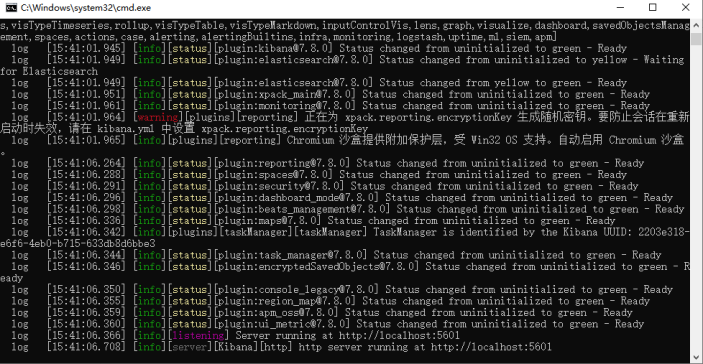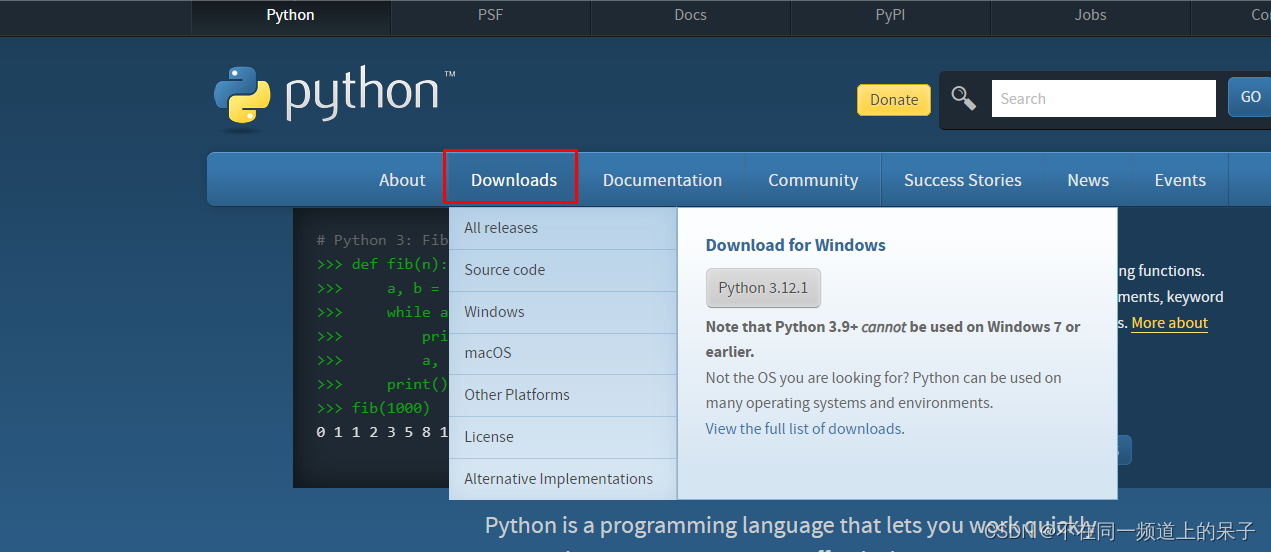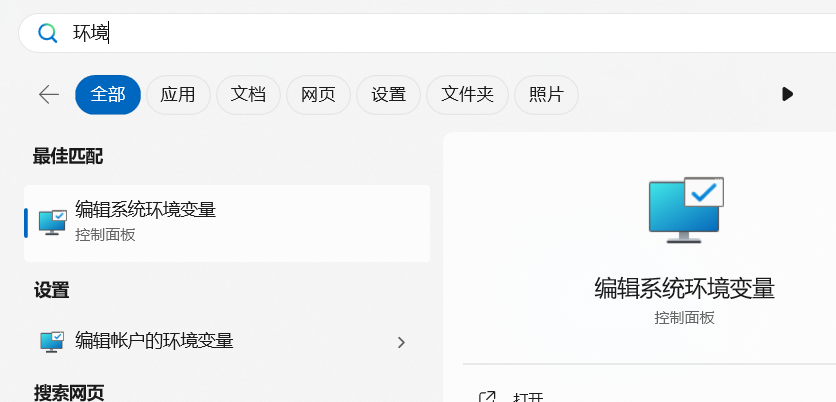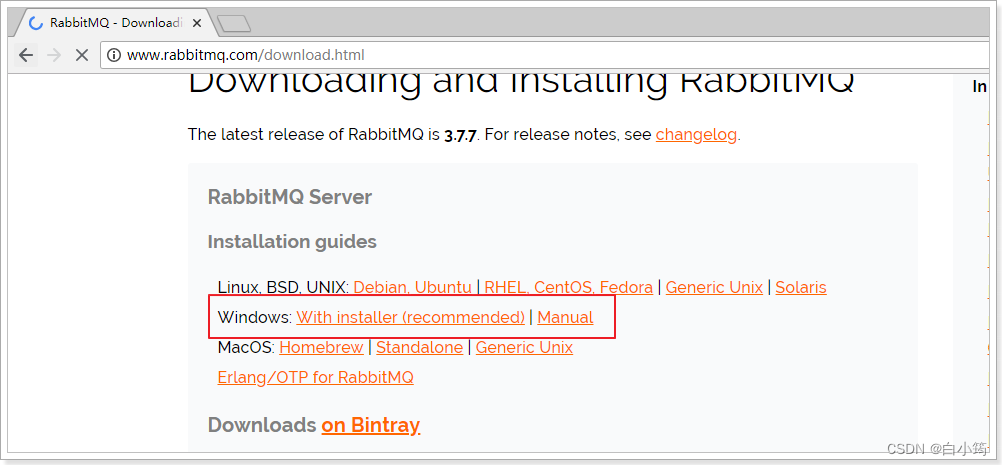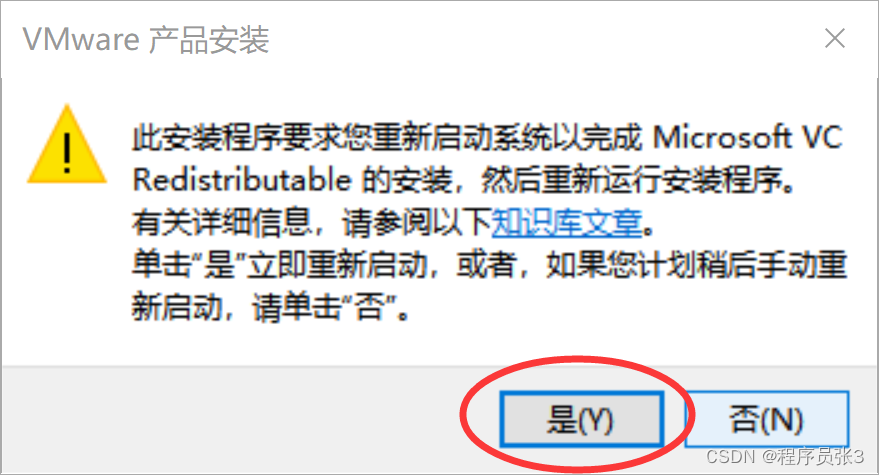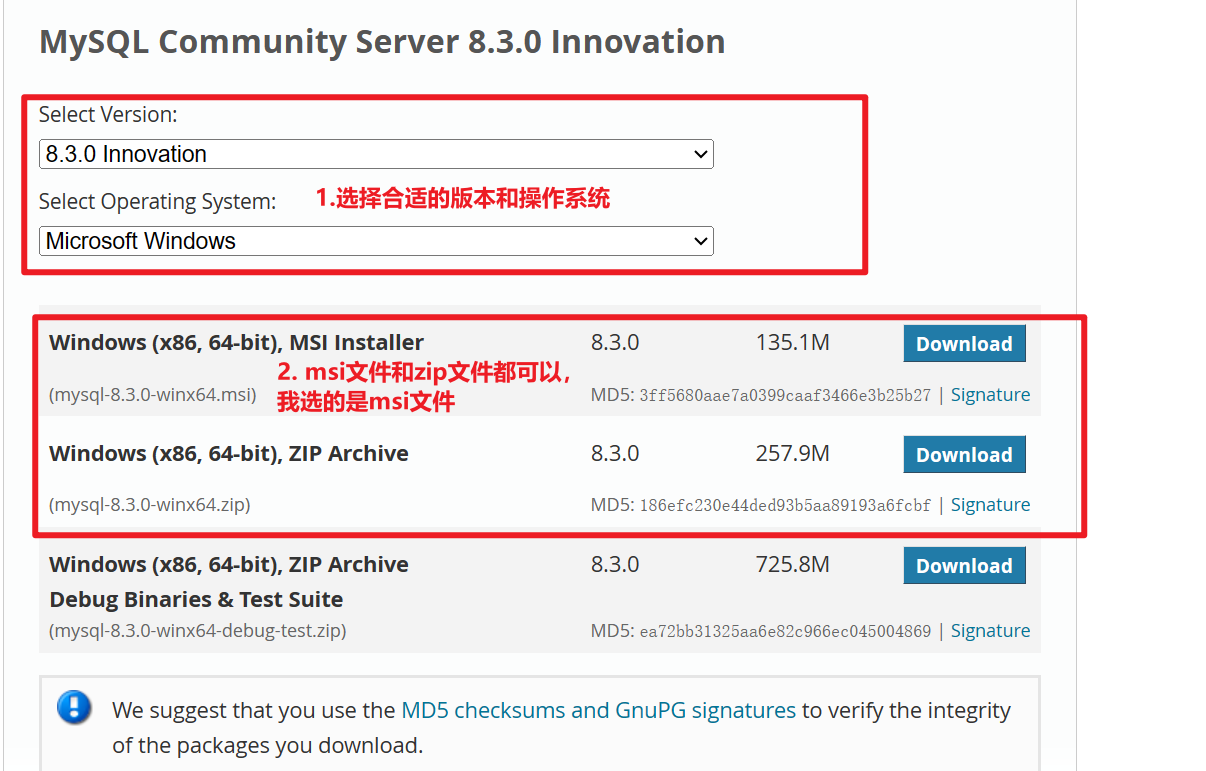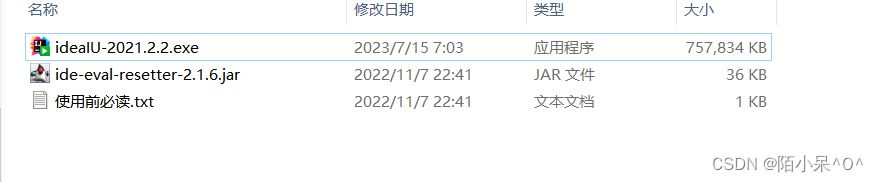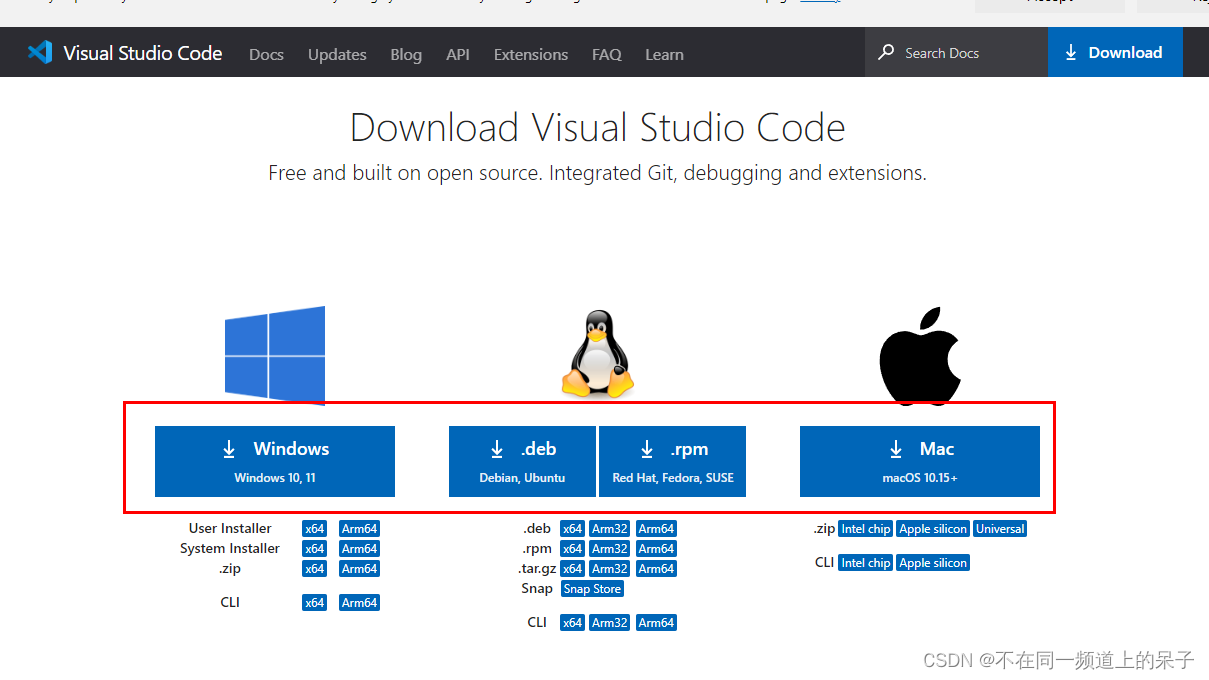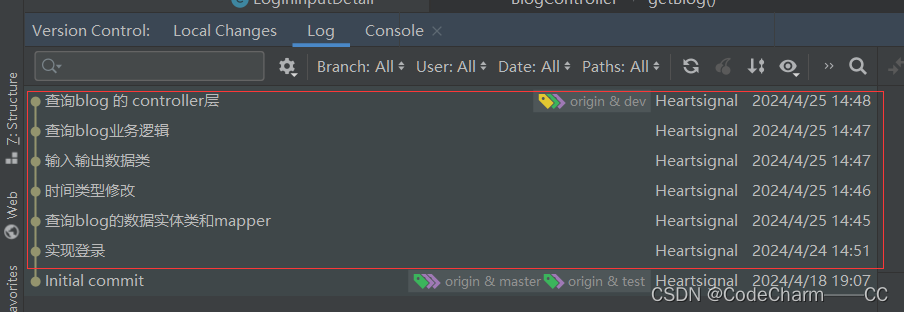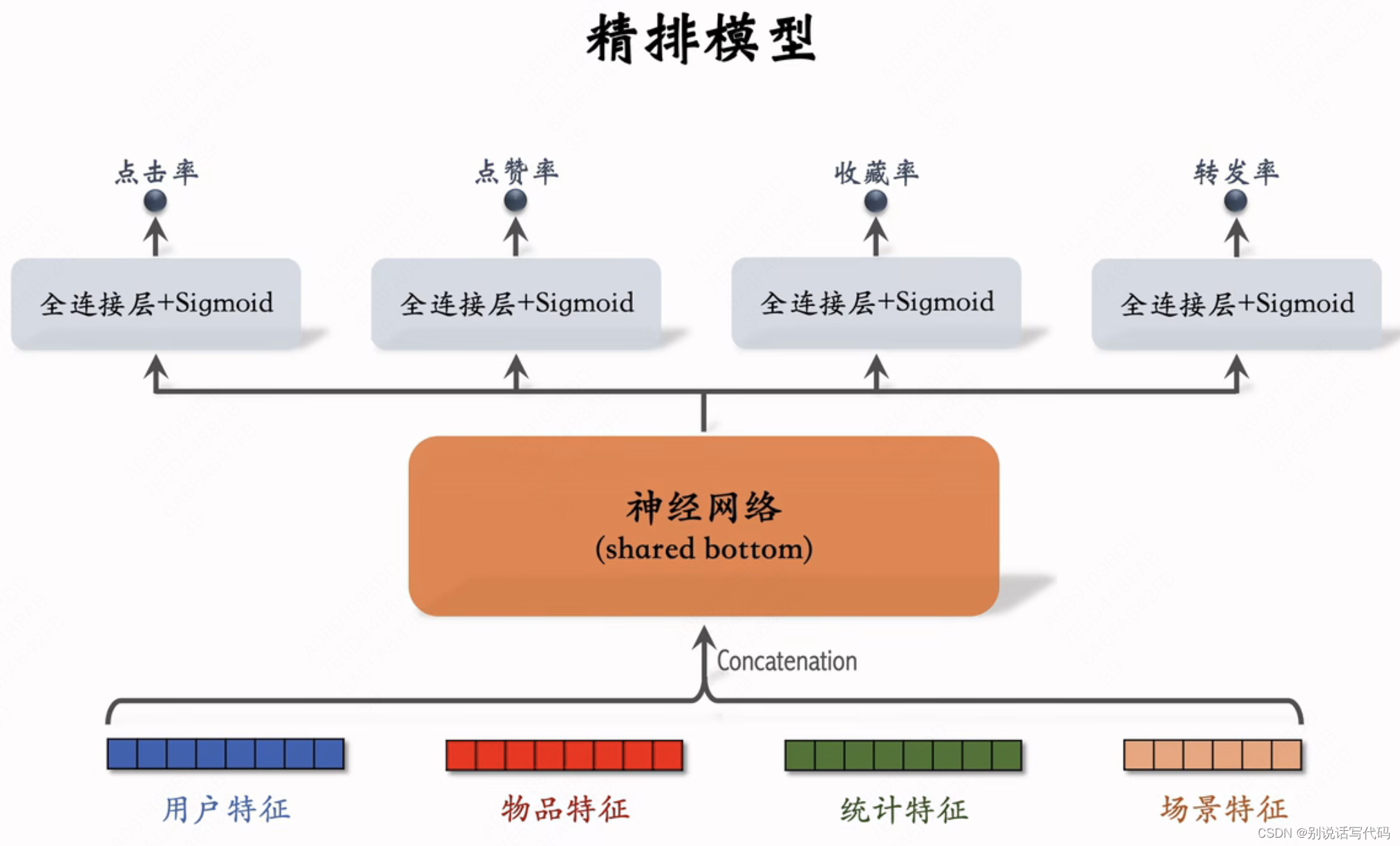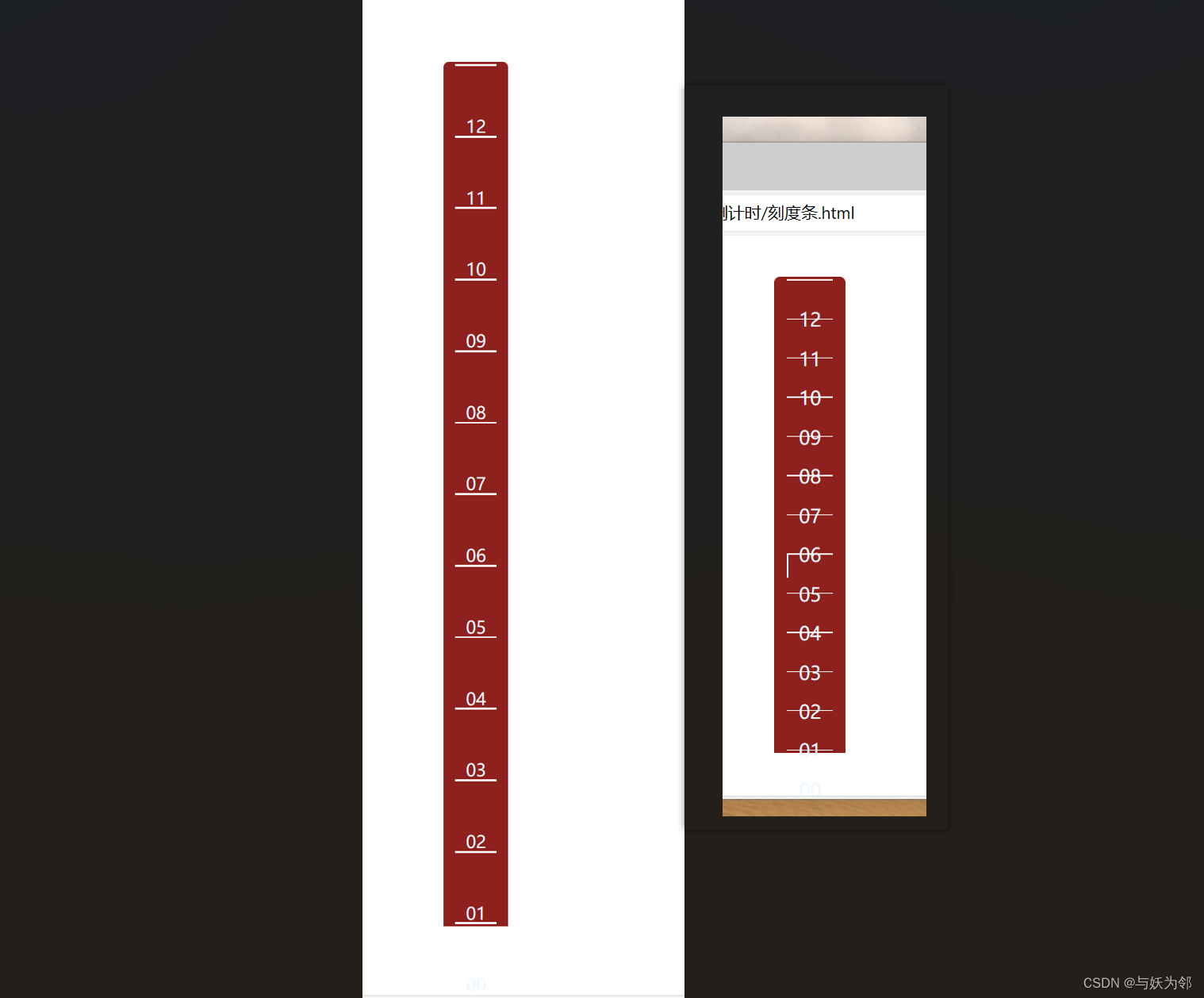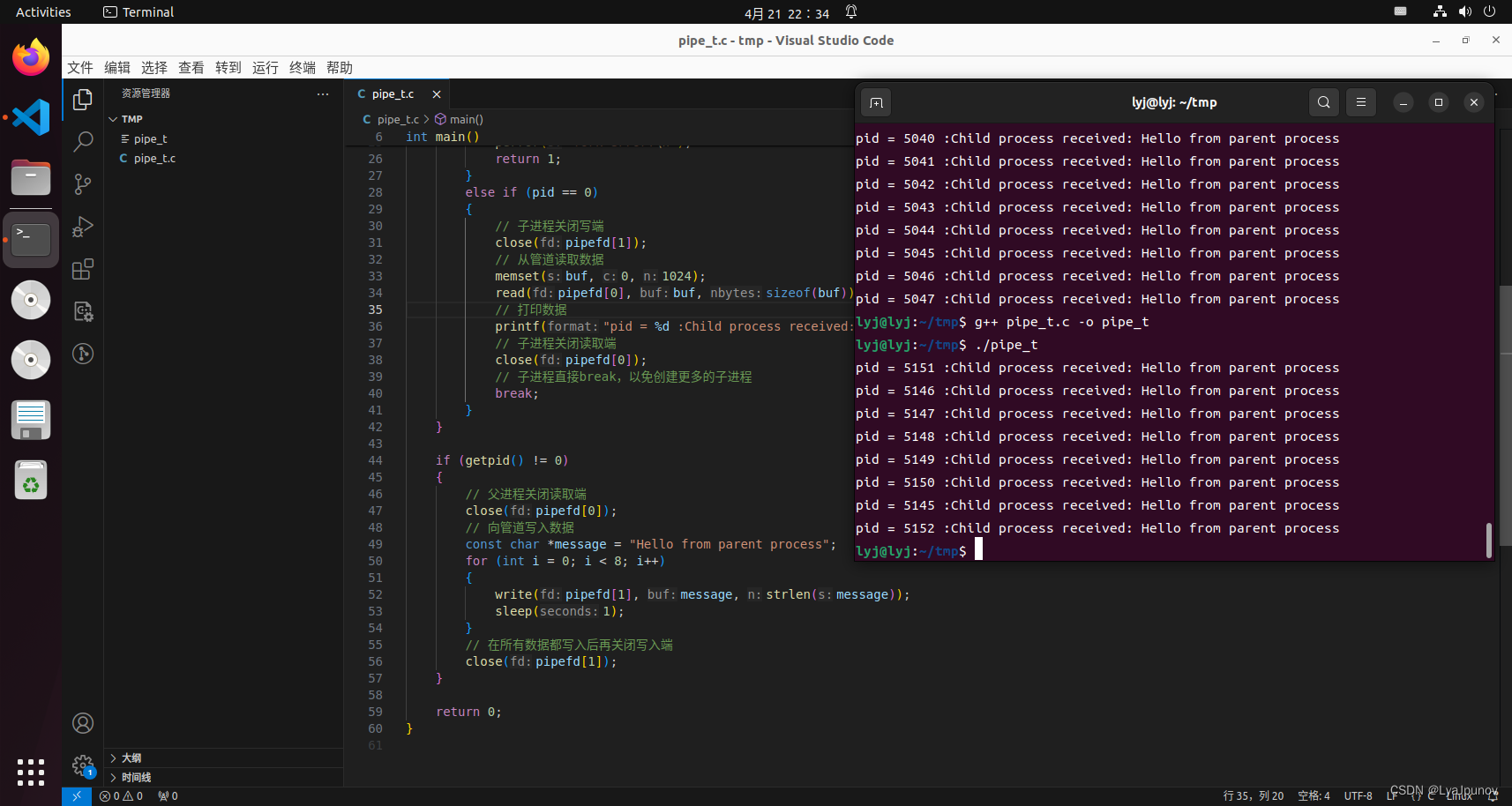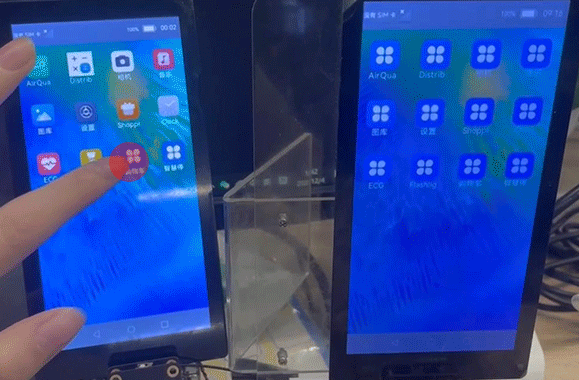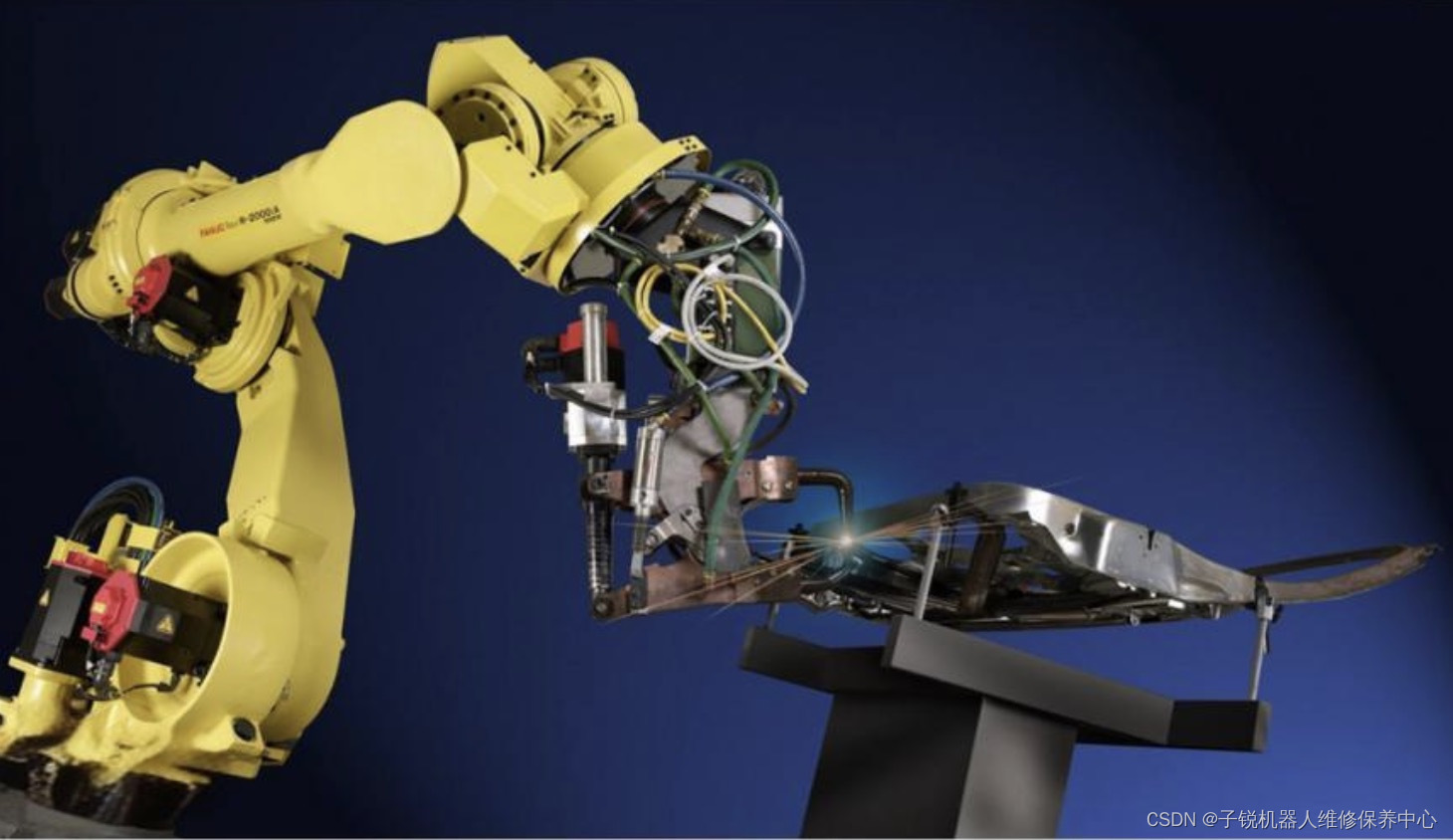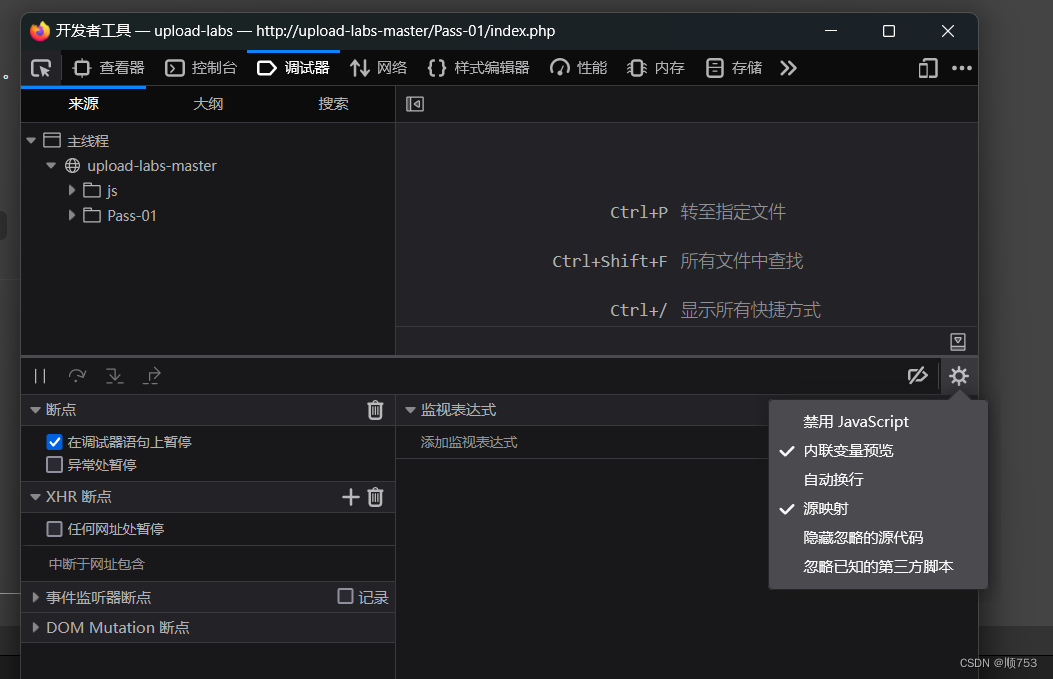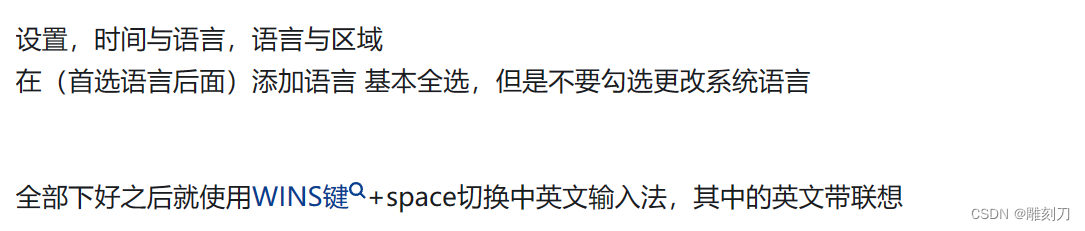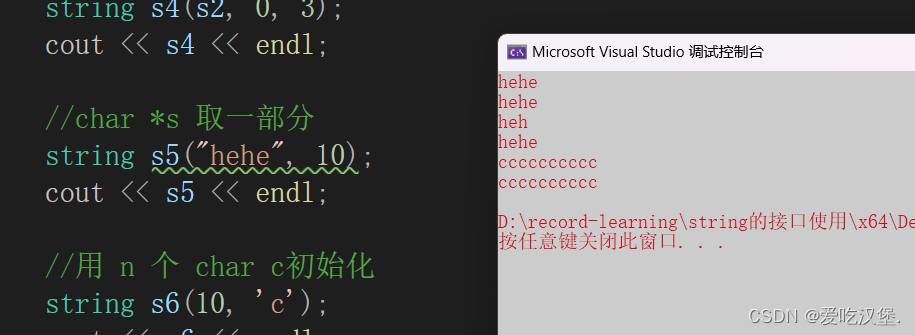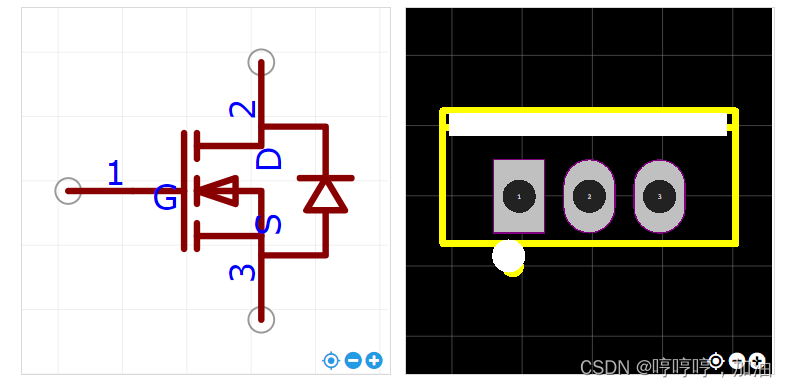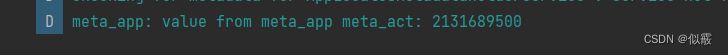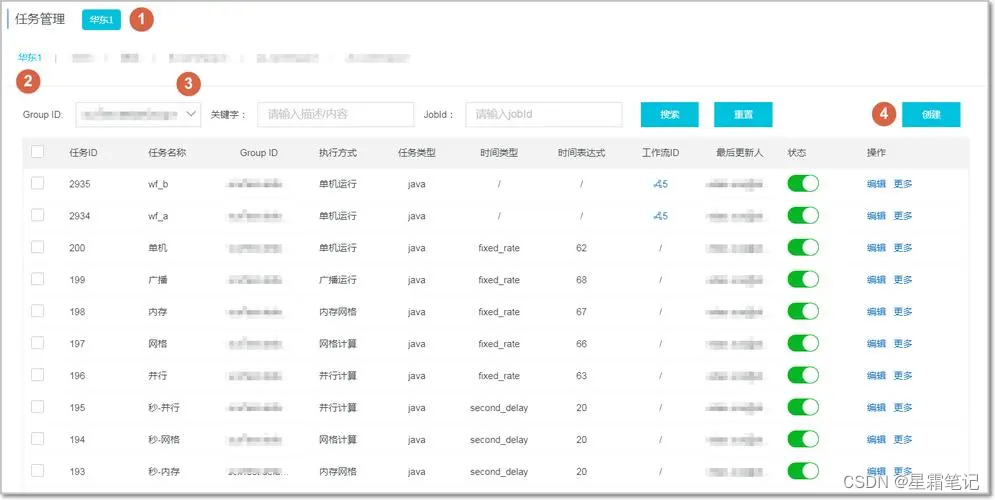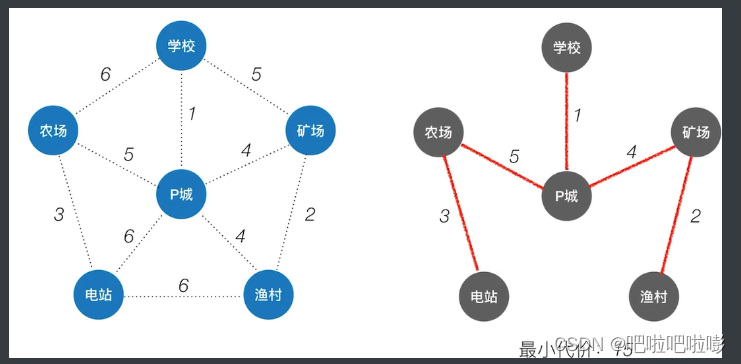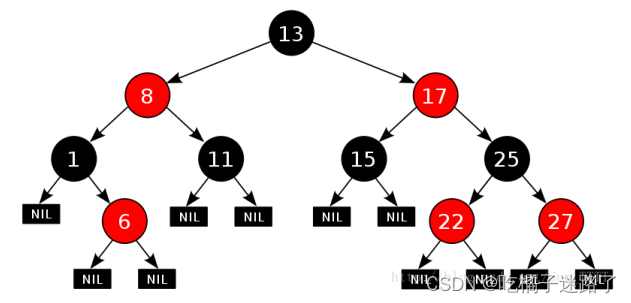当前环境:Windows 8.1 x64
1 打开网站 https://git-scm.com/ ,点击 Downloads 。
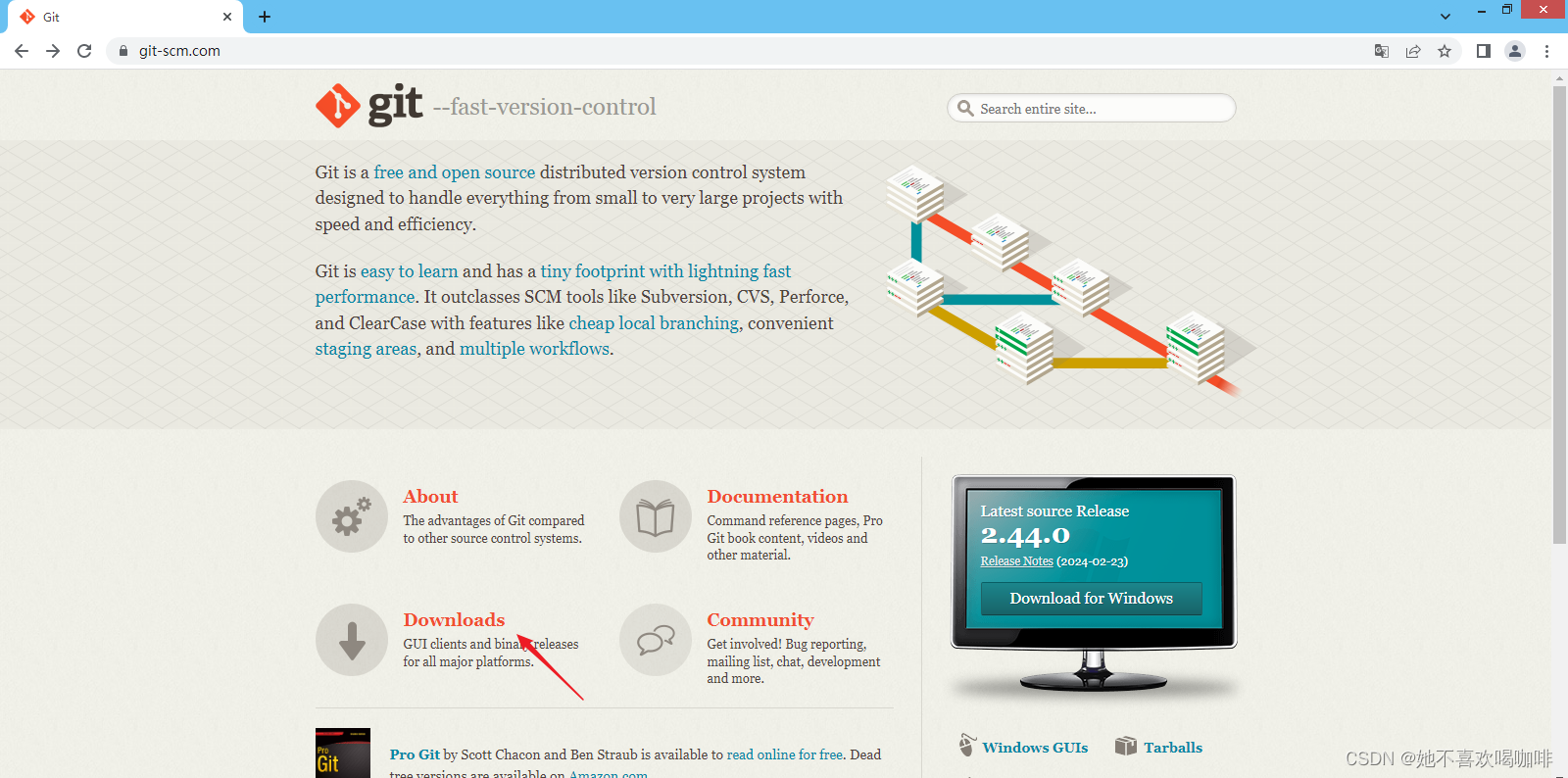
2 点击 Windows 。
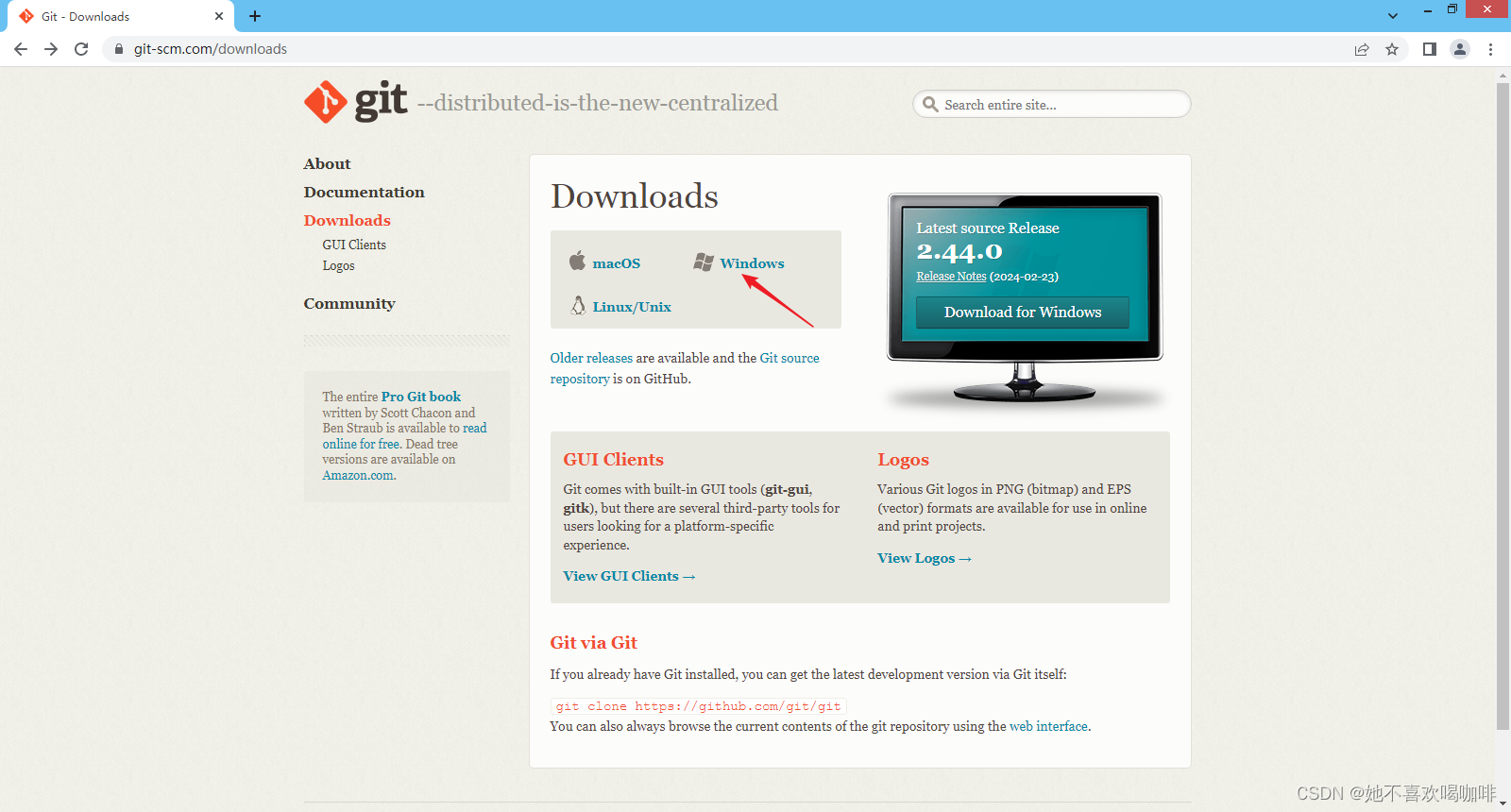
3 选择合适的版本,这里选择了 32-bit Git for Windows Portable。
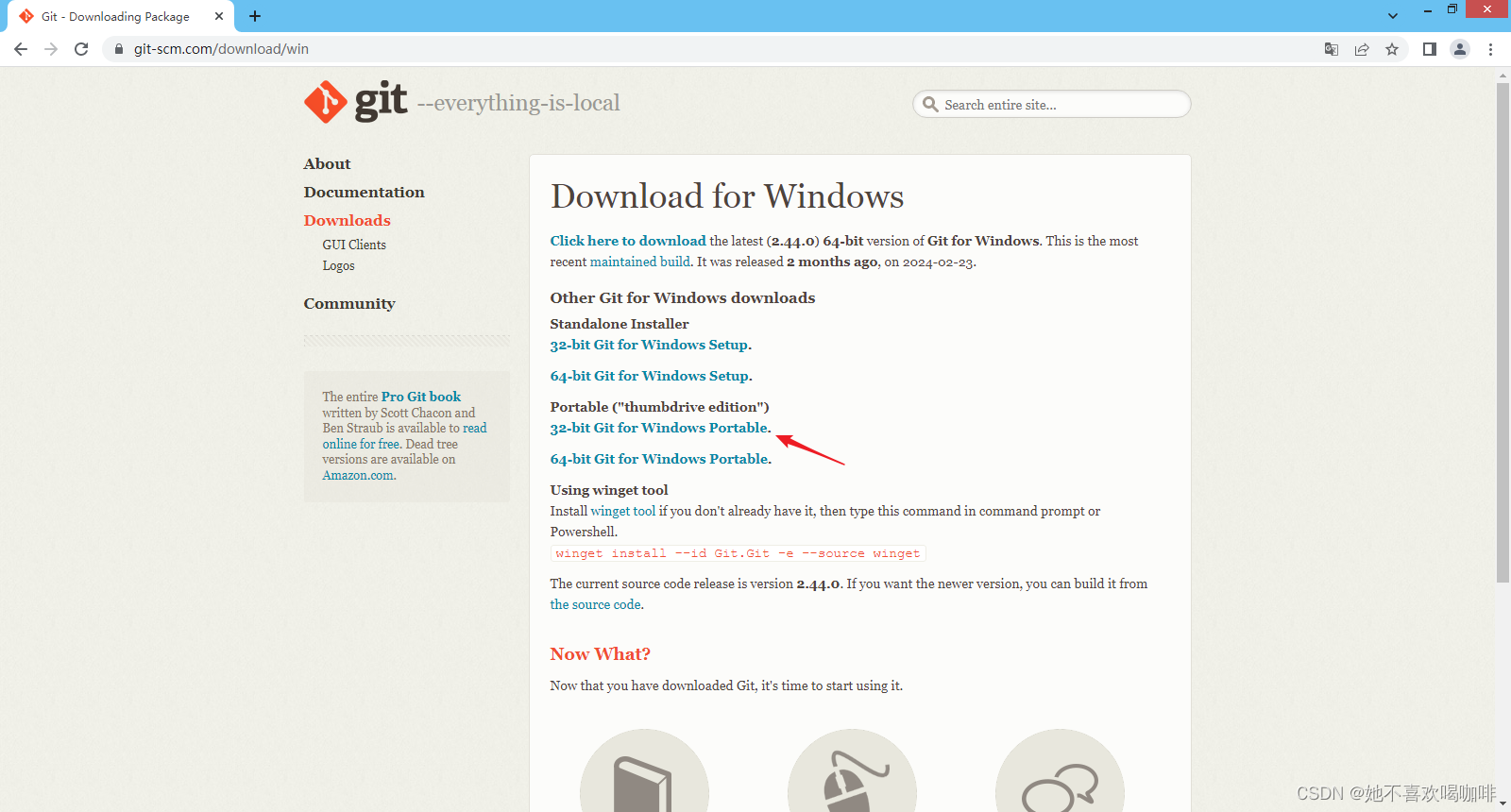
4 解压下载后的 PortableGit-2.44.0-32-bit.7z.exe ,并将 PortableGit-2.44.0-32-bit.7z\usr\bin 目录添加到系统环境变量。
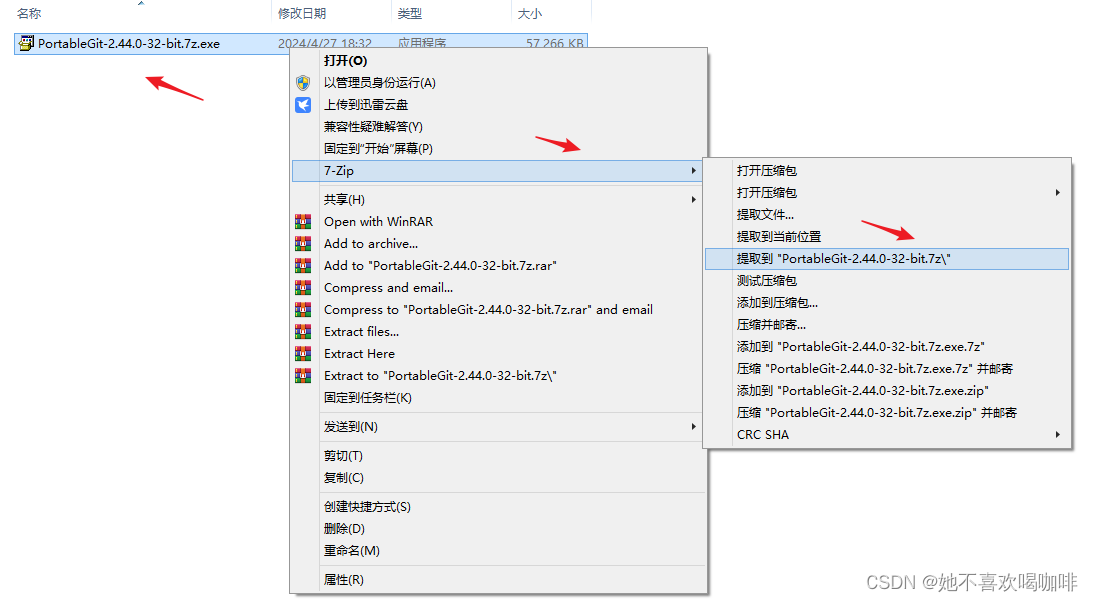

5 可以执行 ssh、tar 等命令。
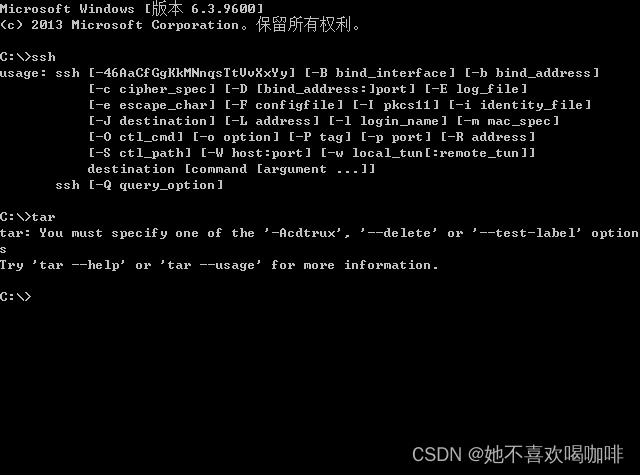
'''
参考:
Win 7/Win 8/Win 10/Windows Server 下安装和使用OpenSSH客户端
https://blog.csdn.net/zhangpeterx/article/details/92773473
windows打tar包
https://zhuanlan.zhihu.com/p/475122070
'''