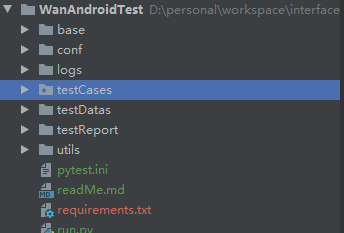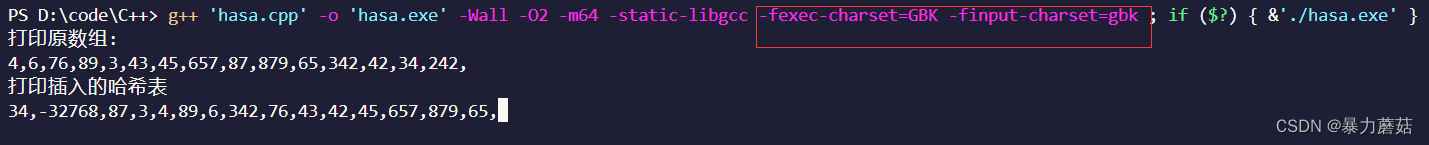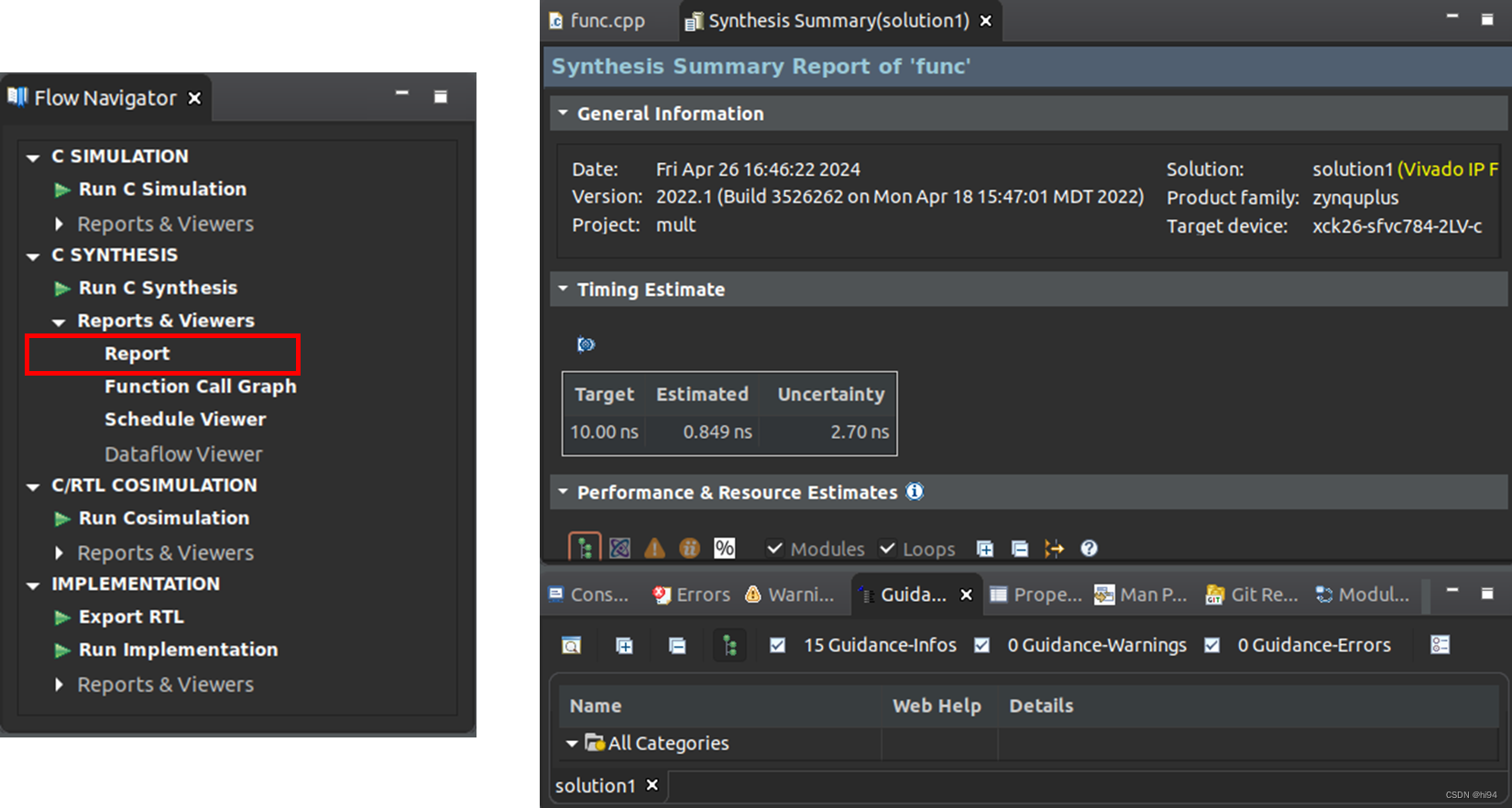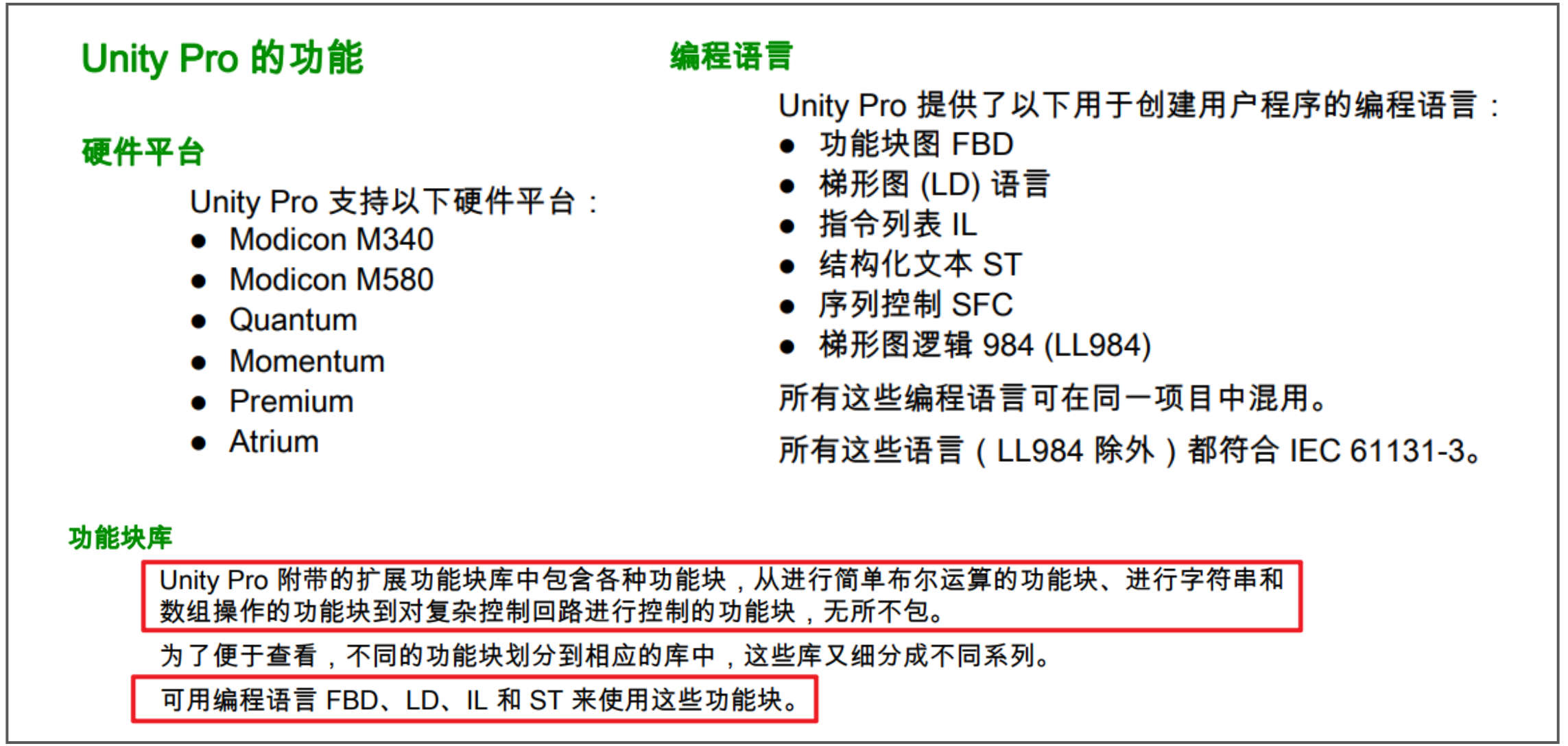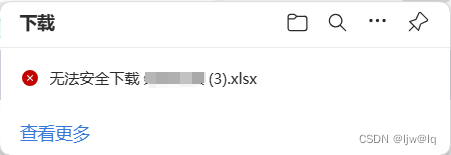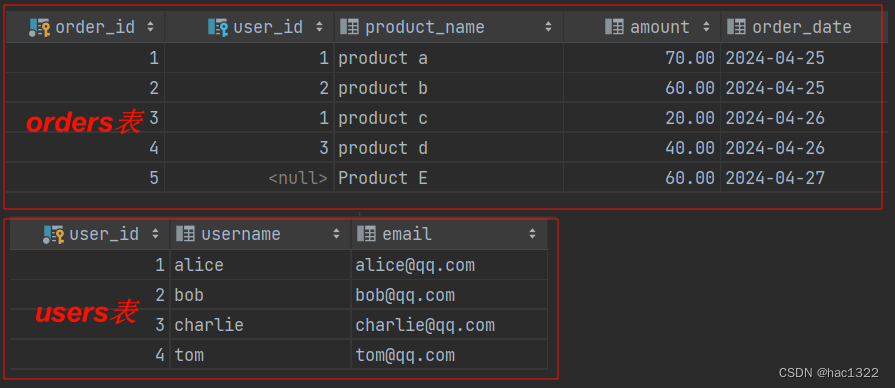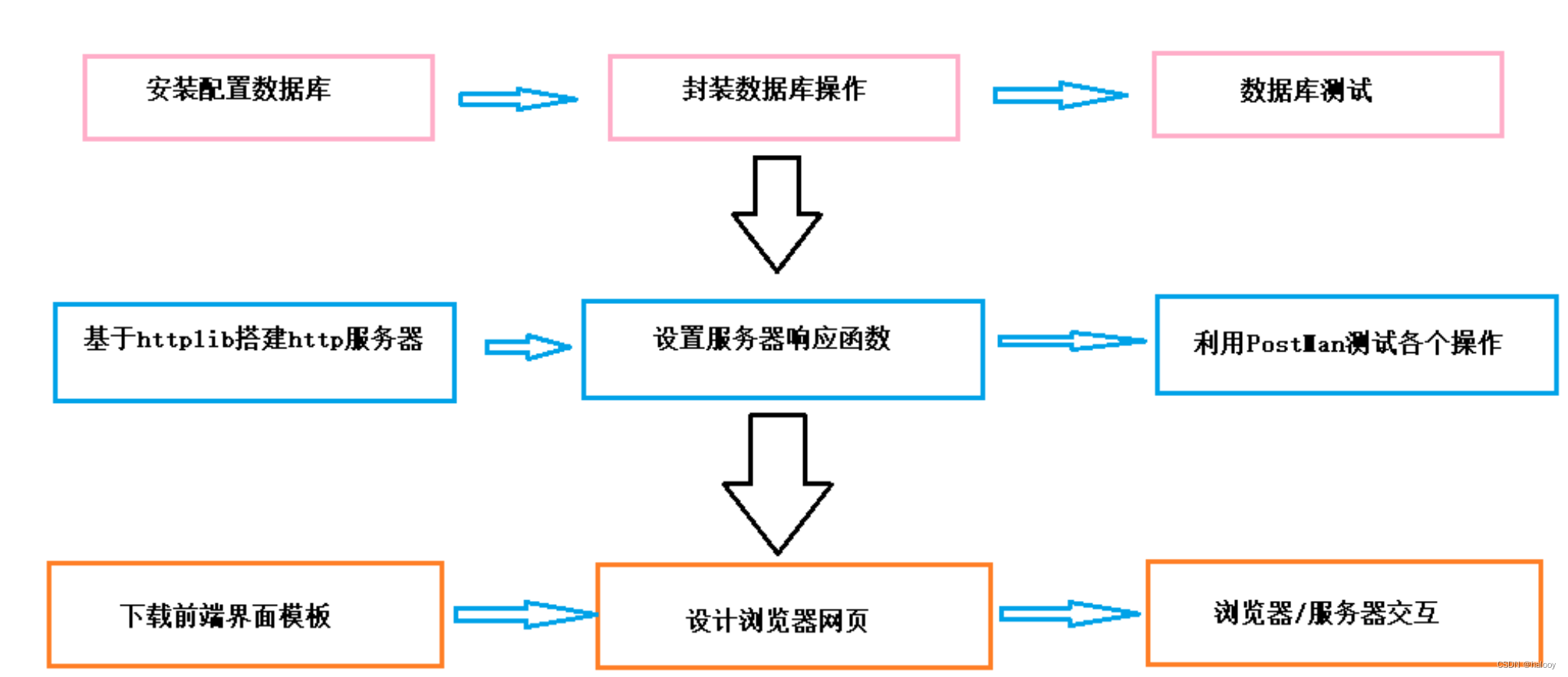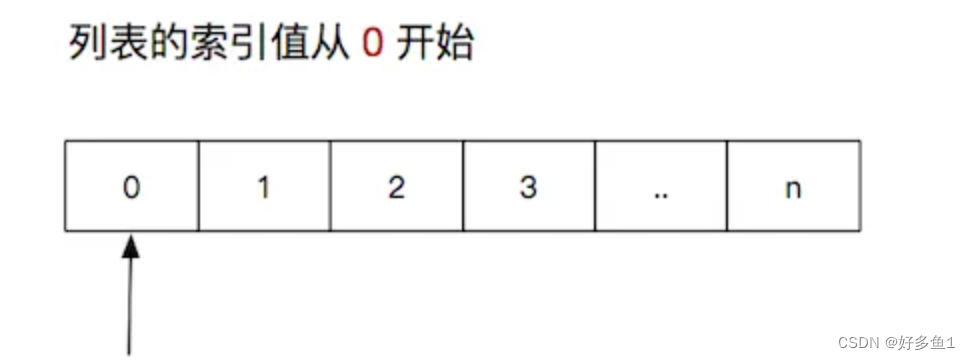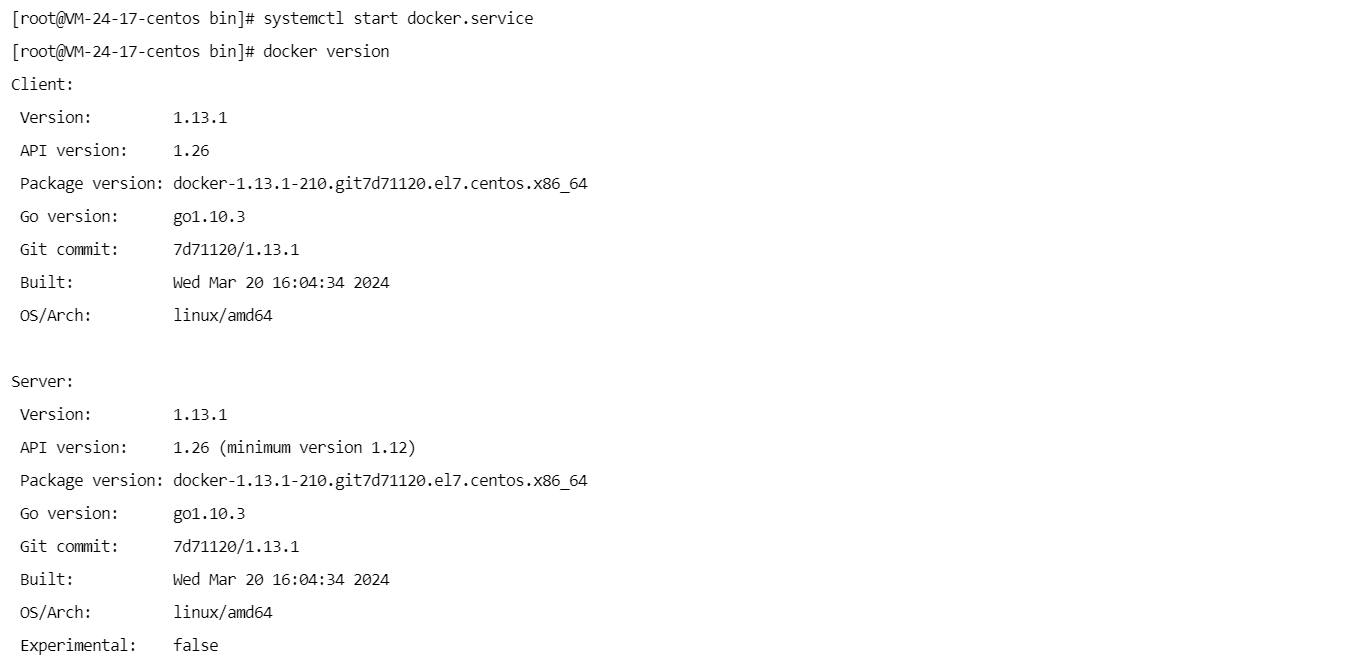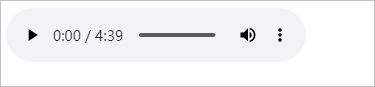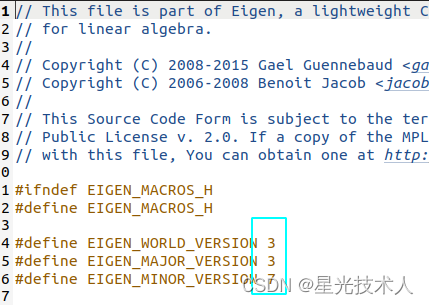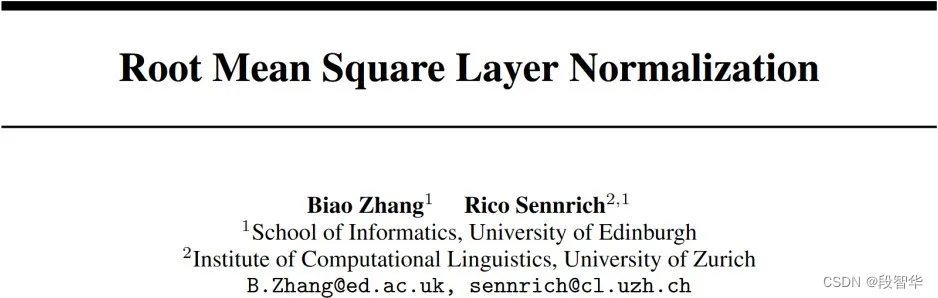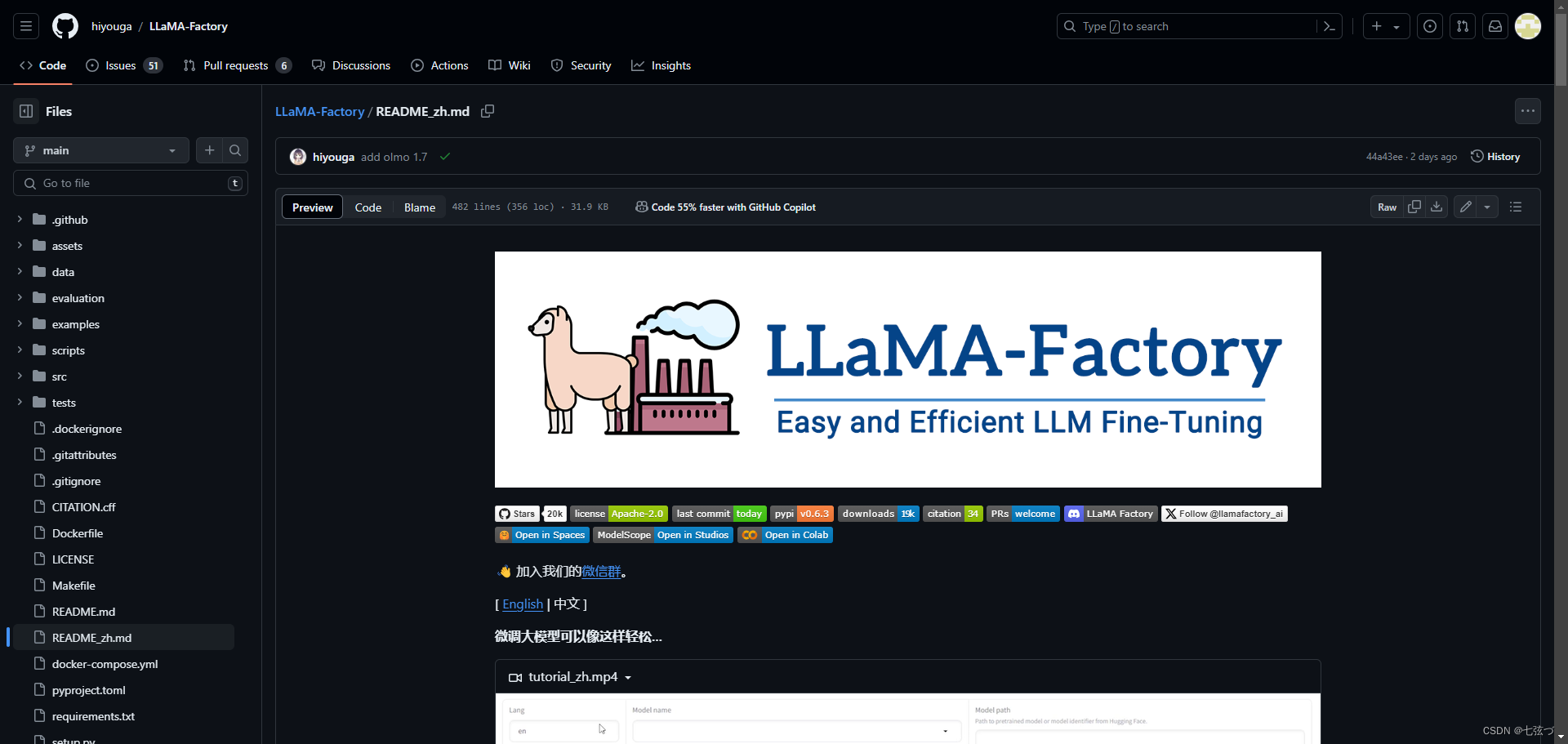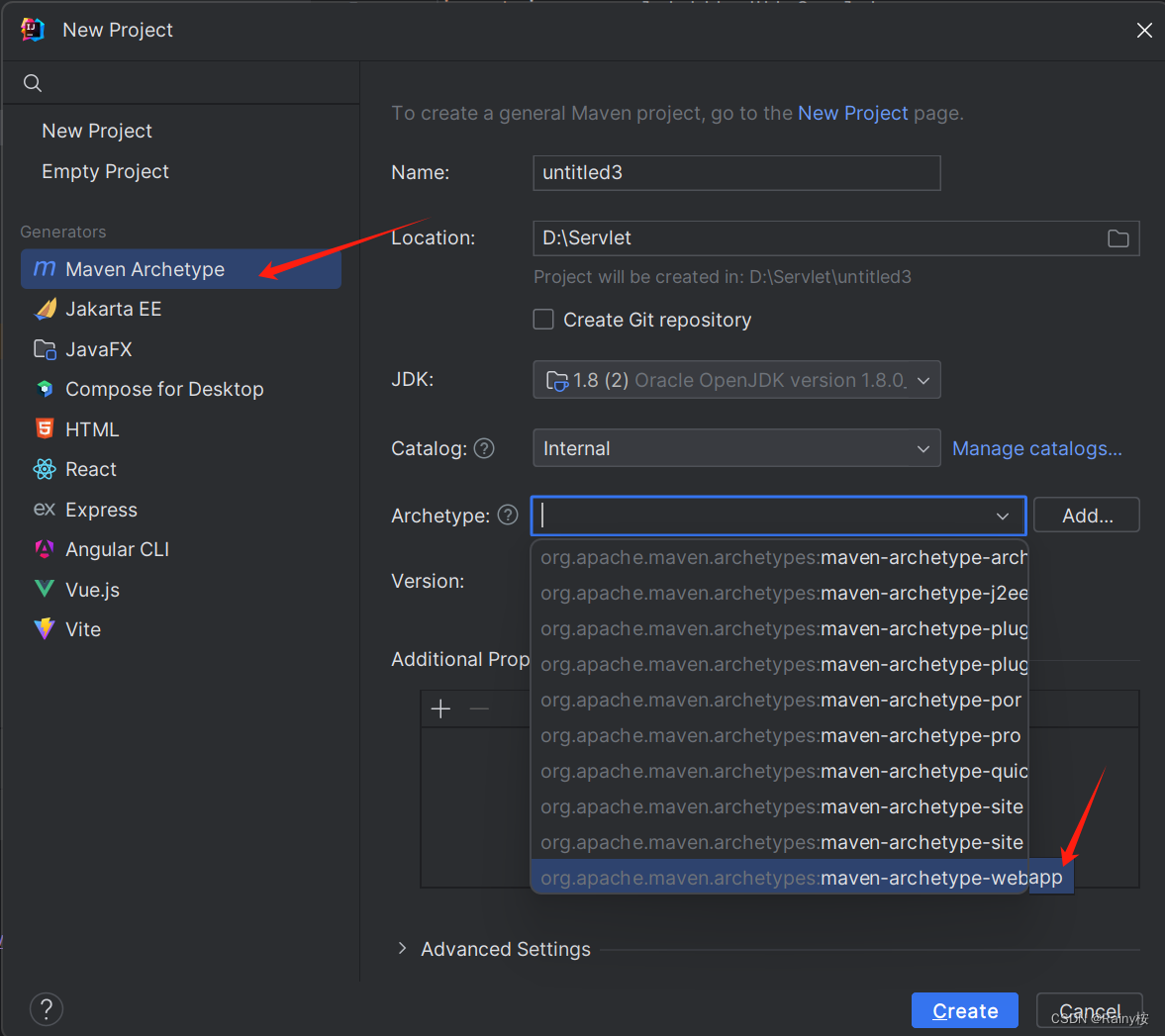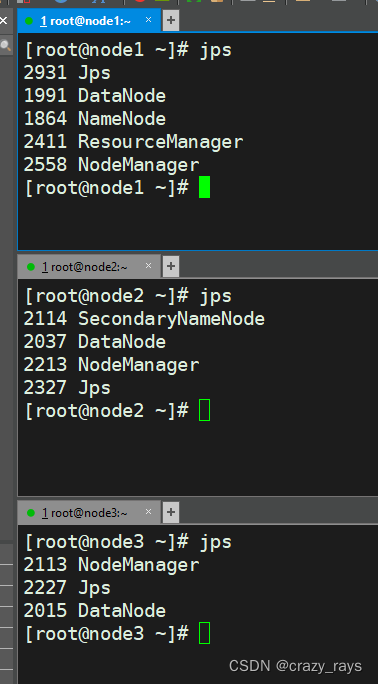bash: ../configure: /bin/sh^M: bad interpreter: No such file or directory
这个错误通常是由于Windows平台下的文本格式导致的,而在Linux下则会被解释为错误。解决这个问题的方法之一是使用dos2unix命令将脚本转换为Unix格式。
dos2unix ../configure
然后重新运行配置步骤:
../configure \ -opensource \ -confirm-license \ -release \ -prefix /usr/local/Qt \ -nomake examples \ -nomake tests