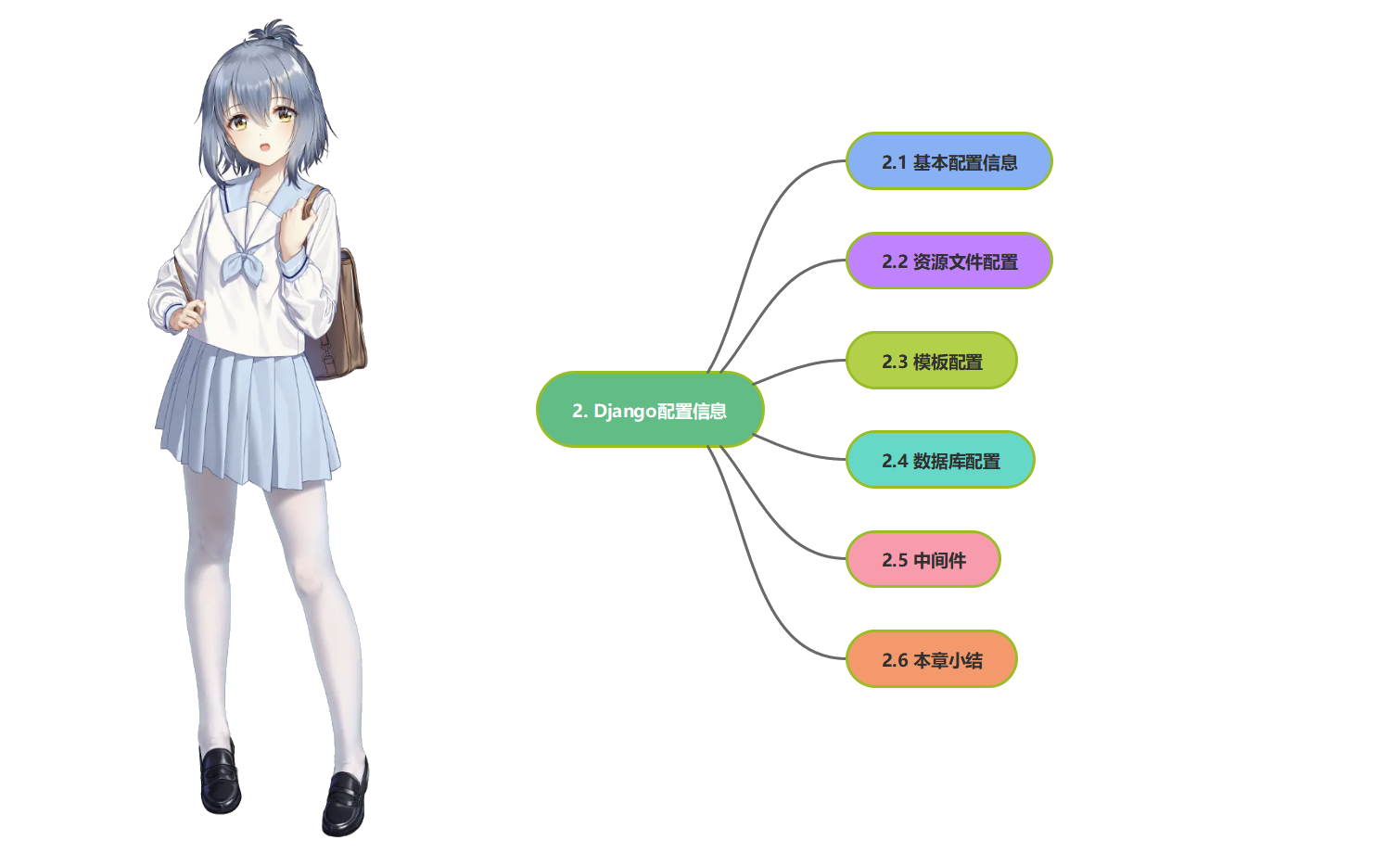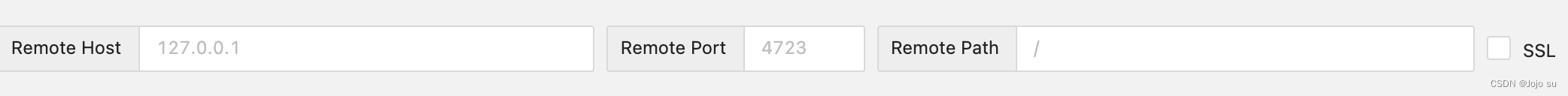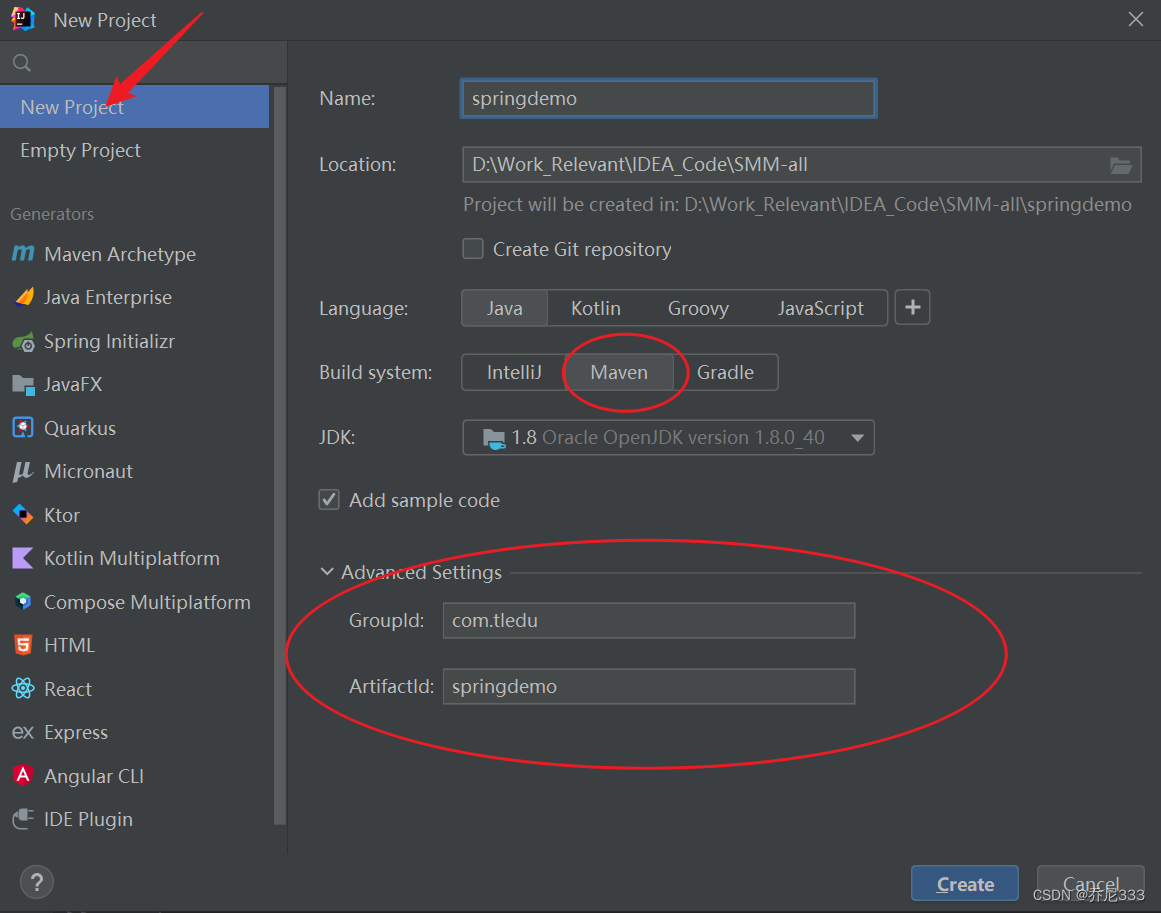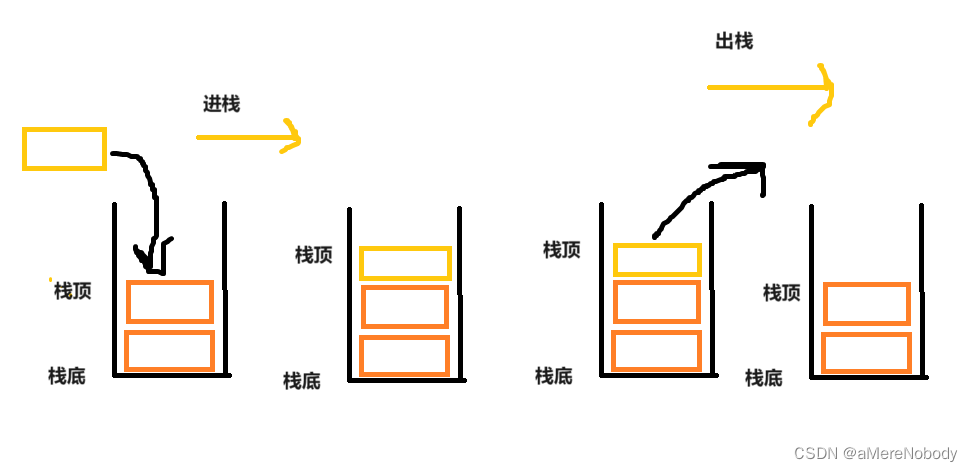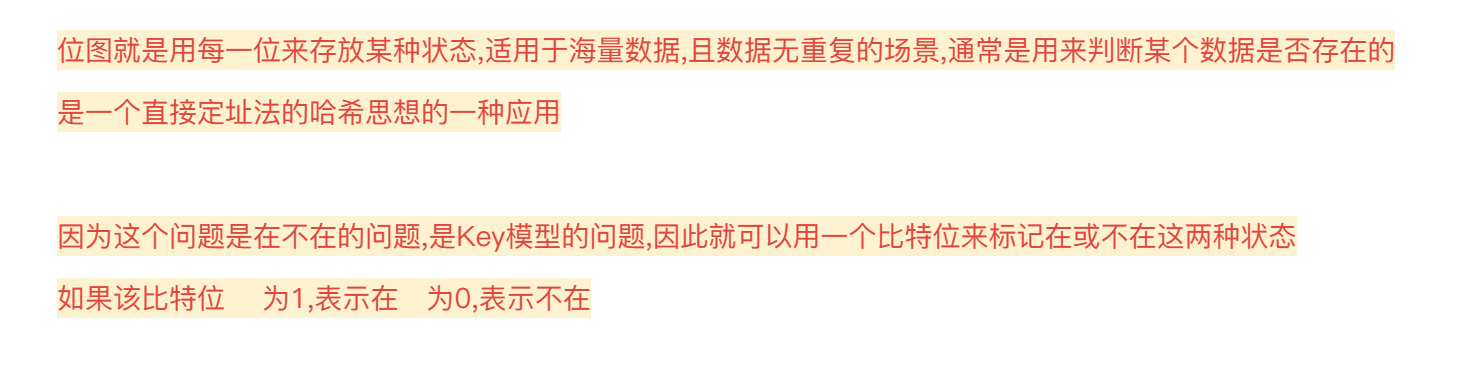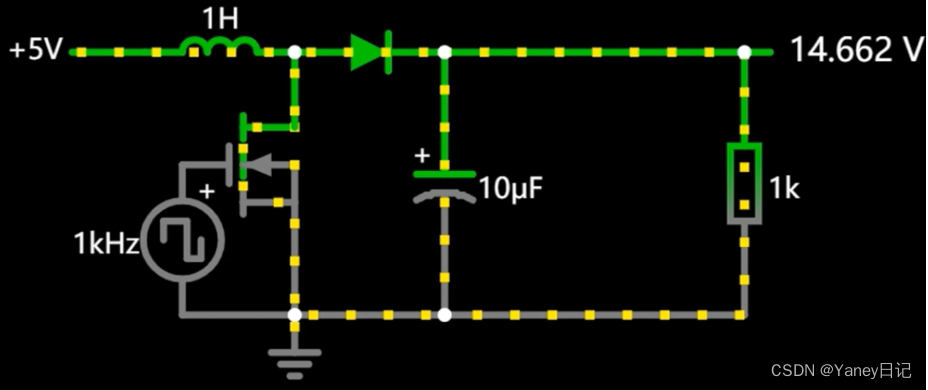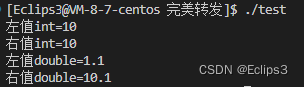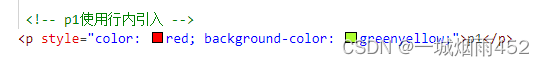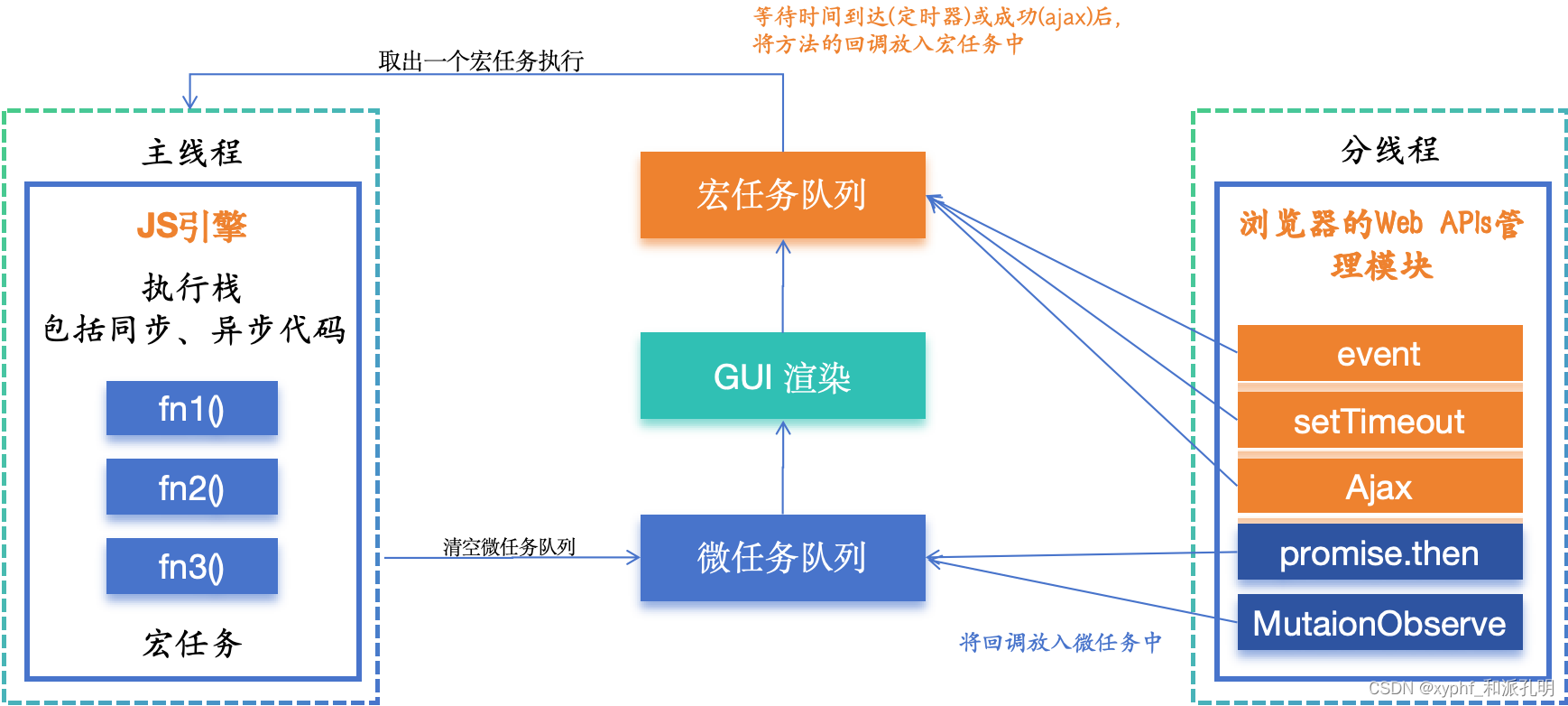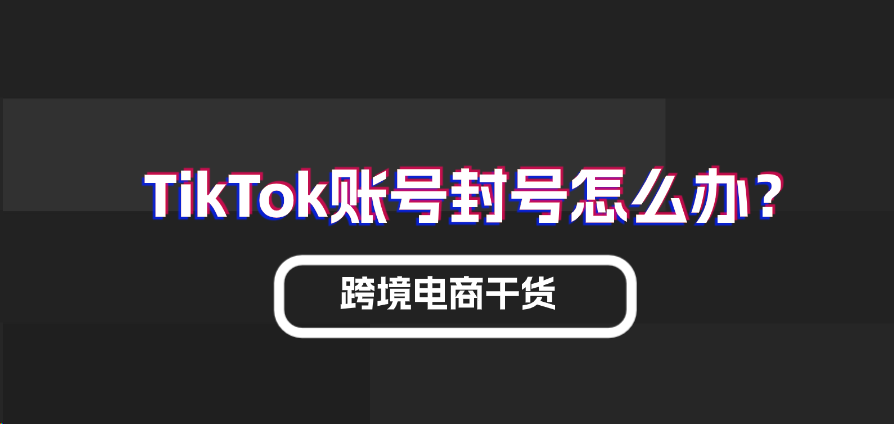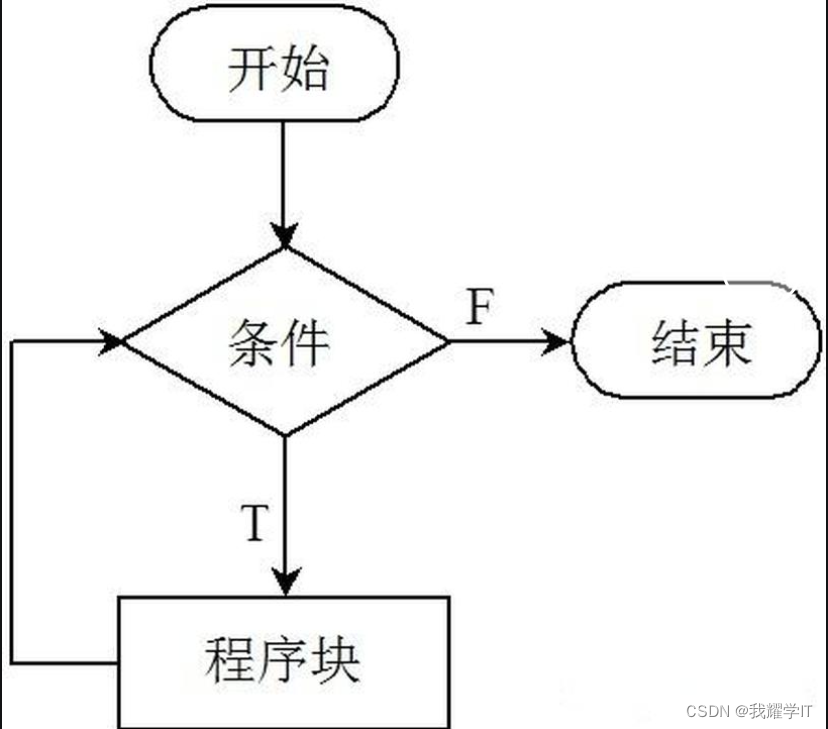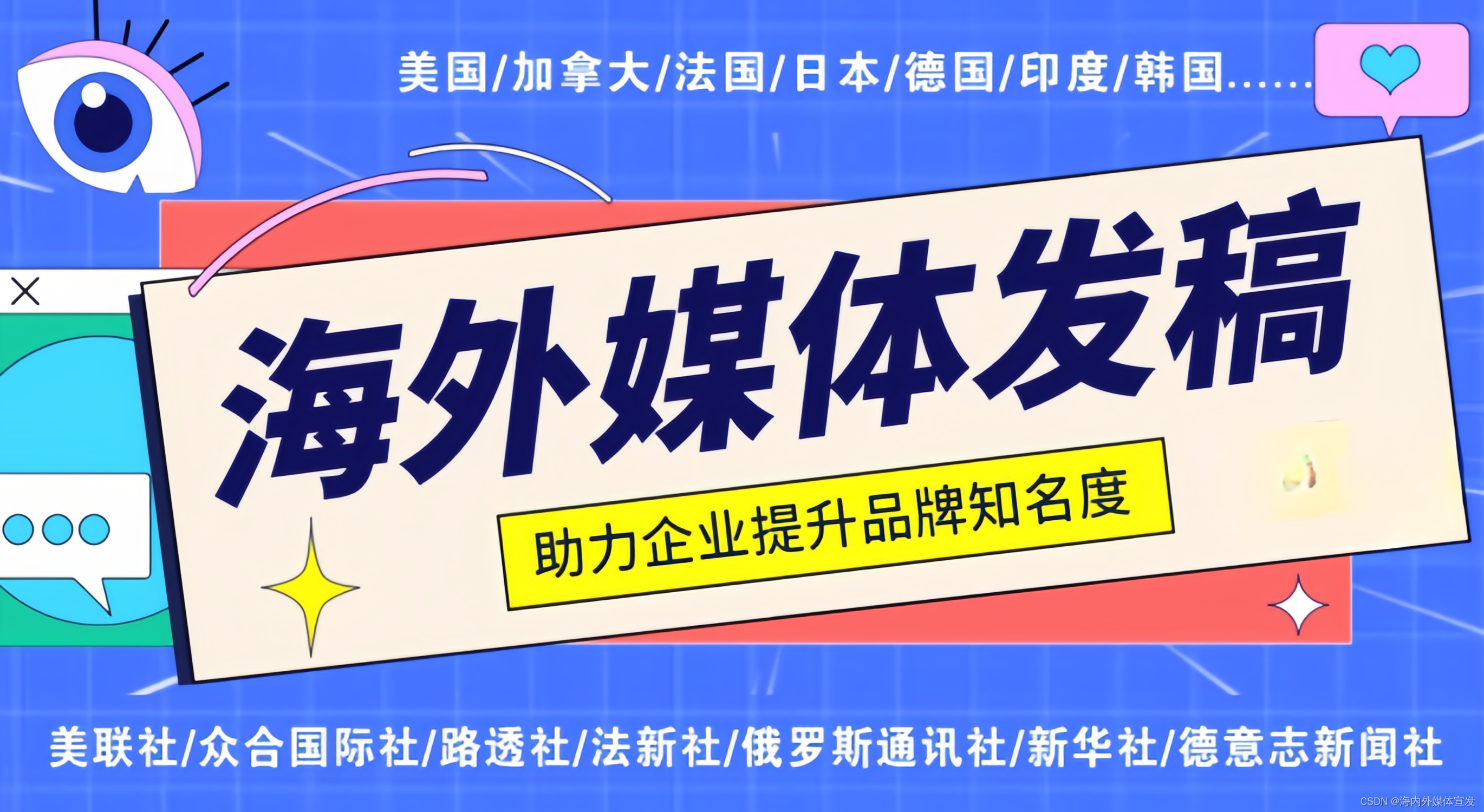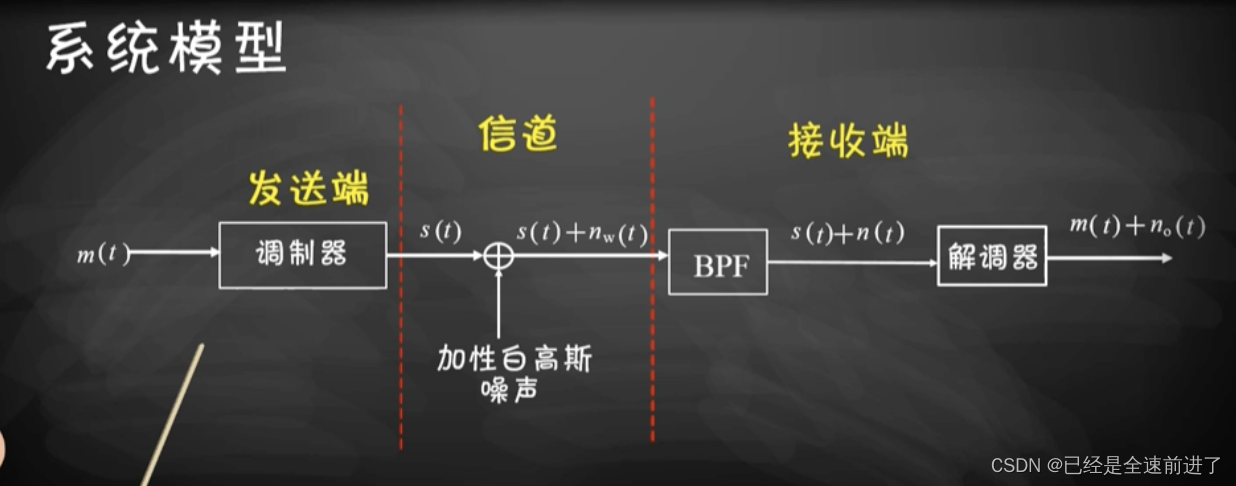Spring OAuth2 Resource Server 是 Spring Security 中的一个模块,用于保护资源服务器上的API资源,确保只有持有合法访问令牌(access token)的客户端才能访问受保护的资源。以下是一个简化的Spring Boot应用中如何配置OAuth2 Resource Server的基本步骤和示例:
依赖引入
首先,在pom.xml或build.gradle中引入相应的依赖:
<!-- Maven -->
<dependency>
<groupId>org.springframework.boot</groupId>
<artifactId>spring-boot-starter-oauth2-resource-server</artifactId>
</dependency>
<!-- Gradle -->
dependencies {
implementation 'org.springframework.boot:spring-boot-starter-oauth2-resource-server'
}
配置资源服务器
使用JWT令牌验证
如果你的Authorization Server使用的是JWT令牌,则需要配置资源服务器来验证这种令牌:
import org.springframework.context.annotation.Configuration;
import org.springframework.security.config.annotation.web.builders.HttpSecurity;
import org.springframework.security.config.annotation.web.configuration.WebSecurityConfigurerAdapter;
import org.springframework.security.oauth2.core.DelegatingOAuth2TokenValidator;
import org.springframework.security.oauth2.core.OAuth2Error;
import org.springframework.security.oauth2.jose.jws.JwsAlgorithms;
import org.springframework.security.oauth2.jwt.Jwt;
import org.springframework.security.oauth2.jwt.JwtDecoder;
import org.springframework.security.oauth2.jwt.JwtValidators;
import org.springframework.security.oauth2.jwt.NimbusJwtDecoder;
import java.util.Arrays;
@Configuration
@EnableWebSecurity
public class ResourceServerConfig extends WebSecurityConfigurerAdapter {
@Value("${spring.security.oauth2.resourceserver.jwt.issuer-uri}")
private String issuerUri;
@Override
protected void configure(HttpSecurity http) throws Exception {
http.authorizeRequests()
.anyRequest().authenticated()
.and()
.oauth2ResourceServer()
.jwt()
.decoder(jwtDecoder())
.jwtAuthenticationConverter(jwtAuthenticationConverter());
}
// 创建JWT解码器
private JwtDecoder jwtDecoder() {
NimbusJwtDecoder jwtDecoder = NimbusJwtDecoder.withJwkSetUri(issuerUri).build();
jwtDecoder.setJwtValidator(new DelegatingOAuth2TokenValidator<>(Arrays.asList(
JwtValidators.createDefaultWithIssuer(issuerUri),
new CustomJwtValidator() // 如果有自定义验证逻辑,可以添加自定义验证器
)));
return jwtDecoder;
}
// 自定义JWT转换器(如有必要)
private Converter<Jwt, ? extends AbstractAuthenticationToken> jwtAuthenticationConverter() {
JwtAuthenticationConverter converter = new JwtAuthenticationConverter();
// 可能需要映射JWT声明到角色或其他属性
OAuth2AuthenticatedPrincipal authoritiesExtractor = new AuthoritiesExtractor();
converter.setJwtAuthoritiesConverter(authoritiesExtractor);
return converter;
}
// 示例自定义验证器
private static class CustomJwtValidator implements OAuth2TokenValidator<Jwt> {
@Override
public OAuth2TokenValidatorResult validate(Jwt jwt) {
// 这里添加额外的JWT验证逻辑
// ...
return OAuth2TokenValidatorResult.success(); // 如果验证成功
}
}
// 示例JWT声明转角色的提取器
private static class AuthoritiesExtractor implements Converter<Jwt, Collection<GrantedAuthority>> {
@Override
public Collection<GrantedAuthority> convert(Jwt jwt) {
// 从JWT声明中获取角色并转换成GrantedAuthority对象
// ...
return Arrays.asList(new SimpleGrantedAuthority("ROLE_USER")); // 示例
}
}
}
使用opaque令牌验证
如果使用的是opaque类型的访问令牌,则通常需要配置远程Token服务来验证:
// 配置opaque令牌验证
private RemoteTokenServices tokenService() {
RemoteTokenServices tokenService = new RemoteTokenServices();
tokenService.setCheckTokenEndpointUrl("http://auth-server/oauth/check_token");
tokenService.setClientId("your-client-id");
tokenService.setClientSecret("your-client-secret");
return tokenService;
}
// 在configure(HttpSecurity)方法中添加配置
.and()
.oauth2ResourceServer()
.authenticationManager(new DefaultOAuth2AuthenticationManager(tokenService()));
注意事项
issuer-uri应该指向颁发JWT的Authorization Server的公共元数据URI,以便下载公钥进行验证。对于opaque令牌,配置
RemoteTokenServices时需要替换为实际的检查令牌端点URL、客户端ID和客户端密钥。上述示例仅作演示用途,实际配置需根据具体的Authorization Server配置和需求调整。
JwtAuthenticationConverter用于将JWT中的声明转换为Spring Security可以识别的角色或其他权限信息。
务必按照您的OAuth2授权服务器的具体要求来适配上述配置。在现代应用中,尤其是采用OpenID Connect协议的场景下,使用JWT令牌并验证其签名及标准声明已经成为主流做法。