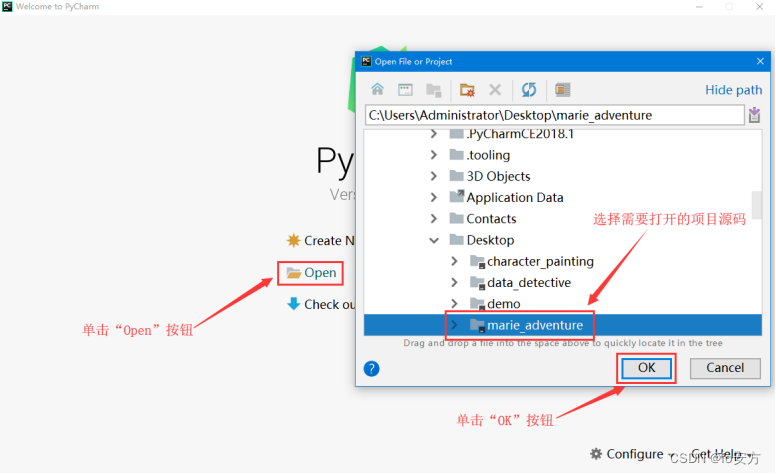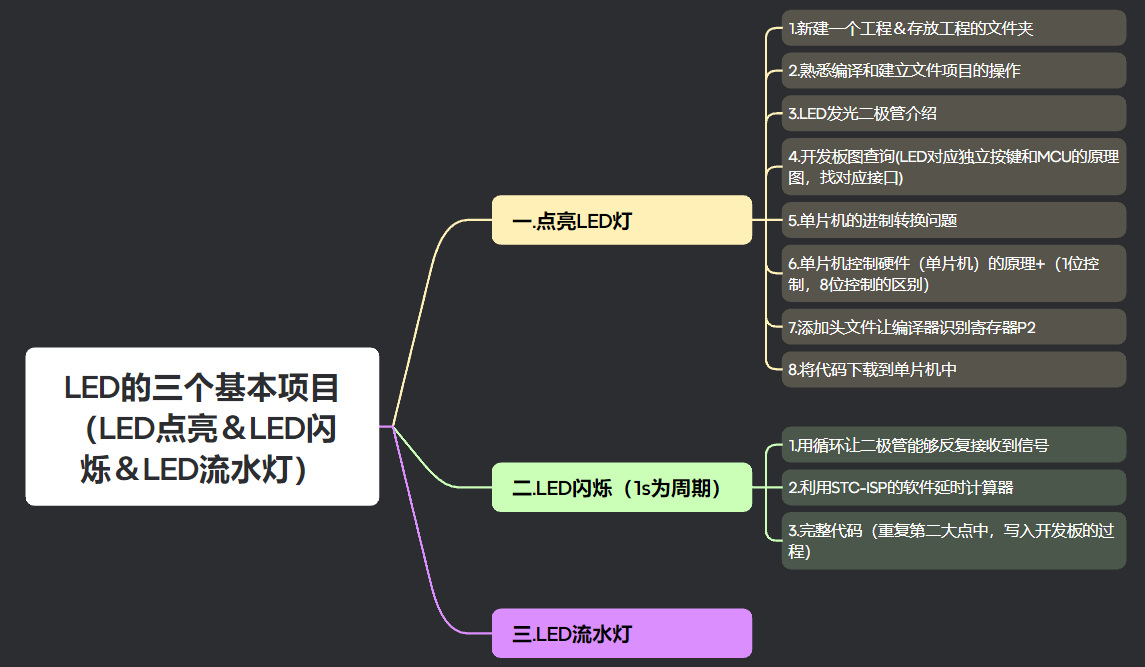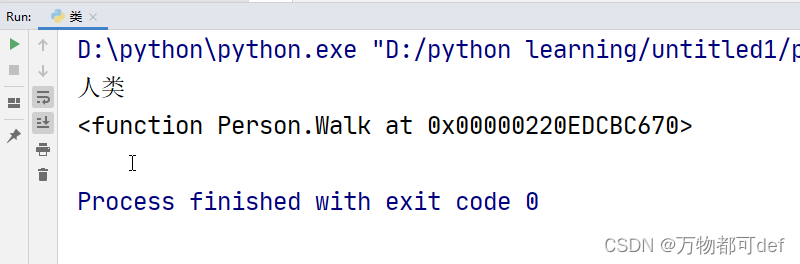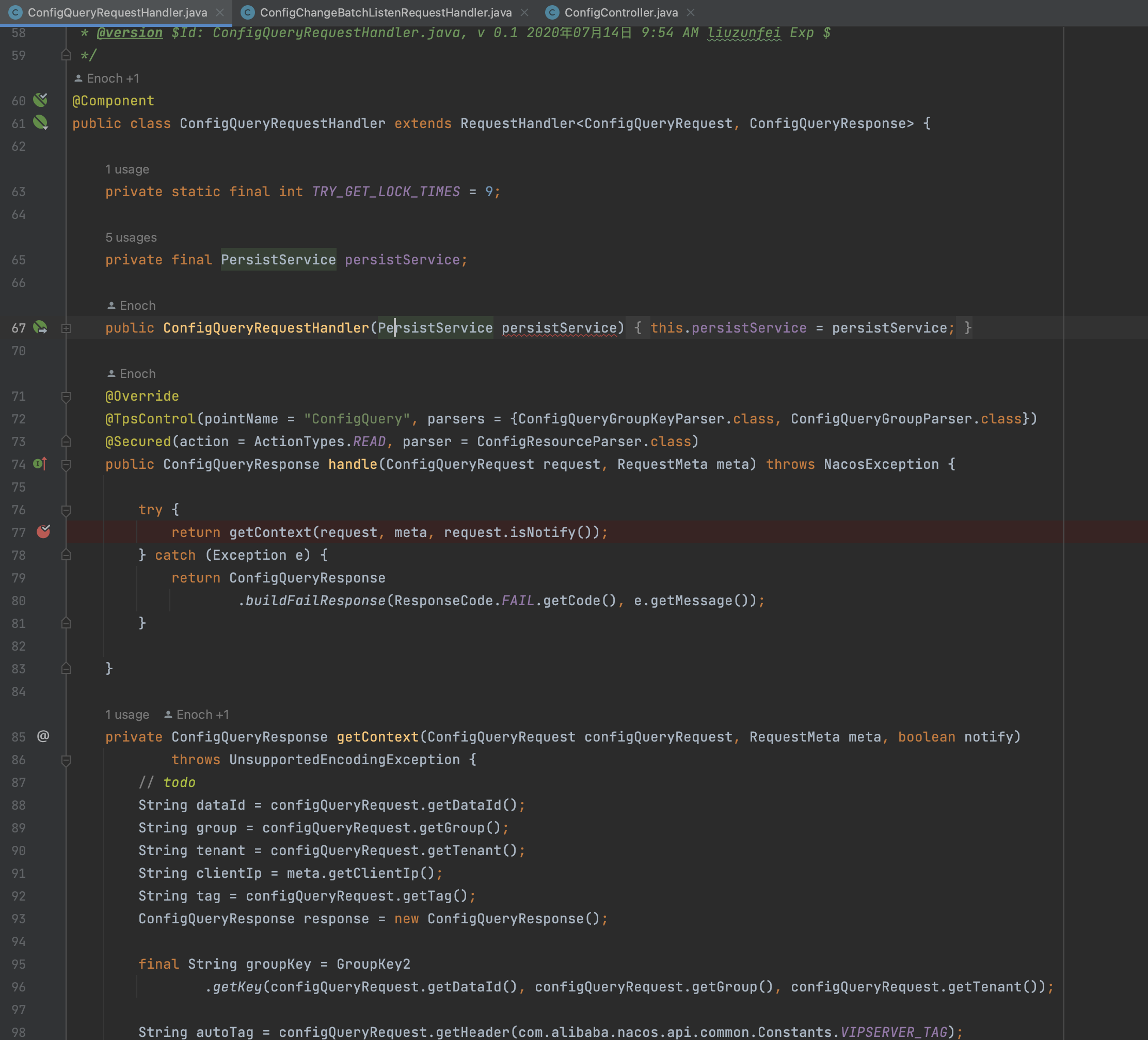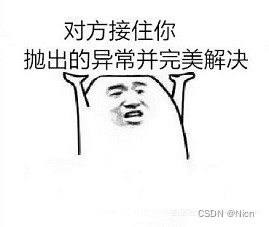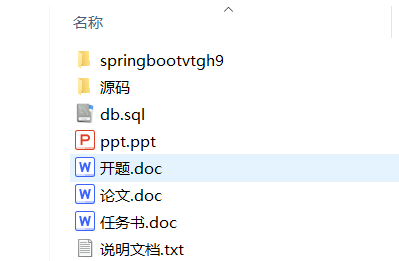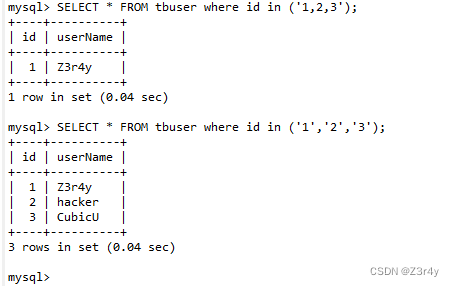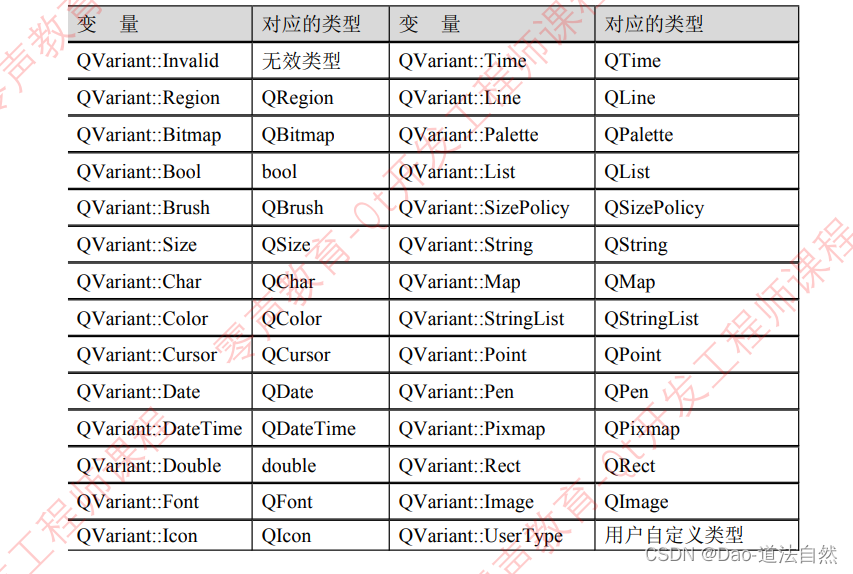expand the tenant (tenant.pools.size) in minio
1.install tenant from appofapps, pool name: pool-0
2.to expand tenant, add pool-1 into application yaml of tenant,check into git repo;
expand pools were OK. tenant: it worked.
3.If want to decommission pools, run the following commands.
#create and login a minio client pod in k8s
kubectl run minioclient -i -t --image=minio/mc --command -- /bin/sh -c 'echo hello;sleep 3600'
kubectl exec -i -t -n default minioclient -c minioclient -- sh
Note that the following commands need to be run in the pod of k8s.
#minio config
mc alias set dev4 http://minio.tenant.svc.cluster.local:80 minio minio123 --api s3v4
4. #check the pools status
mc admin decommission status dev4
#decommission pool (it will automatically migrate data.)
mc admin decommission start dev4 http://myminio-pool-1-{0...3}.myminio-hl.tenant.svc.cluster.local/export{0...3}/data
5. delete pool-1 in tenant application yaml, check into git repo;
tenant: it worked. ( pool-0 )
apiVersion: argoproj.io/v1alpha1
kind: Application
metadata:
name: tenant
namespace: argocd
finalizers:
- resources-finalizer.argocd.argoproj.io
spec:
project: default
source:
repoURL: 'https://operator.min.io/'
targetRevision: 5.0.6
helm:
parameters:
- name: 'tenant.pools[0].storageClassName'
value: cinder
- name: 'tenant.pools[0].name'
value: 'pool-0'
- name: 'tenant.pools[0].servers'
value: '4'
- name: 'tenant.pools[0].size'
value: 4Gi
- name: 'tenant.pools[0].volumesPerServer'
value: '4'
# - name: 'tenant.pools[1].storageClassName'
# value: cinder
# - name: 'tenant.pools[1].name'
# value: 'pool-1'
# - name: 'tenant.pools[1].servers'
# value: '4'
# - name: 'tenant.pools[1].size'
# value: 6Gi
# - name: 'tenant.pools[1].volumesPerServer'
# value: '4'
- name: tenant.certificate.requestAutoCert
value: 'false'
- name: 'tenant.buckets[0].name'
value: 'artifacts'
- name: 'tenant.buckets[1].name'
value: 'test'
chart: tenant
destination:
server: 'https://kubernetes.default.svc'
namespace: tenant
syncPolicy:
automated: {}
syncOptions:
- CreateNamespace=true