- Open Postman: Launch the Postman app.
- Create a Request: Click on the “New” button, then select “Request”. This creates a new tab for a request.
- Set Request Type to POST: On the new request tab, you’ll see a dropdown menu next to the URL field. Select “POST” from this dropdown.
- Enter Request URL: In the URL field, enter the endpoint URL. If you’re testing locally, it will likely be
http://localhost:3001/authenticate. - Set Headers: Under the Headers tab, make sure that you have set the content type to JSON. This is usually automatically set when you enter the body, but you can manually set it by adding a new header with
KeyasContent-TypeandValueasapplication/json. - Enter JSON Body: Click on the “Body” tab below the URL field, select “raw”, and then from the dropdown on the right of the textbox select “JSON”. Enter the JSON object you want to send. For your server, it expects a username, so you might enter something like:
{ "username": "sampleUser" } - Send the Request: Click the “Send” button.
This is my code
const express = require("express");
const cors = require("cors");
const app = express();
app.use(express.json());
app.use(cors({
origin: true }));
app.post("/authenticate", async (req, res) => {
const {
username } = req.body;
return res.json({
username: username, secret: "sha256..." });
});
app.listen(3001);

















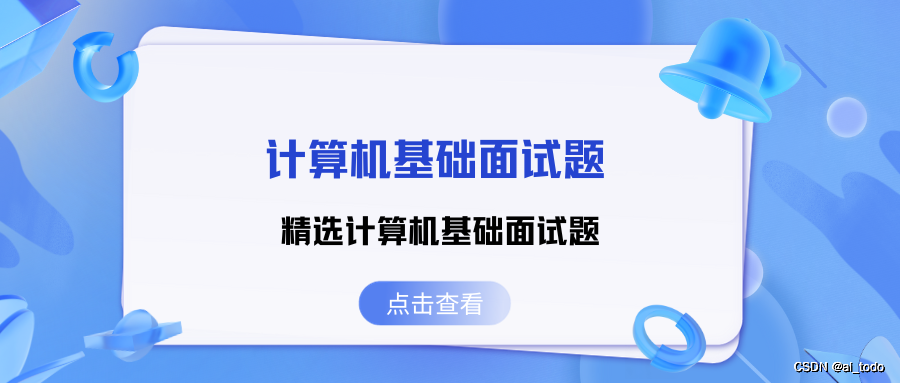
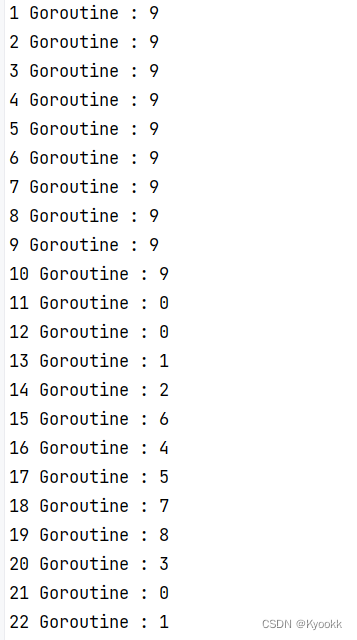
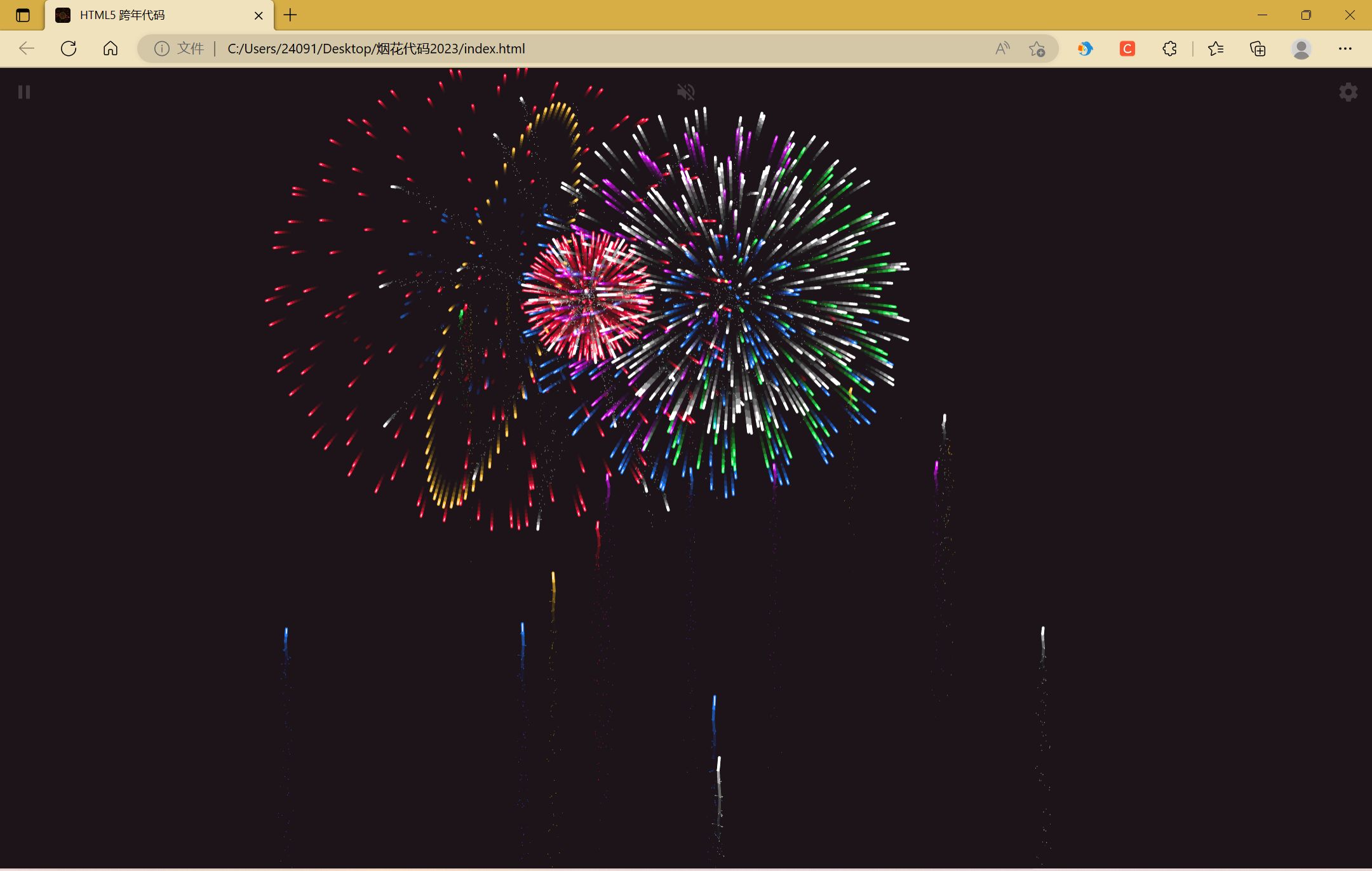
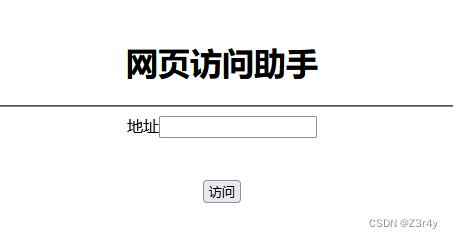
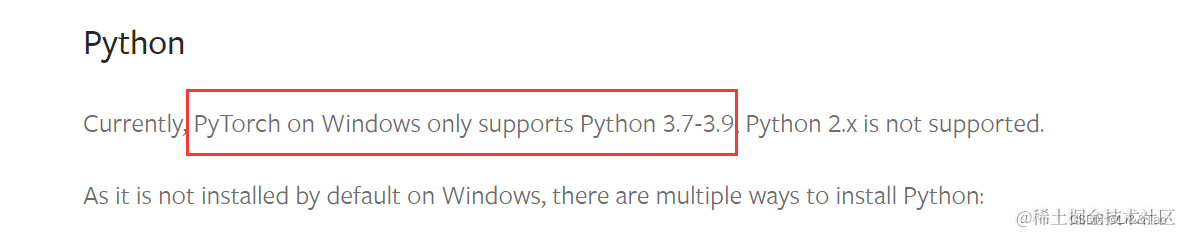
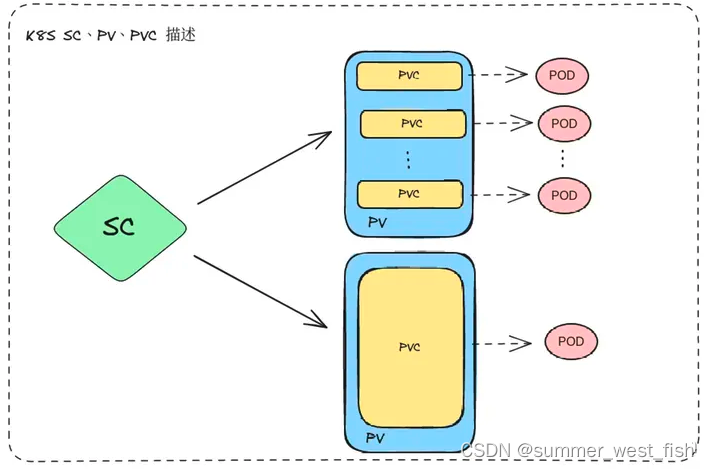
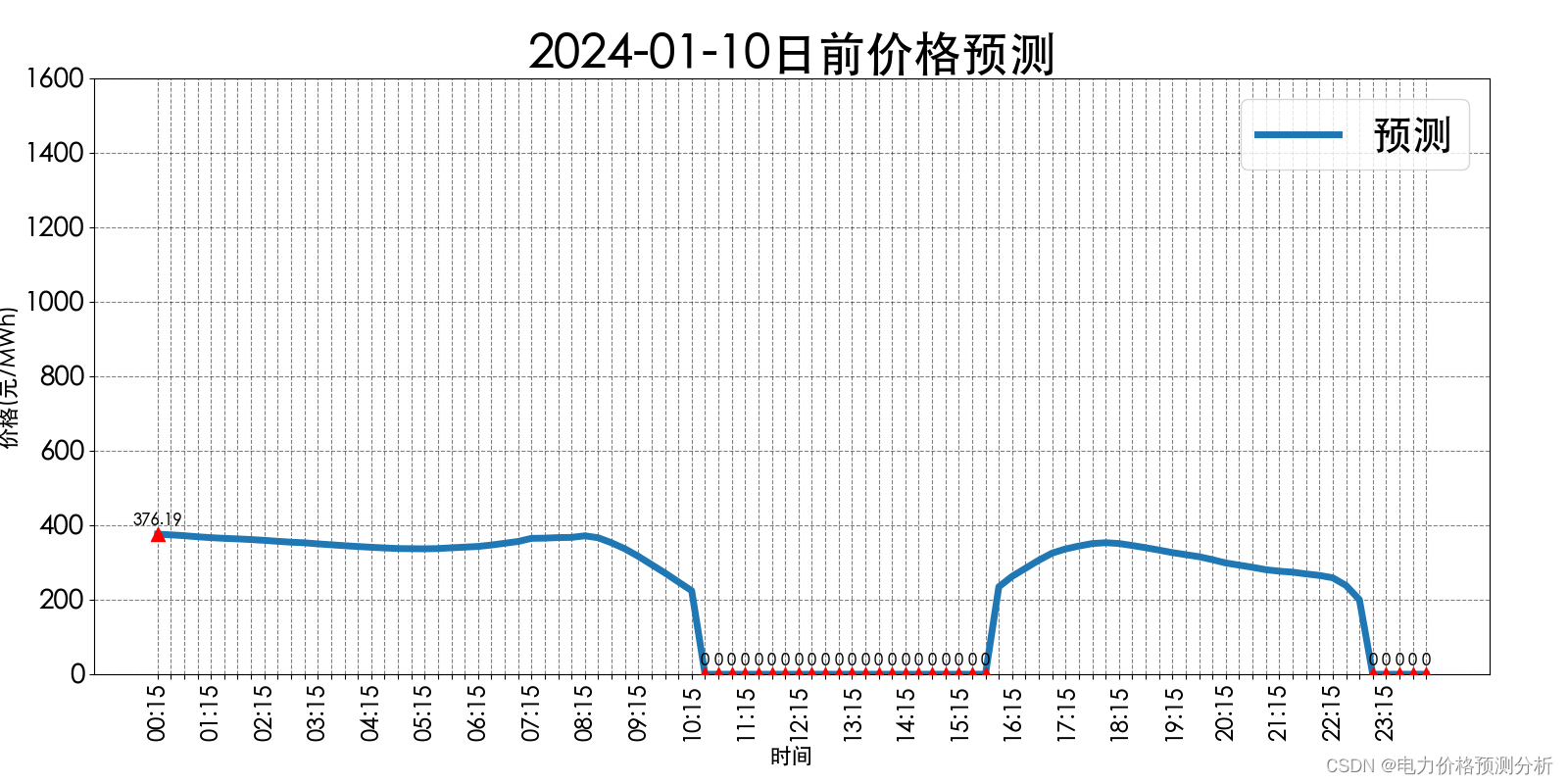
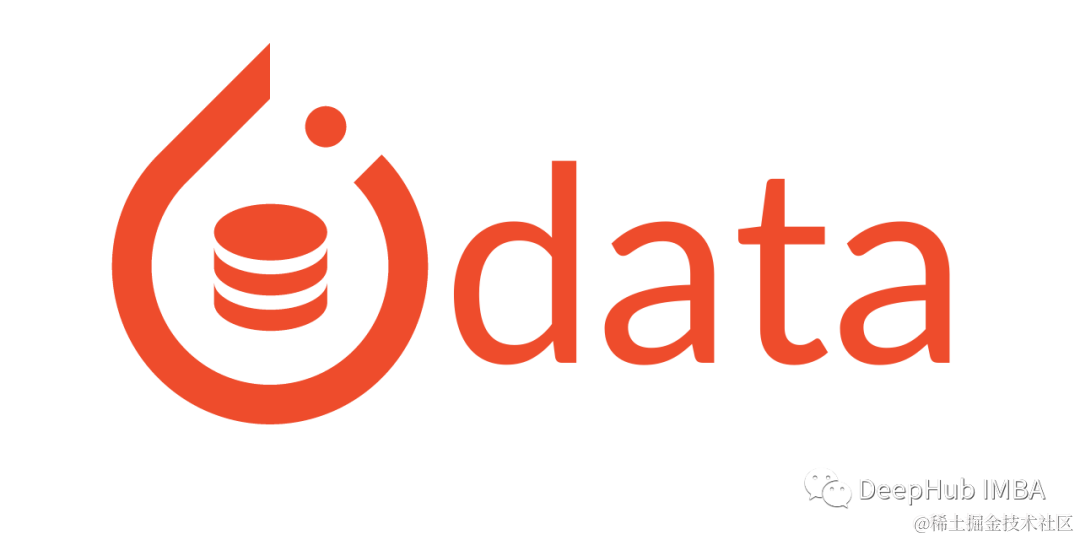

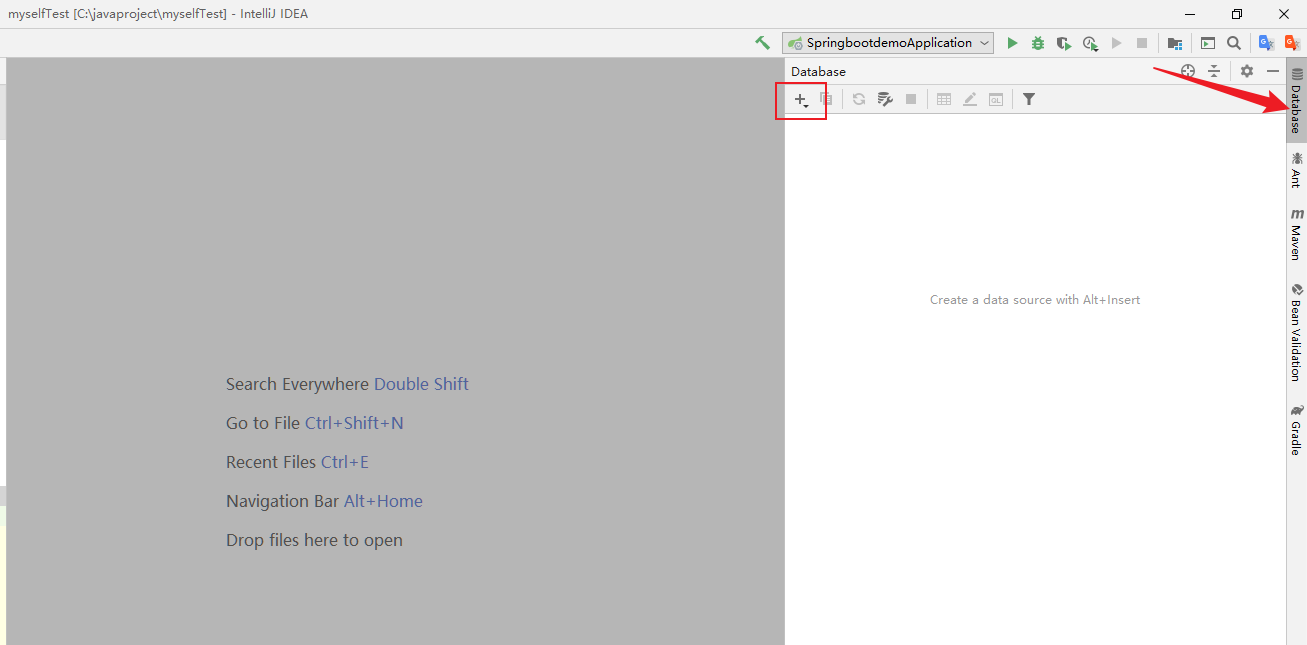

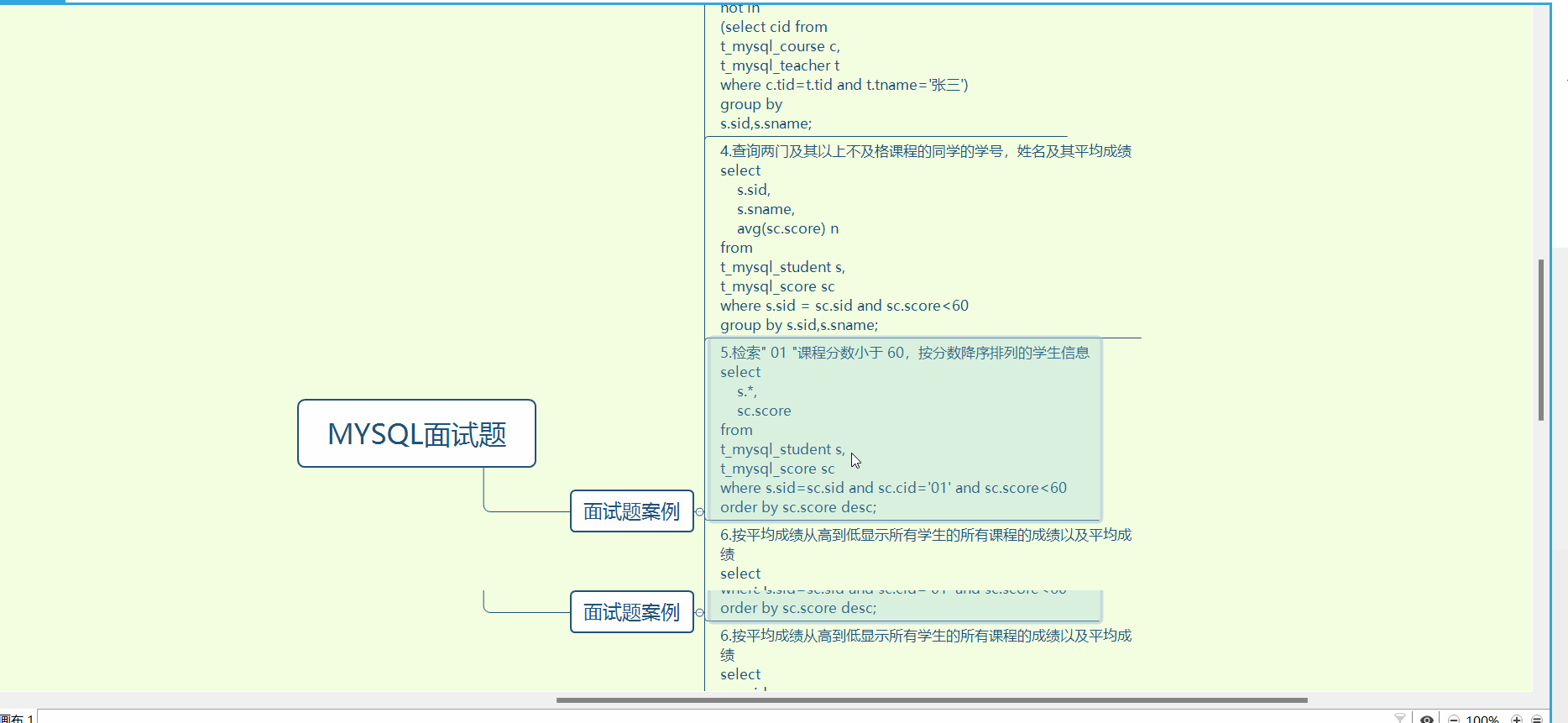

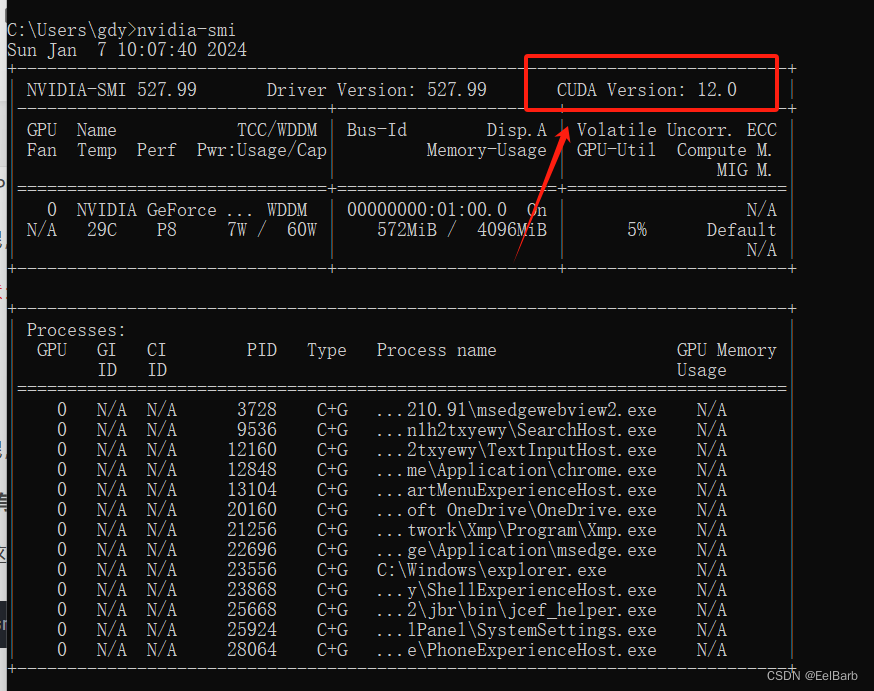

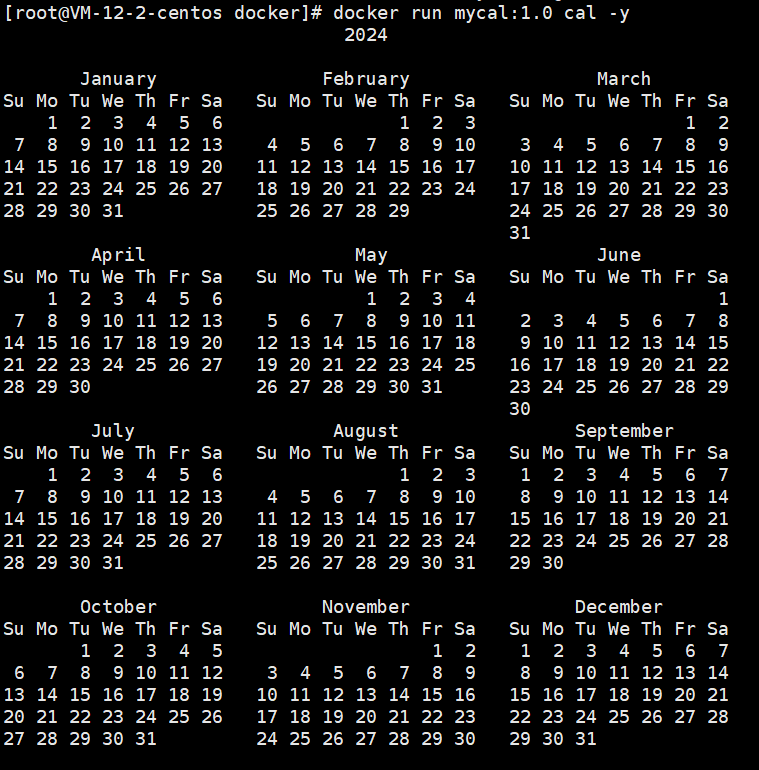
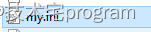


![[Markdown] Markdown常用快捷键分类汇总](https://img-blog.csdnimg.cn/direct/190786cb16204634bbdce8f17d118359.jpeg#pic_center)